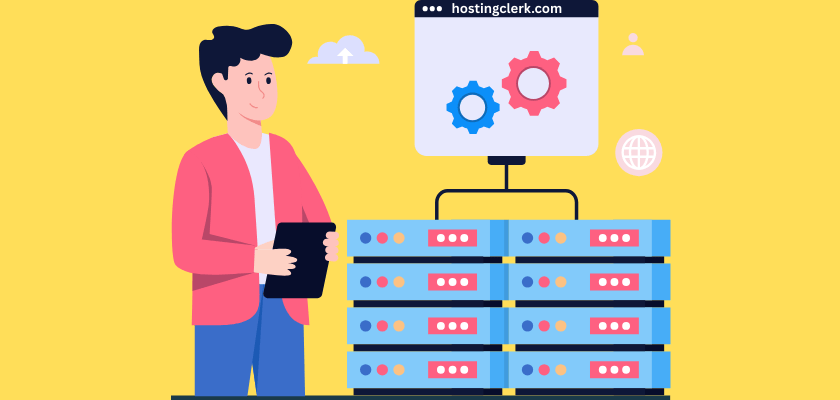Decoding Your Digital Foundation: Essential Types of Web Hosting for Solopreneurs and SMEs

Starting your own business as a solopreneur or leading a Small-to-Medium Enterprise (SME) is an exciting journey. You have big dreams and great ideas. Building a website is one of the first big steps in making those dreams real online. But before your website can shine, it needs a solid home. For many ambitious founders, understanding the various types of web hosting for solopreneurs can seem like a daunting first hurdle. It feels like learning a new language filled with strange words.
Don’t worry! This guide is here to help. We will clearly explain the main web hosting options available. We’ll break down the complex jargon into simple terms. Our goal is to guide you in picking the hosting solution that perfectly matches your business needs, your comfort with technology, and your budget. This guide aims to provide a comprehensive understanding, helping you determine what hosting type suits solo entrepreneurs and growing SMEs best. Let’s explore how to build a strong digital foundation for your business.
1. Why Choosing the Right hosting options for small business beginners is Critical for Your Business Success
When you’re just starting out, you might think web hosting is just a place to store your website’s files. But it’s so much more than that! Think of web hosting as the engine that powers your entire online presence. Choosing the right one from the many hosting options for small business beginners is a very important decision. It can truly make or break your online success.
Here’s how the right web hosting directly helps your business:
- Website Speed & Performance: Have you ever visited a website that took forever to load? You probably clicked away, right? Website speed is super important. Fast-loading pages make your visitors happy and keep them on your site longer. Search engines like Google also prefer fast websites. Good hosting makes your site speedy.
- Reliability & Uptime: Uptime is the amount of time your website is online and working. You want your website to be available for customers 24/7. Imagine a shop that’s often closed during business hours – you’d lose customers! Look for hosting that promises at least 99.9% uptime. This means your site is almost always accessible.
- Security: Keeping your website safe is a top priority. Good hosting protects your website files and your customers’ private information from hackers and online threats. This includes things like credit card details or personal data. Strong security builds trust with your audience.
- Scalability: When your business grows, your website traffic will likely grow too. Scalability means your hosting plan can grow with you. You need a host that makes it easy to get more resources, like storage or power, as your needs increase, without causing your site to go down.
- SEO Rankings: SEO, or Search Engine Optimization, is about getting your website to show up higher in search results on Google or Bing. Site speed and uptime are factors that search engines look at. A reliable and fast website can help improve your SEO rankings, making it easier for new customers to find you.
For those new to the online world, understanding the available hosting options for small business beginners is a basic but vital step. It’s about building a strong, trustworthy, and dependable online footprint right from the start. Making a smart choice here sets you up for future growth and success. A poor choice, on the other hand, can lead to lost visitors, sales, and a damaged reputation.
You should aim for at least 99.9% uptime to ensure your website is consistently available to your audience. Choosing the right hosting is a foundational step towards building a credible online presence.
2. The Main Contenders: A Clear shared vs VPS vs dedicated hosting explained Comparison
Now that you know why good hosting is important, let’s look at the main types. For most solopreneurs and SMEs, the choice often comes down to three core options: Shared Hosting, VPS Hosting, and Dedicated Hosting. We’ll break down each one, giving you a clear shared vs VPS vs dedicated hosting explained comparison so you can see which might be the best fit for you.
2.1 Shared Hosting – The Economical Starter Pack
Shared hosting is often the first type of web hosting that new website owners consider, mainly because it’s very affordable.
- Definition: With shared hosting, your website lives on a server along with many other websites. Imagine one big computer (the server) that stores files and data for hundreds of different websites. All these websites share the server’s resources. These resources include things like processing power (CPU), memory (RAM), and storage space (disk space). Typically, anywhere from 100 to 300 customer accounts might be sharing these resources.
- Analogy: Think of shared hosting like living in an apartment building. All residents share the building’s main utilities like water, electricity, and the elevator. You have your own apartment, but the building’s overall resources are used by everyone. If one resident uses a lot of water, it might affect the pressure for others.
- Pros:
- Most cost-effective: This is usually the cheapest hosting option, making it great if you’re on a tight budget.
- Easy for beginners: You don’t need much technical knowledge. The hosting company takes care of server maintenance, software updates, and security. This is a big plus if you’re not tech-savvy.
- Comes with essentials: Shared hosting plans often include helpful tools like a website builder, email accounts using your domain name (e.g., [email protected]), and one-click installers for popular software like WordPress.
- Cons:
- Limited resources: Because you’re sharing, your website gets only a small slice of the server’s power. If another website on the same server suddenly gets a lot of visitors (this is called the “noisy neighbor” effect), your website might slow down.
- Less control: You usually don’t get much say over the server’s settings or software. You have to use what the hosting provider offers.
- Potential security risks: If one website on the server gets hacked or infected with a virus, there’s a small chance it could affect other sites on that same server, though hosting companies work hard to prevent this.
- Best for:
- Brand new websites that don’t expect many visitors yet.
- Personal blogs or hobby websites.
- Online portfolios to showcase your work.
- Solopreneurs who are just testing a business idea online.
- Local small businesses that need a simple online presence with low traffic.
- Typical Pricing: You can find basic shared hosting plans starting from around $2.30 to $5.24 per month, especially if you sign up for a longer period.
Shared hosting is an excellent starting point for many. It’s like learning to ride a bike with training wheels – safe, easy, and gets you moving. Many successful online businesses begin here before upgrading as they grow.
2.2 VPS (Virtual Private Server) Hosting – The Balanced Growth Option
If your business is growing and shared hosting feels a bit too crowded or slow, VPS hosting is often the next logical step up.
- Definition: VPS stands for Virtual Private Server. With VPS hosting, a powerful physical server is still shared, but it’s divided into several separate virtual compartments. Each compartment acts like its own private mini-server. So, while you’re technically still sharing hardware with others, your website gets its own dedicated slice of resources like CPU and RAM.
- Analogy: Think of VPS hosting like owning a condo or a townhouse. You have your own distinct unit with your own walls, kitchen, and utilities within a larger building complex. You’re not completely on your own like in a standalone house (dedicated server), but you have much more space and privacy than in an apartment (shared hosting).
- Pros:
- Dedicated resources: You get a guaranteed amount of server resources (like CPU power and RAM) that only your website can use. This means your site’s performance is more stable and less likely to be affected by other users.
- More control and flexibility: With many VPS plans, especially “unmanaged” ones, you get “root access.” This is like having the master keys to your part of the server. It lets you install custom software and configure the server environment to your specific needs.
- Scalability: VPS hosting is designed to grow with your business. It’s usually easy to upgrade your plan and get more resources (like more RAM or storage) as your website traffic increases.
- Improved security: Because your virtual server is isolated from others on the same physical machine, it’s generally more secure than shared hosting. A problem on another user’s VPS is less likely to impact yours.
- Cons:
- More expensive: VPS hosting costs more than shared hosting because you’re getting more resources and control.
- Can require technical skills: If you choose an “unmanaged” VPS, you’ll be responsible for managing your server, including updates and security. This can be tricky if you’re not tech-savvy. However, many providers offer “managed” VPS hosting, where they handle the technical stuff for you, which is often recommended for solopreneurs.
- Configuration responsibilities (for unmanaged): With unmanaged VPS, setting up and maintaining the server software is up to you. This offers great freedom but also means more work.
- Best for:
- Online businesses that are growing and getting more visitors.
- E-commerce websites that handle online sales and need stable performance.
- Websites with a lot of content (like large blogs or news sites).
- Solopreneurs or SMEs who have outgrown shared hosting and need better performance, more control, or stronger security.
- Typical Pricing: Managed VPS hosting, which is generally recommended for those without deep technical skills, can start from around $8.24 per month and go up to several hundred dollars, depending on how much power and storage you need.
VPS hosting offers a great balance of performance, control, and price for businesses that are ready for the next level.
2.3 Dedicated Server Hosting – The Premium Powerhouse
Dedicated server hosting is the top-tier option, offering the most power and resources.
- Definition: With dedicated hosting, you rent an entire physical server exclusively for your website or websites. All the server’s resources—CPU, RAM, storage, bandwidth—are yours alone. Nobody else shares any part of it.
- Analogy: Think of dedicated hosting like owning a standalone house. You have the whole property to yourself. You control everything, from the color of the paint to the type of security system. All the space and amenities are for your use only.
- Pros:
- Maximum power and performance: Since you’re not sharing resources, your website gets the full power of the server. This means super-fast loading times and the ability to handle a lot of visitors at once.
- Highest level of security and control: You have complete control over the server’s configuration, software, and security settings. You can customize it exactly to your needs.
- Handles very high traffic: If your website gets tons of visitors or runs complex applications that need a lot of processing power, a dedicated server can handle it.
- Customizable server environment: You can install any operating system or software you need, giving you ultimate flexibility.
- Cons:
- Most expensive option: Dedicated servers cost significantly more than shared or VPS hosting.
- Requires technical expertise: Managing a dedicated server is a big responsibility. You need strong technical skills to handle server administration, security, updates, and troubleshooting. If you don’t have these skills, you’ll need to pay extra for “managed” dedicated hosting, where the provider handles these tasks for you.
- Often overkill for many: For most solopreneurs and small to medium-sized businesses, a dedicated server is more power (and expense) than they actually need.
- Best for:
- Very popular websites with extremely high traffic volumes.
- Large e-commerce stores process many transactions.
- Businesses that have strict security or compliance requirements (like those handling sensitive medical data under HIPAA rules).
- Applications that are very resource-intensive and need maximum server performance.
- Typical Pricing: Basic dedicated server plans usually start at around $122 per month and can go much, much higher depending on the server’s power and features.
While dedicated hosting offers ultimate power, it’s usually only necessary for larger businesses with very specific, demanding needs.
3. Other Notable Hosting Options for Modern Businesses
Besides the “big three” (Shared, VPS, Dedicated), there are a couple of other popular hosting types you should know about, especially for modern businesses. These are Cloud Hosting and Managed WordPress Hosting.
3.1 Cloud Hosting – The Scalable & Reliable Choice for Your Business
Cloud hosting is a newer and increasingly popular type of web hosting that offers great flexibility and reliability.

- Definition: Instead of your website living on just one single server, cloud hosting uses a network of many connected servers (both physical and virtual ones) that work together. These servers are often spread out in different data centers. Your website’s data is stored across this “cloud” of servers. If one server in the network has a problem or gets too busy, another server can quickly take over. Resources like processing power and storage are pulled from this large pool as needed.
- Analogy: Think of cloud hosting like your home’s electricity supply. You don’t have your power generator. Instead, you’re connected to a huge power grid. If one power plant in the grid has an issue, others can keep supplying electricity, so your lights usually stay on. You can also use more or less electricity depending on your needs, and you pay for what you use.
- Pros:
- Excellent reliability and uptime: Because your website isn’t tied to a single piece of hardware, cloud hosting is very reliable. If one server fails, your website can automatically switch to using resources from other servers in the network, minimizing downtime.
- On-demand scalability: This is a huge benefit. If your website suddenly gets a lot of traffic (maybe a product goes viral or you have a big sale), cloud hosting can easily provide more resources almost instantly to handle the surge. When traffic goes back to normal, it can scale back down.
- Flexible pricing: Many cloud hosting providers offer pay-for-what-you-use pricing. This means you only pay for the server resources you actually consume. This can be cost-effective if your traffic varies a lot.
- Distributed architecture: Having your data spread across multiple servers can also help with website speed, as visitors can sometimes be served data from a server that’s geographically closer to them.
- Cons:
- Pricing can be unpredictable: While pay-as-you-go can be good, it can also make it harder to predict your monthly hosting costs if your resource usage changes a lot. Some people prefer the fixed monthly cost of other hosting types.
- Can be complex to manage: Setting up and optimizing cloud hosting perfectly can sometimes be more complex than traditional hosting, especially if you’re not familiar with cloud platforms and their various configuration options.
- Best for:
- Businesses that expect fast growth and need a hosting solution that can scale quickly.
- Websites with traffic that goes up and down a lot (e.g., seasonal businesses, sites that publish viral content).
- Applications and websites that need very high uptime and availability.
- Businesses that want a resilient hosting solution with built-in redundancy.
Cloud hosting offers a modern, flexible approach to web hosting, making it a strong contender for many businesses. It leverages a network of servers, ensuring that resources are available on demand
3.2 Managed WordPress Hosting – Optimized for WordPress Users
If your website is built (or going to be built) using WordPress, then Managed WordPress Hosting is definitely worth considering. WordPress is the most popular website-building platform in the world.
- Definition: Managed WordPress hosting is a special type of hosting service designed specifically for WordPress websites. The hosting company takes care of many of the technical tasks involved in running a WordPress site. They optimize their servers and software to make WordPress sites run as fast and securely as possible.
- Pros:
- WordPress-specific performance: Servers are fine-tuned for WordPress. This often includes special caching systems (which help your site load faster) and sometimes Content Delivery Networks (CDNs), which store copies of your site in different locations around the world to speed up access for global visitors.
- Automatic updates and backups: The hosting provider usually handles automatic updates for the main WordPress software (core updates) and often for your plugins too. They also perform regular daily backups of your website, so if anything goes wrong, you can easily restore it.
- Enhanced security: These hosts implement security measures specifically designed to protect WordPress sites from common threats and hacking attempts. This can include special firewalls and malware scanning.
- Expert WordPress support: Customer support teams are usually very knowledgeable about WordPress. If you have a problem related to WordPress, they can often help you fix it quickly.
- Cons:
- Typically more expensive: Managed WordPress hosting usually costs more than basic shared hosting because of all the extra services and optimizations.
- Limited to WordPress: Most of the time, you can only host WordPress websites on these plans. If you want to run other types of applications or websites, you might need a different hosting type.
- Less flexibility: Because the environment is optimized for WordPress, you might have less freedom to install certain plugins or make deep server-level changes compared to a VPS or dedicated server. Some hosts might restrict plugins known to cause performance issues.
- Best for:
- Solopreneurs and SMEs whose websites are built on WordPress.
- Business owners who want a “hands-off” approach to the technical side of website maintenance.
- Anyone who prioritizes top performance, strong security, and expert support for their WordPress site.
- Bloggers, e-commerce stores using WooCommerce (which runs on WordPress), and business websites powered by WordPress.
If WordPress is your platform of choice, managed WordPress hosting can save you a lot of time and worry, letting you focus on creating content and growing your business.
4. Deciding: What hosting type suits solo entrepreneurs and SMEs Best?
Now that we’ve explored the different types of web hosting, you might be wondering: “what hosting type suits solo entrepreneurs and my specific SME best?” The answer really depends on where your business is right now and where you plan to take it. Let’s look at some common business scenarios and suggest suitable hosting solutions.
- For Solopreneurs Just Starting Out (Low traffic, basic website needs, tight budget):
- Recommended: Shared Hosting or, if your site will be on WordPress and you want extra peace of mind, basic Managed WordPress Hosting.
- Why:
- Affordability: These are typically the most budget-friendly options, which is crucial when you’re launching a new venture and watching every penny.
- Ease of Use: Both are generally very beginner-friendly. Shared hosting often comes with simple control panels and one-click installers. Managed WordPress hosting takes care of many technical WordPress tasks for you.
- Sufficient for Initial Needs: For a brand-new website that doesn’t have many visitors yet, the resources provided by these plans are usually perfectly adequate.
- For Growing Solopreneurs/Small SMEs (Moderate traffic, maybe an e-commerce store, needing more control or better performance):
- Recommended: VPS Hosting (preferably a managed VPS plan unless you have strong technical skills) or a more robust Managed WordPress Hosting plan.
- Why:
- Improved Performance: As your traffic grows, or if you add an online store, your website will need more power to keep running smoothly. VPS hosting provides dedicated resources, and higher-tier Managed WordPress plans offer better performance optimizations.
- More Control (with VPS): VPS hosting gives you more control over your server environment, which can be useful if you need to install specific software or customize settings.
- Scalability: Both options generally offer easier paths to upgrade your resources as your business continues to expand, without the big jump in cost and complexity of a dedicated server.
- For Established SMEs (Higher traffic volumes, more complex website needs, focus on scalability and reliability):
- Recommended: A powerful VPS Hosting plan, Cloud Hosting, or potentially Dedicated Hosting (if there are very specific high-performance or security requirements).
- Why:
- Scalability and Power: These hosting types are built to handle significant traffic and resource demands. Cloud hosting, in particular, excels at scaling resources up or down as needed.
- Reliability: For an established business, website downtime can be very costly. Cloud hosting and well-managed dedicated servers offer high levels of uptime and reliability.
- Customization and Security: Dedicated hosting provides maximum control and security options. VPS and Cloud hosting also offer good flexibility for businesses with more complex technical needs.
To help you further, here’s a mini hosting plans comparison for SMEs focusing on key factors to look for:
- Key Comparison Factors:
- Price: Don’t just look at the cheap introductory price. Check the renewal rates, as these can be much higher. Compare monthly vs. annual payment options.
- Storage: How much disk space do you get? Is it fast SSD (Solid State Drive) storage or older HDD (Hard Disk Drive)? SSD is much faster.
- Bandwidth/Traffic Allowance: How much data transfer is included per month? If you expect a lot of visitors or have large files (like videos), you’ll need more bandwidth.
- RAM (Memory): More RAM generally means your website can handle more tasks and visitors at once without slowing down.
- CPU Cores: This is the processing power. More cores can help with performance, especially for busy sites.
- Control Panel: Will you get an easy-to-use control panel like cPanel or Plesk, or does the host use its own custom interface? Make sure it’s user-friendly.
- Customer Support: When and how can you get help? Look for 24/7 support through channels like phone, live chat, and email. Check reviews for support quality.
- Backup Solutions: How often are backups taken (daily is good)? How easy is it to restore your site from a backup if something goes wrong?
- Security Features: What’s included? Look for free SSL certificates (to encrypt data), malware scanning, firewalls, and DDoS protection.
- Scalability Options: How easy is it to upgrade your plan if you need more resources in the future?
- Uptime Guarantee: Aim for a provider that guarantees at least 99.9% uptime. This means your site will be online and accessible almost all the time.
By carefully considering these factors and matching them to your current business stage and future goals, you can make an informed decision about which hosting type is the right fit. Choosing a plan that provides a solid uptime guarantee is important for ensuring your website is consistently accessible
5. Key Factors for Your Final Hosting Choice for Your Business Venture
Choosing the “best” web hosting isn’t about finding a one-size-fits-all solution. The perfect hosting for your business venture is very personal. It depends on your unique circumstances. To help you narrow down your options and make the final decision, here are some key questions and factors to think about:
- 1. What is your budget?
- Think realistically about what you can afford to spend on hosting each month or year.
- Remember to look beyond the attractive introductory offers. Always check the renewal rates, as these are often much higher and will be your long-term cost.
- Factor in any potential extra costs, like domain name registration (if not included), premium themes or plugins, or paid security add-ons.
- 2. What is your technical skill level?
- Be honest about how comfortable you are with server management and technical tasks.
- If you’re not very tech-savvy, or if you simply prefer to focus on your business rather than server maintenance, a fully managed hosting service is probably your best bet. This applies to managed shared hosting, managed WordPress hosting, or managed VPS/Cloud hosting. (Lower technical skill favors managed options – Source: Research summary)
- If you have some technical skills and want more control, an unmanaged VPS might be an option, but be prepared for the responsibilities that come with it.
- 3. What is the type and purpose of your website?
- What will your website actually do?
- Is it a simple blog to share your thoughts? A portfolio to showcase your work? An e-commerce store to sell products? A site to generate leads for your service business?
- The purpose of your site directly impacts the resources it will need. For example, an e-commerce site generally needs more robust hosting (like VPS or good managed WordPress) than a simple informational brochure-style website.
- 4. What is your current and projected traffic?
- How many visitors do you expect to get on your website right now?
- More importantly, what are your growth expectations for the next 6 to 12 months?
- If you’re just starting, shared hosting might be fine. But if you’re planning a big marketing push or expect rapid growth, choose a hosting plan that can handle an increase in traffic without your site crashing.
- 5. Do you need scalability?
- Following on from traffic, do you anticipate your business growing quickly? Or do you expect your website traffic to have big peaks and valleys (e.g., for a seasonal business)?
- If so, make sure your chosen hosting plan can be easily scaled up (or down, in some cases like cloud hosting). Check how simple the upgrade process is and if there will be any downtime involved.
- 6. What are your security requirements?
- What level of security does your website need?
- Are you handling sensitive customer data, such as credit card payments, addresses, or personal information? If so, you’ll need strong security features, including SSL certificates (HTTPS), regular malware scans, and robust firewalls.
- Some industries also have specific compliance requirements (like healthcare with HIPAA) that might influence your hosting choice.
- 7. How important is customer support?
- What level of technical support do you think you’ll need?
- If your website goes down or you run into a problem, you’ll want help quickly. Check if the hosting provider offers 24/7 customer support.
- What support channels are available (e.g., phone, live chat, email, support tickets)? Live chat and phone support are often quickest for urgent issues.
- Look for user reviews about the quality and responsiveness of the support team. Good support can be a lifesaver.
By thoughtfully answering these questions, you’ll get a much clearer picture of your specific hosting needs. This will make it easier to choose a plan that truly supports your business and helps you succeed online. Remember to check for customer support availability and channels to ensure you can get help when needed
6. A Note on Choosing the Right Hosting Providers for Your Business
Picking the right type of web hosting (like shared, VPS, or cloud) is only half the battle. The other half is choosing a reliable hosting provider for your business. The company you choose to host your website with can make a big difference in your online experience. A great provider offers good technology and excellent service, while a poor one can lead to headaches and lost business.
Here are some important factors to look for when you’re comparing different hosting providers, based on industry research:
- Uptime Guarantees: This is crucial. Uptime is the percentage of time your website is online and working. Look for providers that offer an uptime guarantee of 99.9% or even better. This means your site will rarely be down.
- Customer Support Quality and Availability: When problems arise, you need quick and helpful support. Check if they offer 24/7 support. What are their support channels (live chat, phone, email)? Read reviews to see what other customers say about their support team’s responsiveness and knowledge.
- Backup Solutions: Bad things can happen – files can get corrupted, or you might make a mistake. Good hosting providers offer regular automatic backups of your website (ideally daily). Also, check how easy it is to restore your site from a backup if needed.
- Control Panel Usability: The control panel is where you’ll manage your hosting account, website files, email accounts, and more. Common control panels like cPanel or Plesk are known for being user-friendly. Some hosts have their own custom control panels – try to see a demo or screenshots to make sure it’s easy to navigate.
- Security Features: What security measures does the provider include? Look for free SSL certificates (essential for HTTPS and security), malware scanning and removal tools, firewalls to block malicious traffic, and protection against DDoS attacks (which try to overwhelm your server with fake traffic).
- Scalability Options: As your business grows, your hosting needs will likely change. Choose a provider that makes it easy to upgrade your plan to get more resources (like storage, RAM, or CPU power) without a lot of hassle or downtime.
- Transparent Pricing: Watch out for very low introductory prices that shoot up dramatically upon renewal. Look for clear terms and conditions regarding pricing.
- Positive Reviews and Reputation: See what other users are saying about the provider. Look for reviews on independent sites. A provider with a long history of positive feedback is generally a safer bet.
There are many hosting companies out there. Some well-known names that offer a variety of hosting types suitable for different business stages include companies like Hostinger, Hostwinds, InMotion, and ScalaHosting. It’s important to clarify that mentioning these names is not an endorsement, but rather examples of providers that offer diverse plans in the market. You should always do your own research to find the provider that best meets your specific requirements.
Take your time to compare providers carefully. Reading reviews, checking their features, and perhaps even contacting their sales or support teams with questions can help you make a confident choice.
Conclusion: Your Foundation for Online Success
We’ve journeyed through the world of web hosting, decoding the different types of web hosting for solopreneurs and SMEs. From the budget-friendly Shared Hosting to the balanced power of VPS Hosting, the premium performance of Dedicated Hosting, the flexible scalability of Cloud Hosting, and the specialized convenience of Managed WordPress Hosting – you now have a clearer understanding of your options.
Remember, choosing the right web hosting is not just a technical detail; it’s a critical investment in the very foundation of your online business. The performance, reliability, and security of your website all depend heavily on your hosting choice. This choice impacts how visitors see your brand and whether search engines rank you well.
There’s no single “perfect” hosting plan that fits everyone. The ideal solution for you is the one that best aligns with your unique business needs, your current budget, your level of technical comfort, and your future growth dreams. Think carefully about what you need today and what you might need tomorrow.
Armed with this knowledge, you’re now better equipped to choose a web hosting solution that will reliably support your venture and help you thrive online. Making an informed decision now will save you time, money, and potential headaches down the road, allowing you to focus on what you do best – building and growing your amazing business. Good luck!
Read more useful articles below:
Frequently Asked Questions (FAQ)
What’s the best hosting for a brand-new solopreneur on a tight budget?
Shared hosting is often the most cost-effective and beginner-friendly option for new websites with low traffic. It provides all the essential features to get started without a significant investment.

GET DEAL - Godaddy renewal coupon code
GET DEAL - Godaddy
$0.01 .COM domain + Airo
GET DEAL - Godaddy WordPress hosting -
4 month free GET DEAL - Dynadot
free domain with every website
GET DEAL - Hostinger:
Up to 75% off WordPress Hosting
GET DEAL - Hostinger:
Up to 67% off VPS hosting
My business is growing. When should I consider moving from shared hosting?
You should consider upgrading from shared hosting when your website traffic increases significantly, your site performance (like loading speed) starts to lag, or you find you need more control, dedicated resources, or enhanced security features. This often happens when your business expands or you launch an e-commerce component.
What are the main advantages of VPS hosting over shared hosting?
VPS (Virtual Private Server) hosting offers several advantages over shared hosting, including guaranteed dedicated resources (CPU, RAM), which leads to better performance and stability. You also get more control and flexibility (especially with unmanaged plans offering root access), improved scalability to handle growth, and generally enhanced security due to the isolated server environment.
Is cloud hosting a good option for SMEs?
Yes, cloud hosting can be an excellent option for SMEs, particularly those expecting rapid growth or experiencing fluctuating traffic (like seasonal businesses). Its key benefits include high reliability and uptime (due to its distributed nature), on-demand scalability (resources can be adjusted easily), and often a pay-for-what-you-use pricing model.
If my website uses WordPress, should I choose Managed WordPress Hosting?
Managed WordPress Hosting is highly recommended if your website is built on WordPress. It’s specifically optimized for WordPress performance and security. Benefits include automatic WordPress core updates, regular backups, specialized security measures, and access to expert WordPress support, allowing you to focus more on your content and business rather than technical maintenance.
How important is the hosting provider itself, beyond the type of hosting?
Choosing a reliable hosting provider is as crucial as selecting the right type of hosting. A good provider ensures high uptime (look for 99.9% or higher guarantees), offers responsive and knowledgeable customer support, provides robust security features (like SSL, malware scanning), includes easy backup solutions, and has transparent pricing. Always research provider reviews and reputations before committing.