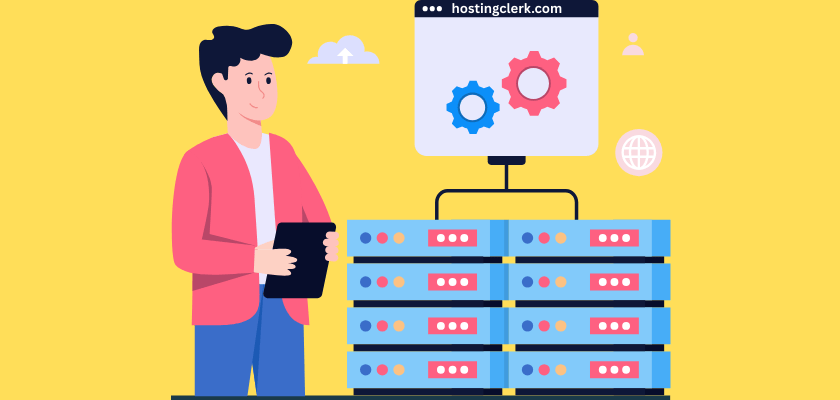The top 10 free hosting for students: Best web hosting options for your learning projects
Contents
- The top 10 free hosting for students: Best web hosting options for your learning projects
- Why free hosting is indispensable for students: Goals & must-have features
- 2.1 Cost-effectiveness: Unleashing creativity without the bill
- 2.2 Learning & experimentation: A sandbox for your code
- 2.3 Portfolio building: Showcase your skills to the world
- 2.4 Essential features to prioritize in free hosting
- 2.5 Exploring student project hosting free trials (The premium alternative)
- The top 10 free hosting for students: In-depth reviews and comparative insights
- Making the right choice: Navigating the nuances of “free” hosting
- Conclusion: Empowering the next generation of innovators
- Frequently Asked Questions About Free Student Hosting
Every student knows the feeling: a brilliant project idea sparks to life, demanding an online home to showcase it. Maybe it is a new coding challenge, a digital portfolio, or a research paper with interactive elements. But then reality sets in. Budget limits often make traditional web hosting services seem like a faraway dream. Having an online presence is no longer just a nice-to-have; it is a vital step for your academic journey and future career growth.
The big problem is that while many services shout “free hosting” from the rooftops, students often hit hidden walls. You might run into surprise costs, very strict limits on what you can do, annoying ads that get in the way, or setups that are just too complex to learn easily. These issues can really slow down your learning and project progress. It is a tough task to find truly reliable free hosting reviews for learners that truly understand and meet what students need. Sometimes, avoiding mistakes in choosing a hosting provider can save a lot of headaches later.
That is where this blog post comes in. HostingClerk is here to cut through all the noise. We will give you a clear and simple guide to the top 10 free hosting for students. These are platforms we have carefully checked out, offering the best free web hosting options for all your school assignments, personal portfolios, and cool coding experiments.
In this guide, you will find solutions perfect for student project hosting free trials and for your learning over a longer time. Our goal is to make sure you can bring your ideas to life online without any money worries. Understanding different web hosting types can further help tailor your choices.
Why free hosting is indispensable for students: Goals & must-have features
For students, having a place online to build and share projects is more than just convenient; it is a critical part of modern education and skill development. Free hosting makes this possible.
2.1 Cost-effectiveness: Unleashing creativity without the bill
One of the biggest hurdles for students is money. Every dollar counts, and finding extra funds for web hosting can be a real challenge. This is why free hosting is such a game-changer. It completely removes any financial walls. This means you do not have to pay anything upfront or commit to monthly fees. You can save your money for other important school supplies, textbooks, or daily needs.
This freedom from cost means you can keep learning and trying new things without the worry of running up a bill for server space. It helps you focus on your studies and projects without financial stress.
2.2 Learning & experimentation: A sandbox for your code
Imagine a safe place where you can try out new code, build small programs, and explore different web technologies. Free platforms offer just that. They give you a place to test out HTML, CSS, JavaScript for what people see on a website, or PHP and Python for what happens behind the scenes. You can also experiment with databases like MySQL for dynamic content. This kind of hands-on experience is super important for anyone studying software or web development.
With free hosting, you can break things, figure out why they broke, and then fix them. This learning from mistakes is a powerful way to grow your skills, all without any extra cost or fear of messing up a paid service.
2.3 Portfolio building: Showcase your skills to the world
In today’s world, having an online presence is key to showing off what you can do. Whether it is academic assignments, personal coding projects, or creative artwork, an online portfolio makes your work visible. Potential employers, university admissions teams, or even your professors can easily see your skills and accomplishments.
Free hosting gives you a professional-looking space to host your online resume or showcase your projects. It makes your hard work easy to find and share, helping you stand out.
2.4 Essential features to prioritize in free hosting
When looking for free hosting, some features are more important than others, especially for students:
- Ease of use: You want a simple control panel, like cPanel, or a drag-and-drop website builder. These tools make it easy to get your site online without needing to be a tech wizard.
- Language & database support: Check that the host supports the technologies you are learning. This includes HTML, CSS, and JavaScript for website looks, plus PHP and Python for server-side work. Database options like MySQL are also important for sites with changing content.
- Minimal ads/branding: Some free hosts put their own ads on your site. Look for options that avoid annoying pop-ups, big banner ads, or too many links to their service in your site’s footer. These can make your project look less professional.
- Community/knowledge base: Free hosting usually means less direct customer support. So, a strong online community, forums, or a detailed help section with tutorials and FAQs is very valuable for when you need help or want to learn something new.
- Custom domain support (optional but desirable): Many free options will give you a subdomain (like
yourproject.service.com). While this is fine, some might let you link your own custom domain (likeyourproject.com). This looks much more professional and is great for building your personal brand.
Sometimes, a completely free service might not be enough for a bigger project. This is where student project hosting free trials come in handy. Many paid hosting providers offer these. They let you use their more powerful services for a short time, usually 30 to 90 days, without paying. You often need a credit card to sign up, but they will not charge you until the trial period is over.
You should think about these trials for projects that need more power, like larger websites or applications that use a lot of resources. They are also good for short-term school projects where you need top performance, special features (like dedicated SSL security or staging areas for testing), or better customer support. These trials let you experience premium hosting without the initial cost.
The top 10 free hosting for students: In-depth reviews and comparative insights
This section offers detailed free hosting reviews for learners, helping you pick from the best free web hosting options for your specific student project needs. We will cover each provider, highlighting what makes them great for students and what their limits are.
3.1 Wix
Overview: Wix is a very popular drag-and-drop website builder. It is made for people who want to create a good-looking website without needing to know a lot about coding. It is perfect for beginners who want a visual way to build their site.
Pros for students:
- It has a full set of features available on its free plan.
- The visual editor is super easy to use, so you can build basic sites without writing any code.
- You do not need a credit card to start building your website.
- It offers a huge library of ready-made templates to help you get started quickly.
- It is excellent for students who focus on design, like those in art, photography, or graphic design.
Cons/limitations:
- You are limited to 500 MB of storage space and 1 GB of internet traffic (bandwidth).
- Your projects will be on a Wix subdomain, like
yourproject.wixsite.com. - The free plan shows noticeable Wix branding and ads on your site.
- It is less flexible if you need to add complex custom code or want to move your site to a different host later.
Ideal for: Visual portfolios (like art, photography, graphic design), personal showcase websites, basic online resumes for non-coders, and simple event pages.
Quick note: Wix stands out among the best free web hosting options for students who care most about how their website looks and how easy it is to use. It gives you a full design experience.
3.2 InfinityFree
Overview: InfinityFree prides itself on being a truly 100% free web hosting provider. It offers strong features that you often find in paid plans, supporting both simple static sites and more complex dynamic websites.
Pros for students:
- It offers a generous 5 GB of storage space.
- It provides “unlimited” bandwidth, which means a lot of internet traffic, as long as you use it fairly.
- It supports PHP 8.2 and newer versions, along with up to 400 MySQL databases. This is great for more advanced web development.
- You can use your own custom domain name (after you register it elsewhere).
- It does not force any ads onto your website.
- It is excellent for learning traditional web development.
Cons/limitations:
- There is no direct customer support; you have to rely on community forums for help.
- It uses cPanel, which is a powerful tool but might take some time for beginners to learn.
- You do not get advanced server access, like SSH (Secure Shell), which developers often use.
Ideal for: Coding projects that need PHP and MySQL (such as small online stores or content management systems), learning the basics of web development, hosting small WordPress sites, and static websites where you want to use your own domain.
Quick note: InfinityFree is one of the strongest choices among the top 10 free hosting for students if you want to learn full-stack development without having to deal with ads.
3.3 GoogieHost
Overview: GoogieHost provides free hosting that includes cPanel access and some features typically considered professional. Their goal is to offer a cost-free way to get into web hosting.
Pros for students:
- The free plan comes with cPanel access, making it easier to manage your website.
- It supports both subdomains and custom domains.
- They state they do not force ads on your site (though it is always good to check this yourself when you sign up).
- They offer SSD storage, which helps your website load faster.
- It is good for students who want to get familiar with traditional hosting environments.
Cons/limitations:
- It might not be as reliable as paid services.
- Resource limits are stricter, for example, 1 GB of SSD space and 100 GB of bandwidth.
- There is a chance of occasional downtime, meaning your website might not always be online.
Ideal for: Simple student blogs, small dynamic applications, and projects where your website being down once in a while is not a major issue. It is also good for getting used to how cPanel works.
Quick note: GoogieHost is a decent option among the best free web hosting options for students who want a classic cPanel experience and an easy-to-use interface for beginners.
3.4 WordPress.com
Overview: WordPress.com is the hosted version of WordPress. It is a simple platform mainly designed for blogs and managing content easily.
Pros for students:
- It has a free plan, which is perfect for websites focused on content, like blogs or online journals.
- You do not need a credit card to sign up.
- It benefits from a strong community and lots of helpful documentation.
- It is very user-friendly, especially for creating and managing content.
- It is ideal for students who want to write about their learning process or document their work.
Cons/limitations:
- On the free plan, you cannot upload your own plugins or themes, which severely limits how much you can customize your site and what it can do.
- Your projects will be on a WordPress.com subdomain (e.g.,
yourproject.wordpress.com). - The free plan shows WordPress.com ads on your website.
Ideal for: Content-focused portfolios, academic blog projects, digital storytelling, documenting your learning journey, and simple online journals.
Quick note: Among free hosting reviews for learners, WordPress.com is the top choice specifically for blogging and creating content. It offers a simple, hassle-free platform.
3.5 GitHub Pages
Overview: GitHub Pages offers free static site hosting directly from a GitHub repository. This means it works perfectly with version control systems like Git.
Pros for students:
- It connects smoothly with Git, which is excellent for keeping track of changes to your code and for group projects.
- It allows you to use your own custom domain.
- It is perfect for students who are learning Git and how to build the front-end part of websites.
- There are no server costs since it hosts static files.
- It is very reliable because it uses GitHub’s strong infrastructure.
Cons/limitations:
- It only supports static files like HTML, CSS, and JavaScript. This means you cannot use server-side languages like PHP or Python, or databases.
- It is not suitable for dynamic web applications that need a server to process information.
- You need to have some basic knowledge of Git to use it effectively.
Ideal for: Code portfolios, project documentation, static websites, simple front-end applications, personal landing pages, and resumes built with tools like Jekyll.
Quick note: This is a top pick for developer students from the top 10 free hosting for students list, especially for showing off code and projects where version control is important.
3.6 Google Cloud Platform (GCP) Free Tier
Overview: Google Cloud Platform is Google’s service for cloud computing. It offers a solid free tier and credits for new users, giving access to powerful and scalable internet infrastructure.
Pros for students:
- New users get $300 in free credits for 90 days. This gives you access to a wide range of powerful, scalable cloud services. These include Compute Engine (for virtual machines), Cloud Storage (for files), and App Engine (for web apps).
- It is great for advanced learning in cloud computing, machine learning, and building web applications that can handle a lot of users.
Cons/limitations:
- Setting it up can be very complex, meaning it has a steep learning curve for beginners.
- The free credits are only for a limited time (90 days).
- You need to provide billing information (a credit card) to sign up, even for the free trial.
- Costs can quickly add up if you do not carefully watch your usage after the trial period ends.
Ideal for: Experimenting with cloud computing, developing advanced web applications, taking cloud-native courses, and students who are aiming for cloud certifications or working on complex backend systems.
Quick note: GCP offers incredible power and flexibility but requires good technical skills. It is one of the best free web hosting options for ambitious and technically inclined students.
3.7 AWS Free Tier
Overview: Amazon Web Services (AWS) is a massive cloud platform from Amazon. Its free tier is available for 12 months, letting students explore a huge range of cloud services.
Pros for students:
- You get 12 months of free access to important AWS services. This includes EC2 instances (virtual servers), S3 storage (for storing files), Lambda functions (for serverless code), and RDS databases, all within certain usage limits.
- It has a vast ecosystem for learning about cloud architecture and picking up skills that are highly valued in the industry.
Cons/limitations:
- The service is only free for the first year. After that, you pay standard rates.
- It can be extremely complex for beginners due to the sheer number of services offered.
- You need a credit card to sign up.
- You must constantly monitor your usage to ensure you stay within the free tier limits and do not incur charges.
Ideal for: Back-end development, creating serverless applications, learning about cloud infrastructure, using large-scale student project hosting free trials to test complex systems, and students who want to get cloud certifications.
Quick note: Another very powerful cloud option, but it can be challenging for beginners. It is extremely valuable for gaining industry-relevant cloud skills among the best free web hosting options for robust projects.
3.8 Netlify
Overview: Netlify is a modern platform for quickly putting static sites and front-end applications online. It has built-in Continuous Integration/Continuous Deployment (CI/CD) features that work directly from your Git repositories.
Pros for students:
- It offers free hosting for static sites with automatic deployment straight from Git services like GitHub, GitLab, or Bitbucket.
- It supports custom domains.
- It includes features like serverless functions (with some limits).
- It is excellent for modern web development workflows and getting projects online fast.
Cons/limitations:
- It is limited to static sites and serverless functions, meaning it does not support traditional server-side scripting or databases on the free plan.
- The free plan has limits on “build minutes” (how much time it spends building your site) and bandwidth (internet traffic).
Ideal for: Front-end web applications (built with tools like React, Vue, Angular), static sites, Jamstack projects, personal portfolios, and documentation sites that need quick deployment.
Quick note: Developers love Netlify for how smoothly it works with Git and its modern approach. It is a top choice from free hosting reviews for learners for modern front-end projects.
3.9 Vercel
Overview: Vercel is a platform created by the makers of Next.js. It focuses on static sites and serverless functions, designed to make websites fast and improve the developer experience.
Pros for students:
- It offers free hosting for static and JAMstack sites.
- It provides automatic deployment directly from Git.
- It is specially optimized for modern frameworks like Next.js and React, which helps ensure high performance.
- It uses a global CDN (Content Delivery Network) to deliver your content quickly to users all over the world.
Cons/limitations:
- There are limits on build and deploy times, as well as on how often serverless functions can run.
- It is mainly suited for specific modern web technologies, such as Next.js or Nuxt.js.
Ideal for: React/Next.js projects, modern web development coursework, high-performance static sites, and projects that require serverless functions.
Quick note: Vercel is a strong competitor to Netlify, especially for users of Next.js. This makes it one of the best free web hosting options for specific modern frameworks.
3.10 AwardSpace
Overview: AwardSpace offers a free plan that includes standard web hosting features, such as support for PHP and MySQL. This makes it suitable for websites that have dynamic content.
Pros for students:
- The free plan comes with 1 GB of storage and 5 GB of bandwidth.
- It supports PHP and MySQL, which are important for many dynamic websites.
- It is easy for beginners to set up and uses a simple control panel.
- You can use 1 main domain and up to 3 subdomains with your free account.
Cons/limitations:
- The resources and bandwidth are limited compared to paid plans.
- The free tier displays ads on your website.
- Customer support is basic and mainly available through a ticket system.
Ideal for: Lightweight dynamic applications, simple PHP/MySQL projects, traditional website hosting for learners, and small blogs or forums.
Quick note: AwardSpace is a solid choice among the top 10 free hosting for students for those who need basic PHP/MySQL hosting with a relatively simple interface.
While free hosting is incredibly helpful for students, it is important to understand that “free” often comes with certain trade-offs. Knowing these can help you make a better choice for your projects.
4.1 Understanding the trade-offs of free hosting
When something is free, it usually means there are some limitations. With free web hosting, you will often encounter:
- Resource limitations: “Free” typically means your website gets much less disk space, lower limits on internet traffic (bandwidth), and fewer CPU and RAM resources. This can make your website load slowly, become unresponsive if too many people visit it, or even go offline for a while.
- Forced branding & ads: Many free services will place their own ads on your site. These can be pop-ups, banner ads, or links in your site’s footer. They might also require you to use their subdomain (like
yourproject.service.com). This can make your project look less polished and professional. - Lack of dedicated support: Free plans rarely come with direct, round-the-clock customer support. This means you will mainly rely on community forums, large help sections, or figuring things out by yourself when you run into problems.
- Potential downtime: Free servers are often shared among many users and can be pushed to their limits. This means your website might experience more frequent or longer periods of downtime compared to paid services, simply because free services are given lower priority.
Free hosting is a great starting point, but your projects and needs might grow. Here are signs it is time to think about a paid plan or a more robust free trial:
- Growing project: If your class project gets much bigger (for example, with more content or larger databases), starts getting a lot of visitors, or needs more processing power or storage, it is a clear sign that a free plan is no longer enough. You might need to upgrade to a paid service.
- Professional needs: When your project changes from being just a learning tool to a professional portfolio, a project for a client, or a small business idea, the limits of free hosting (like branding or speed) will become a big problem. At this point, you will need a stronger solution.
- Specific feature requirements: If your project needs special databases, unique server setups, dedicated SSL certificates (for your custom domain), better security, or guaranteed uptime with direct support, a paid plan or a comprehensive student project hosting free trial from a premium host becomes essential.
4.3 Security & data privacy considerations
It is very important to think about security and privacy when using free hosting:
- Due diligence: Free hosts might not offer the same strong security measures as paid services. This includes advanced firewalls, protection against cyberattacks (DDoS), or regular backups of your data. Always check what security they offer.
- Review policies: Always read the hosting provider’s privacy policy and terms of service. This will tell you how they handle your data and what responsibilities they take if something goes wrong.
- Sensitive information: Be very careful about putting highly sensitive personal information or critical project data (like user financial details or private academic research) on free services. Only do so after you fully understand and accept their security rules and privacy statements.
Conclusion: Empowering the next generation of innovators
We have explored the vast landscape of free web hosting, specifically with students in mind. The top 10 free hosting for students we have highlighted offer incredible value. They serve as essential launchpads for learning, experimenting, building valuable skills, and proudly showcasing your talent, all without adding a financial burden to your busy student life.
We truly believe that the options presented here represent the best free web hosting options available today. They are specifically chosen to meet the unique needs and financial realities of students. These platforms are more than just free servers; they are crucial tools that will support your academic and professional development.
So, do not wait! We at HostingClerk encourage you to take full advantage of these accessible resources. Use the detailed free hosting reviews for learners provided in this guide to pick the perfect platform for your next big idea. Start building today, turn your classroom knowledge into real-world projects and skills that will impress. Your future projects and potential employers will certainly thank you for it.
Frequently Asked Questions About Free Student Hosting
What are the main benefits of free hosting for students?
Free hosting offers significant benefits for students, including cost-effectiveness (eliminating financial barriers), opportunities for learning and experimentation in a safe environment, and a platform for building online portfolios to showcase skills to potential employers or academic institutions.
What are the common limitations of free hosting for students?
Common limitations of free hosting include resource restrictions (limited disk space, bandwidth, CPU/RAM), forced branding or ads on your website, a general lack of dedicated customer support, and a higher potential for website downtime compared to paid services.
When should a student consider upgrading from free hosting?
Students should consider upgrading when their project grows significantly (more content, higher traffic), when it shifts from a learning tool to a professional portfolio or small business idea, or when specific features like advanced security, dedicated SSL, guaranteed uptime, or direct support become essential for their project’s success.
Which free hosting provider is best for visual portfolios?
For students focusing on design, photography, or graphic design, Wix is often the best choice among free hosting options. Its drag-and-drop visual editor and extensive template library make it easy to create good-looking websites without needing coding knowledge.
Is free hosting secure enough for sensitive information?
Generally, free hosts may not offer the same robust security measures as paid services. It is crucial to perform due diligence, review their privacy policies, and terms of service carefully. It is highly advised to avoid placing highly sensitive personal or critical project data on free services unless you fully understand and accept their security and privacy rules.