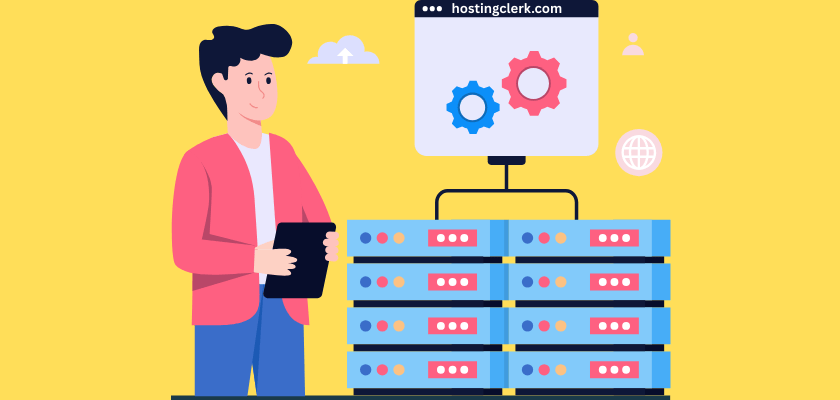Top 10 Hosting with Staging Environments for Developers: The Best Dev Staging Hosting Reviews
The digital landscape moves fast. Developers must make changes, test new features, and update security patches constantly. Doing this directly on a live website is the fastest way to cause an outage, lose sales, or break vital functionality. This high-stakes approach is risky and outdated.
Contents
- Top 10 Hosting with Staging Environments for Developers: The Best Dev Staging Hosting Reviews
- 1. Defining the Criteria for Best Dev Staging Hosting
- 2. The Top 10 Staging Environment Hosting Providers
- 3. In-Depth Staging Site Hosting Reviews: Feature Comparison
- 4. Choosing the Right Platform for Your Dev Stage
- 5. Conclusion
The solution lies in adopting hosting platforms that provide robust, integrated staging environments.
Here at HostingClerk, we understand that a proper staging site is not just a nice feature—it is a mandatory layer of protection for professional web development. A staging environment is simply a perfect, non-public mirror of your live (production) website. It acts as a safe, isolated sandbox where you can test major updates, code modifications, or radical theme changes without affecting site visitors.
This guide provides detailed staging site hosting reviews and ranks the top 10 staging environment hosting 2025 options that meet the demanding needs of modern developers, agencies, and e-commerce managers. We cut through the marketing noise to show you which providers offer the best safety nets and workflow tools.
1. Defining the Criteria for Best Dev Staging Hosting
To identify the best dev staging hosting solutions, we look for providers that do more than just offer a copy button. Truly effective developer staging environments must integrate seamlessly into the workflow while guaranteeing speed, accuracy, and control.
We base our rankings on five critical criteria.
1.1. One-click simplicity and speed
A staging site must be deployable instantly. Developers should not spend time manually copying files, updating configuration files, or exporting and importing databases. The ideal system allows instant creation of the staging site, usually with one click inside the hosting control panel. Furthermore, the deployment from Staging to Live (the “push”) must also be fast, simple, and error-free, minimizing the deployment window.
1.2. Synchronization granularity (push/pull control)
Synchronization is the process of moving data between the environments. Granularity refers to the level of control you have over that data movement.
When pushing a staging site live, a major risk is overwriting new data, such as recent customer orders, user comments, or form submissions, that occurred on the live site while the staging site was being tested. The best staging systems allow the developer to choose precisely which components move:
- Files only (e.g., theme and plugin changes).
- Database only (e.g., WordPress settings changes).
- Both, but excluding specific database tables (e.g., excluding the
wp_usersor e-commerce order tables).
This selective deployment control is essential for complex, dynamic websites.
1.3. Resource isolation
The purpose of a staging environment is to mimic the live site perfectly. If your production site runs on powerful, dedicated resources, but the staging site is throttled or shares resources with hundreds of other testing sites, performance testing will be meaningless.
The best providers ensure that staging environments run on dedicated or isolated resources. This guarantees that any performance issues (or successes) found during testing are accurate and reflect how the code will behave when deployed to the production environment.
1.4. Developer toolkit integration
Modern development requires more than just FTP access. Top-tier staging hosting must support command-line and version control tools.
Key requirements for the developer toolkit include:
- SSH Access: Secure Shell access for deep server management and troubleshooting.
- CLI Tools: Tools like WP-CLI (for WordPress) or Drush (for Drupal) allow developers to manage the site via command line, drastically speeding up maintenance tasks.
- Native Git Integration: The ability to connect the staging environment directly to a Git repository (like GitHub or GitLab) is necessary for continuous integration and continuous delivery (CI/CD) pipelines.
1.5. Automated backups and security
Deployment errors happen. Before performing any synchronization or push operation, both the production and staging environments must have fresh, reliable, automated backups. The hosting provider must manage these scheduled backups automatically, providing a quick one-click restore function should the deployment fail or cause unforeseen issues.
Furthermore, robust security protocols are mandatory for both environments.
2. The Top 10 Staging Environment Hosting Providers
Based on the critical criteria above, HostingClerk has ranked the definitive top 10 hosting with staging solutions available for developers seeking reliable environments.
2.1. WP Engine
WP Engine pioneered the advanced staging workflow for WordPress. Their platform is built around robust environments, often providing three separate environments: Development, Staging, and Production (Live). This allows for a deeper testing pipeline where code moves from internal development, to client review (staging), and then finally to the live site.
Key Staging Features:
- Proprietary Workflow: Seamless, one-click push/pull between the three environments.
- Smart Plugin Manager: This is a stand-out feature. It automatically tests plugin updates in a staging environment and monitors for visual or functional regressions before pushing them to live.
- Git Integration: Built-in integration for complex version control workflows.
WP Engine is ideal for large agencies and mission-critical WordPress sites demanding the highest level of security and managed automation.
2.2. Kinsta
Kinsta is known for its high-performance, Google Cloud Platform infrastructure. They utilize containerized LXD infrastructure, meaning every site, including the staging version, runs in its own isolated container. This guarantees that staging sites receive the exact performance and resources required to mimic the live environment accurately.
Key Staging Features:
- Isolated Resources: Staging is never throttled; it performs like production.
- Multiple Staging: Users on higher plans can set up multiple premium staging environments simultaneously for testing different features or branches.
- APM Integration: Access to Kinsta’s built-in Application Performance Monitoring (APM) tool allows developers to profile and debug code performance within the staging environment before deploying.
2.3. Cloudways (managed cloud)
Cloudways distinguishes itself through flexibility. It is a managed platform that lets users choose the underlying cloud infrastructure (including AWS, Google Cloud Platform, DigitalOcean, Vultr, or Linode). This allows developers to set up staging sites on the infrastructure that best matches their production environment and budget.
Key Staging Features:
- Infrastructure Choice: Test code on the specific cloud provider that fits the project needs.
- One-Click Cloning: Deploy a complete staging clone quickly and easily from the platform console.
- Built-in Git: Direct Git deployment capability, connecting the staging application to an external repository for streamlined code management and deployment.
2.4. Pantheon
Pantheon is specifically designed as a WebOps platform, enforcing a structured, professional development workflow. Their architecture is based on the philosophy of Dev -> Test -> Live. Developers commit code to the Dev environment via Git, then promote it to Test (staging) for quality assurance and load testing, and finally push it to Live.
Key Staging Features:
- Forced Git Workflow: Enforces version control best practices, making it impossible to bypass the testing stage.
- Terminus CLI: Pantheon provides the Terminus command-line interface tool, offering powerful management capabilities for advanced staging operations and integration into CI/CD pipelines.
- Environment Parity: The Test and Live environments operate identically on the same platform, ensuring 100% realistic staging performance.
2.5. Nexcess (Liquid Web)
Nexcess specializes in managed hosting for complex applications, particularly high-traffic e-commerce platforms like WooCommerce and Magento. Their staging tools are tailored to address the unique challenges of e-commerce sites, where data integrity is paramount.
Key Staging Features:
- E-commerce Focus: Platforms are optimized for rapid testing of sales channels, checkout flow, and inventory management.
- Visual Comparison Tool: A highly valuable feature that automatically takes screenshots of the staging and live site pages and highlights visual differences before deployment. This helps catch minor layout regressions instantly.
- Data Exclusion: Specific tools to help manage database synchronization, ensuring customer orders and new user data are not lost during deployment.
2.6. SiteGround
SiteGround is a popular choice for freelancers and smaller agencies, known for combining advanced features with an accessible interface. Their staging functionality is highly regarded for its ease of use and speed, integrated directly into their custom “Site Tools” interface.
Key Staging Features:
- User-Friendly Interface: Quick, simple staging creation and deployment managed entirely through Site Tools.
- Fast Cycles: Highly efficient setup allows users to clone, test, and deploy rapidly, suitable for fast testing cycles needed by smaller projects.
- Backup Integration: Instant access to the system’s robust backup tool, offering restore points before or after staging activity.
2.7. Flywheel
Flywheel targets creative agencies and large collaborative teams. Their platform is built around making teamwork easy, and this philosophy extends directly to their staging environment tools.
Key Staging Features:
- Collaborative Sharing: Staging sites can be easily shared with clients, copywriters, or team members, allowing non-developers to review changes before deployment.
- Blueprints: This feature allows agencies to create standardized staging environments based on common themes, plugins, and settings. This enables rapid deployment of new, pre-configured staging sites for new projects.
- Simple Push/Pull: Clear, straightforward options for migrating database and file changes between staging and production.
2.8. A2 Hosting
A2 Hosting provides high-speed hosting solutions, and their staging features are strongest on their Managed WordPress tiers. Their primary selling point, the “Turbo” performance platform, is applied to both production and staging environments.
Key Staging Features:
- Realistic Performance Testing: Because both environments use the same high-speed setup, developers get the most realistic speed and load testing results during staging.
- Managed WordPress Focus: Dedicated tools for one-click staging setup, designed specifically for the WordPress content management system.
- Security Scanning: Integrated security tools monitor both environments, ensuring that any vulnerabilities introduced during development are caught before the push to live.
2.9. DreamHost (DreamPress Managed)
DreamHost offers simple, reliable hosting, and its staging environment is included with the specialized DreamPress Managed WordPress hosting plans. This solution focuses on maximum simplicity and reliability for core WordPress maintenance and updates.
Key Staging Features:
- One-Click Simplicity: The staging process is boiled down to the simplest possible steps, making it ideal for users who do not require complex Git workflows.
- Reliability: Known for their stable platform, DreamPress ensures that the environment transition is smooth, especially when applying core WordPress or major plugin updates.
- Integrated Backups: Automated backups are tied closely to the staging deployment tools, providing immediate rollback options.
2.10. Bluehost (WP Pro/Managed Tiers)
It is crucial to note that while Bluehost offers various plans, reliable, comprehensive staging functionality is only available on their higher-tier Managed WordPress (WP Pro) plans. When utilizing these dedicated plans, the staging setup is simple and fully integrated into the hosting dashboard.
Key Staging Features:
- Simple Setup: The process is designed to be easily accessible to beginners and small business owners who need safe testing without deep technical knowledge.
- Resource Allocation: On the managed tiers, dedicated resources ensure the staging environment functions correctly for testing new themes or heavy plugins.
| Provider | Core Focus | Staging Environment Count | Key Developer Feature |
|---|---|---|---|
| WP Engine | Enterprise WordPress | Development, Staging, Production | Smart Plugin Manager (Automated Testing) |
| Kinsta | Performance/Cloud | Single or Multiple (Premium) | Isolated LXD Containers, APM Tool |
| Cloudways | Cloud Flexibility | Single Clone Per App | Choice of 5 Cloud Providers, Native Git |
| Pantheon | WebOps/CI/CD | Dev, Test, Live | Forced Git Workflow, Terminus CLI |
| Nexcess | E-commerce | Single | Visual Comparison Tool |
| SiteGround | Freelancer/Agency | Single | Extremely Fast “Site Tools” Deployment |
| Flywheel | Agency/Collaboration | Single | Blueprints and Client Sharing |
| A2 Hosting | Performance/Speed | Single | “Turbo” Speed Parity |
| DreamHost | Managed WordPress | Single (DreamPress) | Reliability and Ease of Use |
| Bluehost | Managed Tiers | Single (WP Pro) | Simplified Dashboard Integration |
3. In-Depth Staging Site Hosting Reviews: Feature Comparison
Moving beyond simple existence, the quality of a staging environment is defined by its operational features. Here, we provide detailed staging site hosting reviews focusing on the critical technical elements developers rely on.
3.1. Git workflow and deployment
The foundation of modern development is version control. The ability to integrate staging with a Git repository determines how seamlessly a staging environment fits into a developer’s continuous integration (CI) process.
- Forced Workflow (Pantheon): Pantheon stands out because Git is the only way to deploy code. You must commit your changes to the Dev environment and push them up the pipeline. This rigidity is excellent for large teams enforcing discipline but can be restrictive for quick, ad-hoc changes.
- Flexible Integration (Cloudways, WP Engine, Kinsta): These providers offer robust repository linking. Cloudways allows you to link a branch of your repository directly to the staging application, enabling deployment via Git push, while still offering the dashboard option for less technical users. WP Engine is similar, providing dedicated Git repositories for their Dev/Staging environments.
- CLI and SSH Access: Advanced debugging and management require full command-line access. Kinsta and Pantheon offer robust SSH access coupled with powerful CLI tools (WP-CLI/Terminus). SiteGround offers SSH access but its CLI integration tends to be less focused on complex continuous deployment tasks compared to the high-end managed hosts.
For agencies focused on robust robotic process automation (RPA) and CI/CD pipelines, the Git-based architecture of Pantheon or the highly flexible, managed deployment options of Cloudways are superior.
3.2. Database synchronization control
The most critical moment in staging deployment is managing the database. When a development project runs for several days, the live database accumulates new user data (purchases, subscriptions, comments) that absolutely cannot be overwritten by the staging database, which holds old, test data.
- Granularity Leaders: Providers like Nexcess and WP Engine offer advanced tools specifically designed to manage this risk. Nexcess’s focus on e-commerce means their tools are built to exclude tables critical to transactional data (like WooCommerce order tables) during a “push” from staging to live.
- Simpler Solutions: Hosts like DreamHost and Bluehost typically offer “all or nothing” synchronization, or limited, basic exclusion options. This is suitable for simple marketing sites but carries unacceptable risk for sites with high user interaction or e-commerce functionality.
- The Pull Function: The “pull” operation (copying the live data back to staging) is equally important. All top staging site hosting reviews confirm that providers must make it easy to pull a fresh copy of the live database and files to staging daily, ensuring developers are always testing against the most current live data structure.
3.3. Best fit for specific workflows
Different projects demand different staging capabilities.
A. Complex Multi-site Staging:
WordPress Multi-site installations require specialized staging capabilities because all sites often share the same core database structure. WP Engine and Kinsta excel here. Their infrastructure is designed to handle the complexity of duplicating and deploying specific sites within a multi-site network without affecting others, a capability often lacking in generic staging tools.
B. High-Traffic E-commerce Staging:
E-commerce sites need isolation, speed, and advanced comparison tools. Nexcess, with its Visual Comparison tool and e-commerce-focused infrastructure, is purpose-built for this challenge. Cloudways also performs well here, particularly if deployed on robust platforms like AWS or Google Cloud, providing the scale necessary to simulate large numbers of transactions during staging load tests.
4. Choosing the Right Platform for Your Dev Stage
Selecting from the top 10 hosting with staging options depends entirely on your team size, technical skills, and the complexity of the project being hosted. Investing in the best dev staging hosting solution minimizes risk and speeds up the entire deployment lifecycle.
4.1. For the CI/CD focused agency
If your team uses Git for everything, adheres to strict code review policies, and needs to integrate staging into automated deployment pipelines (CI/CD), choose providers that enforce or deeply integrate Git.
Top Recommendations:
- Pantheon: Essential if you need the highest level of discipline and a platform that forces a Dev -> Test -> Live workflow through command line tools like Terminus.
- WP Engine / Kinsta: Ideal for managed WordPress agencies that require high performance alongside three environment stages and deep developer tool access.
- Cloudways: Best if you need flexibility in your underlying cloud provider (AWS, GCP) while maintaining managed staging control and Git linking.
4.2. For the freelancer/small business
If you need a staging solution that is reliable, fast, and easy to use, prioritizing simplicity over complex command-line configurations, these solutions offer the best balance of price and usability.
Top Recommendations:
- SiteGround: Unbeatable ease of use and speed within their Site Tools dashboard, perfect for quick testing cycles on smaller client projects.
- DreamHost (DreamPress Managed): A reliable, hands-off solution for core WordPress updates, focusing on stability and simplicity.
- A2 Hosting: If raw speed is a primary requirement for realistic performance testing, the “Turbo” staging environment is a strong candidate.
4.3. For high-traffic e-commerce
E-commerce sites cannot afford downtime and require specialized tools to protect transactional data during deployment.
Top Recommendations:
- Nexcess: Their specific e-commerce platforms (Managed WooCommerce) coupled with the unique Visual Comparison tool minimize the risk of deployment errors that affect the sales funnel.
- Kinsta: High performance and isolated resources ensure load testing on staging is accurate, predicting how the site will handle sales spikes after a deployment.
- Cloudways: Allows scaling and resource allocation on platforms like AWS that can handle massive transactional loads, ideal for large or global e-commerce operations.
5. Conclusion
A sophisticated staging environment is no longer a luxury—it is an indispensable component of modern, risk-averse development. The providers reviewed here have invested heavily in creating streamlined workflows that protect live websites while accelerating development speed.
By choosing one of the providers listed in these reviews, you are moving away from risky, live testing and adopting a safe, isolated, and professional development methodology. The providers detailed represent the definitive top 10 staging environment hosting 2025 options available, ensuring your deployments are stable, secure, and successful every time. We strongly encourage developers to transition all critical projects to these reliable, high-quality platforms immediately.