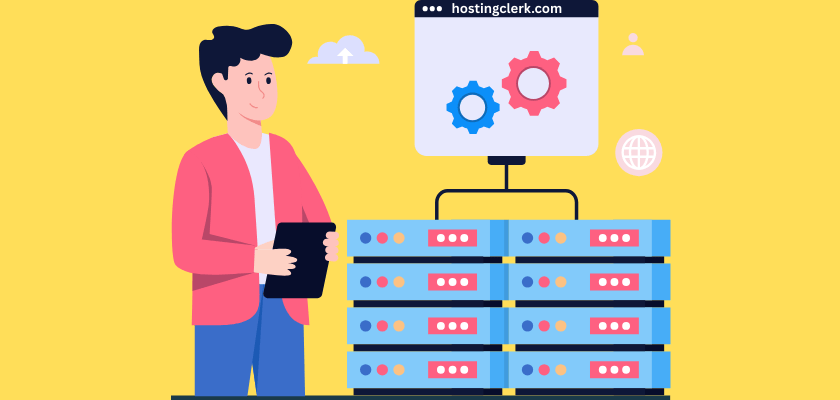1. Automating Your Codebase with Git Integration
In modern software development, speed and reliability are everything. If you are still using manual file transfer protocol (FTP) tools to push code changes to your servers, you are creating delays and errors. This old way holds back your team.
Contents
- 1. Automating Your Codebase with Git Integration
- 2. Defining Excellence: Criteria for the Best Version Control Hosting
- 3. Top 10 Hosting with Git Integration: Deep Dive Git Deployment Hosting Reviews
- 4. Mastering Your Developer Git Workflow on the Best Version Control Hosting
- 5. The Future of Hosting: Reviewing the Top 10 Git Hosting 2025 Standards
The core of reliable development is version control. Git has become the standard tool for this job. It lets teams work together without stepping on each other’s toes.
1.1 The deployment challenge
Moving code from your computer to the live server is called deployment. In the past, this was a manual chore. Developers had to use command line tools (CLI) or FTP clients. This manual process is slow, prone to mistakes, and wastes valuable time.
The solution is Continuous Integration/Continuous Deployment (CI/CD). CI/CD means using robotic process automation to build, test, and deploy code changes automatically. The moment you approve a code change, the system should handle the rest.
1.2 The modern solution
The best way to automate deployment is to connect your hosting directly to your Git repository (like GitHub, GitLab, or Bitbucket).
When you merge new code into your main branch, the host instantly detects the change and automatically builds and deploys the update. This streamlined approach hinges on an optimized developer git workflow. You push code, and the host does the work.
At HostingClerk, we know that choosing the right platform is key to zero-touch deployment. This guide presents a comprehensive look at the top 10 git hosting 2025 providers. We evaluate the features crucial for robust CI/CD pipelines. These actionable git deployment hosting reviews focus entirely on automation and efficiency.
2. Defining Excellence: Criteria for the Best Version Control Hosting
Not all Git integrations are equal. Some simply allow you to clone a repository. The truly excellent ones offer full deployment automation. Establishing what separates good Git integration from the best version control hosting is vital for any development team.
When we evaluate a hosting solution, we look for four non-negotiable features that ensure a modern and efficient developer git workflow.
2.1 True CI/CD pipeline support
A simple Git pull is not CI/CD. True continuous deployment requires the hosting platform to manage the entire process automatically.
This includes:
- Automated Testing: Running unit tests or integration tests before the code goes live.
- Environment Building: Automatically creating the necessary runtime environment (e.g., installing Node.js dependencies or compiling Java code).
- Environment Separation: Ensuring that changes are built and tested in a staging environment before being promoted to the live production environment.
The host must understand the Git events—such as a pull request being merged or a specific tag being pushed—and initiate the full pipeline without human intervention.
2.2 Webhooks and trigger flexibility
Webhooks are the instant communication mechanism between your Git repository and your hosting platform. When an action happens in your code repository (like a git push), the Git service (e.g., GitHub Webhooks) sends an alert to the host.
The best version control hosting provides complete control over these triggers. They must support:
- Custom Build Commands: Letting you define specific scripts (e.g.,
npm run buildorcomposer install) that run during deployment. - Branch-Specific Deployment: Ensuring that pushes to the
stagingbranch deploy to the staging environment, while pushes to themainorproductionbranch trigger a live deployment. - Security: Offering secret keys or tokens to verify that the webhook request is legitimate and not from an unauthorized source.
2.3 Support for advanced Git features
For large or complex projects, standard Git commands are often not enough. High-quality hosting must handle advanced Git features gracefully.
Two critical advanced features are:
- Git LFS (Large File Storage): Used for managing large binary files like high-resolution images, videos, or audio assets that bloat a standard Git repository. The host must handle LFS pointer files correctly during the build phase.
- Git Submodules: Used when a repository needs to include other separate repositories as dependencies. The host must be able to recursively clone and initialize these submodules before building the application.
2.4 Deployment previews and branch environments
One of the most powerful features of modern deployment hosting is the concept of “Deploy Previews.”
A Deploy Preview is a temporary, isolated environment that the hosting platform automatically creates every time a developer opens a Pull Request (PR) or pushes to a new feature branch.
Key benefits of Deploy Previews:
- They allow team members and stakeholders to view and test changes visually before the code is merged into the main codebase.
- They isolate the environment, meaning testing a feature branch does not risk breaking the staging or production site.
Vercel and Netlify are pioneers in this area, setting the gold standard for collaborative review.
3. Top 10 Hosting with Git Integration: Deep Dive Git Deployment Hosting Reviews
We have selected the top 10 git hosting 2025 providers that offer true deployment automation. This detailed look at their features will help you optimize your developer git workflow.
3.1 Vercel
- Focus: Next.js, React, and other modern frontend frameworks.
- Deployment Feature: Vercel offers instant, zero-configuration deployments. It automatically detects framework settings and optimizes the build. The core of Vercel’s appeal is its tight integration with Git services. When you push to a feature branch, it instantly creates a unique Deploy Preview URL. When you merge to the
mainbranch, it triggers an atomic production deployment.
3.2 Netlify
- Focus: JAMstack architecture (JavaScript, APIs, and Markup).
- Deployment Feature: Netlify popularized the concept of continuous deployment from Git. It specializes in atomic deploys, ensuring that a deploy either succeeds completely or fails completely, never leaving your site in a broken state. Developers use Build Hooks—simple URLs that can be called (often via a custom script or CMS action) to trigger a deployment without a Git push. Netlify also supports serverless integration using Netlify Functions.
3.3 DigitalOcean App Platform
- Focus: Full-stack applications, containerization, and robust scaling needs.
- Deployment Feature: DigitalOcean App Platform offers native integration with GitHub, GitLab, and Bitbucket. Its major strength is its ability to analyze your source code repository, automatically detect the language (Python, Node.js, PHP, etc.), and package it into secure containers (based on Docker) for deployment. This takes complex container setup out of the developer’s hands. It simplifies scaling by managing the container orchestration automatically.
3.4 Render
- Focus: All-in-one services, including Web Services, Static Sites, Databases, and Background Workers.
- Deployment Feature: Render provides a unified platform where every component can be tied to a Git repository. It features a robust auto-deploy system for continuous delivery. If a build succeeds, Render automatically spins down the old instance and brings up the new one, ensuring minimal downtime. A key developer git workflow benefit is the easy ability to instantly revert to any previous Git commit with a single click, providing a safety net if a deployment causes issues.
3.5 AWS Amplify
- Focus: Managed CI/CD for web apps that rely heavily on AWS infrastructure and services (like databases, identity, and storage).
- Deployment Feature: AWS Amplify offers a fully managed service for building, deploying, and hosting web applications directly sourced from a Git repository. It is particularly strong because it manages both the frontend web app (hosting and CDN) and the backend environments (using tools like AWS CloudFormation). This allows developers to spin up or tear down complete, feature-specific backend environments simply by pushing a new branch.
3.6 Kinsta (Managed WordPress hosting)
- Focus: Specialized, high-performance WordPress development.
- Deployment Feature: Kinsta has dramatically modernized the deployment process for Managed WordPress users. Instead of relying on manual SFTP updates for themes or plugins, Kinsta provides step-by-step guidance on connecting a GitHub, GitLab, or Bitbucket repository directly to your staging environment. After testing, you can push the code via Git, and Kinsta automatically executes the deployment. This ensures that only tested code reaches the live WordPress site.
3.7 Cloudways
- Focus: Managed infrastructure across multiple cloud providers (AWS, Google Cloud Platform, DigitalOcean, Linode, Vultr).
- Deployment Feature: Cloudways offers Git Integration as a core feature available directly via their platform UI. Developers can input their repository URL and choose a specific branch to deploy. Cloudways’ system then pulls the selected branch into the chosen environment (development, staging, or production). This feature simplifies the process of managing environments hosted across various cloud vendors under one user-friendly console.
3.8 Heroku
- Focus: Platform as a Service (PaaS), famous for simplicity and rapid prototyping.
- Deployment Feature: Heroku invented a now-classic and intuitive developer git workflow. Once the Heroku Command Line Interface (CLI) is set up, deployment is as simple as adding the Heroku remote and running
git push heroku main. Heroku uses “Buildpacks,” which are scripts that automatically detect the programming language and necessary dependencies (Ruby, Python, Node.js, etc.) and prepares the container (Dyno) for runtime.
3.9 Platform.sh
- Focus: Fleet management, large organizations, and complex multi-application environments.
- Deployment Feature: The key selling point of Platform.sh is its ability to automatically create fully separate, cloned environments for every single feature branch. Unlike basic deployment previews, these cloned environments include fully replicated services (databases, queues, caches). This ensures precise, isolated, and highly realistic testing before merging code. Their deployment is Git-centric and designed for massive scaling and rigorous testing standards.
3.10 A2 Hosting (cPanel integration)
- Focus: Budget-conscious users and traditional shared hosting environments.
- Deployment Feature: A2 Hosting represents the modernized traditional approach. While it doesn’t offer the instant CI/CD pipelines of the platforms above, it does integrate Git directly into the cPanel interface via the “Git Version Control” feature. Developers can clone their repository directly onto the server and manage pull updates. This allows developers using shared or traditional hosting to still utilize Git for version control and script deployment updates, moving beyond pure manual FTP.
These git deployment hosting reviews show a clear trend: seamless Git automation is now standard for competitive hosting.
4. Mastering Your Developer Git Workflow on the Best Version Control Hosting
Adopting the best version control hosting is only half the battle. To fully benefit, you must integrate your development practices with the host’s automation features. Mastering your developer git workflow ensures reliability and speed.
4.1 Implementing effective branching strategies
The way you structure your Git branches must map directly to the hosting environments you use (development, staging, production).
4.1.1 Gitflow
GitFlow uses rigid, long-running branches: main (production), develop (staging/testing), and feature branches.
- How it works with hosting: You configure the host (e.g., DigitalOcean App Platform or Cloudways) so that a push to the
developbranch automatically deploys to the staging server. A successful merge fromdevelopintomaintriggers a production deployment. - Best for: Projects requiring rigorous, isolated testing phases before release.
4.1.2 Trunk-based development
Trunk-based development focuses on merging small, frequent changes into a single main branch (main or trunk). Features are often controlled by feature flags instead of long-lived branches.
- How it works with hosting: Hosting providers like Vercel and Netlify excel here. Every feature branch gets a Deploy Preview. Once the PR is approved and merged directly into
main, it deploys immediately. - Best for: Teams prioritizing speed, rapid feedback, and continuous delivery.
4.2 Automated webhook setup (step-by-step)
Webhooks are essential for making deployments truly automatic.
Here is the general process for securely setting up an automated deployment trigger:
- Generate the Webhook URL: In your hosting platform’s deployment settings (e.g., Netlify Build Hook configuration or DigitalOcean App Platform source settings), you generate a unique, secret webhook URL. This URL is the address where your Git provider will send deployment alerts.
- Generate a Secret Key: Some platforms also require you to generate a secret key or token. This key ensures that the deployment alert is secure and comes from your authenticated GitHub/GitLab account.
- Configure the Git Repository: Log into your repository host (e.g., GitHub). Go to Settings > Webhooks.
- Input the Data: Paste the webhook URL into the “Payload URL” field. Input the secret key into the “Secret” field.
- Define Triggers: Select the events that should trigger the webhook. For CI/CD, the most common trigger is the “Push” event (specifically pushes to the
mainbranch) or the “Pull Request Merge” event.
Once set up, every time you execute a specified Git action, the host receives the signal and instantly starts the build and deployment pipeline.
4.3 Handling environment variables and secrets
Security is paramount. Sensitive data like database credentials, API keys, and third-party tokens (secrets) must never be committed directly into your Git repository.
The top 10 hosting with git integration solve this by providing secure storage for environment variables.
- How it works: You input your secrets (e.g.,
DATABASE_URL,STRIPE_API_KEY) directly into the hosting platform’s user interface. - Injection: During the build process and when the application runs, the hosting platform securely injects these variables into the environment. The code can access them (e.g.,
process.env.DATABASE_URL) without the variables ever being exposed in the public Git repository. - Environment Specificity: Advanced hosts (like Render and AWS Amplify) allow you to define different variables for staging and production environments, ensuring that staging databases are used for testing and live databases are used for production.
5. The Future of Hosting: Reviewing the Top 10 Git Hosting 2025 Standards
The era of manual deployment is over. The competitive edge in modern development relies on implementing continuous delivery powered by robust Git automation. These git deployment hosting reviews confirm that platforms are now built around the developer git workflow.
5.1 Comparative analysis of top finalists
For most projects, the choice often narrows down to platforms that offer the highest degree of automation and specialized function. We compare three standouts across different categories:
| Provider | Best Use Case | Pricing Model | CI/CD Complexity | Unique Feature |
|---|---|---|---|---|
| Vercel | Modern Frontend (Next.js, React) | Usage-based (generous free tier) | Easy Setup (Zero-config) | Instant Deploy Previews for every PR |
| DigitalOcean App Platform | Full Stack, Containerization, APIs | Fixed pricing + Usage | Advanced Customization | Automatic containerization from source code |
| Kinsta | Managed WordPress/High Traffic PHP | Fixed (Subscription) | Moderate (UI-driven connection) | Dedicated staging environment with one-click push |
| Render | All-in-One Services (Databases, Backends) | Usage-based | Easy Setup | Seamless instant commit rollback capability |
5.2 Final recommendations
Choosing the right platform from the top 10 git hosting 2025 depends on your project type:
- For Static Sites and Frontend Applications: Use Netlify or Vercel. They are optimized for speed, offer unparalleled Deploy Previews, and are built specifically for the JAMstack architecture.
- For Full-Stack APIs and Custom Servers: DigitalOcean App Platform or Heroku offer excellent container-based deployment by automatically detecting your code and managing dependencies. Render is also a strong candidate for projects needing tightly integrated databases and background workers.
- For Enterprise-Grade Deployment and Isolation: Platform.sh is the superior choice, as it creates fully isolated copies of the entire environment (including data services) for every feature branch.
- For Serious WordPress Operations: Kinsta provides the most advanced, managed developer git workflow for WordPress, bridging the gap between traditional hosting and modern CI/CD practices.
Adopting robust Git deployment hosting is non-negotiable for an efficient developer git workflow. By connecting your repository directly to your host, you ensure every merged change is tested, built, and deployed instantly and reliably, giving your team the speed and confidence needed to succeed.