The Ultimate Hosting Performance Guide: Reliable Hosting for Solopreneurs and Small Businesses
Contents Website speed and reliability are vital for solopreneurs and small businesses. Did you know 47% of consumers expect a web page to load in 2 seconds or less? If it takes longer than 3 seconds, 40% will leave. This hosting performance guide provides actionable tips and recommendations for picking a hosting provider that delivers optimal website performance. It will also cover “reliable hosting for solopreneurs” and “fast hosting for small businesses“, explaining how they help drive success. What exactly is “hosting performance”? It’s how well your web hosting delivers your website content. It covers speed, uptime, and overall user experience. Think of it as the engine that powers your online presence. A strong engine means a smooth ride for your visitors. Several metrics determine good hosting performance: Many things affect how well your hosting performs: “Hosting performance” isn’t just a tech term. It directly impacts your business. Let’s see why it matters: Google uses site speed as a ranking factor for both desktop and mobile searches. A faster site can rank higher in search results, bringing in more organic traffic. Slow loading times frustrate users. A 1-second delay can lead to a 7% drop in conversions. People are impatient; they’ll leave if your site is slow. This increases your bounce rate, which hurts your SEO. A fast, “reliable hosting” builds trust. If your site is always up and loads quickly, customers will see you as professional and dependable. Frequent downtime or slow performance can damage your reputation. Even small delays can cost you money. Amazon found that a 100-millisecond delay could cost them 1% in sales. For small businesses, every sale counts. When choosing a hosting provider, look for these features on hosting performance guide Solid State Drives (SSDs) are much faster than traditional Hard Disk Drives (HDDs). SSDs can be up to 20 times faster. This means quicker data access and faster loading times for your website. A CDN stores your website content on multiple servers around the world. When someone visits your site, the CDN serves the content from the closest server. This speeds up loading times, especially for international audiences. Pick a hosting provider with servers near your target audience. This reduces latency and improves loading speeds. If most of your customers are in Europe, choose a provider with European servers. As your business grows, your hosting needs will change. Make sure your provider allows you to easily upgrade your resources without significant downtime. This ensures your site can handle more traffic. Look for providers that guarantee 99.9% uptime or higher. This means your website will be available almost all the time. “Hosting uptime for bloggers” and business owners is non-negotiable. You can also take steps to improve your hosting performance: Use tools like Pingdom, GTmetrix, or Google PageSpeed Insights to monitor your website’s “hosting performance“. These tools help you identify areas for improvement. Here are some recommended hosting providers known for “fast hosting for small businesses” and “reliable hosting for solopreneurs“: Check out each provider and compare their plans to find the best fit for you. Here are some “hosting reliability tips” to keep your website running smoothly: In conclusion, “hosting performance” is essential for the success of solopreneurs and small businesses. This hosting performance guide has given you the knowledge and tools to choose the right hosting provider and optimize your website. Don’t wait, take the next step in optimizing your hosting setup! Hosting performance refers to how efficiently your web hosting service delivers your website content to visitors. It encompasses factors such as website speed, uptime, and overall user experience. Good hosting performance can improve your website’s search engine ranking, reduce bounce rate, build customer trust, and ultimately increase revenue. A fast and reliable website provides a better user experience and can lead to higher conversion rates. Key features to look for include SSD storage, a content delivery network (CDN), server location near your target audience, scalability options, and an uptime guarantee of 99.9% or higher. You can optimize your website’s hosting performance by choosing the right hosting type (shared, VPS, or dedicated), optimizing images, implementing caching, minifying CSS and JavaScript, and regularly monitoring your website’s performance with tools like Pingdom or GTmetrix.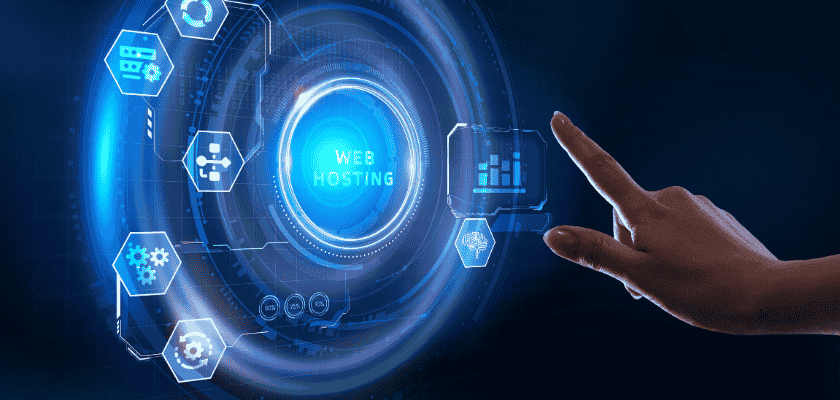
1. Understanding Website Hosting Performance
1.1 Key Metrics of Hosting Performance
1.2 Factors Influencing Hosting Performance
2. Why Hosting Performance Matters for Solopreneurs and Small Businesses
2.1 SEO Impact of Hosting Performance
2.2 User Experience and Bounce Rate
2.3 Customer Trust
2.4 Revenue Impact
3. Key Features to Look for in a High-Performance Hosting Provider
3.1 SSD Storage
3.2 Content Delivery Network (CDN)
3.3 Server Location
3.4 Scalability
3.5 Uptime Guarantee
4. Tips for Optimizing Your Hosting Performance
4.1 Choose the Right Hosting Type
4.2 Optimize Your Website
4.3 Regular Monitoring
5. Recommended Hosting Providers for Solopreneurs and Small Businesses
6. Maintaining Optimal Hosting Reliability
FAQ
What is hosting performance?
Why is hosting performance important for my business?
What are some key features to look for in a high-performance hosting provider?
How can I optimize my website’s hosting performance?

