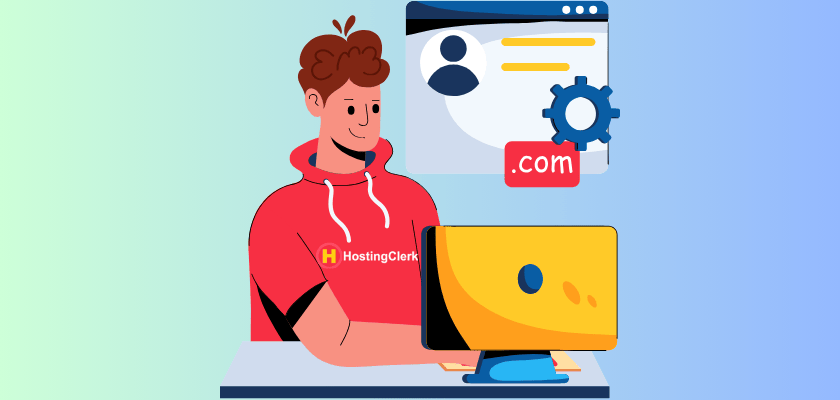
Contents
- 1. The Small Business & Soloist’s Web Hosting Challenge
- 2. Understanding Managed Hosting: What Does ‘Managed’ Really Mean?
- 3. Managed vs. Unmanaged Hosting: A Side-by-Side Comparison for Business Owners
- 4. Why Managed Hosting is Often the Ideal Choice for Soloists, SMEs, and Bloggers
- 5. Making the Decision: Is Managed Hosting Right for Your Business or Blog?
- 6. Beyond Choosing: Essential Hosting Management Tips for SMEs (Even with Managed Hosting)
- 7. Conclusion – Making the Smart Choice for Your Online Presence
- Read more articles
- FAQs about Managed Hosting
1. The Small Business & Soloist’s Web Hosting Challenge
Running a business or a blog when you are working alone or with a small team means wearing many hats. You are the salesperson, the customer service expert, the marketing guru, and maybe even the accountant. Time is always short, and every minute counts. You need to focus on doing the things that make your business grow or help your blog reach more people.
Today, having a strong online presence is a must. Your website is often the first place customers or readers find you. It needs to work well all the time. It must be fast, easy to use, and safe from online threats. But keeping a website running smoothly involves more than just adding content. It means managing the website’s home on the internet, which is called hosting.
Managing website hosting can be a big task. It often means dealing with technical things like servers, software updates, security checks, and backups. For someone who isn’t a computer expert, this can feel overwhelming. It takes time away from the important work of building your business or creating great content.
So, how can solo business owners, small teams, and bloggers have a fast, secure, and reliable website without needing to become IT experts themselves? Is there a way to get the power of good hosting without the technical headaches?
This is where managed hosting for solo businessmen comes in. It’s a type of hosting service designed to help people like you. This article will explain what managed hosting is, how it compares to other options, and why it might be the perfect fit for your business or blog. We will look at who benefits most from it and give you some tips for handling your hosting effectively, even when someone else is doing the heavy lifting.
2. Understanding Managed Hosting: What Does ‘Managed’ Really Mean?
Let’s break down what we mean when we talk about managed hosting. Simply put, what is managed hosting for small businesses? It’s a hosting service where the provider, the company you pay for the hosting space, takes care of most of the hard technical work for you.
Think of it like renting an office space versus buying and maintaining a whole building. With managed hosting, you rent the space, and the landlord (the hosting company) handles the building’s maintenance, security, and services. You just focus on running your business inside.
What specific technical jobs does a managed host usually handle? They take care of the day-to-day tasks needed to keep the server and your website running smoothly and safely. These tasks include:
- Server Setup: Getting the server ready for your website. This includes installing the right operating system and basic software. You don’t have to figure out complex configurations yourself.
- Updates and Patching: Servers and the software they run need regular updates. These updates fix bugs and close security holes. A managed host does this for you automatically. This saves you the constant chore of checking for and applying updates.
- Security Management: Protecting a server from hackers and online threats is a big job. Managed hosting providers offer ongoing security monitoring. They set up firewalls to block bad traffic and run malware scans to find harmful software. They also protect against attacks designed to overload the server, like Distributed Denial of Service (DDoS) attacks. Your provider handles these proactive security measures.
- Automated Backups: What if something goes wrong with your website? Backups are copies of your site that let you restore it to an earlier version. Managed hosts set up automated backups, so copies of your site are made regularly without you needing to remember. They also make it easy to restore your site if needed.
- Performance Optimization: They work to make sure the server runs efficiently. This helps your website load faster for visitors. They monitor how the server is using resources and make adjustments to keep things running smoothly. A faster website is better for user experience and can even help with search engine rankings.
- Proactive Monitoring: Managed hosts constantly watch the server. They look for signs of problems, like if the server is running slowly or if it goes offline. Often, they can spot and fix issues before you even know something is wrong. This helps keep your website online and available to your visitors.
- Technical Support: This is a big one for people without technical skills. Managed hosting includes access to expert technical help. If you have a problem related to the server or hosting environment, their support team is there to help you figure it out and fix it.
Now, think about unmanaged hosting. This is the “do-it-yourself” approach. With unmanaged hosting, you are solely responsible for all these tasks. You have to set up the server yourself. You must install and update the operating system and all software. Security is entirely up to you – you need to set up firewalls, run scans, and protect against attacks. Backups? You have to set up your own system and make sure it works. Performance issues? You need to figure out why and how to fix them. Technical problems? You are largely on your own to troubleshoot them or hire outside help.
The main difference is clear: managed hosting takes away the technical burden, while unmanaged hosting puts it all square on your shoulders. For someone running a business or blog alone or with a small team, understanding what managed hosting for small businesses means means understanding how it can free up their valuable time and reduce technical worries.
3. Managed vs. Unmanaged Hosting: A Side-by-Side Comparison for Business Owners
Let’s do a direct managed vs unmanaged hosting comparison. This will help you see the main differences side-by-side, focusing on what matters most to someone running a business or blog.
Choosing between managed and unmanaged hosting comes down to several key factors. Think about these points as you decide which type fits your needs best.
Here is a comparison across the most important areas:
Technical Skill Required:
Managed: Requires low to no technical skill for server management. The provider handles the complex backend work. You usually interact with an easy-to-use control panel for website-specific tasks.
Unmanaged: Requires high technical skill. You need to understand server operating systems (like Linux), command lines, network security, and software configurations. It’s like being a system administrator (sysadmin).
Time Investment:
Managed: Requires minimal time investment in hosting management. Your time is freed up to focus on core business activities, sales, marketing, content creation, or serving customers.
Unmanaged: Requires significant time investment. You must spend time setting up the server, performing regular updates, checking logs, fixing issues, and ensuring security. This time takes away from growing your business or blog.
Cost:
Managed: Generally has a higher monthly fee. You are paying for the included services, support, and technical expertise.
Unmanaged: Generally has a lower monthly fee. However, this is often just the cost of the server space. You must factor in the cost of your own time (which has a dollar value) or the cost of hiring an IT professional to manage the server for you. Downtime or security breaches due to poor management can also lead to significant unexpected costs. Unmanaged might seem cheaper upfront, but can be more expensive overall when all factors are considered.
Security Management:
Managed: The provider handles security proactively. This includes keeping server software patched, setting up firewalls, monitoring for intrusions, and protecting against attacks. They have security experts dedicated to keeping the hosting environment safe.
Unmanaged: You are entirely responsible for server security. You need to know how to secure the operating system, configure firewalls, install security software, monitor logs for suspicious activity, and respond to threats. This requires constant attention and expertise.
Performance Optimization:
Managed: The provider often optimizes the server for performance. They fine-tune settings and monitor resource usage to ensure your site loads quickly and handles traffic well. They aim for speed and reliability.
Unmanaged: Optimizing server performance is your job. You need to configure web server software, database settings, and other technical aspects to ensure your site runs fast. This requires technical knowledge of server architecture.
Support:
Managed: Offers 24/7 technical support from experts. If you have a server issue, downtime, or a complex technical question related to the hosting, you can contact their support team for help. Support is often proactive, meaning they might fix issues before you notice.
Unmanaged: Support is usually limited or non-existent for the server software and configuration. They might help with hardware issues (like if the server itself breaks), but they won’t help you install software, fix operating system errors, or troubleshoot performance problems. You are on your own for server-level support.
Backups:
Managed: The provider sets up automated backup systems. They make regular copies of your site and store them securely. They also provide tools to easily restore your site from a backup if needed. This is a standard included service.
Unmanaged: You are responsible for setting up and managing your own backup strategy. You need to choose backup software, configure it, ensure backups are made regularly, store them safely (off-server is best), and test the restore process.
This managed vs unmanaged hosting comparison shows that unmanaged hosting gives you full control but requires significant technical skill, time, and responsibility. Managed hosting takes away most of the technical burden, offering peace of mind, expert help, and allowing you to focus on your business or blog, but at a higher monthly cost.
4. Why Managed Hosting is Often the Ideal Choice for Soloists, SMEs, and Bloggers
Given the comparison, it becomes clear why managed hosting is a very popular and often the ideal choice for people running businesses or blogs alone or with small teams. The benefits directly address the unique challenges faced by this group.
Here’s why managed hosting provides significant value:
- Significant Time Savings: This is perhaps the biggest benefit. When you don’t have to spend hours dealing with server updates, security patches, or troubleshooting, you get that time back. You can use those hours to focus on what truly grows your business: finding new customers, improving your product or service, marketing, sales, writing content, or engaging with your audience. For a solo operator or a small team, time is incredibly valuable, and offloading technical tasks frees up immense resources.
- Peace of Mind and Reduced Stress: Managing a server can be stressful, especially if you’re not a technical expert. Worrying about security breaches, your site going down, or technical failures keeps you up at night. With managed hosting, you know that experts are handling the security, monitoring the server, and performing updates. This reduces the stress and gives you peace of mind, knowing your critical online asset is in capable hands.
- Access to Expert Support: If something goes wrong with your website or hosting, you have a team of technical experts to help. You don’t have to spend hours searching online forums or trying to decipher technical error messages. This expert support is invaluable for non-technical users. They can guide you, troubleshoot issues, and often fix problems quickly. This saves you frustration and prevents potential long periods of downtime.
- Improved Website Performance and Reliability: Managed hosting providers invest in good infrastructure and actively optimize their servers. This means your website is likely to load faster and be more stable. Fast loading times are important for user experience and can even help your website rank better in search engines (SEO). Proactive monitoring by the host helps catch potential issues, like server overload, before they cause slow speeds or downtime. Reliability means your website is online when customers or readers want to access it.
- Focus on Core Business/Content: This is the central advantage for the target audience. Managed hosting allows soloists, SMEs, and bloggers to concentrate on their main activities. Business owners can focus on sales, customer relationships, and strategy. Bloggers can focus entirely on writing compelling articles, creating videos, promoting content, and building their audience. They don’t get distracted by server maintenance tasks.
For bloggers specifically, managed hosting is often considered among the best managed hosting for bloggers 2025. Bloggers rely heavily on their website being fast, secure, and always available. Technical problems like slow load times, security breaches, or downtime can seriously harm their audience engagement and search engine rankings. Managed hosting, especially services like managed WordPress hosting (which optimizes the server specifically for WordPress websites and handles WordPress updates and security), provides the stability and support bloggers need. It lets them spend their time creating content, building their brand, and interacting with their community, rather than troubleshooting server issues. This focus is critical for growing a successful blog.
Managed hosting takes the technical burden off your shoulders, allowing you to dedicate your energy and limited time to the activities that directly contribute to your success. It offers peace of mind, reliable performance, and expert help, making it a strong fit for those who aren’t server experts but need a robust online presence.
5. Making the Decision: Is Managed Hosting Right for Your Business or Blog?
Now that you understand what managed hosting is and its benefits, how do you figure out if it’s the right choice for you? It’s not about saying managed is always better, but about finding the best fit for your unique situation.
Ask yourself these key questions:
- What is your technical comfort level? Are you someone who enjoys tinkering with technology, learning how servers work, and isn’t afraid of technical challenges? Or do you prefer to avoid technical tasks altogether? If the idea of managing server software, configuring security settings, or troubleshooting network issues sounds daunting or uninteresting, managed hosting is likely a much better fit. If you are genuinely comfortable with system administration tasks, unmanaged might be an option.
- How much time do you have available for website maintenance? Be realistic. Can you truly set aside dedicated time each week or month specifically for website hosting maintenance tasks? This includes checking logs, applying updates, verifying backups, and monitoring performance. For soloists and small teams, time is a scarce resource often pulled in many directions. If dedicating several hours a week to hosting maintenance seems impossible or takes away from higher-value activities, managed hosting saves you this time.
- What is your budget, and how do you value your time? Managed hosting has a higher sticker price per month than unmanaged hosting. Look at the monthly cost difference. Now, think about the value of your own time. If you spend 5-10 hours a month managing an unmanaged server, what is that time worth to your business? If you had to hire an IT person to do those tasks, what would that cost? Often, when you factor in the value of your time or potential IT costs, the higher price of managed hosting is justified and can even be cheaper overall. Don’t just look at the monthly fee; look at the total cost of ownership.
- How critical is your website to your business operations? If your website is just a simple online brochure that doesn’t change much, maybe downtime isn’t a disaster. But if your website is where you make sales, get leads, publish your core content, or communicate with your audience, then reliability and security are extremely important. Downtime means lost business or readership. A security breach can damage your reputation and lead to data loss. If your website is critical to your success, the robust support, monitoring, and security included in managed hosting offer crucial protection and reliability.
Considering these questions will help you see which type of hosting aligns better with your skills, resources, and business needs.
Managed hosting is most suitable for:
- Solo Entrepreneurs: People running their business alone who need a professional online presence but have limited time and often aren’t technical experts.
- Small and Medium-Sized Businesses (SMEs): Companies with small teams that don’t have a dedicated IT department or person responsible for server management. They need reliability and support without adding a complex technical burden.
- Bloggers: Individuals or small teams focused on creating content and building an audience. They need a fast, stable, secure platform that doesn’t distract them with backend technical issues.
If you fit into one of these groups and value your time, find technology daunting, or rely heavily on your website, managed hosting is likely a very good investment. It’s about buying not just server space, but also expertise, time savings, and peace of mind.
6. Beyond Choosing: Essential Hosting Management Tips for SMEs (Even with Managed Hosting)
Okay, so you’ve decided that managed hosting is the right path for your business or blog. Great! You’ve offloaded the heavy server lifting. However, it’s important to understand that even with a managed plan, you still have some responsibilities related to your website itself. The hosting provider manages the server environment, but you are usually responsible for the content and the software running on your website, like your Content Management System (CMS).
Here are some crucial hosting management tips for SMEs and soloists, even when using a managed service:
- Keep Your CMS, Themes, and Plugins Updated: Most websites use a Content Management System like WordPress, Shopify, Joomla, or Drupal. Just like your computer’s operating system, these need regular updates. So do the themes (which control the look) and plugins (which add features) you use. These updates fix security weaknesses and improve performance. Even if your host manages the server operating system, updating your CMS and its parts is usually your job. Ignoring updates leaves your website vulnerable to hackers. Make a plan to check for and install updates regularly – maybe once a week or twice a month.
- Use Strong Security Practices for Your Website: Your host protects the server, but you need to protect your access to the website. This means using very strong, unique passwords for your website’s admin login, email accounts linked to your site, and your hosting control panel. Avoid simple passwords. A password manager can help. If your hosting provider or CMS offers two-factor authentication (2FA), turn it on. This adds an extra layer of security, usually requiring a code from your phone as well as your password to log in.
- Understand Your Backup Strategy: Your managed host makes backups, which is fantastic. But you need to understand how it works. How often are backups made? Daily? Weekly? How long are they kept? Where are they stored? Most importantly, how do you restore your site from a backup if you need to? Know the steps. If possible, ask your host if you can practice restoring your site to a temporary location to make sure you’re comfortable with the process before a real emergency happens. Knowing your host’s backup system gives you extra peace of mind.
- Monitor Basic Website Uptime and Performance: While your host monitors the server, it’s a good idea to use a simple, free or low-cost third-party monitoring tool. These tools check your website every few minutes from different locations and send you an alert if your site goes down or becomes very slow. This lets you know if there’s an issue, even if your host is already working on it. It helps you stay informed about your site’s availability from a visitor’s perspective.
- Communicate Effectively with Your Hosting Provider: Don’t hesitate to use the support included in your managed plan. If you notice your website acting strangely, loading slowly, or if you have questions about anything related to your hosting environment, contact their support team. Provide clear details about the issue. The experts are there to help you, and using their knowledge is part of the value you’re paying for.
- Review Your Hosting Plan Periodically: Your business or blog is hopefully growing! As you get more visitors and add more content or features, your website might need more resources like CPU power, RAM, or bandwidth. What was enough hosting when you started might not be enough anymore. Periodically (maybe once a year or if you notice performance slowing down), review the resources included in your current plan and compare them to your actual usage. Your hosting control panel usually shows resource usage. If you are consistently using most of your resources, it might be time to consider upgrading your plan to keep your site fast and stable.
By following these hosting management tips for SMEs, you can make the most of your managed hosting service and ensure your website remains healthy, secure, and performs well, even without being a technical expert. You handle the website-specific maintenance, and your host handles the complex server work.
7. Conclusion – Making the Smart Choice for Your Online Presence
We’ve covered a lot of ground. We started by looking at the challenges solo business owners, small teams, and bloggers face when dealing with website hosting. We then defined what managed hosting is for small businesses, explaining that it’s a service where the provider takes on the heavy technical lifting, like server setup, updates, security, and backups.
We did a managed vs unmanaged hosting comparison, highlighting the key differences in technical skill needed, time investment, cost, security, performance, and support. Unmanaged hosting is cheaper per month but requires significant technical expertise and time, or the cost of hiring an IT professional. Managed hosting costs more monthly but includes crucial services and support, freeing up your time.
For soloists, SMEs, and bloggers, the benefits of managed hosting are often very compelling. It saves significant time, reduces stress, provides access to expert support, and helps ensure better website performance and reliability. It allows you to focus on your core mission – growing your business or creating valuable content – instead of worrying about backend technicalities. This is why it’s often seen as among the best managed hosting for bloggers 2025 and ideal for busy entrepreneurs.
We also stressed that even with managed hosting, following key hosting management tips for SMEs at the website level is important. This includes updating your CMS and its parts, using strong passwords, understanding your backups, monitoring your site, communicating with your provider, and reviewing your plan as you grow.
Ultimately, the decision comes down to your specific needs. If you have limited technical skills, little time to dedicate to server management, value peace of mind, and rely heavily on your website, the investment in managed hosting for solo businessmen is likely worthwhile. It’s an investment in efficiency, reliability, and the freedom to focus on what you do best.
Weigh the factors discussed: your technical comfort, the time you can commit, your budget compared to the value of your time, and how critical your website is to your success. By doing so, you can make an informed decision that sets your online presence up for success without overwhelming you with technical burdens. Managed hosting could be the smart choice that helps your business or blog thrive.
Read more articles
- The Ultimate Cloud Hosting for Bloggers Guide: Scale Up, Boost Reliability & Ditch Traditional
- Top 8 Web Hosting Providers Reviews in 2025
- Web Hosting Demystified: Essential Types of Web Hosting for Solopreneurs & SMEs
- Web Hosting Types Guide: Find Your Perfect Plan for Small Business & Solopreneur Success
- Most Reliable Hosting for Solo Businessmen: Uptime Guarantees & Top Picks
FAQs about Managed Hosting
What is managed hosting?
Managed hosting is a service where the hosting provider takes on the majority of the technical tasks required to run a server, such as setup, software updates, security monitoring, and backups. This frees the user from needing high-level technical expertise in server management.
How is managed hosting different from unmanaged hosting?
The key difference lies in who is responsible for server management. With unmanaged hosting, the user handles all technical tasks. With managed hosting, the provider takes care of these tasks, offering included support and proactive maintenance.
What are the main benefits of managed hosting for small businesses and bloggers?
Benefits include significant time savings by offloading technical work, reduced stress and increased peace of mind, access to expert technical support, and improved website performance and reliability. It allows them to focus on core business activities and content creation.
Is managed hosting more expensive?
Managed hosting typically has a higher monthly cost than unmanaged hosting. However, when factoring in the value of your time, the cost of potentially hiring technical help, and the risks of downtime or security breaches with unmanaged hosting, managed hosting can often be more cost-effective overall.
Do I still need to do anything if I use managed hosting?
Yes. While the host manages the server, you are typically responsible for website-level maintenance. This includes keeping your Content Management System (CMS), themes, and plugins updated, using strong login security, understanding your backup strategy, and monitoring your website’s uptime and performance.

