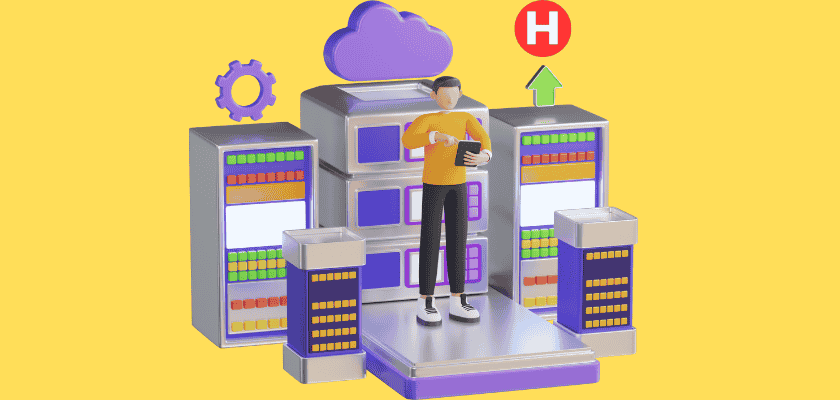The Top 10 API Hosting Providers: Powering Your Best Backend API Servers
Contents
- The Top 10 API Hosting Providers: Powering Your Best Backend API Servers
- 1. What makes an API hosting provider stand out?
- 2. The top API hosting providers: An in-depth review
- 3. Spotlight on serverless API hosting options
- 4. Choosing the best backend API server for your project
- 5. Conclusion: Powering your API future
- Frequently Asked Questions
- What are the key factors to consider when choosing an API hosting provider?
- What are some of the top API hosting providers mentioned in this guide?
- What is serverless API hosting and what are its benefits?
- Are there any drawbacks to using serverless API hosting?
- How do I choose the best API hosting provider for my specific project?
The digital world runs on data, and applications talk to each other through Application Programming Interfaces, or APIs. A strong API is like the backbone of any successful modern application. It makes sure everything works smoothly, directly impacting how users experience your service and how efficiently your operations run. Without a robust foundation, even the most innovative apps can fall short.
Choosing the right platform for your APIs is a big decision. It’s critical for ensuring your APIs are delivered with minimal delay, stay online almost all the time, and can handle a huge amount of traffic as your needs grow. Modern applications need speed and reliability, and your hosting choice directly affects this. That’s why we at HostingClerk put together this guide: to help you find the top 10 API hosting providers that can truly empower your projects.
This API hosting reviews top list will give you a clear look at leading platforms. We will spotlight those best equipped to power the best backend API servers, making sure your digital services are always ready. Our guide will cover vital aspects like how well a platform can grow with your needs (scalability), its raw speed and uptime (robust performance), and how much it costs (cost-effectiveness). These are crucial factors for both new startups and big companies looking for strong and reliable internet infrastructure.
1. What makes an API hosting provider stand out?
When you’re looking for a home for your APIs, not all providers are equal. Some are just okay, while others truly excel. Here, we define the key things that set best API hosting apart, making sure your APIs run smoothly and reliably.
1.1. Performance and latency
Performance refers to how fast an API processes requests and sends back responses, no matter where your users are in the world. Latency is the delay in that process.
- Importance: This is super important for apps that need to be quick and responsive. Low latency means users don’t wait around. The best providers achieve this by having data centers spread across the globe and networks built for speed.
- Details: To make things even faster, some providers use Content Delivery Network (CDN) integration. This places copies of your API responses closer to users. Edge computing also helps by processing data closer to where it’s created, cutting down on travel time for requests. For maximizing speed and user experience, explore our guide on hosting performance.
1.2. Availability and reliability
Availability means how often your API service is up and running. Reliability means it works consistently without problems.
- Importance: This directly impacts how happy your users are and how well your business runs. If your API is down, your app might be too.
- Details: Leading providers promise very high uptime, often guaranteeing 99.99% or more. This means your API is rarely, if ever, offline. They do this by having backup systems (redundancy), automatically switching to a backup if something fails (automated failovers), and clear plans for getting back online after a major problem (disaster recovery). To minimize downtime and ensure continuous operation, consider strategies for reliable hosting.
1.3. Scalability
Scalability is a platform’s ability to handle more and more traffic without slowing down.
- Importance: It’s super important for managing sudden boosts in user activity and allowing your applications to grow smoothly as more people use them.
- Details: Good providers offer auto-scaling services. This means the system automatically adds more power when traffic goes up and reduces it when traffic goes down. They also use elastic infrastructure, which is a fancy way of saying their systems can stretch and shrink easily, and provide flexible plans that can change with your needs. Learn more about future-proofing your website with scalable hosting.
1.4. Security
Security involves all the measures taken to protect your APIs and data from bad actors, attacks, and weak points.
- Importance: This is a must-have for keeping your data safe and ensuring users trust your service. You cannot compromise on security.
- Details: Essential security features include Distributed Denial of Service (DDoS) protection, which stops huge waves of fake traffic from crashing your API. Strong API authentication, like OAuth or API keys, makes sure only authorized users can access your services. Data encryption keeps information secret when it’s moving across the internet and when it’s stored. Many providers also meet important security standards like SOC 2 and ISO 27001. For bigger companies, enterprise providers often offer even more advanced compliance features to meet strict rules. For a comprehensive look at protecting your online presence, see our guide on security focused hosting.
1.5. Cost-effectiveness
Cost-effectiveness is about finding the right balance between the features, performance, and reliability you get versus the money you spend.
- Importance: It’s about getting the most value for your money, whether you’re a small startup or a large company.
- Details: Look for transparent pricing models, so you know exactly what you’re paying for. “Pay-as-you-go” means you only pay for what you actually use, which can save money. It’s also important to understand any potential hidden costs that might pop up later. Discover how to unlock discount hosting for small businesses.
1.6. Developer experience (DX)
Developer Experience, or DX, is how easy and pleasant it is for developers to use a platform. It’s about their productivity and overall happiness.
- Importance: Platforms that are easy to use, have clear instructions, offer tools for different programming languages, and integrate well with other systems can greatly speed up development and make teams more productive.
- Details: This includes features like easy integration with tools for continuous integration and continuous deployment (CI/CD), which automate testing and releases. Comprehensive documentation helps developers quickly find answers. Responsive support and a lively community also help developers get unstuck and learn new things faster. Explore our top hosting choices for developers.
1.7. Monitoring and analytics
Monitoring and analytics refer to the tools that let you watch, track, and understand the health, usage, and performance of your APIs.
- Importance: These tools are vital for staying ahead of problems, fixing issues quickly, and making smart choices to improve your API.
- Details: Key features include real-time dashboards that show you what’s happening right now, tools that gather all your logs in one place, error tracking to catch problems, and performance metrics to measure speed and efficiency. These insights help you keep your APIs running smoothly.
2. The top API hosting providers: An in-depth review
Now that we know what makes a great API hosting provider, let’s look at the top 10 API hosting providers that can power your best backend API servers. Each has its own strengths and is suited for different kinds of projects and teams.
2.1. AWS (Amazon Web Services) – API Gateway + Lambda/EC2
- Overview: AWS is the biggest name in cloud computing. It offers a huge set of services that can host APIs of any size, from small projects to massive enterprise systems.
- Key features for APIs: AWS provides a fully managed API Gateway, which acts as a front door for your APIs. It also offers serverless computing with Lambda, letting you run code without managing servers, and virtual machines with EC2 for more control. AWS has a global network, and a vast collection of security and monitoring tools.
- Pros: Unmatched scalability to handle any traffic, global availability meaning your APIs can be close to users worldwide, a deeply integrated ecosystem of services, and robust security features.
- Cons: Pricing can be complex and hard to predict for beginners. There’s a steep learning curve due to the sheer number of services, and you might get locked into using AWS services, making it hard to switch later.
- Best for: Large companies, very large RESTful APIs, microservices architectures (where apps are built from many small, independent services), APIs needing high levels of compliance, and organizations that need lots of customization.
2.2. Google Cloud Platform (GCP) – Cloud Functions/Run + API Gateway
- Overview: Google Cloud Platform is known for its strong global network and flexible options for running serverless and containerized applications.
- Key features for APIs: GCP offers Cloud Run for APIs packaged in containers, Cloud Functions for serverless code execution, and API Gateway for managing your APIs. It includes automatic scaling and strong tools for finding and fixing problems.
- Pros: Excellent tools for serverless functions and API management, cost-effective when running at a large scale, easy to integrate with continuous integration and deployment systems, and tightly connected with Google’s powerful analytics services.
- Cons: Has fewer ready-to-use features compared to AWS. Some services might not be available in all regions or may have different features depending on location.
- Best for: Projects that rely heavily on data, teams that prefer serverless development first, organizations looking for cost savings at scale, and teams already using Google’s Artificial Intelligence and Machine Learning services.
2.3. Microsoft Azure – Azure Functions + API Management
- Overview: Microsoft’s comprehensive cloud platform emphasizes solutions for large businesses and setups that mix cloud and on-premises systems (hybrid deployments).
- Key features for APIs: Azure Functions offers serverless computing, while API Management provides strong tools for the entire API lifecycle (gateway, security, analytics). It also boasts global redundancy and availability zones to keep your services running.
- Pros: Advanced API lifecycle management, strong abilities to integrate with hybrid and on-premises systems, built-in tools for monitoring and security, and it’s ideal for development teams using .NET or C#.
- Cons: Can be complex for those new to cloud services. Its varying pricing models might need careful management to keep costs under control.
- Best for: Large businesses (enterprises), strategies that combine cloud and on-premises systems, organizations that already use Microsoft products, and development teams specializing in .NET or C#.
2.4. DigitalOcean App Platform
- Overview: DigitalOcean is a cloud provider loved by developers for its simplicity, clear pricing, and ease of use.
- Key features for APIs: Offers managed application hosting, excellent support for containerized applications, simple ways to access and control RESTful APIs, and easy scaling.
- Pros: Predictable and affordable pricing, simple deployment and management of APIs, strong documentation and a helpful community, and a 99.99% uptime guarantee.
- Cons: Has fewer managed services compared to the huge cloud providers like AWS or Azure, and lacks some high-end enterprise features.
- Best for: Startups, small to medium-sized businesses (SMBs), and developer teams who value simplicity and clear costs above all else.
2.5. Vercel
- Overview: Vercel mainly focuses on frontend development and serverless functions. It’s known for its incredibly fast global deployments.
- Key features for APIs: Offers instant global serverless deployment, integrates perfectly with JavaScript, TypeScript, and Node.js projects, uses smart CDN caching for API responses, and makes continuous integration and deployment very easy.
- Pros: Blazing fast performance at the edge (close to users), a super simple way to deploy applications, a generous free tier for personal projects and small businesses, and a superb developer experience.
- Cons: More suited for JavaScript-based systems. It has limited options for permanent data storage and is less ideal for very complex backend logic.
- Best for: Frontend-focused development teams, rapid API development, JAMstack architectures (JavaScript, APIs, Markup), and static or server-side rendered applications.
2.6. Netlify
- Overview: Netlify is another platform for modern web development, offering excellent capabilities for serverless functions and continuous deployment.
- Key features for APIs: Provides Lambda-like Functions for serverless APIs, makes it easy to create API endpoints, includes integrated CI/CD pipelines, and supports Git-based workflows for version control.
- Pros: Fast deployments, automatic scaling, good free options, excellent for JAMstack projects, and very easy to get started with.
- Cons: Less suitable for API tasks that need a lot of computing power or for programming languages other than JavaScript or TypeScript. It’s also less robust for very complex backend systems.
- Best for: Web agencies, JAMstack projects, quickly building prototypes, and websites that need serverless functionality alongside static content.
2.7. Heroku
- Overview: Heroku was one of the first Platform-as-a-Service (PaaS) providers, known for its simplicity and friendly approach for developers.
- Key features for APIs: Allows one-command deployment, offers managed add-ons for databases and other services, and provides strong support for many programming languages through its “dynos” (containers).
- Pros: Easy scaling, fantastic documentation, integrates smoothly with major database and caching tools, and simplifies infrastructure management by handling it for you.
- Cons: Can become expensive as your application grows very large. Its free tier “dynos” go to sleep after being inactive, causing delays. It’s also limited to Heroku’s own system, giving you less detailed control.
- Best for: Building prototypes, small to medium-sized businesses, educational projects, and teams that want fast development and easy management over low-level control.
2.8. Firebase (Google)
- Overview: Firebase is Google’s platform for building mobile and web applications. It offers a fully managed backend with real-time features.
- Key features for APIs: Provides fully managed backend services like Firestore and Realtime Database, includes built-in user authentication, offers serverless Cloud Functions for custom API logic, and supports real-time data synchronization.
- Pros: Extremely fast real-time data synchronization, excellent for mobile and web applications, deep integration with other Google services, and a generous free tier.
- Cons: Not ideal for traditional REST APIs. Pricing can increase sharply at scale. Using its specific data models can make it hard to switch to another provider later (vendor lock-in).
- Best for: Mobile applications, Progressive Web Apps (PWAs), backends that need real-time updates (like chat apps or live dashboards), and projects that prioritize quick development within Google’s ecosystem.
2.9. Railway
- Overview: Railway is a modern, developer-focused platform that simplifies how applications and APIs are deployed and managed.
- Key features for APIs: Offers simple API deployments, includes integrated database and Redis caching services, and provides serverless and automatic scaling capabilities.
- Pros: Requires minimal setup, offers fast onboarding, has strong tools for team collaboration, and provides flexible infrastructure.
- Cons: It’s a newer platform compared to the huge cloud providers, so some enterprise-grade features might still be in development or not as mature.
- Best for: Startups, building quick Minimum Viable Products (MVPs), team projects, and developers looking for a straightforward, Git-connected way to deploy their code.
2.10. Fly.io
- Overview: Fly.io focuses on globally distributed edge computing, letting applications and APIs run very close to their users.
- Key features for APIs: Allows you to deploy APIs to many edge locations around the world, instantly handles deployments across multiple regions, and has robust scaling abilities.
- Pros: Superb performance and very low delay for users spread across the globe, ideal for APIs where speed is critical, excellent for applications needing a worldwide presence, and easy scaling.
- Cons: Can have a steeper learning curve than simpler PaaS options. It’s a relatively young platform with new features coming out quickly, which can mean frequent changes.
- Best for: Applications that need to be available globally, APIs where even tiny delays are unacceptable, and teams wanting to optimize for the fastest possible response times across different continents. For optimizing for global reach, consider our guide on US vs Europe hosting comparison.
As an additional note, Northflank is also a strong contender, offering an all-in-one managed platform with features like zero vendor lock-in, robust monitoring, and the ability to deploy in your own cloud account. This approach helps businesses avoid proprietary lock-in while still benefiting from automatic scaling and easy API management.
3. Spotlight on serverless API hosting options
Serverless computing has changed how we think about building and deploying APIs. It directly addresses the needs for flexible and cost-effective serverless API hosting options.
3.1. What is serverless?
Serverless computing is a new way of building and running applications. Instead of managing servers, developers upload their code or API logic. The cloud provider then takes care of all the underlying infrastructure. This means the provider handles scaling, patching, and ensuring there’s enough capacity. Your code runs only when it’s needed, in response to events or requests. You don’t worry about servers; you just write code.
3.2. Key benefits for APIs
- Automatic scaling: One of the biggest advantages is that resources automatically adjust in real time to handle changes in API traffic. Whether you have 10 users or 10,000, the platform scales to meet demand without any manual work from you.
- Pay-per-execution: With serverless, you only pay for the exact time your API functions are running. This means you don’t pay for idle server time, which can lead to big cost savings, especially for APIs with unpredictable usage patterns.
- Low operational overhead: Developers no longer need to spend time managing servers, virtual machines, or operating systems. This lets them focus purely on writing code and building features, increasing productivity.
- High availability and low latency: Serverless platforms often use globally distributed infrastructure. This inherently provides high availability (your API is almost always up) and reduces response times because your code can run closer to your users.
3.3. Potential drawbacks
- Cold starts: A “cold start” happens when an inactive function is called for the first time. Since the serverless environment needs to spin up, there can be a small delay. While often milliseconds, it can be noticeable for very latency-sensitive applications.
- Vendor lock-in: Serverless platforms often have their own specific ways of working, software development kits (SDKs), and integrations. This can make it challenging to move your API from one serverless provider to another, potentially locking you into a single vendor.
- Debugging complexity: Because serverless architectures are often made of many small, independent functions that react to events, tracing issues can be more difficult than in traditional, all-in-one applications. You need good monitoring tools to see what’s happening across your system. For support in complex environments, consider hosting support for solo entrepreneurs.
3.4. Key serverless platforms for APIs
Several of the providers we reviewed earlier offer excellent serverless capabilities:
- AWS Lambda: This is Amazon’s pioneering and most widely used serverless function service, forming the backbone for many serverless APIs.
- Azure Functions: Microsoft’s strong offering, it’s deeply integrated into the larger Azure ecosystem, making it a natural choice for those already using Azure services.
- Google Cloud Functions: Google’s event-driven serverless platform works alongside Cloud Run, which allows for container-based serverless APIs, offering more flexibility.
- Vercel/Netlify Functions: These are popular choices for projects that lean heavily on frontend development, providing an easy way to deploy serverless functions right alongside your web application.
4. Choosing the best backend API server for your project
With so many excellent choices on our API hosting reviews top list, how do you pick the ideal platform for your best backend API servers? It comes down to matching your project’s unique needs with what each provider offers. To make an informed decision, refer to our comprehensive guide on how to pick hosting for blogs and businesses.
4.1. Project size and scale
- Details: For smaller projects or initial product versions (MVPs), platforms like DigitalOcean, Railway, or Heroku offer ease of use and quick deployment. These are great for getting started without a huge investment. On the other hand, if you’re a large company or expect your project to handle massive amounts of traffic, you should look at hyperscalers like AWS, Azure, or GCP. They provide strong compliance features, extensive scalability, and a wide array of tools specifically for large businesses.
4.2. Budget considerations
- Details: It’s important to keep costs in mind. DigitalOcean, Linode, and Vercel often provide generous free tiers or affordable plans that are perfect for smaller needs. AWS and Azure scale their costs with your usage, which can be cost-effective if managed well. However, their complex pricing structures mean you need to be careful with budgeting and actively monitor your spending to avoid surprises. To maximize your savings, check out our web hosting coupon codes.
4.3. Technology stack
- Details: Always choose a platform that fits well with the programming languages and frameworks your team already knows and uses. For example, if your team primarily uses JavaScript and focuses on frontend applications, Vercel or Netlify are excellent choices. Firebase excels if you’re building mobile apps or need real-time data features. If your team works mostly with .NET, Azure will offer seamless integration and a familiar environment. For specific technology needs, explore options like Linux hosting.
4.4. Team expertise and learning curve
- Details: Think about your team’s current knowledge. Platforms like Heroku or DigitalOcean offer a simpler starting point for teams with less experience in managing cloud infrastructure. They handle many complexities for you. In contrast, AWS, GCP, and Azure provide immense depth and power but require experienced teams due to their steeper learning curves and vast ecosystems of services.
4.5. Specific requirements
- Details: Don’t forget any critical, specific needs your project might have. This could include data residency requirements (where your data must be stored), industry-specific rules like HIPAA for healthcare or GDPR for privacy, special security mandates, or unique needs for integrating with other systems. Make absolutely sure your chosen provider can support all these non-negotiable elements. For European compliance, see our guide on top Europe hosting providers.
4.6. Actionable advice
We encourage you to use this API hosting reviews top list as a practical tool. Map out your project’s features, expected growth, budget limits, and your team’s comfort level with managing infrastructure. Compare these against what each provider offers. By doing so, you can select a platform that guarantees maximum performance and resilience for your APIs, now and in the future.
5. Conclusion: Powering your API future
In today’s interconnected digital world, the demand for fast, reliable, and secure communication is higher than ever. Choosing the right hosting solution is absolutely critical for delivering the best backend API servers that meet these modern expectations for speed, constant availability, and strong security.
Our review of the top 10 API hosting providers shows a diverse range of solutions. From the immense power of hyperscale cloud providers like AWS, Azure, and GCP, to the agility of serverless platforms, and the developer-centric ease of services like DigitalOcean and Vercel, there’s a fit for almost every need. Each platform brings its own set of advantages, catering to different project sizes, technical stacks, and team skill levels.
Ultimately, regardless of your project’s size or how complex it is, an ideal solution exists among these serverless API hosting options and traditional platforms. The key to lasting success lies in carefully aligning your choice with your specific project requirements. By doing this, you build a resilient, high-performing API infrastructure that can easily grow and adapt as your application evolves. With the right foundation, your APIs will not just function; they will thrive, driving your digital future forward.
Frequently Asked Questions
What are the key factors to consider when choosing an API hosting provider?
When choosing an API hosting provider, you should prioritize performance and latency, availability and reliability, scalability, robust security measures, cost-effectiveness, positive developer experience (DX), and comprehensive monitoring and analytics tools. These factors ensure your APIs run smoothly, securely, and efficiently.
What are some of the top API hosting providers mentioned in this guide?
The guide reviews top providers like AWS (API Gateway + Lambda/EC2), Google Cloud Platform (Cloud Functions/Run + API Gateway), Microsoft Azure (Azure Functions + API Management), DigitalOcean App Platform, Vercel, Netlify, Heroku, Firebase (Google), Railway, and Fly.io, each catering to different project needs and scales.
What is serverless API hosting and what are its benefits?
Serverless API hosting allows developers to deploy code without managing underlying servers. Key benefits include automatic scaling to handle varying traffic, a pay-per-execution model (only paying for active compute time), low operational overhead as the provider manages infrastructure, and inherent high availability with low latency due to globally distributed infrastructure.
Are there any drawbacks to using serverless API hosting?
Potential drawbacks of serverless API hosting include ‘cold starts’ (a small delay when an inactive function is invoked for the first time), potential vendor lock-in due to platform-specific SDKs and integrations, and increased debugging complexity in distributed serverless architectures.
How do I choose the best API hosting provider for my specific project?
To choose the best provider, consider your project’s size and expected scale, your budget, your team’s existing technology stack and expertise, and any specific requirements such as data residency, industry compliance, or advanced security needs. Aligning these factors with a provider’s offerings will lead to the most suitable choice.