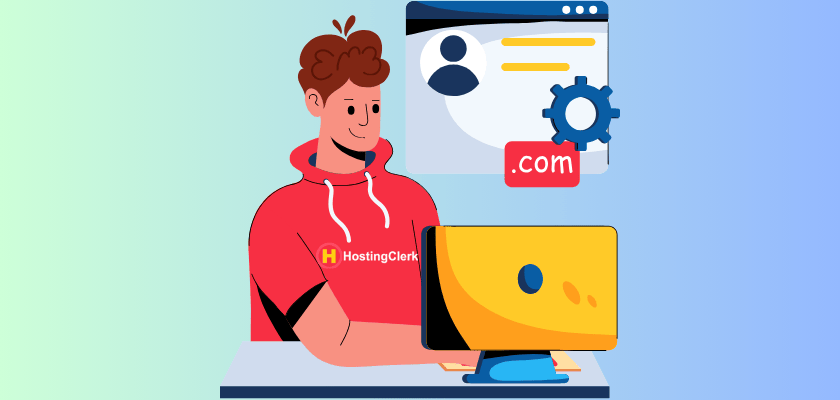Unlocking your code: The top 10 hosting for developers you need to know
Developers have unique and demanding hosting needs that go far beyond just keeping a website online. You require direct server control, specific development tools, and streamlined ways to get your code from development to production. Standard web hosting often falls short, making it a frustrating challenge to find solutions that truly support modern workflows like version control, command-line access, and robust testing environments.
Contents
- Unlocking your code: The top 10 hosting for developers you need to know
- 1. What makes hosting “developer-friendly”? (Essential criteria)
- 2. The top 10 hosting for developers (In-depth reviews)
- 2.1. DigitalOcean: A leader in cloud infrastructure
- 2.2. Linode: Powerful control for sysadmins
- 2.3. Vultr: Global reach and performance
- 2.4. Cloudways: Managed cloud flexibility
- 2.5. Kinsta: Premium WordPress performance
- 2.6. WP Engine: Enterprise-grade WordPress solutions
- 2.7. SiteGround: Developer-friendly shared hosting
- 2.8. A2 Hosting: Versatile and fast
- 2.9. Heroku: Platform as a service for rapid deployment
- 2.10. Netlify / Vercel: Frontend and JAMstack powerhouses
- 3. Choosing the best hosting for your project
- Conclusion
- Frequently Asked Questions
- What are the essential criteria for developer-friendly hosting?
- Why is SSH access crucial for developers?
- What role do staging environments play in development workflows?
- Which hosting options are best for a WordPress project?
- How do Heroku, Netlify, and Vercel differ from traditional VPS hosting?
We at HostingClerk understand these challenges. This guide is your definitive resource, presenting the top 10 hosting for developers. We have meticulously selected these providers based on their outstanding features and positive developer friendly hosting reviews. Here, we will explore core developer-centric features such as secure shell (SSH) access, Git integration for seamless code management, and dedicated staging environments for risk-free testing.
1. What makes hosting “developer-friendly”? (Essential criteria)
What truly sets “developer-friendly” hosting apart from generic web hosting? It is all about empowering developers with the right tools and the flexibility to build, test, and deploy applications efficiently. This type of hosting understands that you need more than just space on a server; you need a powerful, adaptable environment.
1.1. Version control integration
A cornerstone of modern development is version control. Essential developer hosting provides native Git integration. This allows you to quickly clone repositories, manage different branches of your code, and effortlessly push or pull deployments. This capability saves countless hours compared to manually uploading files, making your development process much smoother and less prone to errors.
1.2. SSH access
Secure Shell (SSH) access is a must-have for any serious developer. It gives you direct command-line management over your server. With SSH, you can securely install packages, manage server processes, set up cron jobs for automated tasks, and run custom automation scripts. This level of control is fundamental for configuring your environment exactly how you need it.
1.3. Deployment workflows
Robust deployment workflows are key to faster iteration. Developer-friendly hosting often includes built-in CI/CD (Continuous Integration/Continuous Deployment) capabilities. Even without full CI/CD, secure SFTP/FTP access is vital for emergency file management. The ability to automate deployments directly from specific Git branches significantly accelerates your testing cycles and live updates.
1.4. Staging & development environments
Staging environments are isolated copies of your live website. These are one-click solutions for risk-free feature testing, bug fixes, and client approvals before pushing any changes to your production site. They are incredibly important for developers who need to test thoroughly without impacting the live application. Many providers offer dedicated staging hosting for devs.
1.5. Programming language & database support
Serious developer solutions natively support a broad range of modern programming languages beyond just PHP. This includes Node.js, Python, Ruby, and Java. They also offer robust database support for diverse options like MySQL, PostgreSQL, and MongoDB. This caters to today’s multipurpose development stacks and ensures you can build almost anything you envision.
1.6. Scalability & performance
Applications need to grow, and hosting must keep up. Look for reliable infrastructure, easy CPU/RAM upgrades, and robust uptime guarantees. The option for CDN (Content Delivery Network) deployment is also crucial. A CDN ensures that your applications perform optimally globally and can handle increased traffic without slowing down. This provides the necessary scalability and performance for any growing project.
1.7. Control panel/APIs
Developer-focused hosting provides modern, intuitive dashboards, such as hPanel or cPanel, for common tasks. Additionally, many offer powerful APIs (Application Programming Interfaces). These APIs are invaluable for automating repetitive tasks and integrating your hosting environment with other development tools, making your workflow more efficient through enhanced automation.
1.8. Root access/flexibility
For maximum control, especially with VPS (Virtual Private Server) or cloud hosting, providers must offer root or sudo access. This is crucial for installing custom libraries, configuring server stacks, and tailoring the environment precisely to your needs. When you need deep server control for your applications, finding the best vps for coding becomes a top priority.
1.9. Developer-savvy support
True developer-friendly hosting offers developer support staff who are well-versed in debugging code, managing complex deployments, and using command-line tooling. This goes beyond basic website issues, providing you with technical assistance that truly understands your development context.
1.10. Pricing & value
Cost-effectiveness is more than just finding the lowest price. When evaluating options, consider the bundled features, the ease of scalability, and any value-added developer tools. A higher price might be justified by superior tools and support that save you time and headaches in the long run, offering true value for your pricing.
2. The top 10 hosting for developers (In-depth reviews)
This section provides a curated list of leading hosting options. We cover a mix of VPS, managed cloud, and PaaS (Platform as a Service) solutions. Each review highlights essential developer features, pros, cons, and unique value propositions. These insights are drawn from extensive developer friendly hosting reviews and our own evaluations, helping you understand the top 10 hosting for developers available today.
2.1. DigitalOcean: A leader in cloud infrastructure
DigitalOcean is renowned for its straightforward approach to cloud infrastructure. It provides root and sudo access via SSH, giving developers full control. With 1-click “droplets,” you can quickly deploy servers with various operating systems. It supports unlimited OS images, offers Kubernetes for container orchestration, and boasts a robust API for programmatic control. With global datacenters and a vibrant community, it’s a strong contender for the best vps for coding.
- Key developer features: Full root/sudo SSH access, 1-click application/OS droplets, Kubernetes, extensive API, global datacenters.
- Pros: True VPS control, low-cost scalability, comprehensive tutorials, active community.
- Cons: Less managed than other options, can have a steep learning curve for beginners without prior server administration experience.
- Best for: Custom environments, API-driven workflows, developers who need direct server access.
2.2. Linode: Powerful control for sysadmins
Linode offers powerful, high-performance cloud hosting with full SSH and root access. It is famously Docker-ready, providing wide Linux distribution support and robust DDoS protection. Its comprehensive API and excellent documentation make it a favorite among those who value control. As another strong contender for the best vps for coding, Linode appeals to those who enjoy hands-on server management.
- Key developer features: Full SSH/root access, Docker-ready, wide Linux distro support, DDoS protection, comprehensive API.
- Pros: Transparent pricing, strong community support, high-performance servers, extensive control.
- Cons: Largely manual setup and management, cPanel is not included by default and requires separate installation/licensing.
- Best for: DevOps teams, sysadmins, advanced users needing granular control.
2.3. Vultr: Global reach and performance
Vultr stands out for its quick deployment capabilities across numerous global locations, powered by fast SSD NVMe storage. Developers benefit from custom ISO support, a powerful API, and a “Marketplace” with pre-configured scripts for rapid setup. Its infrastructure makes scaling resources incredibly easy, cementing its place as a flexible and performant best vps for coding option.
- Key developer features: Quick worldwide deployment, SSD NVMe storage, custom ISO support, robust API, “Marketplace” one-click scripts, easy scaling.
- Pros: Very fast deployment, flat and transparent hourly pricing, root-level access, high performance.
- Cons: More basic managed support compared to fully managed cloud providers, simple control panel.
- Best for: Quick prototypes, small-to-medium custom applications requiring global presence.
2.4. Cloudways: Managed cloud flexibility
Cloudways takes the complexity out of cloud hosting by offering managed servers on top of leading infrastructure providers like DigitalOcean, AWS, and Google Cloud Platform. It provides GIT/SFTP access, SSH, and automated deployment features. Crucially, it includes easy-to-use staging environments and robust team collaboration tools, making it ideal for groups. This makes it highly relevant for staging hosting for devs.
- Key developer features: Managed cloud servers (choice of infrastructure), GIT/SFTP access, SSH, automated deployment, 1-click staging environment, team collaboration tools.
- Pros: Stress-free scaling, ability to switch underlying infrastructure, hands-off server management, excellent support.
- Cons: No full root access (due to managed nature), generally more expensive than self-managing a VPS.
- Best for: Teams wanting managed cloud flexibility without the hassle of server management, busy developers.
2.5. Kinsta: Premium WordPress performance
Kinsta is a top-tier managed WordPress host built entirely on Google Cloud Platform’s premium network. It offers SSH and Git integration, along with WP-CLI for command-line WordPress management. Developers love its 1-click staging environments, isolated site architecture, integrated CDN, and automated daily backups. Its specialized developer dashboard provides deep insights. Kinsta exemplifies premium staging hosting for devs specifically for WordPress projects.
- Key developer features: Google Cloud infrastructure, SSH, Git integration, WP-CLI, 1-click staging environments, isolated sites, CDN, auto-backups, developer dashboard.
- Pros: Blazing fast performance, enterprise-grade security, comprehensive developer tools, expert WordPress support.
- Cons: Higher cost compared to shared or unmanaged VPS, exclusively for WordPress, does not include domain or email services.
- Best for: Performance-obsessed WordPress teams, agencies, and high-traffic WordPress sites.
2.6. WP Engine: Enterprise-grade WordPress solutions
WP Engine is another leading managed WordPress hosting provider known for its robust features tailored for developers and agencies. It supports Git deployment and provides SSH access. Key features include built-in staging environments, the Genesis Framework for theme development, automated daily backups, and an integrated CDN. It is an excellent option for staging hosting for devs who work extensively with WordPress.
- Key developer features: Git deployment, SSH access, built-in staging, Genesis Framework, automated backups, integrated CDN.
- Pros: Strong WordPress developer toolkit, premium and knowledgeable support, high reliability and security.
- Cons: Exclusively for WordPress sites, can be costly, does not include email or domain registration.
- Best for: Large WordPress projects, agencies, and businesses requiring a comprehensive WordPress hosting solution.
SiteGround offers a compelling balance of features and affordability, making it a favorite for freelancers and small to mid-size teams. It provides Git integration, SSH access, and support for multiple PHP versions. Their managed WordPress services are highly regarded, alongside easy-to-use staging environments and daily backups. SiteGround offers accessible staging hosting for devs even on shared plans.
- Key developer features: Git integration, SSH access, multi-PHP versions, managed WordPress, one-click staging, daily backups.
- Pros: Affordable pricing, great for WordPress and PHP-based projects, reliable support, strong security features.
- Cons: Some advanced features are only available on higher-tier plans, storage limits can be restrictive for very large projects.
- Best for: Freelancers, small to mid-size teams using WordPress/PHP, developers looking for a feature-rich shared hosting experience.
2.8. A2 Hosting: Versatile and fast
A2 Hosting is known for its “Turbo Servers” that promise up to 20x faster page loads. It offers robust SSH and Git access and supports a wide range of tech stacks, including Node.js, Python, PHP, and Ruby. With cPanel for easy management, it provides substantial developer flexibility. This makes it an attractive option for polyglot developers and those exploring VPS options.
- Key developer features: SSH access, Git integration, support for multiple tech stacks (Node.js, Python, PHP, Ruby), cPanel, “Turbo Servers.”
- Pros: Wide tech stack support, great performance for shared and VPS plans, good developer flexibility.
- Cons: Renewal rates can be significantly higher than initial promotional prices, some add-on upsells.
- Best for: Polyglot developers, entry-level VPS users, developers requiring support for diverse programming languages.
2.9. Heroku: Platform as a service for rapid deployment
Heroku is a popular PaaS (Platform as a Service) solution that simplifies deployment with its Git push-to-deploy model. It supports various languages through managed buildpacks and offers seamless pipelines for continuous integration and deployment. Automatic scaling, PostgreSQL add-ons, and “review apps” for instant staging/preview environments make it ideal for modern, agile development.
- Key developer features: Git push-to-deploy, managed buildpacks, pipelines for CI/CD, automatic scaling, PostgreSQL add-ons, review apps.
- Pros: Zero server management overhead, instant staging and preview environments, seamless CI/CD integration, strong ecosystem of add-ons.
- Cons: Free tier has limitations, can become more expensive at scale compared to self-managed VPS, specific architecture requirements.
- Best for: Startups, rapid prototyping, microservices architectures, developers who prefer not to manage servers.
2.10. Netlify / Vercel: Frontend and JAMstack powerhouses
Netlify and Vercel are titans in the world of frontend and JAMstack development. They excel with Git-based workflows, automatically building and deploying new code. They are famous for providing automatic branches leading to staging URLs and offering serverless functions. Instant deploy previews and a global CDN ensure speed and efficiency. They have truly pioneered seamless staging hosting for devs for modern web projects.
- Key developer features: Git-based workflows, automatic branches to staging URLs, serverless functions, instant deploy previews, global CDN.
- Pros: Extremely fast deployments, modern JAMstack support, zero-configuration setup for many projects, seamless frontend build integration.
- Cons: Primarily focused on static and JavaScript-based applications, less suited for traditional server-side applications with heavy backend logic.
- Best for: Frontend developers, JAMstack applications, static site generators, and projects requiring instant global distribution.
3. Choosing the best hosting for your project
Now that we have explored the top contenders, let us guide you on how to practically apply the insights from these developer friendly hosting reviews to your specific needs. Selecting the right host involves evaluating your project’s unique requirements, rather than simply picking the most popular option.
3.1. Project complexity
Consider the scope and technical demands of your application. Simple websites and prototypes might suffice with basic shared hosting. However, for custom stacks, microservices, or production APIs, a VPS or managed cloud solution offers the necessary flexibility and control developers need. For these complex projects, finding the best vps for coding becomes a crucial step.
3.2. Budget
Your budget plays a significant role in your decision. You can start with affordable shared plans from providers like SiteGround or A2 Hosting, or opt for entry-level developer VPS options from Linode or DigitalOcean. For premium projects with more substantial budgets, higher-performance managed solutions such as Kinsta, WP Engine, or Cloudways are often a better fit, offering more features and support for the corresponding pricing.
3.3. Stack support
It is critically important to ensure that your chosen host natively supports all your required programming languages and frameworks. Not all hosts are built to be equally Node.js or Python friendly. If your project relies on specific versions or obscure libraries, confirming compatibility upfront will save you considerable headaches.
3.4. Teamwork & workflow
If you are working as part of a team, prioritize hosting options that facilitate efficient team development. Look for features like role-based access, built-in collaboration tools, and robust automated deployment pipelines. Shared access to staging environments is also vital for seamless team workflows, ensuring everyone is on the same page during testing and review.
3.5. Importance of staging
For agencies and development teams, staging hosting for devs is non-negotiable. It provides a safe sandbox for testing without risking your live application. We strongly advise looking for hosts that offer one-click staging capabilities. Providers like Kinsta, WP Engine, Cloudways, Netlify, and Vercel are excellent examples, offering seamless pre-production review processes that can greatly enhance your development cycle.
Conclusion
Choosing hosting purpose-built for developers can significantly transform your workflows. Such hosting provides instant code deployments, granular command-line control, robust staging capabilities, and the stack flexibility modern projects demand. The top 10 hosting for developers we have reviewed here offers a spectrum of features, scalability, and support designed to meet the rigorous demands of contemporary coding projects. We encourage you to carefully evaluate your unique project needs against these powerful options. By making an informed choice, you can truly unleash your full development potential.
Frequently Asked Questions
What are the essential criteria for developer-friendly hosting?
Developer-friendly hosting is defined by features such as native Git integration for version control, SSH access for command-line management, robust deployment workflows, dedicated staging environments, broad programming language and database support, scalability, intuitive control panels/APIs, root access flexibility, and developer-savvy support.
Why is SSH access crucial for developers?
SSH (Secure Shell) access is vital because it provides developers with direct command-line control over their server. This allows for secure installation of packages, management of server processes, setup of cron jobs, and execution of custom scripts, offering the granular control needed to configure the environment precisely.
What role do staging environments play in development workflows?
Staging environments are isolated copies of a live website where developers can safely test new features, bug fixes, and updates without affecting the production site. They are critical for risk-free testing, client approvals, and ensuring that changes work as intended before deployment to the live application.
Which hosting options are best for a WordPress project?
For WordPress projects, Kinsta and WP Engine are top-tier managed WordPress hosts known for premium performance, security, and developer tools like Git integration, SSH access, and one-click staging. SiteGround also offers excellent developer-friendly shared hosting with strong WordPress support and staging capabilities.
How do Heroku, Netlify, and Vercel differ from traditional VPS hosting?
Heroku is a Platform as a Service (PaaS) that abstracts server management, offering a Git push-to-deploy model. Netlify and Vercel are specialized for frontend and JAMstack applications, focusing on Git-based workflows, instant deploys, serverless functions, and global CDNs. Unlike traditional VPS, they handle much of the infrastructure, allowing developers to focus purely on code.