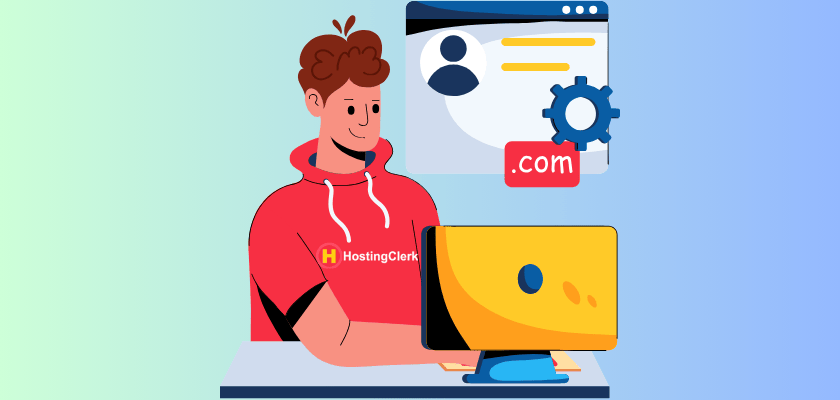Top 10 Hosting for Student Nonprofits: Affordable & Reliable Solutions for Campus Groups
Contents
- Top 10 Hosting for Student Nonprofits: Affordable & Reliable Solutions for Campus Groups
- 1. Why specific hosting matters for student organizations
- 2. Key criteria for evaluating hosting that is cheap for campus groups
- 3. Our top 10 hosting for student nonprofits
- 4. Decoding student org hosting reviews: What to really look for
- 5. Tips for successful hosting for student nonprofits
- Frequently Asked Questions About Student Nonprofit Hosting
- Why is specific web hosting important for student organizations?
- What are the key criteria for evaluating hosting providers for campus groups?
- Are there genuinely free or heavily discounted hosting options for student nonprofits?
- How can student groups ensure smooth website management despite frequent leadership transitions?
- What basic security practices should student organizations implement for their website?
Student nonprofits and campus groups play a vital role on university and college campuses. They are the backbone of advocacy, community service, and social cohesion, bringing students together for meaningful causes. However, these organizations often face unique challenges. They typically operate with very limited funding, rely heavily on volunteer staff, and frequently experience leadership changes, meaning technical expertise among members can vary greatly.
These challenges highlight a critical need: securing a robust online presence without financial strain. That’s why we at HostingClerk are here to guide you to the top 10 hosting for student nonprofits. Our goal is to help you find solutions that are genuinely cheap for campus groups, ensuring your organization can maintain a strong digital footprint. A reliable and cost-effective online home is essential for effective outreach, engaging members, sharing valuable resources, and even running successful fundraising campaigns.
This article will explain why specific hosting considerations are crucial for student organizations, what key criteria to use when evaluating providers, and offer a detailed look at our recommendations for the top 10 hosting for student nonprofits. We will also discuss how to assess student org hosting reviews and provide practical tips for long-term success.
1. Why specific hosting matters for student organizations
When it comes to web hosting, student organizations have needs that differ significantly from businesses or larger nonprofits. Understanding these unique requirements is the first step toward finding the perfect online home for your group.
1.1. Budget constraints
Student nonprofits and campus groups almost always operate on extremely tight, often shoestring, budgets. This makes free or deeply discounted hosting not just a nice-to-have, but an absolute necessity. It’s unrealistic to expect volunteers, who already dedicate their time, to also cover recurring hosting costs out of their own pockets. Therefore, finding options that are genuinely cheap for campus groups is paramount to financial sustainability. These organizations need solutions that provide maximum value for minimal expense, allowing them to allocate precious funds directly to their mission and activities.
1.2. Ease of use
Given the frequent rotation of leadership and members, most student volunteers taking on web management duties will have limited prior experience. This means user-friendly dashboards and intuitive site builders are critical. Think drag-and-drop interfaces and clear administrative panels that don’t require coding knowledge. Simple content management systems, like WordPress, that can be installed with a single click, greatly reduce the technical burden and steep learning curve for new team members. An easy-to-manage platform ensures that the website remains updated and functional, even as new volunteers cycle in.
1.3. Scalability and flexibility
Student organizations are dynamic; they evolve with each academic year. Their needs might change from a simple informational site to a more complex platform for event registrations, member directories, and resource sharing. Hosting solutions must be able to accommodate this growth or contraction without incurring exorbitant fees or requiring complex, time-consuming migrations. Look for providers with flexible plans that allow for easy upgrades or downgrades as your organization’s needs change. Support for multiple administrators is also beneficial, enabling different officers to manage specific aspects of the site. This falls under the general theme of scalable hosting.
1.4. Essential features
While advanced features are nice, student organizations primarily need a core set of functionalities to operate effectively online. These minimum requirements often include:
- Reliable website building tools: Compatibility with popular content management systems (CMS) like WordPress or a built-in drag-and-drop builder like Wix.
- Domain registration: The ability to register and manage a custom domain name (e.g., yourgroupname.org).
- Email capabilities: Not just simple forwarding, but the ability to create dedicated email accounts (e.g., [email protected]) for professional communication.
- Basic databases: For dynamic content, member lists, or event data.
- Sufficient storage and bandwidth: Enough space for essential functions like uploading flyers, hosting event sign-up forms, sharing documents, and maintaining member directories without the site running slowly or going offline.
These foundational features ensure that the organization can effectively communicate, engage, and serve its members.
2. Key criteria for evaluating hosting that is cheap for campus groups
Choosing the right hosting provider involves more than just picking the cheapest option. It requires a careful evaluation of several factors to ensure the solution genuinely meets the specific needs of campus groups. Here’s what we consider essential.
2.1. Affordability
This is often the number one concern for campus groups. We look for providers that offer:
- True free tiers: Some hosts provide basic services at no cost, which can be perfect for nascent groups.
- Specific student or nonprofit discounts: Many reputable hosting companies offer reduced rates or even free hosting for eligible educational institutions or registered 501(c)(3) organizations. Always inquire about these.
- Low-cost upgrades: If a free plan isn’t enough, affordable upgrade paths for additional features or resources are crucial. The initial low price should ideally extend to renewal rates or have transparent long-term costs.
Affordability ensures that the website remains a sustainable asset, not a financial burden, for the organization.
2.2. Reliability and uptime
A website that is frequently down or consistently slow undermines the credibility of any organization. For student groups, this can mean missed event sign-ups, poor communication, or difficulty accessing important resources. Reliability and high uptime (the percentage of time your site is online) are non-negotiable. We emphasize providers with a proven track record of stable server performance and minimal downtime. Your organization’s website must be consistently accessible to members, supporters, and the wider public to maintain engagement and trust. For more on how hosting affects website speed, refer to our guide.
2.3. Customer support
Given that many student groups lack dedicated technical staff, the quality and accessibility of customer support are paramount. We prioritize hosts that offer:
- 24/7 support: Problems can arise at any time, and volunteers might only be available to address them outside of typical business hours.
- Multiple contact channels: Ideally via live chat, email, or phone, allowing non-technical users to choose the most comfortable and efficient way to get help.
- Knowledgeable assistance: Support staff should be able to efficiently assist with common issues, from setting up email accounts to troubleshooting website errors, without requiring advanced technical jargon from the user.
Excellent support acts as an invaluable safety net for volunteer-run organizations.
2.4. Core features
Beyond the basic hosting infrastructure, certain features significantly enhance a student organization’s online operations:
- Domain registration: Integrated domain registration makes it easy to secure and manage your unique web address.
- Ample email accounts: Professional email addresses tied to your domain reinforce your organization’s legitimacy and provide a centralized communication hub.
- Sufficient storage and bandwidth: Enough space for your website files, images, documents, and database, along with enough bandwidth to handle visitor traffic without slowdowns.
- One-click installers: For popular platforms like WordPress, Joomla, or Drupal, these simplify the setup process immensely for non-technical users.
- Reliable backup tools: Automatic, regular backups are crucial for protecting your site’s data against accidental deletion, errors, or security incidents, allowing for quick recovery.
These features ensure that the website can serve its purpose effectively and securely.
2.5. Ease of management
The operational reality of student groups—with changing leadership and volunteer-based management—demands that hosting solutions be exceptionally easy to manage. Key aspects include:
- Simple control panels: Intuitive interfaces (like cPanel or custom dashboards) that make common tasks like file management, email setup, and database administration straightforward.
- Automatic updates: For core software like WordPress, automatic updates reduce the manual workload and help maintain security.
- Easy migration processes: If your group ever needs to move its site, a host that provides tools or support for seamless website migration is a huge advantage.
- Comprehensive documentation: A well-organized knowledge base or help center with clear, step-by-step guides empowers volunteers to solve minor issues independently, reducing reliance on customer support for every query.
Ease of management empowers non-technical users, ensuring the website remains functional and up-to-date without consuming excessive volunteer time.
3. Our top 10 hosting for student nonprofits
Finding reliable and affordable hosting is crucial for student nonprofits. This section introduces our carefully selected top 10 hosting for student nonprofits, each chosen for its ability to be genuinely cheap for campus groups, its user-friendliness, scalability, and unique benefits. We provide concise student org hosting reviews for each provider to help you make an informed decision.
3.1. DreamHost
- Best for: Qualified 501(c)(3) groups looking for genuinely free hosting.
- Key features: DreamHost offers free shared hosting for eligible nonprofit organizations. This includes robust WordPress support with a 1-click installation process, making it easy for groups to get a professional-looking site up quickly.
- Pricing/Discounts: Truly free for organizations that meet their 501(c)(3) eligibility criteria. This can be a huge advantage for student groups affiliated with recognized nonprofits.
- Pros:
- One of the few reputable providers offering genuinely free hosting to qualified nonprofits.
- Excellent track record for reliability and customer service.
- Strong support for WordPress, a popular choice for easy website management.
- Cons:
- The free tier is resource-limited, meaning it might not be ideal for very large organizations or those expecting exceptionally high traffic volumes.
- Eligibility requirements (501(c)(3) status) might exclude some informal campus groups.
3.2. Hostinger
- Best for: Ultra-budget organizations and beginners who need a very low-cost or free entry point.
- Key features: Hostinger provides extremely low-cost premium plans, often starting with introductory rates for as low as a couple of dollars per month for substantial resources. They also offer a free plan (which includes 300 MB SSD storage and 3 GB bandwidth), 50% off .org domain names for nonprofits, and an intuitive drag-and-drop website builder that simplifies site creation.
- Pricing/Discounts: Offers a free plan for basic needs. Premium plans are remarkably affordable, often starting around $2.99 per month with unlimited resources on higher tiers.
- Pros:
- Extremely affordable paid upgrades provide great value for money.
- User-friendly interface and website builder make it easy for non-technical volunteers.
- Good customer support with a comprehensive knowledge base.
- Cons:
- The free plan is very basic and includes Hostinger ads, which might not be ideal for all organizations.
- Not suitable for high-traffic websites on the lowest tiers.
3.3. InMotion Hosting
- Best for: Educational nonprofits and student organizations needing a robust platform with room to scale.
- Key features: InMotion offers free shared hosting for educational nonprofits, providing a significant resource for university-affiliated groups. They also offer bulk discounts for multiple services and typically include a free domain name with their paid plans.
- Pricing/Discounts: Free for education-affiliated groups. Their Power plan offers unlimited sites starting at $4.59 per month.
- Pros:
- Strong hosting resources and performance, capable of handling growing traffic.
- Often includes free advertising credits, which can be useful for outreach.
- Provides excellent student-focused support and resources.
- Cons:
- The free hosting is exclusively for education-affiliated groups, limiting access for others.
- Some users might find their control panel interface to be a bit dated compared to newer platforms.
3.4. Bluehost
- Best for: Starter organizations, especially those planning to use WordPress extensively.
- Key features: Bluehost is officially recommended by WordPress and offers 1-click WordPress installations, making it incredibly simple to set up. Plans include email hosting, a free content delivery network (CDN) for faster loading, and typically 10 GB of SSD storage on introductory plans, backed by 24/7 customer support.
- Pricing/Discounts: Very low introductory rates, often around $1.99 per month for the first term. However, renewal rates are typically higher.
- Pros:
- Extremely easy setup process, particularly for WordPress users.
- Solid range of features even on basic plans.
- Reliable customer support always available.
- Cons:
- Renewal costs can be significantly higher than the initial introductory rate, making it less cheap for campus groups in the long term.
- Can have aggressive upsells during the signup process.
3.5. Wix
- Best for: Student groups prioritizing drag-and-drop simplicity and design flexibility without needing technical expertise.
- Key features: Wix is a website builder that offers numerous nonprofit-specific templates, built-in e-commerce capabilities for fundraising, multilingual support, and the Wix Artificial Design Intelligence (ADI) for quick site creation. It’s an all-in-one solution for creating and hosting a site.
- Pricing/Discounts: Offers a free plan with Wix branding. They also provide generous nonprofit discounts on their premium plans.
- Pros:
- Incredibly user-friendly drag-and-drop design interface, perfect for non-technical users.
- Great flexibility for achieving a professional and aesthetically pleasing website.
- No need to worry about server management or security updates.
- Cons:
- The free plan includes Wix branding and ads, which can appear less professional.
- Limited storage on the free tier.
- Migrating a website off Wix to another hosting provider can be challenging due to its proprietary platform.
3.6. SiteGround
- Best for: Growing organizations or groups expecting higher traffic and prioritizing performance and reliability.
- Key features: SiteGround is known for its superb speed and reliability, thanks to its Google Cloud infrastructure. They offer excellent customer support, proactive security measures, and useful developer features like 1-click staging environments for testing changes safely.
- Pricing/Discounts: While not the absolute cheapest, SiteGround offers competitive pricing for its feature-rich plans. It’s a higher cost for premium resources compared to budget-focused hosts.
- Pros:
- Outstanding performance and website loading speed.
- Proactive security features protect against threats.
- Top-tier customer support, highly regarded in student org hosting reviews.
- Staging environments are invaluable for testing updates without risking the live site.
- Cons:
- More expensive than many other options, which might stretch the budget for some campus groups.
- Not the most cost-effective solution for very small, low-traffic organizations.
3.7. IONOS (1&1 IONOS)
- Best for: Student groups with an eye for scaling and those that might have slightly more tech-savvy members.
- Key features: IONOS provides enterprise-grade infrastructure, which translates to high performance and stability. They often have very low introductory rates, include a 30-day free trial, and utilize NVMe SSDs for superior performance.
- Pricing/Discounts: Very low introductory and competitive long-term rates. Most plans come with a 30-day money-back guarantee.
- Pros:
- High-performance hosting infrastructure capable of handling significant growth.
- Competitive pricing, especially for the features offered.
- Comprehensive solutions suitable for organizations planning to expand their online presence significantly.
- Cons:
- The interface can be more complex or less intuitive for absolute beginners compared to other providers.
- Might require a slight learning curve for new volunteers.
3.8. A2 Hosting
- Best for: Eco-conscious groups and organizations that prioritize website speed and performance.
- Key features: A2 Hosting is renowned for its green hosting initiatives, running its data centers on renewable energy. They offer “Turbo Servers” for enhanced website speed, often claiming up to 20x faster page loads. Free site migration is a valuable perk if your organization already has a website elsewhere.
- Pricing/Discounts: Moderate pricing, offering good value. Free site migration is included with most plans.
- Pros:
- Exceptional website loading times due to optimized servers.
- Environmentally friendly practices appeal to many student groups.
- Reliable customer support.
- Free site migration simplifies moving an existing website.
- Cons:
- The differences between their various plan tiers and features can sometimes be confusing to navigate for new users.
3.9. Flywheel
- Best for: Student groups with members who have web development skills, larger teams, or those needing managed WordPress hosting with advanced features.
- Key features: Flywheel specializes in managed WordPress hosting, providing a highly optimized environment specifically for WordPress sites. It includes staging environments, collaboration tools for teams, and robust security.
- Pricing/Discounts: Flywheel has a higher price point compared to most budget-friendly options on this list.
- Pros:
- Powerful and highly optimized for WordPress, offering superior performance.
- Developer-friendly features like staging and blueprints are excellent for testing and deploying changes.
- Collaboration tools make it easy for multiple team members to work on a site.
- Cons:
- Steeper learning curve due to its advanced features and specific focus.
- Generally not considered cheap for campus groups due to its premium pricing structure, making it less accessible for organizations with extremely tight budgets.
3.10. GreenGeeks
- Best for: Environmentally conscious organizations that also need reliable and foundational hosting features.
- Key features: GreenGeeks stands out for its commitment to the environment, matching 300% of the energy they consume with renewable energy credits. They provide essential hosting features like a free SSL certificate (crucial for security) and nightly backups for data protection.
- Pricing/Discounts: Offers moderate pricing, providing good value for their eco-friendly approach and solid feature set.
- Pros:
- Strongly eco-friendly mission aligns with many student group values.
- Responsive customer support.
- Solid core hosting features, including good security and backup solutions.
- Free SSL certificate enhances website security and trust.
- Cons:
- Some customization limitations compared to more advanced hosting providers.
- May not be ideal for extremely complex website architectures requiring highly specialized configurations.
4. Decoding student org hosting reviews: What to really look for
When sifting through student org hosting reviews, it’s easy to get caught up in flashy promises or the lowest price. However, for a student nonprofit, what truly matters goes beyond just the dollar amount. We encourage you to look deeper into specific aspects to ensure a provider is a good fit.
4.1. Support quality
This is arguably the most critical factor for student groups. Since most organizations don’t have dedicated IT staff, volunteers need quick and effective help when issues arise. When reading reviews, scrutinize mentions of:
- Responsiveness: How quickly does the support team respond to inquiries?
- Knowledge: Are the support agents knowledgeable about common hosting issues and easy to understand?
- Availability: Is 24/7 support truly available, and through which channels (chat, email, phone)?
- Patience: Do reviewers describe support staff as patient and helpful, especially with non-technical users?
Glowing reviews about customer service are a strong indicator of a reliable partner for your group. For more on customer support in general, see our guide on hosting support for solo entrepreneurs.
4.2. Feature fit
It’s common for hosting providers to boast a long list of features. However, for a student organization, many of these might be superfluous and only serve to inflate costs. Instead, focus on reviews that highlight whether the host genuinely offers the features your student group needs. This includes:
- Reliable email accounts tied to your domain.
- Sufficient storage and bandwidth for your actual content and traffic.
- An easy-to-use site builder or one-click installers for content management systems like WordPress.
- Security essentials like SSL certificates and regular backups.
Avoid paying extra for features you’ll never use.
4.3. Ease of use
Given the frequent turnover of volunteers and varying technical skills, an intuitive platform is non-negotiable. Look for student org hosting reviews that specifically mention:
- Intuitive dashboards: Is the control panel (like cPanel or a custom interface) easy to navigate?
- Simple setup processes: How straightforward is it to get a new website up and running?
- Straightforward administrative panels: Are day-to-day tasks like managing files, creating email addresses, or updating content simple for non-technical users?
Reviews highlighting a smooth user experience are gold for volunteer-led groups.
4.4. Authenticity
Generic testimonials can be misleading. To get candid, relevant feedback, we suggest seeking out reviews from:
- Actual student groups: Look for forum discussions or blog posts from other campus organizations.
- Campus forums and Reddit threads: These platforms often contain unfiltered opinions and practical experiences from students.
- Nonprofit tech communities: Organizations dedicated to technology for nonprofits can offer valuable insights.
These sources provide real-world insights into how a host performs under the specific constraints and needs of student organizations.
4.5. Renewal rates
Many hosting providers employ a common tactic: attracting new customers with incredibly low introductory rates, only to significantly increase prices upon renewal. This can be a major unexpected cost for campus groups with limited budgets. Always advise reading the fine print carefully to understand the long-term pricing structure. Look for student org hosting reviews that mention renewal rate transparency or lack thereof. This foresight can save your organization from a budget shock down the line. Our guide on hosting renewal discounts can offer strategies to mitigate this.
5. Tips for successful hosting for student nonprofits
Once you’ve chosen a hosting provider, there are several practical steps your student nonprofit can take to ensure a smooth, secure, and sustainable online presence. These tips are especially geared towards organizations operating on tight budgets and with rotating volunteer staff.
5.1. Leverage free trials and discounts
Always, without exception, check for student, nonprofit, or educational discounts. Many hosts offer these even if they aren’t prominently advertised on their main website. A quick email to their sales or support team, or a search on their knowledge base for “nonprofit discounts” or “student hosting,” can uncover significant savings. This is crucial for finding options that are truly cheap for campus groups and can turn a moderately priced host into an incredibly affordable one. Don’t hesitate to take advantage of free trials to test a service before committing. For more on saving, explore our web hosting coupon codes.
5.2. Plan for leadership transitions
One of the biggest challenges for student nonprofits is the annual change in leadership. To ensure continuity and prevent website access issues, we provide concrete advice:
- Use shared administrative accounts: Create a dedicated, generic email address (e.g., [email protected]) for all hosting-related logins, rather than using an individual’s personal email. This account should be accessible to key officers.
- Document all credentials and critical information: Maintain a secure, centralized document (e.g., a password manager or encrypted file) containing all hosting login details, domain registration info, and website administrator credentials.
- Ensure thorough training: Outgoing officers must provide comprehensive training to their successors on how to access, manage, and update the website and hosting account. This includes understanding the control panel, making basic content changes, and knowing how to contact support.
5.3. Utilize website builders
For student groups without coding experts, website builders are a game-changer. Platforms like Wix, Hostinger’s site builder, or the easy-to-use interfaces provided by some hosts (like InMotion’s BoldGrid) offer drag-and-drop tools. These allow for the quick creation of professional-looking, functional websites without requiring any coding knowledge. They often come with templates specifically designed for nonprofits or community groups, making the design process even simpler. This empowers volunteers to manage the site visually, reducing the technical barrier.
5.4. Implement basic security practices
Protecting your organization’s website and its data is paramount to maintaining trust and reputation. Even with a limited budget, basic security measures are accessible:
- Enable SSL certificates: Most reputable hosts (like GreenGeeks or Bluehost) offer a free SSL certificate, which encrypts data between your site and its visitors. This is indicated by “https://” in your website address and a padlock icon in the browser, signaling a secure site. For more on this, check out our guide on secure hosting for e-commerce.
- Use strong, unique passwords: For all hosting, domain, and website administrator accounts, use complex passwords that combine letters, numbers, and symbols. Never reuse passwords across different services.
- Schedule regular backups: Ensure your host provides automated daily or weekly backups. Understand how to restore your site from a backup in case of data loss or a security incident. This protects your valuable content and member information.
5.5. Consider staging environments
If your chosen host offers it (SiteGround is a great example), make use of staging tools. A staging environment creates a copy of your live website where you can test changes, updates, or new features safely without affecting the public-facing site. Once you are confident that the changes work correctly, you can then push them live. This prevents accidental errors from impacting your organization’s online presence and is especially useful for non-technical volunteers who might be hesitant to make direct changes to a live site.
5.6. Tap into community feedback
Don’t overlook the resources available within your own academic community. Encourage consulting:
- Campus IT departments: They might have established partnerships with hosting providers or offer free hosting for student organizations. They can also provide valuable technical advice.
- Student government bodies: Often, student government provides resources, grants, or recommendations for technology services for campus groups.
- Other student groups: Learn from the experiences of peer organizations on campus. They can offer localized recommendations and share best practices for managing their online presence effectively and finding genuinely cheap for campus groups solutions.
Conclusion
Finding the right hosting solution for student nonprofits and campus groups doesn’t have to be a daunting or expensive task. As we’ve explored, with careful research, a clear focus on options that are genuinely cheap for campus groups, and a solid understanding of your organization’s specific needs, you can secure a reliable, scalable, and remarkably user-friendly online home.
A strong web presence is more than just a convenience; it’s a vital tool that amplifies your organization’s mission, fosters deeper engagement with your members and the community, and ensures continuity across academic years, even with rotating leadership. By choosing wisely from the top 10 hosting for student nonprofits we’ve outlined, you empower your group to make an even greater impact, both online and in your local campus community.
Next steps: We encourage you to review the listed providers, take advantage of free tiers or trials where available, and consult your campus community for any additional localized recommendations. With the right hosting partner, your student nonprofit can confidently focus on what matters most—making a difference.
Frequently Asked Questions About Student Nonprofit Hosting
Why is specific web hosting important for student organizations?
Student organizations operate with limited funding, rely on volunteers with varying technical skills, and experience frequent leadership changes. This necessitates hosting solutions that are affordable, user-friendly, scalable, and offer essential features without technical complexity.
What are the key criteria for evaluating hosting providers for campus groups?
Key criteria include genuine affordability (free tiers, student/nonprofit discounts, transparent renewal rates), high reliability and uptime, accessible 24/7 customer support, essential features (domain, email, storage, one-click installers, backups), and ease of management for non-technical users.
Are there genuinely free or heavily discounted hosting options for student nonprofits?
Yes, some reputable hosts like DreamHost offer free shared hosting for eligible 501(c)(3) nonprofits. Others like Hostinger provide free basic plans or significant discounts specifically for students or nonprofits. It’s crucial to inquire about these offers and leverage free trials.
How can student groups ensure smooth website management despite frequent leadership transitions?
To ensure continuity, student groups should use shared administrative email accounts for hosting logins, maintain a secure, centralized document of all credentials, and ensure thorough training for outgoing and incoming officers on website and hosting management.
What basic security practices should student organizations implement for their website?
Essential security practices include enabling free SSL certificates for encrypted communication, using strong and unique passwords for all accounts, and scheduling regular automated backups to protect valuable content and allow for quick recovery.