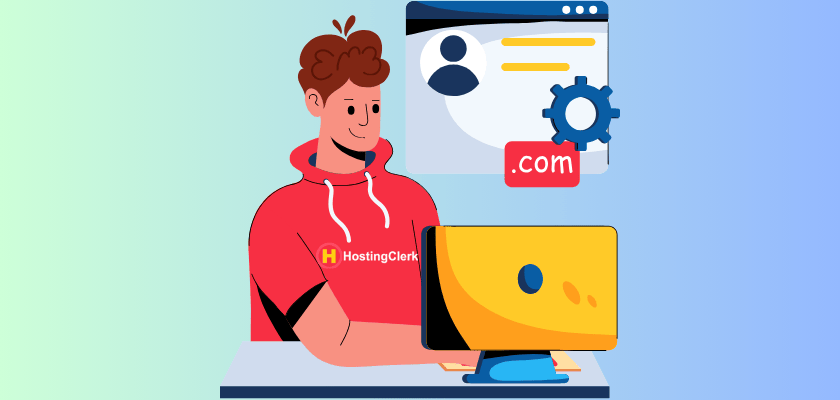The digital world is changing. People are looking for places online that feel more like home—smaller, special custom networks instead of the huge, main social media sites. These new spaces are great. They let creators make platforms with unique tools, build stronger communities, and have more say over what happens to user data and how people experience the site.
Contents
- Unveiling the top 10 hosting for social networks: Your guide to building scalable custom platforms
- 1. Understanding the unique demands of social platform hosting
- 2. Key considerations for choosing social platform hosting
- 3. The top 10 hosting providers for custom social networks (with in-depth reviews)
- 4. Choosing the best for custom networks: Making your decision
- 5. Conclusion: Powering your vision with the right social media hosting
- Frequently Asked Questions (FAQ)
- What makes hosting for social networks different from regular website hosting?
- What are the most important factors to consider when choosing a social platform host?
- Which hosting provider is best for large-scale social networks?
- Which hosting provider is best for new startups or small to medium custom networks?
- Is WordPress a viable option for building custom social networks, and which host supports it best?
- How important are security and data privacy for social network hosting?
While the idea of building your own custom networks is exciting, there’s a big challenge: finding the right technical base. You need robust, flexible, and scalable hosting. Without the right hosting setup, even the coolest custom networks can run into problems. Things like slow speeds, unexpected shutdowns, or not being able to grow when more people join can really hurt a new platform.
We understand this challenge at HostingClerk. This guide is here to help you. We will give you a list of the top 10 hosting for social networks and detailed social platform hosting reviews. This information will help you choose wisely. You will learn what makes a hosting provider best for custom networks and be ready to pick a solution that fits your platform’s needs and how you expect it to grow.
Social media platforms are not like regular websites or blogs. They have very specific hosting needs. This is because of how people use them every day.
First, social platforms are full of dynamic and user-generated content. Think about it: people are constantly posting updates, writing comments, uploading photos, and sharing videos. This means the hosting needs strong storage solutions, like object storage (similar to Amazon S3), and databases that can handle information very quickly. It also needs efficient ways to deliver all that content to users around the world.
Second, social networks are all about real-time interactions. People expect to chat live, get instant notifications, and see new posts right away. To make this happen, the hosting must have very low latency. This often means using special technologies like WebSockets, which allow for constant, two-way communication between the server and the user’s device.
Third, social networks often have spiky traffic patterns. Imagine a new video going viral or a big event happening—suddenly, many more users flood the platform. The hosting needs to be able to handle these sudden bursts of activity without slowing down or crashing. This requires true horizontal scalability. Features like auto-scaling (where resources automatically increase or decrease), load balancing (spreading traffic across many servers), and smart resource allocation are key to prevent performance bottlenecks.
Fourth, high availability and uptime are critical. Users expect social networks to be available 24 hours a day, 7 days a week. If a platform goes down, even for a short time, users can get frustrated. This can lead to people leaving the platform, losing trust, and stopping community growth.
Finally, security and data privacy are extremely important. Social networks collect a lot of sensitive user information. The hosting must offer advanced security measures, like protection against DDoS attacks, data encryption, and strong firewalls. It also needs to follow data privacy rules, such as GDPR and CCPA, to keep user information safe. These unique needs mean that choosing the right hosting for custom networks is a complex but vital task.
When you are looking for hosting for your custom networks, there are several important things to think about. These factors will help you find the best for custom networks and ensure your platform runs smoothly.
2.1. Scalability and performance
Scalability is about your host’s ability to smoothly add or remove resources like CPU, RAM, and storage as your user needs change. This should happen automatically without you having to do it by hand. Performance is how fast and responsive your social platform feels to users.
What to look for:
- Auto-scaling groups: These automatically adjust computing power to handle traffic changes.
- Load balancers: They spread incoming web traffic across many servers to prevent any single server from getting overwhelmed.
- Global Content Delivery Network (CDN) integration: A CDN helps deliver content faster to users by storing copies closer to them.
- High-IOPS (Input/Output Operations Per Second) storage: This ensures quick access to data, which is important for many user actions.
- Powerful multi-core CPUs and ample RAM: These provide the raw computing power your platform needs.
- Efficient caching mechanisms: These store frequently used data to speed up access times.
These features are vital for handling sudden traffic surges and making sure your custom networks run quickly and smoothly as they grow.
2.2. Customization and flexibility
This refers to how much the hosting environment lets you set up specific software, programming languages (like Node.js, Python, PHP, or Ruby), and database systems (SQL or NoSQL). It also includes how well it allows you to connect custom APIs or other services. This is a crucial part of any social platform hosting review.
What to look for:
- Support for containerization (Docker/Kubernetes): These technologies help package applications and their settings, making them easier to move and scale.
- SSH access: This gives you secure command-line access to your server, allowing for advanced configuration.
- Root access (for VPS/dedicated servers): This provides full control over your server’s operating system.
- A variety of managed database options: This includes options that are set up and maintained by the hosting provider.
- Diverse runtime environments: This means the host supports different programming languages and frameworks.
These options are essential for building truly unique and feature-rich custom networks.
2.3. Security and reliability
Security means protecting your users’ data and your platform’s infrastructure from cyber threats. Reliability means making sure your platform stays online and your data is safe and available at all times. This is a key part of what makes a host best for custom networks.
What to look for:
- Robust DDoS mitigation: This protects your platform from denial-of-service attacks that try to take it offline.
- Multi-layered firewalls: These act as barriers to block unauthorized access to your servers.
- Regular vulnerability scanning: This helps find and fix security weaknesses before they can be exploited.
- SSL/TLS certificates: These encrypt the connection between your users and your platform, keeping data private.
- Routine data backups with easy restore options: This ensures you can recover your data if something goes wrong.
- Strong access controls: These manage who can access your systems and what they can do.
- Adherence to relevant compliance standards (e.g., ISO 27001, SOC 2): These show the provider meets high standards for information security.
- High uptime SLAs (Service Level Agreements): These are promises from the provider about how much time your service will be available, which you should look for in any social platform hosting review.
2.4. Cost-effectiveness and transparency
This means finding a good balance between the features you need, the performance you get, and what you can afford. Transparent pricing means the billing is clear, and there are no hidden fees.
What to look for:
- Understandable pricing models: Look for clear “pay-as-you-go” options, fixed monthly plans, or annual discounts.
- Detailed cost calculators: These help you estimate your expenses.
- Free tiers or trials: Use these to test the service before you fully commit.
- Clear documentation on potential egress fees or additional charges: Understand any costs for moving data out of the service or other extra charges.
This is important for the long-term financial health of your custom networks.
2.5. Developer tools and ecosystem
This includes the set of tools, services, and instructions that make it easier to build, launch, monitor, and maintain your social platform.
What to look for:
- Integration with CI/CD (Continuous Integration/Continuous Deployment) pipelines: These tools automate the process of testing and releasing new code.
- Comprehensive monitoring and logging services: These help you keep an eye on your platform’s health and troubleshoot issues.
- API management tools: These help you create, publish, and manage APIs.
- SDKs (Software Development Kits) for various languages: These provide ready-to-use code for different programming languages.
- Extensive documentation: Clear instructions help your team use the services effectively.
- An active developer community: A community can provide support and resources.
These features greatly improve the experience of building and managing custom networks.
2.6. Technical support
This refers to how available, responsive, and knowledgeable the technical help is when you have problems or questions.
What to look for:
- 24/7/365 availability: Support should be there whenever you need it.
- Multiple contact channels: Look for live chat, phone, email, or a ticketing system.
- Qualified staff with expertise in cloud technologies: The support team should know what they are talking about.
- Fast response times: You want help quickly when an issue arises.
- Clear escalation paths for critical issues: There should be a process to get urgent problems solved quickly.
Good technical support is crucial for keeping downtime to a minimum and resolving problems fast for your custom networks.
Now, let’s delve into our meticulously selected list of the top 10 social media hosting providers. Each entry offers a detailed social platform hosting review, focusing on its specific advantages for custom networks and outlining why it might be the best for custom networks matching certain requirements.
3.1. AWS (Amazon Web Services)
- Overview: AWS is the world leader in cloud computing. It’s known for its huge number of services and ability to scale to any size.
- Key services for social platforms: EC2 (virtual servers for computing tasks), S3 (object storage for media files), RDS/DynamoDB (managed databases), Lambda (serverless functions for event processing), API Gateway, CloudFront (CDN for fast content delivery).
- Pros: Can handle millions of users, offers a vast set of services for almost any feature, has a global reach, and provides strong security. Gives you fine-grained control over every part of your infrastructure.
- Cons: Very complex to learn and use, costs can be hard to manage without careful planning.
Ideal for: Large-scale, highly unique custom networks that expect huge growth, have global plans, and have a dedicated team (DevOps) to use its powerful tools. It is truly best for custom networks that need ultimate control and endless scaling.
3.2. Google Cloud Platform (GCP)
- Overview: GCP is Google’s cloud service. It’s strong in data analysis, AI (Artificial Intelligence) and Machine Learning, and has services that are easy for developers to use.
- Key services: Compute Engine (virtual machines), Cloud SQL/Firestore (managed databases), Firebase (BaaS for mobile/web apps, real-time sync, authentication), Cloud Storage, Kubernetes Engine (GKE).
- Pros: Excellent for apps that use a lot of data and for integrating AI/ML (good for user insights or checking content), strong global network, very developer-friendly (especially with Kubernetes and Firebase), competitive prices for certain tasks.
- Cons: While extensive, its ecosystem is still slightly smaller than AWS in some niche areas, can have a learning curve.
Ideal for: Custom networks that rely on data, use AI, or are built mainly for mobile, wanting to use Google’s advanced technologies. A strong choice for best for custom networks that focus on modern development.
3.3. Microsoft Azure
- Overview: Azure is Microsoft’s broad cloud platform. It’s popular for its hybrid cloud features and strong integration with enterprise systems.
- Key services: Virtual Machines, Azure Cosmos DB (a globally distributed NoSQL database), Azure App Service (PaaS for web apps), Azure CDN, Azure Functions (serverless computing).
- Pros: Offers enterprise-level security and compliance, strong hybrid cloud solutions, works seamlessly with existing Microsoft tools (.NET, SQL Server), has a wide global presence.
- Cons: Pricing can be complicated, and some developers might find its ecosystem less focused on open-source tools.
Ideal for: Custom networks created by businesses that already use Microsoft tools, or those needing strong hybrid cloud setup and strict enterprise-level security. A dependable choice among the top 10 social media hosting for corporate settings.
3.4. DigitalOcean
- Overview: DigitalOcean is a cloud provider focused on developers. It’s known for being easy to use, having clear pricing, and being simple.
- Key features: “Droplets” (flexible virtual private servers), App Platform (PaaS), Managed Databases (PostgreSQL, MySQL, Redis), Spaces (object storage compatible with S3 API).
- Pros: Very easy to use, great developer community and instructions, predictable and good pricing (especially for new companies and small to medium businesses), good performance for its segment.
- Cons: Offers less extreme scale and fewer highly specialized services compared to the biggest cloud providers, has fewer data centers globally.
Ideal for: New companies and individual developers launching custom networks who want easy setup, clear costs, and a good experience for developers, without needing the massive scale of AWS or GCP right away. Often called best for custom networks for quick testing and starting small.
3.5. Vultr
- Overview: Vultr offers high-performance cloud servers and bare metal servers around the world. It focuses on raw power, speed, and good prices.
- Features: Cloud Compute (VPS), Bare Metal Servers, Object Storage, Managed Databases, dedicated IPv4/IPv6 options.
- Pros: Very good prices for the raw power it gives, excellent speed with NVMe SSDs, a wide network of data centers globally, detailed control over your infrastructure.
- Cons: Offers fewer managed services, generally needs more technical skill for setup and upkeep compared to PaaS options like Heroku.
Ideal for: Custom networks that need a lot of computing power, want to save money, and want deep control over their servers, especially for tech-savvy teams who are comfortable managing things themselves. A strong choice in top 10 social media hosting for projects needing high performance.
3.6. Linode
- Overview: Linode is a well-known cloud hosting provider, popular among developers. It offers reliable virtual private servers (VPS) and managed services with a focus on simplicity.
- Features: Linode Compute Instances (VMs), Managed Databases (MySQL, PostgreSQL), Object Storage, Kubernetes.
- Pros: Easy environment for developers, clear and predictable pricing, known for excellent 24/7 customer support, solid performance and uptime for its price.
- Cons: While growing, its range of advanced features is not as broad as the very large cloud providers.
Ideal for: Custom networks looking for strong, dependable infrastructure without the complexity or potentially higher costs of the biggest cloud providers. A trusted option when reading social platform hosting reviews for mid-sized projects that need stable servers.
3.7. Heroku
- Overview: Heroku is a powerful platform-as-a-service (PaaS) built on AWS. It’s designed to make developers highly productive and deployment very easy.
- Features: Dynos (temporary containers for running apps), Heroku Postgres/Redis (fully managed databases), Add-ons (a marketplace of integrations), Git-based deployment.
- Pros: Extremely easy to deploy and manage (just push your code), very focused on the developer experience, a huge marketplace of add-ons for extra features, automatic scaling for many applications.
- Cons: Can become much more expensive at larger scales due to its managed nature and “dyno” based pricing, gives less detailed control over the underlying servers.
Ideal for: New companies and development teams launching custom networks who want fast development, quick changes, and minimal server management. Often seen as best for custom networks for teams that want to build products quickly.
- Overview: Kinsta is a premium managed WordPress hosting provider. It’s specially made for high performance, security, and scalability, and it runs on Google Cloud Platform.
- Features: Managed WordPress hosting, automatic daily backups, one-click staging environments (for testing changes), built-in caching at the server level, strong security features, expert WordPress support.
- Pros: Very fast loading speeds (important for WordPress social plugins like BuddyPress, bbPress, PeepSo), active security measures, excellent 24/7 support, easy scaling for WordPress-based custom networks.
- Cons: Only for WordPress; not suitable for custom codebases outside of WordPress, comes with a higher price because of its premium service.
Ideal for: Custom networks built entirely on WordPress, where speed, dedicated security, and expert WordPress help are a must-have. This is the clear best for custom networks within the managed WordPress category.
3.9. Rackspace
- Overview: Rackspace is a leading provider of fully managed cloud hosting, dedicated servers, and expert services. It’s known for its “Fanatical Support.”
- Features: Managed Private Clouds, Dedicated Servers, Public Cloud management (AWS, Azure, GCP), strong security and compliance options.
- Pros: High-quality, personal “Fanatical Support” (24/7/365), enterprise-level solutions, strong security and compliance frameworks, highly customizable dedicated and private cloud options. Great for complex or highly regulated environments.
- Cons: Generally more expensive because of its full managed services, more suitable for larger companies with specific needs rather than smaller new companies.
Ideal for: Business-level custom networks or projects needing top-tier, fully managed services, extensive security, and a dedicated team to handle their infrastructure. A top choice among top 10 social media hosting for demanding clients who want peace of mind.
3.10. OVHcloud
- Overview: OVHcloud is a global cloud provider offering many services, from bare metal servers to hosted private clouds. It’s known for competitive pricing and a strong focus on data control in Europe.
- Features: Bare Metal Servers, Hosted Private Cloud, Public Cloud (VPS, Storage), dedicated servers with high internet speed and anti-DDoS protection.
- Pros: Very affordable dedicated resources and powerful infrastructure, strong focus on data privacy and control (especially in Europe), a large global infrastructure, good for tasks needing high computing power.
- Cons: Can require more technical skill to manage well, customer support is generally less personal than providers like Rackspace.
Ideal for: Custom networks with a budget that need powerful, dedicated infrastructure, or those with strong rules about data control (e.g., European regulations). A solid choice when looking at social platform hosting reviews for technically skilled teams who want to save money.
4. Choosing the best for custom networks: Making your decision
The “best” hosting provider for your custom networks is not a one-size-fits-all answer. It completely depends on your project’s unique needs, where it is now, and where you want it to go. It’s important to pick a host whose strengths match what your project specifically needs, rather than just going for the biggest name.
4.1. Key decision factors
To help you make an informed choice for your custom networks, consider these factors:
- Project scale and growth projections: Are you building a small, focused community, or do you plan to have millions of users around the world? This will tell you if you need a huge cloud provider or if a more streamlined VPS or PaaS solution is enough.
- Budget and cost control: How much can you afford to spend each month and each year? Compare services that let you pay only for what you use with those that have predictable fixed prices. This helps you avoid unexpected costs.
- Technical expertise of your team: Do you have engineers who specialize in managing cloud infrastructure (DevOps), or would you prefer a fully managed Platform-as-a-Service (PaaS) to reduce the work of operating your servers? Your team’s skills will guide your choice between managing everything yourself and having the provider handle it.
- Specific features and tech stack: Do you need special real-time databases, AI/Machine Learning abilities, support for certain programming languages, or just basic computing power and storage? Make sure the host works well with the technologies you plan to use for your custom networks.
- Security and compliance requirements: Are there any specific industry rules or data privacy laws (like HIPAA or PCI DSS) that your custom networks must follow? This is crucial for protecting user data and avoiding legal issues.
- Support needs: How vital is it for you to have 24/7 expert technical support for your operations? Think about the cost and quality of different support levels offered by various providers.
4.2. Recommendation and actionable advice
We advise you to start by clearly listing your current and expected needs across all these factors. It is a good idea to use any free tiers or trial periods offered by providers. This lets you test their performance and features before you fully commit. Remember, flexibility is key. Many cloud services let you start small and grow your resources as your custom networks gain users.
Choosing the right hosting provider is a fundamental and critical decision for the success and long-term life of any custom networks. A powerful, scalable, and flexible hosting solution is not just an expense; it is a smart investment that allows your platform to grow and thrive.
Armed with the detailed insights from this top 10 social media hosting guide and comprehensive social platform hosting reviews, you are now well-equipped to make an informed choice. The right host will provide the strong backbone your platform needs, letting you focus your energy on what truly matters: building a lively, engaging community for your unique social platform.
Don’t let hosting limitations stop your vision. Begin exploring these top options today to host your next groundbreaking social platform and bring your custom networks to life!
Frequently Asked Questions (FAQ)
Social network hosting requires handling vast amounts of dynamic, user-generated content, real-time interactions with low latency, spiky traffic patterns demanding horizontal scalability, and critical high availability, uptime, and robust security measures. These are far more complex needs than a typical static website or blog.
Key factors include scalability and performance, customization and flexibility, security and reliability, cost-effectiveness and transparency, available developer tools and ecosystem, and the quality of technical support. Your project’s scale, budget, and team’s expertise will guide the best choice.
For large-scale social networks expecting massive growth and requiring ultimate control, AWS (Amazon Web Services) is generally considered the top choice due to its vast array of services, global reach, and unparalleled scalability.
Which hosting provider is best for new startups or small to medium custom networks?
DigitalOcean and Heroku are excellent choices for startups and small to medium custom networks. DigitalOcean offers ease of use and predictable pricing, while Heroku focuses on developer productivity and simplified deployment, allowing teams to build products quickly without extensive server management.
Yes, WordPress can be a viable option, especially with plugins like BuddyPress or PeepSo. Kinsta is specifically designed for high-performance managed WordPress hosting, offering excellent speed, security, and expert WordPress support, making it the best choice for WordPress-based custom networks.
Security and data privacy are extremely important for social network hosting, as these platforms handle sensitive user information. Robust DDoS mitigation, multi-layered firewalls, data encryption, regular vulnerability scanning, and adherence to compliance standards like GDPR are critical to protect user data and maintain trust.