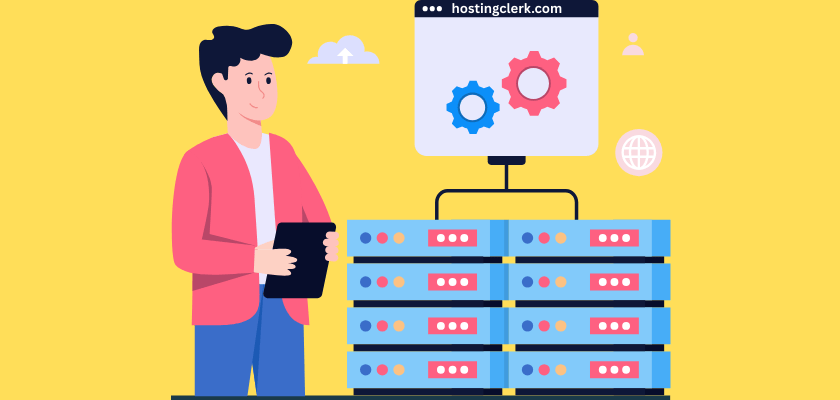1. The non-negotiable necessity of daily backups
Contents
- 1. The non-negotiable necessity of daily backups
- 2. Evaluating the best automatic backup services
- 3. Ranking the best: The top 10 hosting with daily backups
- 4. Deep dive: Understanding the mechanics of the best automatic backup services
- 5. How to read daily backup hosting reviews and ensure value
- 6. Conclusion: Investing in robust data safety hosting
- Frequently Asked Questions About Daily Backups
We understand that building a website takes effort, time, and money. This effort is stored as data, and that data is the lifeblood of your online presence. Whether you run a small blog or a large e-commerce store, the risks to your data are constant and severe. The Right Way to Select a Web Hosting Service
Catastrophic data loss can strike from many angles. It could be a hardware failure that takes down the entire physical server rack. It might be a devastating cyberattack, or perhaps a simple but fatal mistake—like accidentally deleting a crucial file or installing a bad update that crashes the entire platform.
Prevention is always important, but it is never enough. Even the strongest security systems can be breached or circumvented. That is why immediate, reliable recovery is crucial for business continuity. If you lose your website for days, you lose sales, reputation, and customer trust. To minimize downtime hosting migration is essential if you ever switch hosts. Most Reliable Hosting for Solo Businessmen: Uptime Guarantees & Top Picks
The only true safeguard is a reliable, automated backup solution provided by a dedicated data safety hosting provider. This ensures that when disaster strikes, you can roll back your entire site—or even just a single file—to a healthy state within minutes.
In this guide, HostingClerk provides the definitive ranking of the top 10 daily backup hosting 2025. We focus specifically on hosts that do not treat backups as an optional extra, but rather as an essential, robust, automated solution included in their core plans. We provide comprehensive daily backup hosting reviews to help you make an informed decision and invest in the best automatic backup services available today.
2. Evaluating the best automatic backup services
When we evaluate a web host, we look far beyond storage space and bandwidth. When it comes to backups, quality is defined by several non-negotiable technical standards. How to Select Right Web Hosting to Fit Your Clients’ Requirements
If a host does not meet these criteria, they are simply not providing true data protection. Here is how we define the standard for the best automatic backup services.
2.1. Automation is key
A true backup solution must be fully hands-off. If a provider requires you to manually log into a control panel every day, week, or month to trigger a backup, it is not an acceptable solution for mission-critical data.
We require scheduled, automatic snapshots that are triggered by the host’s systems (host-triggered). Manual backups (user-triggered) are good for before big updates, but they do not protect against unexpected failures or attacks that happen overnight. The best systems run silently in the background, ensuring your data is always protected without manual intervention.
2.2. Frequency (the “daily” standard)
The absolute minimum requirement for safe operation is true daily backups. If your site processes sales or receives customer inquiries, losing even 24 hours of data can be costly.
Some premium hosts, particularly those focusing on managed WordPress or high-traffic e-commerce, offer hourly backups. While daily is the standard for this guide, understanding that hourly backups provide even greater data integrity is important, especially for sites where every transaction matters. The Ultimate E-commerce Hosting Guide: Power Your Online Store
2.3. Retention policy
Backup frequency is only one part of the equation. What good is a daily backup if the host only keeps the last 24 hours of data?
The retention policy defines how long your historical backups are stored. We stipulate a minimum acceptable retention period of 7 to 14 days. However, 30 days or more is ideal. Longer retention allows you to safely roll back mistakes that were only noticed weeks later—for example, a subtle malware infection or a bad configuration change that takes time to fully manifest.
2.4. Ease of recovery (the user intent)
The purpose of a backup is recovery. If the recovery process is complicated, slow, or requires expert assistance, the backup system has failed its core duty.
The system must support one-click or simple panel-driven restoration. The restore process should be easily accessible via standard panels like cPanel, hPanel, or proprietary dashboards (like Site Tools or MyKinsta). You should not have to submit a support ticket, wait hours for a technician, or pay an extra fee just to get your site working again.
2.5. Offsite storage
A critical safety measure is ensuring that backups are stored physically separate from the main server infrastructure. This is known as remote or offsite storage.
If your web files and your backup files are stored on the same server, a catastrophic hardware failure on that server (such as a hard drive crash or fire) could destroy both copies simultaneously. True data protection requires redundancy across different physical locations. Top 10 offshore hosting providers for maximum data privacy
3. Ranking the best: The top 10 hosting with daily backups
We have carefully evaluated dozens of providers based on their automated systems, retention periods, and ease of restoration. Below is our ranking of the top 10 hosting with daily backups, detailing how each provider implements their automatic backup system. This information will help you filter through the noise when searching for the best automatic backup services.
| Rank | Hosting Provider | Backup System/Method | Details & Recovery Focus |
|---|---|---|---|
| 1. | SiteGround | Proprietary Automated System | Free daily backups included on ALL shared hosting plans. Key feature: Easy one-click restore functionality managed via Site Tools. Retention: 30 days of stored backups. |
| 2. | Kinsta | Site Snapshots | Premium Managed WordPress. Daily automatic backups included. High-tier plans offer hourly backups. Recovery: Easy restore from the MyKinsta dashboard, including staging environment recovery. |
| 3. | WP Engine | Proprietary Backup Points | Focus on mission-critical sites. Automated daily/nightly backups (checkpoint system). Recovery: Dedicated staging/development environments and simple point-in-time restoration. |
| 4. | Liquid Web | Acronis Backup & Recovery | Enterprise-level solution. Offers both server-side and dedicated external options for VPS and Dedicated hosting clients. Extremely reliable off-site storage. |
| 5. | Hostinger | Offsite Storage Backups | Included free daily backups starting on Business and Cloud plans. Managed via hPanel. Retention: Typically 7 days, up to 30 days on higher tiers. Recovery is streamlined via the panel. |
| 6. | A2 Hosting | JetBackup (cPanel/Plesk) | Free automatic daily backups included with their higher-speed Turbo plans and Managed VPS. Focus on using the highly reliable JetBackup tool for quick file restoration. |
| 7. | Nexcess (Managed Hosting) | Digital Commerce Platform | Focus on high availability. Offers superior hourly backups (exceeding the daily benchmark) and true point-in-time recovery. Ideal for e-commerce sites. |
| 8. | DreamHost | Internal Snapshot System | Automated daily backups included on Shared hosting. Databases are backed up daily, but very large databases may require clarification. Reliable foundational data safety. |
| 9. | InMotion Hosting | TotalProtect Backup / Standard Snapshots | Standard daily backups often included on Managed WordPress and high-end VPS. TotalProtect offers superior features like dedicated offsite storage. |
| 10. | Bluehost | CodeGuard Integration | Included with Choice Plus and Pro plans. CodeGuard is a dedicated, automated third-party service providing daily backups and monitoring. |
3.1. SiteGround
SiteGround secures the top spot because of its comprehensive approach to redundancy. They are focused on automated daily backups from day one. Unlike many competitors that charge for the service or the restoration, SiteGround includes free daily backups on all their shared hosting plans, even the lowest tiers.
They use a powerful, proprietary automated system that creates snapshots of your entire account. Crucially, they keep 30 days of stored backups, far exceeding the minimum standard. The recovery process is managed directly through their Site Tools control panel, offering easy one-click restoration of the entire site, files, or databases. For anyone searching for the top 10 hosting with daily backups, SiteGround’s implementation sets the benchmark for ease and retention.
3.2. Kinsta
Kinsta is a premium managed WordPress host known for high performance and reliability. Their backup solution is built around site snapshots, guaranteeing data integrity. Top 10 WordPress Hosting: Unbeatable Speed & Ease of Use Reviews
Daily automatic backups are included across all plans. For sites requiring extreme recovery speed—like high-volume e-commerce stores—Kinsta offers hourly backups on their higher-tier plans. Recovery is simple and fast, handled entirely within the MyKinsta dashboard. This interface allows users to restore their site to any previous point quickly, including the option to restore backups directly into a staging environment for testing. They provide some of the best automatic backup services in the managed space.
3.3. WP Engine
WP Engine focuses on providing a secure platform for mission-critical WordPress sites. Their backup system uses proprietary Backup Points (often referred to as checkpoints). These are automated daily and nightly backups, capturing every change. Managed Hosting for Solo Businessmen, SMEs, & Bloggers: Is It Right For You?
WP Engine’s system emphasizes stability and rapid recovery. They integrate recovery directly with their dedicated staging and development environments. This means you can easily test a restoration before pushing it live. The point-in-time restoration feature is straightforward and reliable, making them a preferred choice for developers and agencies.
3.4. Liquid Web
Liquid Web specializes in high-performance VPS and dedicated hosting, catering to users who demand enterprise-level reliability. What is VPS Hosting? A Beginner’s Guide to Virtual Servers Their backup solution leverages Acronis Backup & Recovery, a globally recognized standard in daily backup hosting reviews.
Acronis provides extremely reliable off-site storage and highly customizable backup schedules. Liquid Web allows clients to choose between server-side backups (stored on separate disk partitions) and dedicated external backup options. This flexibility ensures that users of their VPS and Dedicated platforms have maximum control over their data redundancy. Cloud vs. dedicated hosting comparison: which is best for your business?
3.5. Hostinger
Hostinger has significantly improved its offering to include robust data protection measures. Free daily backups are included starting with their Business and Cloud plans.
These backups use offsite storage for security and are managed efficiently via the hPanel interface. Retention typically runs for 7 days on standard plans, extending up to 30 days on higher tiers or specific geographical locations (like the EU). The recovery process is streamlined: users simply select a date in hPanel and initiate the restore, making this host score highly in daily backup hosting reviews for value and usability.
3.6. A2 Hosting
A2 Hosting emphasizes speed, but they do not compromise on security features. Free automatic daily backups are included with their high-speed Turbo plans (Shared and Managed WordPress) and all Managed VPS accounts. Top 9 Security Methods to Protect Your VPS Hosting
A2 Hosting utilizes JetBackup, a highly reliable and popular cPanel/Plesk tool. JetBackup gives users excellent control over restoration. You can restore an entire account, a single directory, specific files, or just a database. This granularity makes JetBackup a favorite among users who need quick file restoration without affecting the rest of the site.
3.7. Nexcess (Managed Hosting)
Nexcess is part of Liquid Web and specializes in digital commerce platforms, meaning they focus on e-commerce and high-availability websites. They exceed the standard daily benchmark by offering superior hourly backups across their platform.
Because they handle transactional websites, Nexcess provides true point-in-time recovery. If a customer places an order 30 minutes before a catastrophic failure, you can recover the site and the order data instantly. This focus on high availability and superior backup frequency makes them critical for robust data safety hosting.
3.8. DreamHost
DreamHost provides reliable foundational data safety through its internal snapshot system. Automated daily backups are included with all their Shared hosting plans.
While the shared system is dependable, DreamHost clarifies that while general files are guaranteed, very large database backups may sometimes require user attention or upgrading to a managed service. However, for most standard websites, their daily internal snapshots provide reliable restoration capabilities via their proprietary control panel, establishing a solid baseline for data safety hosting.
3.9. InMotion Hosting
InMotion Hosting offers several layers of backup protection, depending on the plan. Standard daily snapshots are often included with their Managed WordPress and high-end VPS services.
InMotion also offers TotalProtect Backup, which may be bundled or offered as an add-on for specific plans. TotalProtect is a superior system providing dedicated offsite storage and advanced management features, guaranteeing robust recovery capabilities for those who require maximum security and peace of mind.
3.10. Bluehost
Bluehost includes daily backup functionality starting with their Choice Plus and Pro shared hosting packages. They achieve this by integrating with a third-party service called CodeGuard.
CodeGuard is a dedicated, automated service that provides daily backups, security monitoring, and notification alerts. It takes snapshots of your site and stores them offsite. This integration clarifies that Bluehost provides the necessary daily automation, leveraging the robust infrastructure of CodeGuard Basic or Standard tiers for seamless recovery.
4. Deep dive: Understanding the mechanics of the best automatic backup services
Understanding the different types of backups available helps users appreciate the value of the best automatic backup services. Not all backup files are created equal, especially when it comes to recovery speed and granularity.
4.1. Snapshot vs. file-level backup
When a host talks about backups, they usually mean one of two things:
- Snapshot (Image Backup): This is a quick server image, capturing the exact state of the entire virtual machine or account at a specific moment. It is excellent for immediate, server-wide recovery. If your entire site crashes and you need to revert everything, a snapshot is the fastest way to get back online.
- File/Database Backup (Granular Backup): This captures individual files, folders, or specific database tables. This is necessary if you need to restore only one corrupted image file or one critical database table without affecting the rest of your site. The best automatic backup services often offer both options, giving you flexibility during a crisis.
4.2. The critical role of offsite storage
We cannot stress enough why storing backups on the same physical server (local backups) is a major risk. Imagine placing your money in a safe, and then storing the only spare key inside that same safe. If the safe is destroyed, both the money and the key are lost.
True data safety hosting requires remote, geographically redundant storage. This means the backup files are sent securely over a network and stored in a completely different location or data center. Even if the primary data center experiences a total catastrophe (like a major power outage or natural disaster), your backups remain untouched and ready for restoration.
4.3. Testing your recovery process
Having daily backups is great, but how do you know they actually work until it is too late? We advise all site owners to periodically test the recovery process. This is the only way to confirm the integrity of your host’s system and your ability to use it under pressure. Website Backup for Hosting Migration: Your Complete Guide to a Seamless Switch
Actionable steps for recovery testing:
- Ask your host if they offer a one-click staging environment restore.
- Restore a recent backup (e.g., from yesterday) to that staging environment.
- Verify that all files, databases, and site functions are working correctly in the non-live instance.
- If the test restore works, you can be confident in the system. If it fails, you must immediately contact support and reassess your hosting plan.
A crucial warning for users looking at budget hosting: while many providers advertise free backups, they often hide a significant cost associated with the restoration process. Some budget hosts may charge $50, $100, or even more just to manually retrieve and restore a backup file for you. Top 5 Mistakes you need to avoid while Choosing a web hosting provider
Providers featured in the top 10 daily backup hosting 2025 typically offer free, self-service restoration tools. If you have to pay to recover your site, that backup is effectively useless in an emergency. Always read the terms of service regarding recovery fees before signing up.
5. How to read daily backup hosting reviews and ensure value
When you are filtering through daily backup hosting reviews, many terms are used interchangeably, which can be confusing. Understanding the specifics of frequency, retention, and management is key to ensuring you get real value. Hosting Guide: How to Pick the RIGHT Hosting for Blogs & Businesses
5.1. Retention period versus frequency
As discussed earlier, frequency (how often the backup runs) and retention (how long the backup is kept) must be balanced.
- If a host backs up hourly but only keeps the last 24 backups, you have granular recovery for one day, but no way to roll back a mistake from a week ago.
- If a host backs up daily and keeps 30 days of data, you can roll back far into the past, but you might lose up to 24 hours of current data.
Users must prioritize hosts that offer both daily (or better) frequency and a minimum of 7–14 days of retention. The longer the retention, the safer you are from subtle, long-term issues.
5.2. The fine print of “unmanaged” backups
Many advanced plans, such as unmanaged VPS (Virtual Private Server) or dedicated hosting, will state that backup tools are available. However, “available” does not mean “managed.”
For unmanaged environments, the host may provide the license for the backup tool (like R1Soft or JetBackup), but the burden of setting up the schedule, configuring the retention policy, and ensuring the backups run correctly falls entirely on the user.
The focus of this guide is on managed, automatic solutions where the host assumes the responsibility of the setup and ongoing maintenance. If you are not an expert system administrator, always choose a managed plan that specifically includes automatic, hands-off backups.
5.3. Monitoring and alerts
The best automatic backup services do not just run the job; they monitor the results. Never Go Offline: How to Avoid Hosting Downtime for Bloggers & Small Businesses
What happens if the daily backup fails due to low disk space or a temporary glitch? Without monitoring, you might not know you lack a usable backup until you need it. Look for hosts or services (like CodeGuard or features within Acronis) that offer integrated backup monitoring tools. These systems alert the user immediately via email or a dashboard notification if a scheduled daily backup fails, giving you time to correct the issue before disaster ensues. Top 10 security focused hosting providers: Your ultimate guide to a protected online presence
6. Conclusion: Investing in robust data safety hosting
Choosing a reliable web host requires viewing data protection not as an optional feature, but as a mandatory foundation. We have outlined the key criteria that define quality data safety hosting: total automation, generous retention periods, and a user-friendly, one-click recovery process. Web Hosting Types Guide: Find Your Perfect Plan for Small Business & Solopreneur Success
By selecting a provider from the top 10 hosting with daily backups, you are making the most foundational security decision possible for your website. Providers like SiteGround, Kinsta, and Liquid Web demonstrate a commitment to enterprise-grade data security, ensuring your business remains protected against the unpredictable risks of the internet.
We strongly encourage you to prioritize managed backup solutions that include offsite storage and seamless recovery. Investing in reliable automatic recovery using the best automatic backup services is not a luxury; it is a mandatory expense for true business continuity. Do not wait for a crisis to discover the quality of your backup solution.
Frequently Asked Questions About Daily Backups
Why is daily website backup considered a non-negotiable necessity?
Daily backups are essential because data loss can occur from various unpredictable sources, including hardware failure, cyberattacks, or simple human error. Since strong prevention is never 100% foolproof, reliable daily backups ensure you can achieve immediate, minimal-downtime recovery, preserving sales, reputation, and business continuity.
What is the minimum acceptable retention period for backups?
The minimum acceptable retention period is generally 7 to 14 days. However, ideal providers offer 30 days or more. A longer retention period allows you to roll back complex issues or subtle malware infections that may have gone unnoticed for weeks.
Why is offsite storage critical for website data safety?
Offsite storage ensures that your backup files are stored physically separate from your primary server. If a catastrophic failure (like a fire or hardware crash) destroys the main server, the offsite backups remain untouched, providing true redundancy and a guarantee of restorability.
While many providers advertise free backups, some budget hosts charge significant fees (often $50 or more) for the restoration process itself, especially if it requires manual intervention from technical support. The best providers featured in the top rankings offer free, self-service, one-click restoration tools.