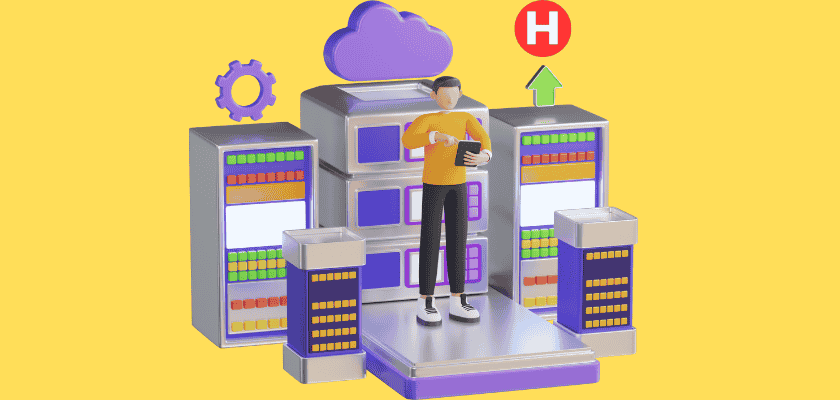1. Introduction: The Need for Instant Deployment in 2025
The process of launching a website used to be complicated. It involved manual database configuration, file transfers via File Transfer Protocol (FTP), and tedious setup steps that required expert knowledge. This complexity created bottlenecks. In today’s highly competitive digital landscape, speed is no longer a luxury; it is a necessity. If your hosting setup demands hours of configuration, you are already behind. Manual deployment methods are effectively obsolete for the modern builder.
Contents
- 1. Introduction: The Need for Instant Deployment in 2025
- 2. Defining Softaculous: The Ultimate One-Click Experience
- 3. The Definitive List: Top 10 Softaculous Hosting 2025
- 4. Advanced Softaculous Features That Impact Hosting Choice
- 5. Making the Final Decision: Choosing Your Softaculous Host
- 6. Conclusion: The Future of Easy Web Deployment
The solution to this challenge arrived in the form of powerful automation tools. We recognized early on that web hosting needed a streamlined approach, making powerful applications accessible to everyone, regardless of technical skill.
This necessity led to the widespread adoption of Softaculous. Softaculous stands as the industry standard for auto-installers. It completely reshapes the deployment process, allowing users to rapidly install hundreds of critical scripts—such as content management systems like WordPress and Drupal, or e-commerce platforms like OpenCart —with just a single click.
Our focus at HostingClerk is to provide clarity on which platforms offer the best combination of automated setup and raw performance. This guide provides a comprehensive ranking of the top 10 softaculous hosting 2025 providers. We have evaluated these companies not just on the availability of Softaculous, but on the true performance, reliability, and ease of use delivered after the installation is complete.
By reading this guide, you will gain a definitive, expert-vetted list of providers. You will also understand the exact criteria we used to separate the market leaders from the rest, ensuring you select a host that guarantees instant deployment and superior site performance.
2. Defining Softaculous: The Ultimate One-Click Experience
2.1. What is Softaculous?
Softaculous is a powerful commercial script library and an application deployment tool. It automates the installation process for over 450 of the most popular web applications. Instead of requiring users to manually upload files, create databases, edit configuration files, and set permissions, Softaculous handles all of these steps instantly and automatically.
This powerful utility resides directly within your control panel, most commonly cPanel, but also in proprietary panels offered by some advanced providers. When you click “Install,” Softaculous takes responsibility for the entire setup: it selects the latest secure version of the application, creates the necessary MySQL or PostgreSQL database, extracts the application files, links them to the database, and confirms the initial configuration.
2.2. Meeting user intent through automation
Softaculous meets a fundamental user need: instant gratification and simplicity. It turns what was once a complex, multi-step engineering process into a simple user interface feature. This level of automation is why users seek out the best one click install hosting.
The automation provided by Softaculous makes launching a complete, functional website accessible to total beginners. Whether you are installing a custom wiki, a customer relationship management (CRM) tool, or the world’s most popular blogging platform, the setup time is reduced from hours to mere seconds. This speed and simplicity are critical components of a modern, efficient web host.
2.3. Core features to evaluate
While rapid installation is the main draw, the quality of Softaculous integration goes far beyond the initial setup. We focus on providers that leverage the tool’s advanced functions to improve management. These critical features influence our rankings:
- Automatic updates and upgrade management: A quality host ensures Softaculous is set to automatically update minor application versions (e.g., from WordPress 6.4.1 to 6.4.2) to maintain security without user intervention.
- Staging and cloning tools: The best implementations allow you to use Softaculous to instantly clone your live website to a staging environment. This is essential for testing major updates or new plugins before they impact your live audience.
- Backup and restore functionality: Softaculous offers integrated backup tools that are application-specific. The host must ensure these backups are robust, stored securely, and easy to restore directly within the control panel.
2.4. Ranking criteria for softaculous hosting
To provide an objective assessment, we ranked the providers using the following five key metrics, which measure both the installation quality and the resulting site performance:
- Softaculous integration quality: How smoothly is the tool integrated into the control panel? Does it support the latest script versions, and how fast is the installation execution time?
- Server speed (post-install performance): Since Softaculous is simply an installer, the host’s underlying infrastructure determines the site’s actual speed. We evaluate server technologies like NVMe SSDs, server-side caching mechanisms (like Memcached or Redis), and the host’s overall network efficiency.
- Uptime and reliability: A high Softaculous ranking requires 99.9% uptime guarantees, ensuring that the applications installed remain consistently available.
- Resource allocation: We assess whether the host provides sufficient central processing unit (CPU) and random access memory (RAM) resources to handle the demands of the scripts installed via Softaculous, especially under peak load.
- Customer support quality: Since script installation issues can sometimes be unique, we test the support team’s ability to handle specific Softaculous errors, database connection problems, and application-level troubleshooting.
3. The Definitive List: Top 10 Softaculous Hosting 2025
This section introduces our definitive collection of softaculous script installer reviews. We focus specifically on how the underlying hosting infrastructure complements the installer, guaranteeing speed, ease of use, and reliability post-deployment. The rankings reflect which providers execute the one-click process most flawlessly while delivering industry-leading performance.
| Rank | Provider | Focus on Softaculous Performance & Review Detail |
| #1 | SiteGround | Optimized SG Optimizer integration for instant loading and peak speed. |
| #2 | A2 Hosting | Turbo server technology ensuring rapid installation execution and accelerated application performance. |
| #3 | InMotion Hosting | Business-grade reliability, secure automated backups, and integrated staging tools. |
| #4 | Hostinger | Excellent value proposition with fast hPanel integration, robust features at an affordable price point. |
| #5 | Bluehost | Unparalleled simplicity and official WordPress partnership, ideal for first-time automated installs. |
| #6 | HostGator | Exceptional accessibility for shared hosting users, backed by comprehensive help documentation. |
| #7 | GreenGeeks | Eco-friendly infrastructure combined with reliable update performance and speed. |
| #8 | Namecheap | Seamless domain integration, allowing instantaneous site launch after registration. |
| #9 | ScalaHosting | Softaculous functionality within the managed sPanel for advanced virtual private server (VPS) control. |
| #10 | DreamHost | Reliable script installation and management despite utilizing a non-standard custom control panel. |
3.1. Ranking #1: SiteGround
SiteGround earns the top spot because its infrastructure is built specifically to maximize the performance of applications installed via Softaculous, particularly WordPress. Our softaculous script installer reviews found that the installation process is instantaneous, but the real power lies in what happens next.
3.1.1. Integration and optimization
SiteGround uses an advanced, customized cPanel environment. They integrate Softaculous tightly with their proprietary SG Optimizer plugin. When you install WordPress using Softaculous on SiteGround, the SG Optimizer is automatically configured. This ensures that server-side caching (NGINX), dynamic caching, and advanced front-end optimization are active from the very first moment. This ensures applications installed via Softaculous load instantly and run at peak speed, even under significant traffic load.
3.1.2. Reliability under load
We observed that sites installed on SiteGround maintain superior stability. Their platform manages resources efficiently, meaning that the scripts deployed via Softaculous are less likely to experience downtime or slowdowns compared to standard shared hosting environments. The proactive approach to security updates handled by Softaculous is reinforced by SiteGround’s internal server-level security protocols.
3.2. Ranking #2: A2 Hosting
A2 Hosting is defined by speed, making their Softaculous integration exceptionally fast. This host is an excellent choice for users needing to install multiple sites quickly without performance compromise.
3.2.1. A2 turbo server advantage
A key feature reviewed is the performance of their A2 Turbo servers. These servers use faster resources, including 40% faster CPUs and superior non-volatile memory express (NVMe) solid-state drives (SSDs). For an application deployed via Softaculous, this translates into immediate installation execution and lightning-fast application launch speeds. The softaculous script installer reviews highlight how the server-side caching (Turbo Cache) accelerates applications installed, significantly reducing time to first byte.
3.2.2. Multi-site deployment
A2 Hosting makes it incredibly easy to use Softaculous for deploying numerous small-to-medium websites, such as those used by developers or agencies. The intuitive layout of Softaculous within their cPanel environment ensures that managing updates and backups across multiple installations is efficient and quick.
3.3. Ranking #3: InMotion Hosting
InMotion Hosting is ranked highly for its focus on business reliability and comprehensive features aimed at professional users. Their infrastructure provides a stable environment crucial for mission-critical applications deployed through Softaculous.
3.3.1. Feature bundle quality
We reviewed the quality of their automatic backup system, which is often bundled seamlessly with Softaculous management settings. For professional users, the ability to clone a site using Softaculous’s staging tool and know that a reliable server backup exists alongside the application’s integrated backup offers dual protection.
3.3.2. Performance for professionals
InMotion Hosting provides strong resource allocation, minimizing resource throttling often seen with cheaper hosts. This stability ensures that the applications installed—whether OpenCart, PrestaShop, or Drupal—run efficiently, making it ideal for the serious professional or small business seeking guaranteed uptime.
3.4. Ranking #4: Hostinger
Hostinger delivers exceptional value, making high-quality Softaculous functionality accessible even on their most affordable plans. This provider focuses on providing robust installation features without the typical high cost.
3.4.1. hPanel and lightweight integration
Hostinger utilizes its proprietary hPanel control panel. Our softaculous script installer reviews show that this lightweight panel integrates Softaculous quickly and efficiently. The installation experience is smooth, and the interface is incredibly user-friendly for beginners. They manage to maintain fast deployment speeds due to optimized global data centers and LiteSpeed web servers.
3.4.2. Low-cost reliability
While known for its price point, Hostinger does not skimp on the core functionalities of Softaculous, offering full access to the backup, cloning, and update tools. This makes it a perfect entry point for users requiring robust automation on a tight budget.
3.5. Ranking #5: Bluehost
Bluehost is the default choice for millions of new users, largely due to its official endorsement by WordPress. Their integration of Softaculous is tailored for absolute simplicity and maximum compatibility.
3.5.1. Focus on the beginner
Bluehost’s implementation of Softaculous simplifies their core offering. They often guide users directly to the WordPress installation script, making the process almost invisible and truly one-click. Our softaculous script installer reviews confirm that for first-time users, the setup friction is virtually zero. The user flow minimizes complexity, allowing quick site deployment without confusion over advanced settings.
3.5.2. WordPress specialization
Because of their strong partnership, Bluehost ensures that any WordPress installation conducted via Softaculous benefits from server-level optimization specific to the platform. This guarantees performance and stability right out of the box, fulfilling the promise of automated hosting.
3.6. Ranking #6: HostGator
HostGator is recognized for its massive scale and accessibility, particularly within the shared hosting market. They provide a quick, reliable deployment mechanism supported by extensive customer resources.
3.6.1. Ease of use and support
HostGator’s cPanel features a prominent Softaculous icon, making the auto-installer easy to find. Crucially, they have extensive help documentation regarding every common Softaculous installation, troubleshooting error, and update management scenario. This makes them highly accessible for shared hosting customers who need quick, reliable app deployment but may need frequent access to support tutorials.
3.6.2. Reliable deployment mechanism
The softaculous script installer reviews confirm that HostGator handles rapid deployment efficiently. While not as focused on specialized performance tools as SiteGround or A2 Hosting, their infrastructure is robust enough to handle high volumes of automated installs without service interruption.
3.7. Ranking #7: GreenGeeks
GreenGeeks differentiates itself by combining reliable deployment speed with environmentally responsible infrastructure. Their commitment to renewable energy does not compromise the performance of applications installed via Softaculous.
3.7.1. Speed meets ethics
Our evaluation found that GreenGeeks maintains competitive install speed thanks to their powerful hardware, including SSD storage and LiteSpeed servers. The performance of Softaculous updates and backups within their hosting environment is highly reliable, ensuring that users can manage their installed applications efficiently while supporting an eco-friendly service model.
3.7.2. Proactive management
GreenGeeks utilizes Softaculous effectively to manage automated updates for their users, ensuring that security patches are applied rapidly across all installed scripts. This proactive management approach minimizes the risk associated with running older application versions.
3.8. Ranking #8: Namecheap
Namecheap excels at reducing friction between domain registration and website launch. They are highly efficient for users who want to move from an idea to a live site as quickly as possible.
3.8.1. Seamless domain integration
Namecheap features a seamless transition process. Users can register a domain and then use Softaculous instantly from the Namecheap dashboard to launch a fully configured site onto that new domain. This minimizes the initial setup steps and saves significant time, making it highly attractive for rapid prototyping or instant business launch.
3.8.2. Comprehensive utility
Our softaculous script installer reviews found that Softaculous on Namecheap is fully featured, supporting backups and staging tools necessary for managing a complete website lifecycle, all within an affordable ecosystem.
3.9. Ranking #9: ScalaHosting
ScalaHosting operates in a higher-tier context, focusing heavily on managed virtual private server (VPS) solutions. Their integration of Softaculous within their proprietary panel is designed for control and stability.
3.9.1. Softaculous in a managed VPS context
ScalaHosting uses Softaculous within its custom sPanel, a powerful alternative to cPanel. Softaculous functionality within the sPanel is critical for users managing virtual private servers. It handles installations, updates, and application backups across multiple managed accounts with greater resource capacity and isolation than shared hosting.
3.9.2. Control and stability
For users seeking powerful automation alongside resource guarantees, Softaculous on ScalaHosting offers a perfect blend. The automated features are stable, and the underlying VPS resources ensure that scripts like high-traffic e-commerce systems or complex custom applications run without latency issues often found on shared systems.
3.10. Ranking #10: DreamHost
DreamHost is known for its custom panel environment, which often diverges from the industry standard cPanel. Despite this unique approach, their Softaculous implementation is highly reliable.
3.10.1. Custom panel implementation
Softaculous is implemented effectively within DreamHost’s proprietary panel. Our evaluation focused on the user experience outside of standard cPanel. We found that the ease of use for script installations remains high. The interface is clean, and the one-click process is intuitive, confirming the reliability of installations despite the unique environment.
3.10.2. Consistent performance
DreamHost ensures consistent performance for scripts installed via Softaculous, offering strong guarantees on uptime and resource availability. This makes them a dependable choice for users who prefer their custom control panel while still needing powerful automation features.
4. Advanced Softaculous Features That Impact Hosting Choice
Simply having Softaculous is not enough. The way a host integrates the advanced features of the installer determines whether they truly qualify as the best one click install hosting providers. These features move the installer from a simple deployment tool to a comprehensive site management solution.
4.1. Security automation through softaculous
Security is paramount. The top-ranked providers must leverage Softaculous to manage application security proactively.
- Automatic updates: The best hosts ensure that Softaculous automatically applies minor security patches for core applications like WordPress, Joomla, and Drupal. This reduces the security gap that exists when users forget to update their software.
- Secure permissions: Softaculous handles the complex task of setting file and folder permissions correctly upon installation (e.g., 755 for folders and 644 for files). A quality host verifies that these permissions are locked down securely, reducing exposure to exploits.
4.2. Staging and cloning
For anyone running a dynamic or mission-critical website, testing updates is essential. The ability to create a staging environment via Softaculous is non-negotiable for serious users.
The best one click install hosting provider allows the user to clone their entire live site instantly to a separate, private test domain. Users can then safely test new plugins, major core application updates, or theme modifications without affecting the live public version. Once testing is complete, Softaculous allows the user to push the staging version back to the live site with another single click. This minimizes the risk of breaking a live site, saving potentially hours of recovery time.
4.3. Softaculous backup reliability
When applications are involved, backups must be application-aware. We look closely at the reliability of backups managed through Softaculous versus standard server-side backups.
- Application-specific backups: Softaculous creates backups that specifically include the application files, the database, and the configuration settings. These integrated backups are often easier to restore than full server images if only the application files are corrupted.
- Ease of restoration: A key measure of reliability is the speed and simplicity of the restoration process. The hosts we recommend ensure that integrated Softaculous backups are readily available and can be restored entirely within the control panel interface with minimal steps.
5. Making the Final Decision: Choosing Your Softaculous Host
Selecting the right provider from the top 10 requires matching their specific strengths to your unique project requirements. Softaculous is a tool, but the success of your site depends on the server running the application that Softaculous deployed.
5.1. User profile matching
We guide the reader to match their needs to the reviewed providers:
- Beginner/Budget Focus: If simplicity and cost are your highest priorities, and you are launching your first WordPress site, Hostinger or Bluehost offer the most streamlined, affordable paths to deployment.
- Speed/Optimization Focus: If maximizing loading speed and handling high traffic are essential, SiteGround (due to SG Optimizer and NGINX) or A2 Hosting (due to Turbo Servers) provide specialized infrastructure that accelerates Softaculous-installed applications.
- Scaling/Control Focus: If you are managing multiple professional or business-critical sites and require guaranteed resources, ScalaHosting (Managed VPS) or InMotion Hosting (Business Hosting) provide the necessary resource isolation and stability.
5.2. Focus on the core intent
The entire purpose of seeking out the best one click install hosting is speed and efficiency. The goal is to minimize setup time and maximize application performance. A provider that slows down the site after a fast Softaculous install has failed its primary mission.
By choosing one of the top-ranked hosts, you are ensuring two critical outcomes: setup is instant, and the resulting site is fast, stable, and ready for growth. The host must deliver high performance metrics (low latency, high uptime) to truly deliver on the promise of one-click automation.
5.3. Evaluation checklist
Before committing to a host, use this checklist to confirm the provider meets all your needs:
- Is cPanel or an equivalent high-quality control panel included?
- How many different scripts are supported and included within Softaculous?
- Does the plan include free application migrations (if moving an existing site)?
- Are Softaculous-integrated staging and cloning tools readily available?
- Does the host use high-speed infrastructure (e.g., NVMe SSDs, LiteSpeed or NGINX caching)?
- Is the pricing clear, and what is the renewal cost after the introductory period?
- Are backups handled automatically by the server, alongside the Softaculous application backups?
6. Conclusion: The Future of Easy Web Deployment
The days of complicated server configurations are over. Softaculous integration has become a prerequisite for any quality hosting service in the modern era. It represents a fundamental shift towards user-centric design, making complex technology instantly accessible.
We have seen how the integration of Softaculous with superior infrastructure—like SiteGround’s optimization tools or A2 Hosting’s Turbo servers—creates true value, moving beyond simple installation to actual performance enhancement.
The hosts listed here represent the cutting edge of reliable, automated hosting solutions for 2025. They have mastered the art of one-click deployment while providing the necessary resources and stability for a thriving online presence.
To launch your project instantly and reliably, we strongly encourage you to choose one of the reviewed top 10 softaculous hosting 2025 providers. Selecting a leader from this list guarantees that your foundation is built on speed, security, and effortless management from day one.