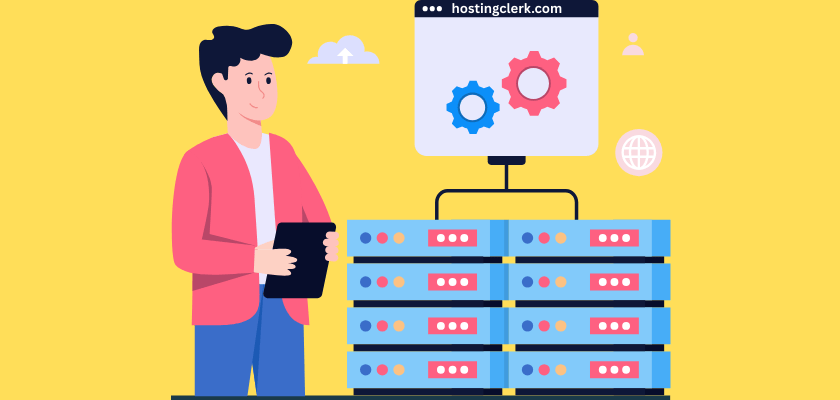Unveiling the top 10 hosting for app developers: Powering your PWAs and hybrid mobile web apps
Choosing the right hosting solution is a critical challenge for modern app developers. In a crowded market, this decision directly impacts an application’s performance, how well it can grow, and the overall developer workflow. A wrong choice can lead to slow apps, frustrated users, and headaches for your development team.
Contents
- Unveiling the top 10 hosting for app developers: Powering your PWAs and hybrid mobile web apps
- 1. Understanding app developer hosting needs
- 1.1. Key requirements for modern apps
- 1.1.1. Scalability
- 1.1.2. Global reach (CDN)
- 1.1.3. Performance
- 1.1.4. Developer tools & workflow
- 1.1.5. Cost-effectiveness
- 1.2. Specific considerations for Progressive Web Apps (PWAs)
- 1.2.1. Definition
- 1.2.2. Hosting needs
- 1.3. Specific considerations for hybrid apps
- 1.3.1. Definition
- 1.3.2. Hosting needs
- 1.4. Leveraging developer app hosting reviews
- 2. The top 10 app dev hosting platforms (A curated list)
- 2.1. Vercel
- Overview
- Key features for app developers
- Why it’s best for mobile web apps (PWAs & hybrid)
- Pros & cons
- 2.2. Netlify
- Overview
- Key features for app developers
- Why it’s best for mobile web apps (PWAs & hybrid)
- Pros & cons
- 2.3. AWS Amplify
- Overview
- Key features for app developers
- Why it’s best for mobile web apps (PWAs & hybrid)
- Pros & cons
- 2.4. Google Firebase
- Overview
- Key features for app developers
- Why it’s best for mobile web apps (PWAs & hybrid)
- Pros & cons
- 2.5. Heroku
- Overview
- Key features for app developers
- Why it’s best for mobile web apps (PWAs & hybrid)
- Pros & cons
- 2.6. DigitalOcean App Platform
- Overview
- Key features for app developers
- Why it’s best for mobile web apps (PWAs & hybrid)
- Pros & cons
- 2.7. Render
- Overview
- Key features for app developers
- Why it’s best for mobile web apps (PWAs & hybrid)
- Pros & cons
- 2.8. Google Cloud App Engine
- Overview
- Key features for app developers
- Why it’s best for mobile web apps (PWAs & hybrid)
- Pros & cons
- 2.9. Azure App Service
- Overview
- Key features for app developers
- Why it’s best for mobile web apps (PWAs & hybrid)
- Pros & cons
- 2.10. Cloudflare Pages
- Overview
- Key features for app developers
- Why it’s best for mobile web apps (PWAs & hybrid)
- Pros & cons
- 3. Factors to consider when choosing your top 10 hosting for app developers
- 3.1. Performance & speed
- 3.1.1. Importance
- 3.1.2. Hosting impact
- 3.2. Scalability & reliability
- 3.2.1. Scalability
- 3.2.2. Reliability
- 3.3. Developer experience (DX)
- 3.3.1. Tools
- 3.3.2. Deployment
- 3.3.3. Documentation & support
- 3.4. Cost vs. features
- 3.4.1. Pricing models
- 3.4.2. Value
- 3.5. Security
- 3.5.1. Key aspects
- 3.5.2. User trust
- 3.6. Specific PWA/hybrid features
- 3.7. Leveraging developer app hosting reviews effectively
- 4. Conclusion: Making your hosting choice
- Frequently Asked Questions
- 1. Understanding app developer hosting needs
This blog post will serve as a comprehensive guide, presenting a curated list of the top 10 hosting for app developers. Our goal is to simplify this complex decision for you. We will help you find the ideal home for your innovative applications.
Progressive Web Apps (PWAs) and hybrid apps have unique hosting requirements. These needs differ significantly from traditional web applications. They demand robust delivery of static files, reliable API backends, and consistently high performance. Simply put, these mobile web apps need a hosting environment that understands their specific demands.
Robust, developer-friendly, and optimized hosting is not just a nice-to-have feature. It is a fundamental pillar for the success, responsiveness, and excellent user experience of mobile web apps, including both PWAs and hybrid applications. We will explore what makes a web hosting provider stand out in this competitive space.
1. Understanding app developer hosting needs
To pick the best hosting, you first need to understand what modern apps truly require. Both PWAs and hybrid apps rely on certain core features to deliver a great user experience and simplify development.
1.1. Key requirements for modern apps
Modern mobile web apps demand more than just a place to store files. They need dynamic, flexible, and powerful hosting.
1.1.1. Scalability
Scalability means your app can easily handle more users without slowing down or crashing. Imagine your app suddenly goes viral, jumping from 10 users to 10 million overnight. A scalable hosting solution can effortlessly adjust resources. This ensures your app stays fast and available, no matter how much traffic it receives. It means you won’t have to worry about downtime during peak usage.
1.1.2. Global reach (CDN)
For mobile web apps to be fast everywhere, a Content Delivery Network (CDN) is essential. A CDN stores copies of your app’s content (like images, videos, and code) on servers located around the world. When a user accesses your app, the content is delivered from the closest server to them. This greatly reduces latency and ensures fast loading times, no matter where your users are located. This global distribution is key for user satisfaction.
1.1.3. Performance
In today’s fast-paced digital world, performance is king. Users expect instant interactions. Fast load times, quick API response times, and smooth user interactions are paramount for keeping users engaged. Slow apps lead to high bounce rates and poor user retention. Optimal performance is a direct result of efficient hosting infrastructure.
1.1.4. Developer tools & workflow
A great hosting provider understands developers. This means offering features that streamline the development process. Look for continuous integration/continuous deployment (CI/CD) pipelines, which automate testing and deployment. Integrations with version control systems like GitHub or GitLab are crucial. Command-line interfaces (CLIs) and robust APIs allow for automation and scripting. These tools enable an efficient development and deployment workflow. They empower developers to focus on building features, not managing infrastructure.
1.1.5. Cost-effectiveness
Budget is always a concern. Cost-effectiveness means finding a balance between features and pricing. Look for transparent pricing models where you know exactly what you’re paying for. Scalable billing ensures you only pay for the resources you use, which is ideal for apps that grow over time. Many providers offer generous free tiers, perfect for testing and small projects. For startups and growing apps, managing costs without sacrificing quality is vital.
1.2. Specific considerations for Progressive Web Apps (PWAs)
PWAs aim to bridge the gap between web and native apps. They have distinct hosting requirements to deliver their unique benefits.
1.2.1. Definition
A PWA is a type of web application that uses modern web capabilities to deliver an app-like experience to users. They are reliable, fast, and engaging. PWAs can work offline, send push notifications, and be added to a user’s home screen, behaving like a native application without needing an app store.
1.2.2. Hosting needs
PWA hosting must support HTTPS (SSL certificates are mandatory) for security and to enable service worker functionality. Fast static asset delivery (HTML, CSS, JavaScript, images) is crucial for quick initial loads. Effective caching mechanisms ensure content loads instantly on repeat visits. Seamless deployment of service workers is necessary for offline capabilities and push notifications. These features collectively contribute to providing a native app-like experience directly from the web browser.
1.3. Specific considerations for hybrid apps
Hybrid apps combine web technologies with native app wrappers. They also have their own set of hosting demands.
1.3.1. Definition
A hybrid app is built using web technologies (HTML, CSS, JavaScript) but is then wrapped in a native application shell. This allows the app to be distributed through app stores and access device features (like the camera or GPS) through plugins, while still using a single codebase for multiple platforms.
1.3.2. Hosting needs
Hybrid apps require robust backend services. These services, often built with APIs or serverless functions, power data logic and integrations. Reliable database support, whether SQL (like PostgreSQL) or NoSQL (like MongoDB), is essential for storing and managing app data. Cross-platform compatibility features ensure the backend seamlessly serves data to various native shells (iOS, Android). The hosting needs to support secure and fast communication between the native wrapper and the cloud backend.
1.4. Leveraging developer app hosting reviews
When evaluating providers, developer app hosting reviews are incredibly valuable. They offer insights from real-world users who have experienced the platforms firsthand. These reviews often scrutinize providers based on the exact criteria we’ve discussed: scalability, performance, developer tools, and cost. Paying attention to these reviews can help you understand real-world performance and developer satisfaction. We often refer to these reviews to gauge how a service truly performs under various conditions.
2. The top 10 app dev hosting platforms (A curated list)
We’ve explored the essential hosting needs for mobile web apps. Now, let’s dive into our curated list of the top 10 app dev hosting platforms. Each of these offers unique strengths for PWAs and hybrid apps.
2.1. Vercel
Overview
Vercel is a cloud platform for frontend developers, known for its focus on speed, developer experience, and global reach. It specializes in deploying static sites and serverless functions, making it perfect for modern web projects.
Key features for app developers
- Global CDN: Automatically distributes content to edge locations worldwide for fast delivery.
- Serverless functions: Allows backend logic to be deployed as serverless functions, scaling automatically.
- Automated deployments: Integrates with Git (GitHub, GitLab, Bitbucket) for automatic deployments on every code push.
- Instant rollbacks: Quickly revert to previous versions if issues arise.
- Automatic SSL: Provides free SSL certificates for all deployed projects.
Why it’s best for mobile web apps (PWAs & hybrid)
For PWAs: Vercel excels with PWAs due to its extremely fast static hosting, global CDN, and automatic SSL. This ensures rapid loading, effective caching, and straightforward deployment of service workers. It creates a highly performant and secure base for any PWA.
For hybrid apps: While primarily frontend-focused, Vercel’s serverless functions provide a scalable backend for API logic. It integrates seamlessly with various databases and authentication services, making it a great frontend host for hybrid apps that rely on separate, robust backend services.
Pros & cons
- Pros: Outstanding developer experience, blazing-fast performance, generous free tier, seamless Git integration, excellent for Next.js and React.
- Cons: Pricing can become steep at high scale for serverless functions, less comprehensive backend solutions compared to full cloud providers, can lead to vendor lock-in if heavily reliant on proprietary features.
2.2. Netlify
Overview
Netlify is a modern web development platform that offers hosting and automation for websites and web applications. It’s famous for its “develop, deploy, and scale” workflow for static sites and serverless functions.
Key features for app developers
- Unified workflow: Combines global CDN, continuous deployment, and serverless functions into a single platform.
- Atomic deploys: Ensures your site is always consistent, deploying only when all new files are ready.
- Form handling: Built-in form submission handling without needing a separate backend.
- Analytics: Provides basic site traffic insights.
- Identity (authentication): Simple user authentication and management for your apps.
Why it’s best for mobile web apps (PWAs & hybrid)
For PWAs: Netlify offers fast static hosting, automatic SSL, and a global CDN, perfect for PWA asset delivery and caching. Its continuous deployment workflow makes updating service workers and caching strategies simple and reliable.
For hybrid apps: Its serverless functions (Netlify Functions) can power API endpoints for hybrid app backends. The integrated identity service simplifies user management. While not a full backend-as-a-service, it provides robust frontend hosting and flexible API capabilities.
Pros & cons
- Pros: Incredible developer experience, fast global deploys, powerful free tier, easy CI/CD setup, wide range of integrations.
- Cons: Can become expensive for large-scale serverless function usage, limits on serverless function execution time and memory, less control over underlying infrastructure.
2.3. AWS Amplify
Overview
AWS Amplify is a set of tools and services provided by Amazon Web Services. It helps developers build scalable full-stack applications powered by AWS. It combines frontend libraries with backend services like authentication, databases, and APIs.
Key features for app developers
- Managed backend: Provides authentication, data (GraphQL API), storage, and serverless functions with minimal configuration.
- Frontend hosting: Offers continuous deployment and global hosting for single-page apps and static sites.
- CLI & UI tools: Powerful command-line interface and admin user interface for managing resources.
- Real-time data: Supports real-time data synchronization with GraphQL subscriptions.
- Analytics & predictions: Integration with AWS analytics services and AI/ML capabilities.
Why it’s best for mobile web apps (PWAs & hybrid)
For PWAs: Amplify Hosting provides fast global content delivery and automated deployments. It supports HTTPS and can easily integrate with AWS Lambda for any server-side logic a PWA might need, making it a powerful choice for dynamic PWAs.
For hybrid apps: This platform is incredibly strong for hybrid apps. It provides a full-stack development environment with managed authentication, databases (e.g., DynamoDB), and serverless APIs (AWS AppSync, Lambda). This allows developers to quickly build robust backends that scale with their application.
Pros & cons
- Pros: Comprehensive ecosystem, highly scalable, deep integration with other AWS services, powerful CLI, managed services reduce operational overhead.
- Cons: Can have a steep learning curve for those new to AWS, cost can become complex and higher for large-scale operations, potential for vendor lock-in within AWS ecosystem.
2.4. Google Firebase
Overview
Firebase is a mobile and web application development platform backed by Google. It offers a suite of tools for building and growing apps, focusing on backend services that developers typically create themselves.
Key features for app developers
- Real-time database: Cloud Firestore and Realtime Database for storing and syncing data instantly.
- Authentication: Managed user authentication (email/password, social logins).
- Cloud functions: Serverless functions for running backend code in response to events.
- Hosting: Fast and secure static hosting with CDN and automatic SSL.
- Storage: Cloud Storage for storing user-generated content like photos and videos.
Why it’s best for mobile web apps (PWAs & hybrid)
For PWAs: Firebase Hosting provides a global CDN, automatic SSL, and continuous deployment, ensuring PWAs are fast and secure. Its tight integration with Cloud Functions allows for dynamic content and server-side logic, enhancing PWA capabilities.
For hybrid apps: Firebase is a prime choice for hybrid apps due to its full suite of managed backend services. Real-time databases, authentication, and cloud functions greatly simplify backend development. This allows hybrid apps to quickly access and manage data and user information without managing servers.
Pros & cons
- Pros: Excellent developer experience, very fast to get started, real-time data sync, generous free tier, powerful managed services, good documentation.
- Cons: Can become expensive at scale, limited query capabilities in some database offerings, can lead to vendor lock-in with Google Cloud, less control over infrastructure.
2.5. Heroku
Overview
Heroku is a platform-as-a-service (PaaS) that allows developers to deploy, manage, and scale applications in the cloud. It supports various programming languages and offers a simple, Git-centric deployment workflow.
Key features for app developers
- Simple deployment: Push to Git to deploy.
- Dynos: Isolated containers for running application code.
- Add-ons: A marketplace of third-party services (databases, monitoring, logging).
- Scalability: Easy scaling of dynos to handle traffic.
- Review apps: Automatically create temporary test environments for every pull request.
Why it’s best for mobile web apps (PWAs & hybrid)
For PWAs: While not exclusively for static sites, Heroku can host the backend API for a PWA. Its simple deployment process and integration with CDNs (via add-ons) can support dynamic PWA elements and API needs.
For hybrid apps: Heroku shines for hybrid apps needing a robust, language-agnostic backend. It provides a flexible environment to host APIs, manage databases (with PostgreSQL add-on), and integrate with other services. Its easy scaling and Git-driven deployment make it great for rapid development cycles.
Pros & cons
- Pros: Extremely easy to use and deploy, supports many languages, extensive add-on marketplace, good for full-stack apps, clear pricing structure.
- Cons: Can be more expensive than IaaS providers, fewer customization options, cold starts for dynos on free/hobby tiers can affect performance, less control over the underlying infrastructure.
2.6. DigitalOcean App Platform
Overview
DigitalOcean App Platform is a fully managed platform-as-a-service (PaaS) that simplifies the deployment and scaling of web applications, APIs, and static sites. It leverages DigitalOcean’s infrastructure, known for its developer-friendly approach.
Key features for app developers
- Managed deployments: Automatically builds, deploys, and scales apps from Git repositories.
- Static site support: Optimized for fast hosting of static content.
- Database integration: Seamlessly connects to DigitalOcean managed databases (PostgreSQL, MySQL, Redis).
- Serverless functions (App Platform Functions): Deploy small pieces of code for backend logic.
- Automatic SSL: Provides free SSL certificates.
Why it’s best for mobile web apps (PWAs & hybrid)
For PWAs: With its strong static site support, global CDN, and automatic SSL, App Platform is an excellent choice for PWAs. It ensures fast asset delivery and simplifies continuous deployment of PWA updates.
For hybrid apps: It provides a great environment for hybrid app backends. Developers can host their APIs, connect to managed databases, and use serverless functions for event-driven logic. The platform handles infrastructure, allowing focus on code.
Pros & cons
- Pros: Developer-friendly, integrated with DigitalOcean ecosystem, competitive pricing, good for various app types, excellent documentation.
- Cons: Newer platform compared to others, might lack some advanced features of larger cloud providers, less robust free tier than some competitors.
2.7. Render
Overview
Render is a unified cloud platform that combines the ease of use of Heroku with the power of modern cloud infrastructure. It offers hosting for web services, static sites, databases, and more, all with automatic deployments from Git.
Key features for app developers
- Unified hosting: Supports web services, static sites, databases (PostgreSQL, Redis), cron jobs, and background workers.
- Automatic deploys: Connects to Git and deploys automatically on push.
- Automatic SSL: Free SSL certificates for all services.
- Global CDN: For fast static asset delivery.
- Private networking: Secure communication between services.
Why it’s best for mobile web apps (PWAs & hybrid)
For PWAs: Render is ideal for PWAs with its fast static site hosting, global CDN, and automatic SSL. The continuous deployment pipeline ensures that PWA updates are pushed out reliably and efficiently.
For hybrid apps: Render provides a comprehensive environment for hybrid app backends. You can deploy APIs as web services, host managed databases, and ensure all components communicate securely through private networking. It offers great flexibility for various backend needs.
Pros & cons
- Pros: Very easy to use, comprehensive set of services, competitive pricing, strong developer focus, good alternatives to Heroku.
- Cons: Free tier is less generous for some services, might be less scalable than hyperscalers for extreme loads, newer community compared to established platforms.
2.8. Google Cloud App Engine
Overview
Google Cloud App Engine is a fully managed platform for building and running web applications and mobile backends. It supports various popular languages and frameworks, offering automatic scaling and high availability.
Key features for app developers
- Fully managed platform: Google handles server maintenance, patching, and scaling.
- Automatic scaling: Scales applications up and down automatically based on traffic.
- Versioning: Easily deploy, roll back, and A/B test different versions of your app.
- Built-in services: Integration with other Google Cloud services like Datastore, Cloud SQL, and Task Queues.
- Flexible environments: Choose between Standard (cost-effective, faster scaling) and Flexible (custom runtimes, more control) environments.
Why it’s best for mobile web apps (PWAs & hybrid)
For PWAs: While primarily for dynamic applications, App Engine can host powerful backends for PWAs, managing APIs and server-side logic. When combined with Google Cloud CDN for static assets, it provides a highly scalable foundation.
For hybrid apps: App Engine is an excellent choice for hybrid app backends, offering robust API hosting, scalable processing, and seamless integration with Google’s managed databases (e.g., Cloud SQL, Firestore). Its auto-scaling capabilities ensure your backend can handle any traffic spikes from your mobile web apps.
Pros & cons
- Pros: Extremely scalable, highly reliable, strong integration with Google Cloud ecosystem, automatic versioning and traffic splitting, good for enterprise-level applications.
- Cons: Can be more complex to learn than PaaS offerings, cost can be harder to predict for beginners, potential for vendor lock-in.
2.9. Azure App Service
Overview
Azure App Service is a fully managed platform for building, deploying, and scaling enterprise-grade web, mobile, and API apps on the Microsoft Azure cloud. It supports multiple languages and frameworks.
Key features for app developers
- Managed deployments: Automatically deploy from Git, Azure DevOps, or other sources.
- Auto-scaling: Scale up or down manually or automatically based on load.
- Integrated security: Built-in SSL, authentication/authorization, and virtual network integration.
- Development tools: Integration with Visual Studio, Visual Studio Code, and Azure CLI.
- Deployment slots: Deploy to staging slots before swapping into production for zero-downtime deployments.
Why it’s best for mobile web apps (PWAs & hybrid)
For PWAs: App Service can host the backend APIs for PWAs, providing highly scalable and secure endpoints. For static PWA assets, it integrates well with Azure Storage and Azure CDN for global delivery.
For hybrid apps: Azure App Service is a powerhouse for hybrid app backends. It provides a robust, scalable environment for hosting APIs, connecting to various Azure databases (SQL Database, Cosmos DB), and managing user authentication. Its enterprise-grade features and global reach make it suitable for mobile web apps with demanding backend needs.
Pros & cons
- Pros: Enterprise-grade features, highly scalable and reliable, strong security features, deep integration with Microsoft ecosystem, good for .NET developers.
- Cons: Can be complex for smaller projects, pricing can be intricate, learning curve for those unfamiliar with Azure, potentially higher cost for some configurations.
2.10. Cloudflare Pages
Overview
Cloudflare Pages is a platform for frontend developers to build and deploy static sites and single-page applications. It leverages Cloudflare’s global network for blazing-fast performance, security, and developer-friendly features.
Key features for app developers
- Global CDN: Deploys sites directly to Cloudflare’s edge network for incredibly fast load times.
- Continuous deployment: Integrates with Git for automatic builds and deployments on every push.
- Automatic SSL: Free and automatic SSL/TLS encryption.
- Serverless functions (Cloudflare Workers): Deploy lightweight serverless functions directly on the edge.
- Instant rollbacks: Easily revert to previous deployed versions.
Why it’s best for mobile web apps (PWAs & hybrid)
For PWAs: Cloudflare Pages is exceptionally best for mobile web apps that are PWAs. Its global CDN, instant deployments, and automatic SSL ensure PWAs are delivered at lightning speed, are secure, and can easily deploy service workers. It’s built for performance at the edge.
For hybrid apps: While primarily for static sites, its integration with Cloudflare Workers allows developers to add dynamic backend logic or proxy APIs directly at the edge. This can reduce latency for hybrid apps needing quick API responses, complementing external backend services.
Pros & cons
- Pros: Extremely fast performance due to global CDN, generous free tier, excellent developer experience, seamless Git integration, built-in security features.
- Cons: Limited to static sites and serverless functions (no traditional backend hosting), may require integrating with other services for robust database solutions, still a relatively new platform compared to some others.
3. Factors to consider when choosing your top 10 hosting for app developers
Picking the right hosting from the top 10 hosting for app developers is a big decision. Beyond the platform features, several critical factors should guide your choice. Considering these aspects will help ensure your mobile web apps thrive.
3.1. Performance & speed
3.1.1. Importance
Superior performance is non-negotiable for mobile web apps. Users expect instant responses. Slow loading times and laggy interactions directly impact user experience, leading to higher abandonment rates. Fast apps also rank better in search engines, boosting visibility. Performance directly translates to user satisfaction and business success.
3.1.2. Hosting impact
The hosting solution you choose significantly impacts speed. Features like global CDNs reduce latency by delivering content from the closest server. SSD storage ensures faster data retrieval than traditional hard drives. Optimized server configurations, efficient caching mechanisms, and robust network infrastructure all contribute to blazing-fast app performance.
3.2. Scalability & reliability
3.2.1. Scalability
Your app needs to grow with your user base. A robust hosting solution can automatically or easily scale resources up or down to match traffic demands. This means your app remains fast and available whether you have 10 users or 10 million, without manual intervention. Look for platforms that handle resource allocation seamlessly.
3.2.2. Reliability
Reliability is about ensuring your app is always available. Look for providers with high uptime guarantees, often expressed as a percentage (e.g., 99.9% uptime). Disaster recovery protocols and redundant infrastructure are crucial elements. These ensure that even if one component fails, your app continues to run smoothly, protecting against outages.
3.3. Developer experience (DX)
3.3.1. Tools
A great developer experience makes your life easier. Look for intuitive dashboards, clear command-line interfaces (CLIs), comprehensive Software Development Kits (SDKs), and seamless integrations with popular development tools (IDEs, version control systems). These tools empower developers to work efficiently.
3.3.2. Deployment
Streamlined deployment processes are key for rapid development. This includes continuous integration/continuous deployment (CI/CD) pipelines that automate builds and deployments. Atomic deploys ensure your site is always consistent, and rollback capabilities allow you to quickly revert to a previous version if a new deployment causes issues.
3.3.3. Documentation & support
Even the best platforms require good support. Thorough, up-to-date documentation helps developers solve problems independently. Active community forums provide a place to ask questions and share knowledge. Responsive customer support channels, whether chat, email, or phone, are invaluable when you encounter critical issues.
3.4. Cost vs. features
3.4.1. Pricing models
Understand the different pricing structures: pay-as-you-go (where you pay only for what you use), fixed tiers (monthly plans with set resources), and free tiers (great for testing or small projects). Be wary of potential hidden costs that can emerge as your app scales, especially for data transfer or advanced services.
3.4.2. Value
Assess the long-term value. Managed services, where the provider handles infrastructure, can seem more expensive initially. However, they save you time and resources on server management, security, and maintenance. This can be more cost-effective than the overhead of self-managing infrastructure, especially for smaller teams.
3.5. Security
3.5.1. Key aspects
Robust security is non-negotiable for any app. Critical features include SSL/TLS encryption for data in transit, DDoS protection against malicious traffic, regular data backup policies, and adherence to compliance certifications (e.g., GDPR, SOC 2). Access controls ensure only authorized personnel can make changes.
3.5.2. User trust
Beyond protecting data, strong security builds user trust. When users know their information is safe, they are more likely to use and recommend your app. A security breach can severely damage your reputation and lead to significant financial and legal consequences.
3.6. Specific PWA/hybrid features
When making your choice, reiterate the importance of evaluating specific features for your app type. Does the platform offer integrated solutions specifically for PWA requirements, such as fast static hosting, service worker deployment, and strong caching? For hybrid apps, does it provide managed APIs, flexible database options, and scalable serverless functions for backend processing? Tailored features will greatly simplify your development.
3.7. Leveraging developer app hosting reviews effectively
When reviewing developer app hosting reviews, look beyond simple star ratings. Focus on reviews that discuss use cases similar to your own project. Filter by recent reviews to ensure the information is up-to-date, as platforms evolve rapidly. Identify recurring themes about performance, support, and specific features – these often highlight common strengths or weaknesses.
4. Conclusion: Making your hosting choice
Selecting the right hosting solution is a critical step in your app development journey. We’ve explored the unique needs of mobile web apps, including PWAs and hybrid applications, and presented a curated list of the top 10 app dev hosting options. We also highlighted key factors like performance, scalability, developer experience, cost, and security.
Remember that the “best” choice is highly subjective. It depends on your individual project requirements, your budget, and your team’s existing skill set. We encourage you to align your hosting selection with your app’s specific needs. This will ensure the best for mobile web apps performance, scalability, and long-term success.
Now, it’s time to put this knowledge into action. We encourage you to start exploring the highlighted platforms. Experiment with free tiers where available. Confidently build your next generation of mobile web apps, knowing you’ve made an informed hosting decision. We are here to help you power your innovations.
Frequently Asked Questions