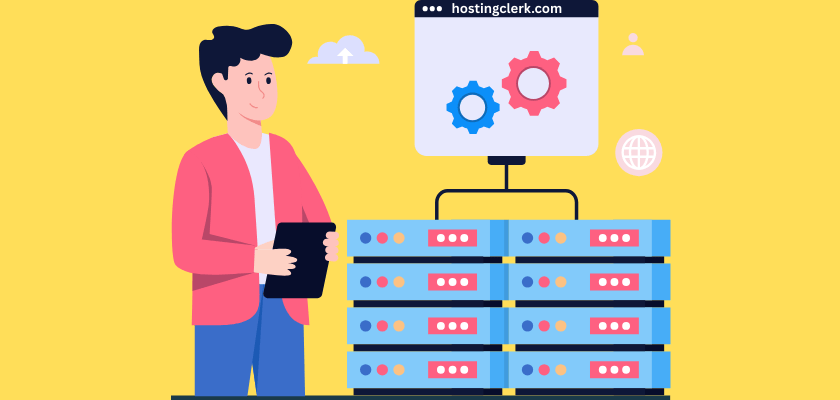The Ultimate Guide to Hosting for Content Creators: Powering Your Creative Vision Online
1. Introduction: The Foundation of Your Creative Empire
Contents
- The Ultimate Guide to Hosting for Content Creators: Powering Your Creative Vision Online
- 1. Introduction: The Foundation of Your Creative Empire
- 2. Why Standard Hosting Isn’t Enough for Content Creators
- 3. Essential Features in Hosting for Content Creators
- 4. Tailoring Hosting to Specific Creator Needs
- 5. Types of Hosting Solutions to Consider (In-Depth)
- 6. Choosing Your Ideal Content Creator Hosting
- 7. Conclusion: Empower Your Creativity with the Right Host
- Frequently Asked Questions (FAQ)
The digital world is booming with new ideas, and content creators are at the heart of this growth. We see a huge wave of fresh blogs, podcasts, video channels, and online portfolios. These digital spaces are where creative minds share their work with the world. Behind all this exciting content, there’s a vital piece of the puzzle: web hosting. It’s the engine that powers everything you put online, yet it often doesn’t get the attention it deserves. For creators, especially those with rich media like high-resolution images or 4K videos, generic hosting for content creators can quickly become a problem, slowing things down or limiting reach.
Ordinary web hosting can hit serious roadblocks when it comes to speed, how often your site stays online, and its security. When this happens, it directly affects how many people can see your work and how well you can share it. Your creative vision can feel stuck if your hosting isn’t up to the task.
This article is designed to be your comprehensive content creator hosting guide. We aim to give you all the information you need to understand different hosting options. Our goal is to help you pick the perfect home for your digital creations. We’ll show you how to find a hosting solution that truly supports your creative flow and growth.
This guide is for anyone who creates content online. Specifically, it’s tailored for digital nomads who need flexible and global solutions, freelance bloggers looking for reliable platforms to share their stories, and artists or designers seeking the best hosting for portfolio sites to beautifully display their visual work. If you create, you need the right hosting, and we’re here to help you find it.
2. Why Standard Hosting Isn’t Enough for Content Creators
Many creators start with basic hosting, thinking it will do the job. However, the unique demands of modern content creation quickly expose the limits of standard hosting services. We at HostingClerk understand that your creative work deserves better.
2.1. Unique Demands of Content Volume & Type
As a content creator, you’re constantly uploading large files. Think high-resolution photos, 4K video clips, or high-fidelity audio for podcasts. These files are much bigger than simple text. This means your website needs significantly more storage space and bandwidth (the data transfer allowed) than a typical, text-only site. Websites that are updated often or are packed with multimedia content can very quickly outgrow basic, shared hosting environments. These basic setups simply aren’t built for the heavy lifting your content requires.
2.2. The Need for Lightning-Fast Performance
In today’s fast-paced digital world, people expect websites to load instantly. Slow loading times frustrate visitors and can make them leave your site. This also hurts your search engine rankings, making it harder for new audiences to find your work. Media-heavy sites, especially, need advanced features like high-speed SSD (Solid State Drive) or NVMe storage. These modern storage types are much faster than older hard drives. Combined with optimized server setups, they ensure your content loads instantly for a global audience, no matter where they are. This helps prevent visitors from leaving your site because it’s too slow. Website performance optimization is key for creator success.
2.3. Non-Negotiable Reliability & Uptime
Your website needs to be online, all the time. For creators, any moment your site is down means lost audience engagement, lost opportunities, and even lost income. If your platform isn’t available, your work can’t be seen. That’s why minimal downtime is absolutely critical. When you choose a host, it’s important to look for providers that guarantee 99.9% to 99.95% uptime. They should back this promise with clear Service Level Agreements (SLAs). These agreements show the host is serious about keeping your content available constantly. A reliable web host is your partner in consistent content delivery.
2.4. Robust Security for Valuable Creative Work
Creative websites, because they are often public and feature valuable, unique content, are common targets for online threats. These can include malware, hacking attempts, and DDoS (Distributed Denial of Service) attacks that try to overwhelm your site. Standard hosting often lacks the strong, proactive defenses needed to fight these threats effectively. We emphasize the necessity of essential security features like SSL certificates (which encrypt connections and build trust with visitors), robust firewalls, and regular automated backups. These tools are crucial for protecting your valuable creative assets and your audience’s data. You need secure web hosting environments.
2.5. Scalability for Growth
As your audience grows and your content gains popularity (perhaps due to a viral post, a new project, or increased subscribers), your website traffic will increase. Your chosen web host must be able to grow with you. This means being able to easily scale up resources like CPU power, RAM, and bandwidth. Scalability ensures your site remains fast and responsive even under heavy traffic. Without this flexibility, a sudden surge in visitors could crash your site, turning a moment of success into a frustrating experience.
3. Essential Features in Hosting for Content Creators
When searching for the right hosting solution, content creators need to look beyond basic offerings. Certain features are absolutely essential for supporting media-rich content, ensuring speed, and protecting your valuable work. HostingClerk recommends focusing on these core elements.
3.1. Ample Storage & Bandwidth
For creators, storage speed and capacity are paramount. We prioritize hosting plans that offer SSD (Solid State Drive) or NVMe storage. These are significantly faster than older hard disk drives, leading to superior website speed and responsiveness, especially for loading large images and videos. Just as important is generous bandwidth allowance, or ideally, “unmetered” options. This ensures your site can handle large media files and high traffic volumes without slowing down or incurring extra charges. Having enough data transfer capacity means your audience can access your work without interruption.
3.2. Content Delivery Network (CDN) Integration
A CDN, or Content Delivery Network, is a game-changer for content creators, particularly for hosting for digital nomads who target audiences across diverse regions. A CDN works by copying and caching your content (images, videos, static files) on servers located around the world. When a visitor comes to your site, the CDN delivers the content from the server closest to them. This drastically improves loading speeds and global reach. Whether your audience is next door or across an ocean, they receive your media swiftly, no matter their geographical location. This global content delivery is vital for a seamless user experience.
3.3. Robust Security Measures
Protecting your creative work and your audience’s data is non-negotiable. Essential security features include:
- SSL Certificates: These encrypt the connection between your website and visitors, making your site secure and building trust (indicated by “https://” in the browser).
- Daily Automated Backups: These are crucial for disaster recovery. Should anything go wrong, you can restore your site to a previous working state with minimal data loss. We recommend daily backups, or even more frequent ones if you update your site often.
- Comprehensive Malware Scanning and Removal: Regular scans detect and eliminate malicious software that could harm your site or steal data.
- DDoS Protection: This defends your site against Distributed Denial of Service attacks, which attempt to overwhelm your server with traffic.
- Application-Level Firewalls: These provide an extra layer of defense, protecting against common web vulnerabilities and hacking attempts targeting your CMS or web applications.
3.4. High Uptime Guarantees
As we mentioned, your content needs to be always available. Reliable web hosts stand behind their promises with strong 99.9% or higher uptime guarantees. They formalize these commitments with transparent Service Level Agreements (SLAs). Beyond promises, they also use proactive monitoring systems. These systems constantly watch server performance and availability, quickly identifying and fixing any issues to ensure your content is always online and accessible.
3.5. WordPress Optimization
For freelance bloggers and many other content creators, WordPress is the platform of choice. If you use WordPress, specialized optimization from your host is vital. This includes:
- One-Click WordPress Installation: Makes setting up your site incredibly easy.
- Built-in Caching Mechanisms: Solutions like LiteSpeed Cache significantly speed up your website’s loading times.
- Managed Updates: The host handles WordPress core, plugin, and theme updates, ensuring security and compatibility without you needing to worry.
- Robust Support for Common Plugins: Ensures that essential plugins for SEO, galleries, or social media work smoothly.
These features allow bloggers to focus purely on creating content, not on technical server management.
3.6. Flexible Scalability Options
Your creative career isn’t static; it grows. Your hosting should too. A good host offers clear and easy upgrade paths. This means you can add more server resources like RAM or CPU cores, boost your bandwidth, or move to a higher-tier plan (for example, from shared hosting to a Virtual Private Server or cloud hosting) as your needs evolve. Flexible Scalability Options ensures your growth is seamless without complex migrations or significant downtime.
3.7. 24/7 Expert Support
The value of round-the-clock support from knowledgeable technicians cannot be overstated. When you run into a technical issue—whether it’s a plugin conflict, a media player problem, or a question about your content management system—you need help right away. We stress the importance of finding providers who boast creator-specific expertise. These are the teams capable of troubleshooting unique platform issues, media player conflicts, or specific content management system (CMS) problems that general support might not understand. A responsive and expert 24/7 Expert Support team is your safety net.
4. Tailoring Hosting to Specific Creator Needs
Different types of content creators have unique requirements for their hosting. What works for a video blogger might not be ideal for a visual artist. HostingClerk understands these differences and offers specific recommendations.
4.1. Hosting for Freelance Bloggers
- Our Recommendation: Managed WordPress Hosting.
- Why: For hosting for freelance bloggers, Managed WordPress Hosting is ideal because it removes much of the technical burden. It’s designed for ease of use, allowing bloggers to focus entirely on writing and creating content. It also comes with enhanced security features and is specifically optimized for WordPress performance, ensuring your blog loads quickly and reliably.
- Key Features to Look For:
- Free Domain Registration: Often included, saving you an initial cost.
- Automatic WordPress Updates: Your host handles core, plugin, and theme updates, keeping your site secure and functional.
- Daily Backups: Essential for protecting your content; easily restore your blog if something goes wrong.
- Integrated SEO Tools or Plugin Compatibility: Helps your blog rank higher in search results.
- One-Click Staging Environments: Allows you to test new themes, plugins, or blog changes safely without affecting your live site.
4.2. Best Hosting for Portfolio Sites
- Our Recommendation: Hosting with strong media delivery and visual integrity.
- Why: For those needing the best hosting for portfolio sites, the priority is to maintain the highest visual quality and speed for high-resolution images and videos. Your portfolio is your online storefront, and it needs to impress instantly.
- Key Features to Look For:
- High-Speed Image and Video Delivery: Ensures your large media files load quickly without losing quality.
- Robust CDN Capabilities: Crucial for delivering your visual assets quickly to viewers everywhere.
- Options for Displaying Uncompressed Media: Important for photographers and designers who need pixel-perfect presentation.
- Custom Gallery Plugins or Builder Integrations: Makes it easy to showcase your work beautifully.
- Secure File Storage: Protects your valuable digital assets.
- Support for Visually Appealing Themes or Website Builders: Helps you create a stunning online presence without needing to code everything yourself.
4.3. Hosting for Digital Nomads
- Our Recommendation: Global infrastructure and remote-friendly features.
- Why: For hosting for digital nomads, the main goal is to ensure consistent website performance and accessibility both for a global audience and for the creator who works from various international locations. You need a host that travels with you, metaphorically speaking.
- Key Features to Look For:
- Multiple Global Data Centers: Allows you to host your site closer to your target audience, reducing latency.
- Robust CDN Integration: Provides consistent speed across different time zones, no matter where your audience is or where you are working from.
- Reliable Remote Access to Control Panels: You need to manage your site from anywhere with ease.
- Advanced Security Features: Such as VPN options or two-factor authentication (2FA) for working securely on the go from potentially insecure public Wi-Fi networks.
- Responsive, Multilingual International Support: Help should be available no matter your time zone or language.
5. Types of Hosting Solutions to Consider (In-Depth)
Understanding the different types of web hosting is crucial for making an informed decision. Each type offers varying levels of resources, control, and cost. HostingClerk provides this breakdown to help you match your needs with the right solution.
Here is a quick overview of different hosting types:
| Hosting Type | Best For | Advantages | Limitations |
|---|---|---|---|
| Shared Hosting | Absolute beginners, small personal blogs with minimal media, static sites. | Lowest cost, easy to start. | Easily overwhelmed by media/traffic, poor performance, higher security risks, very limited scalability. |
| Managed WordPress Hosting | Most freelance bloggers and content creators using WordPress. | Simplified, secure, high-performance setup; minimal hassle. | Often WordPress-exclusive, less control over server environment. |
| Virtual Private Server (VPS) Hosting | Growing creators needing more control/resources, moderate traffic, custom setups. | More control, scalable resources, dedicated IP, better performance/security than shared. | Requires some technical knowledge for management. |
| Cloud Hosting | Creators with fluctuating traffic (viral, live streaming), high demands, maximum scalability. | Highly scalable and flexible, robust uptime and performance, often pay-as-you-go. | Pricing can be complex, may require some technical understanding. |
| Dedicated Hosting | Large media production studios, massive traffic, maximum performance/security. | Complete server control, highest reliability and performance. | Highest cost, requires significant technical expertise for management. |
Let’s dive deeper into each type:
- Definition: Shared hosting means that your website shares server resources (like CPU power, RAM, and disk space) with many other websites, all located on a single physical server. It’s like living in a large apartment building where everyone shares the same utilities.
- Best For (Limited Creator Use): This type of hosting is typically best for absolute beginners, very small personal blogs with minimal media, or simple static informational websites. It’s the most affordable entry point into web hosting.
- Limitations for Creators: For content creators, shared hosting can quickly become a bottleneck. It’s easily overwhelmed by large media files and increasing traffic. You can suffer from poor performance due to “noisy neighbors”—other websites on the same server hogging resources. There are also higher security risks, as an issue with one site can potentially affect others. Finally, shared hosting offers very limited scalability; it’s hard to grow beyond its basic offerings.
5.2. Managed WordPress Hosting
- Definition: Managed WordPress hosting is a specialized type of hosting environment fully optimized for WordPress websites. With this service, the provider handles all aspects of server management, including updates, security, caching, and performance tuning. Think of it as having a dedicated team focused solely on ensuring your WordPress site runs perfectly. This is a popular option for blogging platforms.
- Best For: This is the ideal choice for most freelance bloggers and content creators who rely on WordPress. If you prefer to focus purely on creating content rather than dealing with the technical complexities of server administration, managed WordPress hosting is for you.
- Advantages:
- Simplified Setup: Often includes one-click WordPress installation and pre-configured settings for optimal performance.
- Enhanced Security: Providers offer robust security features specifically for WordPress, including malware scanning and protection against common vulnerabilities.
- High-Performance Tuning: Servers are configured to make WordPress sites load as quickly as possible, often with built-in caching.
- Minimal Technical Hassle: The host takes care of backups, updates, and maintenance, freeing up your time.
- Built-in WordPress Tools: Many plans include staging environments (for testing changes) and automatic backups.
5.3. Virtual Private Server (VPS) Hosting
- Definition: VPS hosting provides a virtualized server environment. While it still runs on a larger physical server, it gives users dedicated resources (like CPU, RAM, and disk space) that are completely separate from other users. This offers much more isolation and control than shared hosting. It’s like having your own apartment within the building, with your own allocated power and water supply.
- Best For: VPS hosting is suitable for growing creators who need more control and resources than shared hosting can offer but aren’t yet ready for the expense or complexity of a dedicated server. It’s great for creators with moderate traffic, specific software requirements, or those who need custom configurations for their unique projects.
- Advantages:
- More Control: You get root access, allowing you to install custom software and configure server settings.
- Scalable Resources: Easily upgrade your CPU, RAM, or storage as your needs grow.
- Dedicated IP Address: Your website gets its own unique internet address, which can be good for reputation and email delivery.
- Better Performance and Security: Compared to shared hosting, your site is less affected by other users, and you have more control over your security measures.
5.4. Cloud Hosting
- Definition: Cloud hosting utilizes a network of interconnected virtual servers. Instead of running on a single physical machine, your website’s resources are spread across multiple servers. This allows resources to be scaled on demand, pulling from a “cloud” of available computing power. If one server goes down, another can instantly take over, ensuring high availability.
- Best For: This solution is perfect for creators with fluctuating traffic (e.g., viral content, live streaming events), high-resource demands (such as large-scale video platforms), or those needing maximum scalability, flexibility, and robust uptime.
- Advantages:
- Highly Scalable and Flexible: Easily add or remove resources instantly as your traffic changes, perfect for unpredictable surges.
- Robust Uptime and Performance: The distributed nature of the cloud means higher reliability and faster loading times.
- Pay-as-You-Go Pricing: Often, you only pay for the resources you actually use, making it efficient for variable workloads.
5.5. Dedicated Hosting
- Definition: Dedicated hosting means you get an entire physical server reserved solely for your website or applications. You don’t share any resources with anyone else. It’s like owning your own house, with complete control over everything inside.
- Best For: This is the ultimate solution for large media production studios, creators with massive, consistent traffic, or anyone needing the absolute maximum performance, security, and full server control for highly demanding applications.
- Advantages:
- Complete Server Control: You have full root access and can customize everything to your exact specifications.
- Highest Reliability and Performance: No “noisy neighbors” or resource sharing means consistent, top-tier performance.
- Enhanced Security: You have full control over your server’s security configurations.
- Limitations:
- Highest Cost: Dedicated servers are the most expensive hosting option.
- Requires Significant Technical Expertise: You are responsible for server management, maintenance, and security, which demands advanced technical skills.
6. Choosing Your Ideal Content Creator Hosting
Selecting the right hosting is a strategic decision that directly impacts your creative output and online success. HostingClerk guides you through the process of evaluating your options to find the perfect match.
6.1. Assess Your Current & Future Needs
Before you even start looking at providers, take an honest look at your creative work and your vision for the future. Assess Your Current & Future Needs by asking yourself these key questions:
- How much media (images, video, audio) will be uploaded immediately, and how much do you expect to add in the near future? Be realistic about file sizes and quantity.
- What is your anticipated monthly traffic volume? Think about your current visitors and how much you project your audience to grow.
- Will specific tools or functionalities be needed? For example, do you plan to incorporate e-commerce, advanced portfolio galleries, podcasting tools, or membership sites?
- What content management system (CMS) or platform will you use? (e.g., WordPress, Squarespace, or a custom-coded solution). Each has different hosting requirements.
- What is your technical expertise level? Are you comfortable with server management, or do you prefer a hands-off approach?
This inventory will help you narrow down the types of hosting that are truly suitable.
6.2. Budget vs. Features: Finding the Sweet Spot
Hosting costs can vary widely, from a few dollars a month for shared hosting to hundreds for dedicated servers. It’s important to understand what level of performance, security, and support features are available at each price tier. While it’s tempting to go for the cheapest option, investing a little more often adds must-have value. Budget vs. Features analysis shows that slightly higher-tier plans frequently include essential features like daily automated backups, enhanced security suites, or better CDN integration. These are often omitted from basic plans but are critical for content creators. Think of it as an investment in the reliability and safety of your creative work.
6.3. Research & Reviews from Fellow Creators
When researching hosting providers, don’t just look at generic review sites. While helpful, they might not address the specific challenges content creators face. Instead, advise creators to seek out case studies and testimonials specifically from other content creators who have similar needs or use similar platforms to yours. Research & Reviews help you look for experiences related to:
- Media Handling: How well does the host manage large image and video files?
- Performance Under Load: How does their site perform during traffic spikes or viral moments?
- Creator-Specific Support: Do their support teams understand common CMS issues or media playback problems?
These specialized reviews offer much more relevant insight.
6.4. Test Customer Support Pre-Commitment
This is a step we strongly recommend. Before you commit to a hosting plan, use the provider’s live chat or ticket system. Ask a few specific questions, perhaps about their CDN, backup policy for large files, or WordPress optimization. Test Customer Support beforehand helps you gauge several critical aspects:
- Responsiveness: How quickly do they reply?
- Expertise: Do their answers show a deep understanding of web hosting and content creation challenges?
- Helpfulness: Are they genuinely trying to assist, or just giving canned responses?
Testing support beforehand gives you a real feel for the quality of service you can expect, especially when dealing with creator-specific platforms or technical challenges.
6.5. Plan for a Scalability Roadmap
Your online presence is likely to grow, and your hosting should be able to keep up without major headaches. Emphasize choosing a host that offers clear and smooth upgrade paths. Plan for a Scalability Roadmap so you can start with a suitable plan (e.g., managed WordPress hosting for a new blog) and easily transition to a more powerful solution (like a Virtual Private Server or cloud hosting) as your audience grows and your resource needs evolve. A good host will make this process simple, avoiding painful and costly migrations that could cause significant downtime or data loss.
7. Conclusion: Empower Your Creativity with the Right Host
Choosing specialized hosting for content creators is not just another expense; it is a foundational investment in your digital future. This decision directly impacts the speed, availability, and safety of your invaluable online work. It ensures that every piece of content you produce is accessible, performs flawlessly, and is protected from digital threats.
At HostingClerk, we firmly believe that aligning your specific creative needs with the right hosting features and expert support ensures your creative vision has the robust, dependable platform it deserves. The right hosting partner doesn’t just store your content; it actively amplifies your online presence, expands your reach, and ultimately, broadens your creative possibilities. Invest wisely in your hosting, and watch your creative empire flourish.
Frequently Asked Questions (FAQ)
What is the best hosting for freelance bloggers?
For freelance bloggers, Managed WordPress Hosting is highly recommended. It offers a simplified, secure, and high-performance environment specifically optimized for WordPress, allowing you to focus on content creation without technical hassles.
Why is a Content Delivery Network (CDN) important for content creators?
A CDN is crucial for content creators because it drastically improves website loading speeds and global reach. It caches your content on servers worldwide, delivering it from the location closest to your visitor, ensuring a seamless user experience regardless of geographical distance.
What essential security features should I look for in hosting for creative websites?
Key security features include SSL Certificates for encrypted connections, daily automated backups for disaster recovery, comprehensive malware scanning and removal, DDoS protection against overwhelming attacks, and application-level firewalls to guard against common web vulnerabilities.
How does choosing the right web hosting impact my creative work and online success?
The right web hosting directly impacts the speed, availability, and safety of your online content. It ensures your work is accessible, performs flawlessly, and is protected from threats. A suitable host amplifies your online presence, expands your reach, and supports the growth of your creative vision.