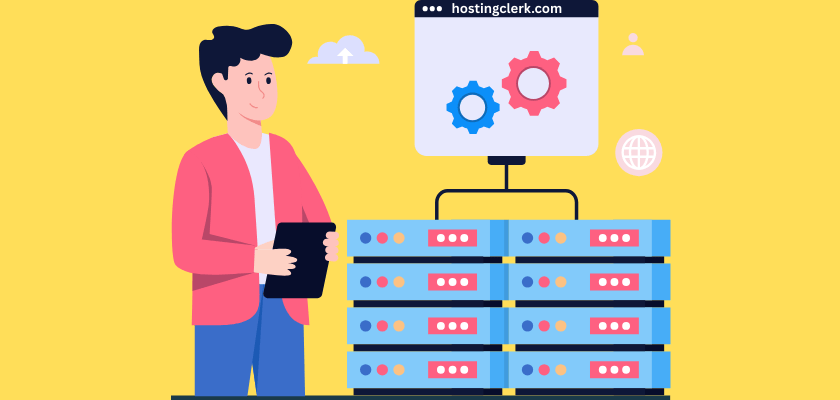The Ultimate Guide to Hosting for Portfolio Websites: Finding the Perfect Platform for Your Professional Showcase
In today’s fast-paced digital world, your online portfolio is more than just a collection of your work. It acts as both a dynamic resume and a crucial showcase of your skills and creativity. A strong online presence is essential for standing out and securing new opportunities, making your digital home a cornerstone of your professional journey.
Contents
- The Ultimate Guide to Hosting for Portfolio Websites: Finding the Perfect Platform for Your Professional Showcase
- 1. Why Specialized Portfolio Hosting Matters
- 2. Key Features to Look for in `Hosting for Portfolio Websites`
- 3. Finding the `Best Hosting for Freelance Portfolios` & More: Top Picks & Categories
- 4. Making Your Choice: Questions to Ask Yourself
- 5. Conclusion: Invest in Your Professional Future
- Frequently Asked Questions (FAQ)
However, many professionals face a significant challenge: sifting through a crowded hosting market to find a solution that truly supports their needs. Your portfolio needs to handle rich visuals, ensure lightning-fast loading speeds, guarantee robust security, and offer a scalable presentation that can grow with your career. This can feel like a daunting task with so many options available.
That’s where we come in. HostingClerk created this guide to simplify the complex process. We will provide a comprehensive, expert-driven breakdown to help you confidently choose the best hosting for portfolio websites. Our goal is to make sure your platform is tailored specifically for showcasing your professional work and supporting your ongoing career growth.
1. Why Specialized Portfolio Hosting Matters
Many professionals wonder if standard or generic hosting platforms are good enough for their online portfolio. The truth is, these basic options often fall short. They can limit performance, flexibility, and the overall quality of your presentation, especially when your portfolio contains high-resolution imagery, embedded video, or interactive showcases. Imagine a potential client trying to view your best work, only to be met with slow loading times or pixelated images. This can quickly hurt your professional image.
Portfolio websites have very specific needs that generic hosting might not address well. Let’s look at why specialized hosting makes a big difference:
1.1. Media Optimization
Your portfolio likely features large images and videos to highlight your skills. The critical need here is for fast delivery of these media files without sacrificing load times. Generic hosting might just dump your files on a server, leading to slow pages. Specialized hosting for portfolio websites often includes powerful features to tackle this. These can be:
- Integrated CDNs (Content Delivery Networks): A CDN stores copies of your content on servers around the world. When a visitor comes to your site, the content is delivered from the server closest to them, speeding up delivery significantly. This is vital for showing off large, high-quality visuals quickly.
- Image Delivery Optimization: This goes beyond just raw storage. It means features like automatic image compression without losing quality, progressive loading (where images load gradually from blurry to sharp), and serving images in next-gen formats. These tools ensure your visual assets look stunning and load quickly.
1.2. Reliability & Speed
Reliability and speed are non-negotiable for a professional portfolio. You need to provide visitors with a seamless user experience. This means your site must be available almost all the time and load pages in a flash.
- Uptime Guarantee: Top hosting providers offer a guaranteed uptime of 99.9% or even higher. This means your portfolio is constantly available to clients and recruiters, showing them you are serious about your work. Anything less can mean lost opportunities.
- Rapid Page Loads: Quick page loading directly impacts client impression, making your portfolio seem more professional. It also affects your search engine optimization (SEO) rankings. Search engines like Google favor faster websites, helping more people discover your work. Modern hosting uses things like SSDs (Solid State Drives) instead of older, slower hard drives to make your site snappier.
1.3. Robust Security
Highlighting your work often means showcasing sensitive client projects or private creations. Therefore, robust security features are extremely important. You need to protect your work and your visitors.
- Free SSL Certificates: An SSL (Secure Sockets Layer) certificate encrypts the connection between your website and your visitor’s browser. This is shown by “https://” in your website address and a padlock icon. It builds trust and is a must-have for all professional websites.
- Automatic Daily Backups: Accidents happen, and data can be lost. Automatic daily backups ensure that if something goes wrong, you can easily restore your website to an earlier version, protecting your valuable work.
- Protection Against Malware and DDoS Attacks: Malware can compromise your site, while DDoS (Distributed Denial of Service) attacks can take it offline. Good hosting includes built-in defenses against these threats, keeping your portfolio safe and accessible.
Connecting high-quality, specialized hosting directly to enhancing a professional image is key. When your portfolio loads fast, looks great, and is always available and secure, it significantly increases your odds of impressing—and ultimately landing—new clients and opportunities. It shows you pay attention to details, and that reflects on your professional commitment.
2. Key Features to Look for in `Hosting for Portfolio Websites`
Choosing the right `hosting for portfolio websites` means looking beyond just the price tag. You need a platform packed with features that directly support the unique demands of showcasing creative work. Here’s what we at HostingClerk believe are the most critical features to consider:
2.1. Performance (Speed & Uptime)
This is paramount. Your portfolio must load quickly and be available whenever someone wants to see it. Slow websites frustrate visitors and make your work seem less polished.
- Explanation: Platforms that use modern technology like SSDs (Solid State Drives) can significantly reduce load times compared to older HDD (Hard Disk Drive) systems. Integrated CDNs (Content Delivery Networks) ensure your images and videos load fast, no matter where your visitor is located. Optimized galleries and image compression tools are also crucial. These features make sure your stunning visuals appear instantly, which is critical for retaining visitor attention and improving their overall experience.
- Uptime Guarantee: Top providers offer a 99.9% or higher guaranteed uptime. This means your portfolio is almost always online, ensuring constant availability for potential clients and employers.
2.2. Storage & Bandwidth
For portfolio hosting for content creators, designers, and photographers, ample storage space and bandwidth are vital. You’ll be working with many large, high-resolution media files.
- Explanation: While a generous amount of raw storage is good, it’s not the whole story. Crucially, image delivery optimization is as important as the storage capacity itself. Features like CDNs, progressive loading, and smart compression ensure that even if you have large files, they load quickly without compromising visual quality. This prevents your website from feeling sluggish, which can deter visitors. Think of it as having a massive library (storage) but also super-fast librarians (optimization) to fetch the books quickly.
2.3. Ease of Use
Not everyone is a tech expert. An intuitive platform is incredibly important for non-technical users who want to focus on their creative work, not on website coding.
- Explanation: Look for features like user-friendly website builders with drag-and-drop interfaces. These allow you to design and arrange your portfolio visually without writing a single line of code. One-click CMS (Content Management System) installs, especially for popular platforms like WordPress, simplify the setup process. Easy-to-navigate control panels, such as cPanel, put all your website management tools at your fingertips, from email accounts to domain settings. This ensures you can manage your site easily, even if you’re a beginner.
2.4. Security
Security is essential to protect your valuable work and maintain trust.
- Explanation: Reiterate the need for essential security measures. Always look for providers offering free SSL certificates, which encrypt data between your site and visitors, indicated by “https://” in your web address. Automatic backups are crucial to prevent data loss in case of an issue. Built-in malware scanning and DDoS protection are also vital layers of defense, keeping your `freelance portfolio` safe from malicious attacks. These data protection features are a must for any professional site.
2.5. Scalability
A good hosting solution should allow for growth. Your professional journey won’t stay static, and your online portfolio shouldn’t either.
- Explanation: Scalable options enable you to upgrade your plan as your `freelance portfolio` or `solopreneur portfolio` attracts more traffic. As you take on new projects, you might need more storage, bandwidth, or computing resources. A scalable host allows you to seamlessly add these resources, ensuring your website performs well even as it grows in popularity and content. This means you won’t have to switch hosts later on, saving you time and effort.
2.6. Support
- Explanation: Look for 24/7 support available through multiple channels like live chat, phone, and email. Quick help can save you from downtime and frustration. Some providers offer additional perks like onboarding assistance, where they guide you through the initial setup, or personalized training sessions. These can be highly beneficial, especially for non-experts, helping you get comfortable with your new hosting environment faster.
2.7. Portfolio-Specific Features
- Explanation: Look for features that cater directly to creative professionals. These include versatile gallery templates that let you display images in various appealing ways, options for watermarking images to protect your work, and advanced image optimization tools (like lazy loading or responsive images) to ensure fast display across devices. Seamless video and image embedding capabilities are also key, allowing you to integrate multimedia without hassle. Highly customizable layouts are important, enabling you to design a unique site that truly reflects your brand and showcases your work effectively.
3. Finding the `Best Hosting for Freelance Portfolios` & More: Top Picks & Categories
With so many hosting options available, it can be hard to pick the right one. This section will give you concise portfolio hosting reviews for various categories and specific providers. We’ll detail their pros, cons, and who they are ideal for, helping you find the `best hosting for freelance portfolios` or your personal creative showcase.
| Category | Top Providers | Pros | Cons | Ideal For |
|---|---|---|---|---|
| 1. Website Builders with Integrated Hosting | Squarespace, Wix, Pixpa, GoDaddy | Slick templates, quick setup, all-in-one solutions (hosting + builder), excellent design flexibility, user-friendly interface. | Limited advanced customization beyond their tools, some plans restrict storage/template switching after initial choice, can be less powerful for very complex sites. | Beginners, design-focused individuals, professionals needing a fast launch, often including `hosting for solopreneur portfolios` due to their simplicity. |
| 2. Managed WordPress Hosting | Kinsta, WP Engine, DreamHost | Powerful performance, highly customizable, optimized for WordPress, excellent for growing portfolios, includes staging environments, automatic updates, dedicated support, robust security, fast loading via SSDs and CDNs. | Higher cost compared to shared hosting, requires some familiarity with WordPress (though managed hosts simplify this), may not be ideal for very simple, static portfolios. | `Portfolio hosting for content creators`, freelancers, and advanced users who need powerful customization, flexibility, and scalability for their online presence. |
| 3. Shared Hosting | Hostinger, HostPapa, Verpex | Very cost-effective, includes basic tools, good for small/simple portfolios, often comes with cPanel for easy management, decent entry-level performance. | Resource sharing may impact performance during peak times, fewer advanced portfolio-specific features, less scalable for rapid growth, might require more technical setup for advanced needs. | Entry-level users, budget-conscious professionals, and `hosting for solopreneur portfolios` with less complex needs or smaller traffic volumes. |
| 4. Specialized Portfolio Platforms | Behance ProSite, Adobe Portfolio | Deep creative integration with professional software (like Adobe Creative Cloud), optimized galleries, direct links to creative suites, tailored for specific artistic fields, easy to share and embed work, often visually stunning. | Limited outside apps/integrations, niche features may not suit all professionals (e.g., developers), often less control over underlying hosting environment, can be less flexible for non-visual content. | Graphic designers, photographers, illustrators, and other creative suite users who benefit from seamless integration and specialized presentation tools. |
Now, let’s look at some quick `portfolio hosting reviews` for specific providers:
3.1. Website Builders with Integrated Hosting
These are all-in-one solutions that combine a website builder with hosting services. They are ideal for beginners or those who prioritize beautiful design and ease of use without technical headaches.
- Squarespace: This platform is known for its stunning, award-winning design templates and visual superiority. It offers unlimited storage, making it ideal for creatives who want to showcase extensive high-resolution galleries without worrying about space limits. While it might have a slight lag in load times compared to leaner, more technical hosts due to its rich features, its aesthetic appeal and user-friendliness are unmatched for those prioritizing design.
- Wix: Wix boasts a vast library of over 2,000 templates, offering incredible flexibility for almost any type of portfolio. It also includes built-in marketing tools, which are great for promoting your work. A free plan is available, making it a flexible choice for many, especially business portfolios that need various functions. Be aware that some plans limit storage, and you generally cannot switch your chosen template after your site is launched, so choose carefully.
- Pixpa: Specifically geared towards photographers and visual artists, Pixpa understands the unique needs of creatives. It includes useful features like watermarking to protect your images, diverse gallery layouts to showcase your work in various styles, and progressive image loading. This ensures your beautiful galleries load quickly and smoothly, providing an excellent viewing experience.
- GoDaddy: Known for its rapid onboarding process, GoDaddy website builder allows you to get a portfolio online very quickly. It includes useful social promotion tools to help you share your work and offers a decent selection of templates. It’s a solid choice for someone looking for a fast launch with straightforward tools.
3.2. Managed WordPress Hosting
This is a specialized type of hosting optimized specifically for WordPress. It offers enhanced performance, robust security, and dedicated support, often including automatic updates, malware scans, and staging environments (a safe place to test changes before they go live). This makes it great for `portfolio hosting for content creators` who want full control.
- Kinsta / WP Engine: These providers offer powerful and highly customizable managed WordPress hosting. They are excellent for growing portfolios that require robust functionality, high traffic capacity, and top-tier speed. While they come at a higher cost, they provide premium performance, security, and dedicated support, making them a worthwhile investment for serious freelancers and agencies.
- DreamHost: DreamHost stands out for its privacy-focused approach, commitment to open-source, and optimization for WordPress. It utilizes fast SSDs and integrated CDNs to ensure rapid loading. DreamHost also offers free domain privacy, protecting your personal information. With an outstanding uptime guarantee, it’s an excellent choice for those who value ethical hosting, strong performance, and customization options for their `freelance portfolio`.
Shared hosting is a budget-friendly option where multiple websites share server resources. It’s often suitable for simpler portfolios or those just starting out who need a cost-effective solution.
- Hostinger: Characterized by its ultra-budget pricing, Hostinger also includes useful AI tools for SEO and page generation, which can help create quick drafts of your portfolio sections. While it’s great for keeping costs down, some users might find its advanced social integration features more limited compared to dedicated website builders. It’s an ideal choice for `hosting for solopreneur portfolios` on a tight budget.
- HostPapa: HostPapa offers a user-friendly experience with its cPanel control panel, making website management straightforward. It’s known for fast customer support and a simple setup process. If you value simplicity and reliability for your `solopreneur portfolio`, HostPapa is a solid contender.
- Verpex: Verpex highlights its speed, powered by LiteSpeed servers, which are known for fast performance. It offers global location choices, robust security features, and 24/7 support. With competitive pricing, it’s a good option for professionals who might have an international audience or want reliable performance without breaking the bank.
3.4. Specialized Portfolio Platforms
These are niche-specific platforms often integrated with creative suites or designed purely for portfolio showcasing. They are perfect for artists and designers.
- Behance ProSite / Adobe Portfolio: These platforms offer deep creative integration, especially beneficial for users of Adobe Creative Cloud. They provide optimized galleries and direct links to other creative suites, making it easy to pull in and showcase work from Photoshop, Illustrator, and more. If you’re a graphic designer, photographer, or illustrator already immersed in the Adobe ecosystem, these offer a seamless and visually stunning way to present your work.
4. Making Your Choice: Questions to Ask Yourself
Choosing the right `hosting for portfolio websites` isn’t a one-size-fits-all decision. To make the best choice, you need to honestly assess your own needs and goals. Ask yourself these key questions:
- What is Your Budget?
- Consider your financial capacity. Can you afford the premium features and dedicated resources of managed hosting, or will a free plan or a cheaper website builder suffice for your current needs? Prices can range widely, from a few dollars a month for shared hosting to tens or even hundreds for high-end managed solutions. Understand what you get for each price point.
- What is Your Technical Comfort Level?
- Assess your technical proficiency. Do you prefer a simple drag-and-drop interface where everything is managed for you? Or are you comfortable managing a CMS (Content Management System) like WordPress, installing plugins, and even dabbling with custom code? Your comfort level will greatly influence whether you lean towards a website builder or a more flexible, but hands-on, hosting provider.
- What Type of Content Will You Primarily Showcase?
- Think about the main focus of your portfolio. Will it be primarily high-resolution images, numerous videos, interactive media, or lines of code? This will directly influence your storage, bandwidth, and specific feature requirements. Heavy video content, for example, demands more bandwidth and robust media optimization than a text-heavy coding portfolio.
- What Are Your Design & Functionality Needs?
- Consider any specific design or functionality requirements. Do you need unique themes that stand out? Are advanced gallery styles, custom animations, or parallax scrolling important? Do you plan to integrate a blog to share insights, or perhaps add e-commerce capabilities to sell prints or digital products? List out these needs, as not all platforms can support every type of functionality.
- What Are Your Long-Term Growth Plans?
- Advise yourself to think about future needs. Will your portfolio require scalability as your `freelance portfolio` attracts more traffic or your `solopreneur portfolio` expands with new projects? Will you need detailed analytics to understand your visitors? Are integrations with other tools (like email marketing or CRM systems) important? Consider the ability to add subdomains for different project categories or client portals as your business grows. Choosing a scalable solution now can save you the headache of migrating your site later.
5. Conclusion: Invest in Your Professional Future
Choosing the right `hosting for portfolio websites` is much more than a simple technical decision. It is a critical investment in your professional visibility, credibility, and overall career trajectory. Your online portfolio is often the first impression you make, and its performance directly reflects on your professionalism.
Remember, the “best” solution isn’t universal; it is unique to your individual professional needs. The key is to match the platform’s strengths to your specific creative goals, technical skills, and anticipated growth plans. Whether you’re a designer needing stunning visuals, a developer showcasing complex code, or a writer highlighting your articles, there’s a perfect hosting solution out there.
We encourage you to take proactive steps now to build a compelling online portfolio. Equip your digital showcase with the performance, security, and features it needs to attract opportunities and grow with you as your career evolves. Your professional future starts with the foundation you build today.
Frequently Asked Questions (FAQ)
Q: Why is specialized hosting better for a portfolio than generic hosting?
A: Specialized portfolio hosting platforms are optimized for the unique needs of creative professionals. They provide features like advanced media optimization (CDNs, image compression), superior reliability and speed, and robust security tailored to showcasing high-resolution visuals and sensitive projects, unlike generic hosting which often falls short in these areas.
Q: What are the most important features to look for in portfolio hosting?
A: Key features include excellent performance (fast loading speeds and high uptime guarantees), ample storage and bandwidth for high-resolution media, ease of use (especially for non-technical users), strong security measures (SSL, backups, malware protection), scalability for future growth, responsive customer support, and portfolio-specific tools like versatile gallery templates and watermarking.
Q: Can I use a website builder for my professional portfolio?
A: Yes, website builders like Squarespace, Wix, and Pixpa are excellent choices, especially for beginners or those prioritizing design and ease of use. They offer stunning templates, integrated hosting, and user-friendly interfaces, making it easy to create a visually appealing portfolio without coding knowledge. However, they might offer less advanced customization compared to a platform like Managed WordPress hosting.
Q: How does hosting speed impact my portfolio and professional image?
A: Hosting speed is crucial. A fast-loading portfolio creates a positive impression, indicating professionalism and attention to detail. Conversely, a slow website can frustrate potential clients, lead to higher bounce rates, and negatively affect your search engine rankings, potentially costing you opportunities. Fast hosts utilize technologies like SSDs and CDNs to ensure rapid page loads.