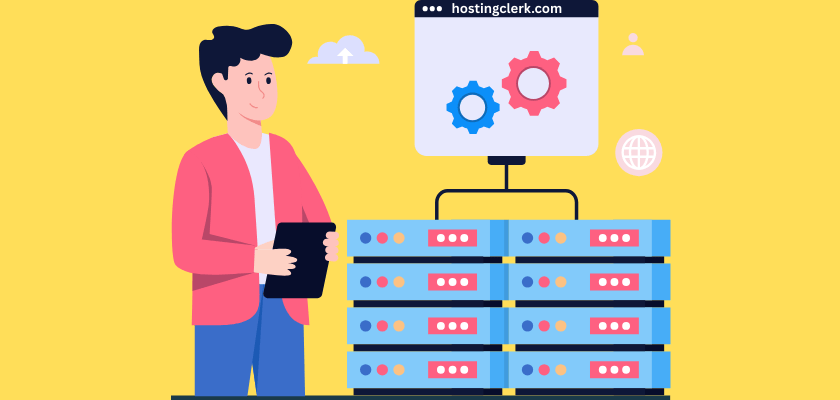Top 10 Hosting for Bloggers: Find Your Perfect Platform
Contents
Reliable web hosting is not just a basic need for bloggers; it is a vital part of being successful. It directly affects how fast your site loads and how often it stays online, which shapes your readers’ experience. Good hosting is also essential for how well your blog ranks in search engines and how much it can grow over time.
We know that looking for web hosting can feel confusing, especially for people who create content. You have special needs like strong WordPress tools, constant uptime, and quick loading speeds. This guide is here to help you understand all the options. We will give you expert advice and a full look at the top 10 hosting for bloggers. Our goal is to help you make smart choices for your blog.
By reading this guide, you will learn about the most important hosting features. We will share detailed comparisons of the best blog hosting providers. You will also get advice on how to find affordable hosting for content creators that also offers seo optimized hosting for blogs. Let’s dive in and find the right home for your blog.
1. Why good hosting matters for bloggers (beyond the basics)
Choosing the right hosting platform goes much further than just having a place for your blog files. It is the backbone of your online presence. For bloggers, the quality of hosting directly impacts your audience, your ability to create content, and your blog’s future. Let’s look at why good hosting is so important.
1.1. Performance (speed and uptime)
Fast loading times and high uptime are super important for your readers. They directly help reduce how many people leave your site quickly (bounce rates) and keep them looking at your content. “Uptime” means the percentage of time your website is online and ready for visitors. “Loading speed” is how fast your pages fully show up on a screen.
Research shows that quick loading times make readers happy. If your site is slow, people get annoyed and often leave before seeing your content. A slow site can lose visitors, and that means losing potential readers and customers.
1.2. SEO impact: Seo optimized hosting for blogs
Quick loading times and consistent uptime are very important for how well your blog shows up in search engine results. Google and other search engines prefer fast, dependable websites in their ranking rules. This is where features of seo optimized hosting for blogs become truly necessary.
Google uses important website health checks called Core Web Vitals. These include Largest Contentful Paint (how fast the main content loads), First Input Delay (how fast your site reacts when someone clicks something), and Cumulative Layout Shift (how much your page layout jumps around while loading). Your hosting choice directly affects all these important numbers. A host that is slow or often down will hurt your blog’s search engine visibility and its chances of ranking high.
1.3. WordPress integration and ease of use
Many bloggers use WordPress. Because of this, it is very important for your host to offer easy ways to set it up. Look for things like one-click WordPress installations. Managed WordPress options are also great because the host handles updates, backups, and security for you. Staging environments let you test changes to your blog safely before they go live.
Easy integration for WordPress saves a lot of time and technical headaches. It means you can spend more time writing great content and less time fixing website issues. This is a huge benefit for most content creators.
1.4. Scalability
As your blog gains more readers and you add more content, its hosting needs will change. Choosing a host that offers scalability means you can easily get more resources, like more space or power, without moving your whole site or having it go offline.
There are different types of hosting, like shared, VPS (Virtual Private Server), dedicated, and managed WordPress. Each type helps a blog at different stages of its growth. Shared hosting is good for new blogs. As you grow, you might need VPS or managed WordPress hosting for more power and features. Making sure your host can grow with you saves future problems.
1.5. Security
Keeping your blog, your readers’ information, and your content safe from threats is a must. These threats include bad software (malware), denial-of-service attacks (DDoS), and people trying to get into your site without permission.
Key security features include SSL certificates, which make your site’s address start with HTTPS and encrypt data. Automatic daily backups are also important, so you can always get your blog back if something goes wrong. Firewalls and malware scanning with protection services are also essential to keep your blog safe from online dangers.
1.6. Customer support
Having access to quick and smart help, 24 hours a day, 7 days a week, is very important. This is especially true for bloggers who might not be technical experts and could run into unexpected problems.
Good support offers different ways to get help, such as live chat, phone calls, and a ticket system. A full knowledge base or FAQ section is also helpful for finding answers on your own. Knowing that help is always there gives you peace of mind.
2. Key factors bloggers should consider when choosing hosting
Picking the right web host is a big decision for any blogger. It’s about finding a service that not only meets your current needs but also supports your blog’s growth. We’ve put together the most important things to think about when you’re looking for affordable hosting for content creators that also offers seo optimized hosting for blogs.
2.1. Uptime guarantees
Always look for hosting providers that promise 99.9% or higher uptime. This means your blog will be online almost all the time. These guarantees show how confident a host is in its service. We suggest looking at actual uptime data from independent monitoring sites if you can, to see how well a host really performs.
2.2. Speed and performance features
Key technologies can greatly boost how fast your website loads.
- SSD storage: Solid-State Drives are much faster than older hard drives for getting data.
- Content Delivery Networks (CDNs): CDNs store copies of your blog’s content on servers around the world. When a visitor comes to your site, the content is delivered from the server closest to them, making it load much faster.
- Optimal server locations: Choose a host with servers close to where most of your readers live. This also helps with speed.
- Server-side caching: This feature stores parts of your website so they load faster on return visits.
- Optimized PHP versions: Using the newest PHP versions makes your WordPress blog run quicker and more safely.
2.3. WordPress compatibility and optimization
Since WordPress is so popular, look for hosts that make it easy to use.
- Easy setup: This means one-click installs or WordPress already set up when you start.
- Pre-installed WordPress: Some hosts provide WordPress ready to go, saving you time.
- Optimized server settings: Servers set up specifically for WordPress help your blog run smoothly and quickly.
“Managed WordPress hosting” is also a great option. With this, the host takes care of many technical tasks for you, such as security, updates, and backups. This lets you focus on creating content without worrying about the backend.
2.4. Scalability options
It’s important to have flexible plans that let you easily upgrade your hosting. As your blog grows in traffic and content, you will need more resources. You should be able to move from a basic shared plan to a VPS or a more powerful managed plan without big problems. Avoid hosts that make upgrading hard, expensive, or require you to move your entire site to a new service. Making sure your host can grow with you saves future problems. Planning for the future now can save you a lot of headaches later.
2.5. Security features
Strong security is a must to keep your blog and visitors safe.
- Free SSL certificates: These encrypt data between your site and visitors, making your site secure and boosting SEO.
- Automatic daily backups: Having copies of your blog stored automatically means you can restore it if something goes wrong.
- Malware protection/scanning: These tools find and remove harmful software.
- Robust firewalls: Firewalls block bad traffic and protect your server.
- DDoS protection: This protects your site from attacks that try to flood it with too much traffic.
All these features should be standard with any good hosting provider.
2.6. Customer support
The availability and quality of support are key. Look for:
- 24/7/365 availability: Help should be there whenever you need it.
- Multiple contact methods: Live chat, phone, and a ticket system give you options.
- Well-stocked knowledge base/FAQs: These resources let you find answers to common questions yourself.
Good support can save you a lot of frustration when you face technical issues.
2.7. Pricing and value: Affordable hosting for content creators
When looking for affordable hosting for content creators, you need to balance the features you want with your budget. Remember that “affordable” does not mean you should skip important things like strong security, consistent uptime, or good loading speed.
Always look beyond the first cheap price you see. Understand what the renewal rates will be, as they are often higher than the starting promotions. Check for any hidden fees. Also, think about the value of features that come bundled with your plan, like a free domain name, SSL certificate, email accounts, or a CDN. Sometimes paying a little more upfront for a better bundle saves money and hassle later.
2.8. SEO tools/features: Seo optimized hosting for blogs
Server-side optimizations can directly help your blog rank better in search engines, truly making it seo optimized hosting for blogs.
- Optimized server settings: This includes using the latest PHP versions and compression tools like Brotli or Gzip to make files smaller and load faster.
- Integration with popular SEO plugins: Your host should work well with tools like Yoast SEO or Rank Math.
- Fast response times and reliable uptime: These are fundamental because search engines reward sites that are quick and always available. A fast, reliable server is a key part of good SEO.
3. Our top 10 hosting for bloggers (detailed blogger hosting reviews)
This section will give you in-depth blogger hosting reviews. We have put together a list of the top 10 hosting for bloggers, chosen specifically for their value to content creators with different needs and budgets.
3.1. Hostinger
Brief overview: Hostinger is known for its budget-friendly prices and smart tools. It is a top pick for both new and experienced bloggers.
Why it’s great for bloggers: It makes WordPress setup easy, gives you a free domain, SSL certificate, and email. Its hPanel interface is very user-friendly. It is an excellent choice for those seeking affordable hosting for content creators.
Key features:
- Uptime: 99.9%
- Speed: 0.9 seconds (good for quick page loads)
- WordPress optimization: WordPress optimized, 1-click install, managed options available
- Storage: SSD storage (fast data access)
- CDN: Free CDN available
- SSL: Free SSL certificate
- Support: 24/7 support
- Security: Malware protection, automatic backups
- Unique selling points: Free domain, user-friendly hPanel, global server locations to support seo optimized hosting for blogs.
Pros:
- Fast setup process.
- Highly affordable hosting for content creators.
- Reliable performance.
- Excellent user interface that is easy to learn.
Cons:
- No cPanel, which might be new for some users.
- Introductory prices increase upon renewal.
Pricing tiers: Starts at about $2.69/month (with promotional rates).
3.2. Bluehost
Brief overview: Bluehost is a very popular choice for new bloggers. It offers a simple setup process and often includes a free domain name.
Why it’s great for bloggers: It is known for being easy to use. It provides a free SSL certificate and a one-click WordPress installation, making it simple to get your blog online.
Key features:
- Uptime: 99.9%
- Speed: 2 seconds
- WordPress optimization: Native interface + cPanel, 1-click install
- Storage: SSD storage
- CDN: Available (Cloudflare integrated)
- SSL: Free SSL certificate
- Support: 24/7 support (phone and chat)
- Security: Spam protection, domain privacy, basic backups
- Unique selling points: Free domain for the first year, recommended by WordPress.org.
Pros:
- Very easy setup for beginners.
- Mid-level pricing that offers good value.
- Good customer support.
Cons:
- No free email on basic plans, which is a common expectation.
- Renewal prices can be higher.
Pricing tiers: Starts at about $2.95/month (with promotional rates).
3.3. SiteGround
Brief overview: SiteGround provides a strong hosting solution with managed WordPress options and excellent customer support. It is known for its speed and security.
Why it’s great for bloggers: It gives you fast servers, SSD storage, and a free CDN, all of which greatly improve how well your blog performs. This makes it a solid choice for seo optimized hosting for blogs.
Key features:
- Uptime: 99.98% (very high reliability)
- Speed: 1 second
- WordPress optimization: Managed WordPress, 1-click install, automatic updates, staging environments
- Storage: SSD storage
- CDN: Free CDN (Cloudflare)
- SSL: Free SSL certificate
- Support: 24/7 support (chat, phone, tickets)
- Security: Advanced firewalls, AI anti-bot system, daily backups
- Unique selling points: PHP 7 and 8 support for speed, unique in-house caching, multiple server locations for global reach.
Pros:
- High performance and speed features.
- Excellent and knowledgeable customer support.
- Robust security features that keep your blog safe.
Cons:
- Lower-tier plans have resource limits that growing blogs might quickly outgrow.
- Pricing can be higher than some competitors after initial promotions.
Pricing tiers: Starts at about $3.99/month (with promotions).
3.4. HostGator
Brief overview: HostGator is packed with features, offering tools for building, growing, and promoting blogs.
Why it’s great for bloggers: It often includes valuable extras like $200 worth of ad credits (for Google and Bing) and offers comprehensive support resources, making it a good value.
Key features:
- Uptime: 99.96%
- Speed: 1.2 seconds
- WordPress optimization: 1-click installs for WordPress, Website Builder with blog features
- Storage: Unmetered (fair usage policy)
- CDN: CDN available (integrated Cloudflare)
- SSL: Free SSL certificate
- Support: 24/7/365 support (live chat, phone, ticket)
- Security: DDoS protection, basic backups
- Unique selling points: Free domain for the first year, unmetered bandwidth, wide range of plans.
Pros:
- Feature-rich plans suitable for various needs.
- Excellent and responsive customer support.
- Good promotional offers for new customers.
Cons:
- Can be pricier than some basic competitors upon renewal.
- Some advanced features might require higher-tier plans.
Pricing tiers: Starts at about $2.75/month (with promotions).
3.5. Namecheap
Brief overview: Namecheap is known for its affordable prices and reliable performance, especially popular for domain registration.
Why it’s great for bloggers: It offers inclusive plans that often come with a free domain name, SSL certificate, and email services, giving great value for affordable hosting for content creators.
Key features:
- Uptime: Generally high (advertises 99.9% uptime guarantee)
- Speed: Competitive loading speeds with SSDs
- WordPress optimization: Easy WordPress installation (Softaculous), managed WordPress options
- Storage: SSD storage
- CDN: CDN available (Supersonic CDN)
- SSL: Free SSL certificate (for the first year with some plans)
- Support: 24/7 live chat and ticket system
- Security: DDoS protection, basic backups
- Unique selling points: Very budget-friendly, strong domain management tools, good for beginners.
Pros:
- Very budget-friendly, making it truly affordable hosting for content creators.
- Good customer support through live chat.
- Inclusive plans often include domain and SSL.
Cons:
- Less focused on advanced WordPress features compared to some specialized hosts.
- Website builder is basic.
Pricing tiers: Varies, but generally starts at very affordable rates (around $1.98/month with promotions).
3.6. A2 Hosting
Brief overview: A2 Hosting focuses strongly on speed optimization and offers many options for developers and those who need high performance.
Why it’s great for bloggers: It provides advanced speed features like Turbo Servers (up to 20x faster) and gives you a choice between Linux and Windows hosting, catering to different technical needs. This can significantly contribute to seo optimized hosting for blogs.
Key features:
- Uptime: 99.90%
- Speed: 1.28 seconds (can be much faster with Turbo plans)
- WordPress optimization: WordPress optimized, 1-click install, pre-installed WordPress available
- Storage: High-performance SSD storage
- CDN: Free CDN (Cloudflare)
- SSL: Free SSL certificate
- Support: 24/7/365 “Guru Crew” support (phone, chat, ticket)
- Security: Free HackScan, DDoS protection, kernel updates, firewall
- Unique selling points: Turbo Servers, money-back guarantee, choice of server locations, developer-friendly environment.
Pros:
- Very fast performance, especially with Turbo plans.
- Flexible hosting options to fit different needs.
- Excellent customer support with technical knowledge.
Cons:
- No free additional offerings like a free domain or email on basic plans.
- Higher-speed plans come at a higher cost.
Pricing tiers: Starts at about $2.99/month (with promotions).
3.7. DreamHost
Brief overview: DreamHost is budget-friendly and known for its focus on managed WordPress solutions, providing a simple experience.
Why it’s great for bloggers: It offers a free domain, a free SSL certificate, and a simple one-click WordPress installation, making it easy for bloggers to start.
Key features:
- Uptime: 100% (claimed, with strong guarantees)
- Speed: 1.2 seconds
- WordPress optimization: Managed WordPress, 1-click install, custom control panel, automatic updates
- Storage: SSD storage
- CDN: Available (Cloudflare)
- SSL: Free SSL certificate (Let’s Encrypt)
- Support: 24/7 support (live chat, ticket, phone callback)
- Security: Malware remover, custom firewall, DDoS protection
- Unique selling points: 97-day money-back guarantee, recommended by WordPress.org, commitment to open-source.
Pros:
- Strong focus on WordPress with good optimization.
- Reliable performance and strong uptime guarantees.
- Long money-back guarantee.
Cons:
- No free email hosting on some basic plans (can be added separately).
- Can be slower for global audiences without CDN setup.
Pricing tiers: Starts at about $2.59/month (with promotions).
3.8. GreenGeeks
Brief overview: GreenGeeks is an eco-friendly hosting provider that offers strong performance and a good set of features.
Why it’s great for bloggers: It offers various hosting options like VPS, reseller, and WordPress hosting, with a unique focus on sustainability and powering its servers with renewable energy. Its speed is also great for seo optimized hosting for blogs.
Key features:
- Uptime: 99.92%
- Speed: 697ms (very fast)
- WordPress optimization: WordPress optimized, 1-click install, managed WordPress features
- Storage: SSD storage
- CDN: Free CDN (LiteSpeed Cache + Cloudflare)
- SSL: Free SSL certificate
- Support: 24/7/365 expert support (chat, phone, email)
- Security: Nightly backups, advanced security features, real-time security scanning
- Unique selling points: Environmentally friendly (300% green energy match), free domain name, robust hosting options.
Pros:
- Environmentally friendly hosting.
- Robust hosting options with good performance.
- Includes a free domain and good security features.
Cons:
- Pricing can be slightly higher than some very basic competitors.
- Higher renewal rates.
Pricing tiers: Starts at about $2.95/month (with promotions).
3.9. Squarespace
Brief overview: Squarespace is a website builder with integrated hosting, perfect for bloggers who want an easy-to-use platform and a visually appealing site.
Why it’s great for bloggers: It offers drag-and-drop tools and beautifully designed templates, making it simple to create a stylish blog without needing technical skills. This is ideal for visually focused content creators.
Key features:
- High design emphasis with award-winning templates.
- Free domain for select TLDs (with annual plans).
- Integrated hosting, no separate setup needed.
- E-commerce tools built-in for selling products.
- Analytics tools.
- 24/7 customer support.
Pros:
- Easy setup and highly intuitive drag-and-drop editor.
- Stylish, professional templates that make your blog look great.
- All-in-one solution for website design and hosting.
Cons:
- More expensive than traditional shared hosting options, which might not fit the “affordable” criteria for all content creators.
- Limited SEO customization compared to WordPress (e.g., cannot use advanced plugins freely).
- Less flexibility for advanced technical control or custom code.
Pricing tiers: Starts at about $14/month (billed annually).
3.10. Wix
Brief overview: Wix is another popular website builder with integrated hosting, great for casual bloggers who want a very simple setup process and ease of use.
Why it’s great for bloggers: It offers a friendly drag-and-drop editor and many blog-specific templates, making it quick and easy to get a blog online.
Key features:
- Easy drag-and-drop interface for site building.
- A wide range of customizable blog templates.
- Integrated hosting.
- Wix SEO Wiz tool for basic SEO guidance.
- Mobile optimization.
- 24/7 customer support.
Pros:
- Quick setup process with a very user-friendly interface.
- Easy customization with a vast library of templates.
- Good for beginners who want a simple, all-in-one solution.
Cons:
- Limited SEO control compared to self-hosted platforms like WordPress, which means it might not be fully seo optimized hosting for blogs in the way a dedicated host for WordPress can be.
- Can be pricey, especially for higher-tier plans that remove Wix branding.
- Difficult to switch hosts or export content later.
Pricing tiers: Starts at about $14/month (for Combo plan, billed annually).
4. Making your choice: Beyond the top 10
While our list of the top 10 hosting providers gives you a great starting point, the ultimate choice depends on your blog’s unique journey. It’s important to look beyond the surface and consider your own specific needs.
4.1. Self-assessment: Understanding your specific blog needs
We encourage you to think about your own blog’s requirements. Are you just starting out, or do you have an established blog with a growing audience? How much traffic do you expect? What is your budget, and how comfortable are you with technical tasks?
Ask yourself these questions:
- What is the main goal for your blog (a hobby, a business, a personal brand)?
- Do you need advanced features like staging areas for testing changes, or dedicated resources for very high traffic?
- How much content do you plan to publish, and how often?
Understanding these points will help you narrow down your choices significantly.
4.2. Budget vs. features: Finding the right balance
We want to stress again that while you are looking for affordable hosting for content creators, it is crucial not to cut corners on essential features. Sacrificing robust security, constant uptime, or decent loading speed to save a few dollars can hurt your blog in the long run.
Always look past the initial promotional prices to find out what the actual renewal costs will be. Sometimes a slightly higher initial price for a plan with more features and a reasonable renewal rate offers better value. Prioritize core features over flashy extras if your budget is tight. A free domain or SSL is a nice perk, but steady performance and strong security are necessities.
4.3. Future-proofing your blog
It’s important to think about scalability from the very beginning. Your blog will likely grow in terms of traffic and content. You need a host that can easily handle this growth without requiring expensive or complicated moves.
We recommend looking for hosts that offer clear and easy upgrade paths. For example, moving from shared hosting to a VPS or a more advanced managed WordPress plan should be smooth. Avoid providers that might lock you into restrictive contracts or make it difficult to get more resources as your blog becomes more popular. Planning for the future now can save you a lot of headaches later.
5. Conclusion
Choosing the right web host is a very important first step for any successful blog. It affects everything from how happy your readers are and how well your site performs, to how easily your blog can be found in search engines and how much it can grow over time.
We encourage you to use the insights from these detailed blogger hosting reviews and all the key factors we talked about. This will help you confidently pick the absolute best fit for your unique blogging journey and goals. Take your time, weigh your options, and make a choice that will truly support your content creation efforts.
Now, go ahead and start building or growing your blog with confidence on one of these recommended best blog hosting providers. Know that you have selected a platform that will truly support your content creation and help you connect with your audience.
Frequently Asked Questions
Why is good hosting important for bloggers?
Good hosting is crucial for bloggers because it directly impacts website speed, uptime, and reader experience. It also plays a significant role in SEO rankings, influencing how easily your blog is found by search engines and its potential for growth.
What key factors should bloggers consider when choosing hosting?
Bloggers should consider uptime guarantees (aim for 99.9% or higher), speed features (like SSD storage, CDNs, and server-side caching), WordPress compatibility (one-click installs, managed options), scalability, robust security (SSL, backups, malware protection), and 24/7 customer support. Pricing and bundled features like a free domain or email are also important.
Which hosting providers are recommended for bloggers?
Our top recommendations include Hostinger, Bluehost, SiteGround, HostGator, Namecheap, A2 Hosting, DreamHost, and GreenGeeks for their balance of features, performance, and value. Squarespace and Wix are also good choices for visually focused bloggers who prefer an all-in-one website builder solution.
What does “SEO optimized hosting” mean?
SEO optimized hosting refers to a hosting service that includes features designed to improve your blog’s search engine ranking. This often includes fast loading times (crucial for Core Web Vitals), high uptime, optimized server settings (like the latest PHP versions and compression), and compatibility with popular SEO plugins.
How does scalability apply to blog hosting?
Scalability in blog hosting means your chosen provider can easily accommodate your blog’s growth in terms of traffic and content. This involves having clear upgrade paths, allowing you to seamlessly move from a basic shared plan to a more powerful VPS or managed WordPress plan without significant downtime or technical hassle.