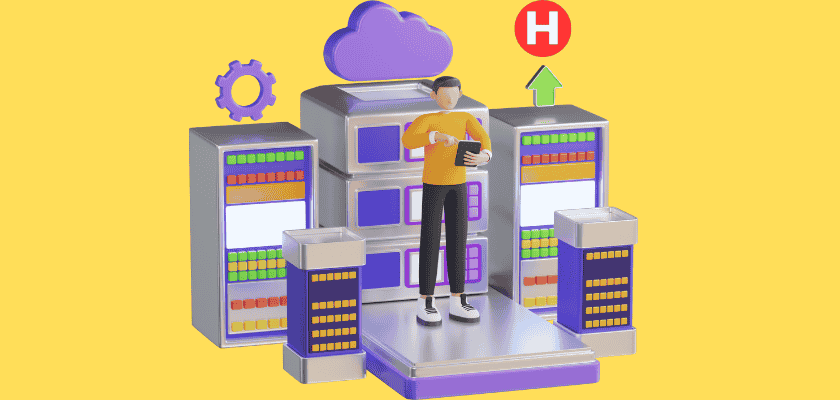Cloud vs. dedicated hosting comparison: Which is best for your business?
Contents
Businesses today rely heavily on a strong online presence. To keep things running smoothly, especially when handling important applications, a critical choice often arises: selecting the right hosting solution. Many companies find themselves weighing up two powerful contenders: cloud vs dedicated hosting. Both options offer robust infrastructure, but their inner workings, benefits, and drawbacks differ greatly.
Modern businesses need hosting that provides reliable performance, the ability to grow easily, and strong security. This is particularly true for applications that are vital to daily operations. Cloud hosting offers a flexible, scalable solution where resources are shared across a network of virtual servers. Dedicated hosting, on the other hand, gives you an entire physical server, providing maximum power and full control.
Making the right choice between these two can seem tricky. This article will provide a comprehensive, side-by-side cloud vs dedicated hosting comparison. Our goal at HostingClerk is to help businesses, especially those with demanding applications and heavy website traffic, understand which option is the ideal fit for their specific needs. We will break down the features, advantages, and disadvantages of each to help you make an informed decision for your digital foundation.
1. Understanding cloud hosting: The flexible powerhouse
Cloud hosting is a modern approach to web infrastructure that offers immense flexibility and scalability. Instead of relying on a single physical server, cloud hosting uses a network of virtual servers. These virtual servers draw on a large pool of resources from many interconnected physical machines, often located in a secure data center. Each website or application gets its own isolated virtual environment, ensuring that its operations do not interfere with others.
This setup means that your website or application isn’t tied to the limitations of a single piece of hardware. Instead, it can access resources from across the entire cloud infrastructure. This distributed nature is a key reason why cloud hosting is so resilient and adaptable. It changes the traditional view of server ownership to a more flexible, utility-based model.
1.1. Key characteristics of cloud hosting
Several core features define the cloud vs dedicated hosting experience from a cloud perspective:
- Virtualization: At the heart of cloud hosting is virtualization technology. This allows physical server resources like CPU power, RAM (memory), and storage to be divided into multiple isolated virtual machines. Each virtual machine acts like an independent server. Your application runs within one of these virtual environments, using its allocated share of resources. This isolation ensures that even though you are sharing the underlying physical hardware, your performance and security are separated from other users. Virtualization managers and hypervisors expertly handle the allocation of these pooled resources.
- Scalability on demand: One of the most significant advantages of cloud hosting is its ability to scale resources instantly. This means you can quickly increase or decrease your computing power, memory, or storage based on your real-time needs. Imagine your website suddenly experiences a massive spike in traffic – with cloud hosting, additional resources can be allocated almost immediately to handle the load. Conversely, during quieter periods, you can reduce resources to save costs. This dynamic resource allocation is a game-changer for businesses with fluctuating demand. It means you are never over-provisioned or under-provisioned, always having exactly what you need.
- Pay-as-you-go model: Unlike traditional hosting, where you often pay a fixed price for a set amount of resources, cloud hosting operates on a “pay-as-you-go” or utility-based model. You only pay for the computing, storage, and bandwidth that your applications actually consume. This reduces upfront investment and minimizes wasted resources. It’s similar to how you pay for electricity or water—you only pay for what you use. This financial model can be very beneficial for startups, businesses with variable workloads, or those looking to reduce capital expenditures. It allows for more precise budgeting and cost alignment with actual usage, optimizing operational costs.
2. Cloud hosting: Pros and cons
Understanding the cloud dedicated pros cons is essential for any business considering its hosting options. Cloud hosting, with its virtualized infrastructure, brings a unique set of benefits and some trade-offs.
2.1. Pros: Cloud flexibility
Cloud hosting’s architectural design offers numerous advantages, particularly concerning adaptability and resource management.
- Dynamic scalability: One of the most compelling benefits of cloud hosting is its dynamic scalability. Resources can be instantly scaled up or down, often automatically, without any downtime. This makes it an ideal solution for businesses that experience unpredictable or seasonal demand spikes. For example, an e-commerce store during holiday sales events, a news website during breaking news, or an online gaming platform during peak hours can instantly get more CPU power, RAM, and storage to handle increased user activity. This elastic capability ensures that your website or application remains responsive and available, no matter how much traffic it receives. It removes the need to over-provision hardware “just in case,” leading to more efficient resource utilization.
- Cost-effectiveness and efficiency: The pay-per-use model is a significant financial advantage. It means you only pay for the specific computing power, memory, storage, and network bandwidth that your applications consume. This dramatically reduces upfront investment costs, as you don’t need to purchase or maintain expensive physical hardware. For startups, small businesses, or projects with variable workloads, this model aligns operational costs directly with usage, making it highly efficient. It avoids the capital expenditure associated with buying and setting up servers, transforming it into a more predictable operational expense. This financial flexibility can be crucial for managing budgets and investing resources elsewhere in the business.
- High availability and redundancy: Cloud environments are designed for resilience. Data and applications are often mirrored and distributed across multiple physical nodes and sometimes across different data centers. If one physical server or even an entire data center component fails, other servers seamlessly pick up the load. This automatic failover mechanism ensures very high availability, minimizing downtime to almost negligible levels. This built-in redundancy provides a strong disaster recovery plan, meaning your services remain accessible even in the face of hardware failures or unexpected outages. For mission-critical applications where every minute of downtime costs money, this level of reliability is invaluable.
- Managed services: Many cloud providers offer comprehensive managed services as part of their hosting packages. This means that the provider takes on the responsibility for routine server administration tasks. These tasks can include software updates, security patching, monitoring, backups, and even some level of technical support for your operating system and applications. This significantly reduces the burden on your in-house IT team, allowing them to focus on core business initiatives rather than server maintenance. For businesses with limited IT staff or expertise, managed cloud services can be a cost-effective way to ensure professional server upkeep and management.
- Global reach and performance: Cloud hosting platforms typically have data centers located in various geographical regions around the world. This global distribution allows businesses to deploy their applications and store data closer to their user base. By hosting content closer to end-users, latency is reduced, and website loading times improve significantly. This is particularly beneficial for businesses with international customers, as it ensures a fast and consistent user experience regardless of location. The global reach also aids in compliance with regional data residency requirements and provides options for geo-redundancy to further enhance availability and disaster recovery capabilities.
2.2. Cons: Cloud limitations
While cloud hosting offers compelling benefits, it also comes with certain limitations that businesses should consider.
- Potential for higher long-term costs: While the pay-per-use model is cost-effective for variable or low usage, continuous heavy resource utilization over extended periods can sometimes make cloud hosting more expensive than a dedicated server with a fixed monthly price. If your application consistently demands high levels of CPU, RAM, storage, and bandwidth, the cumulative usage-based charges can eventually surpass the cost of leasing a dedicated physical machine. Businesses need to carefully monitor their cloud resource consumption and optimize their infrastructure to prevent unexpected cost escalations. Without proper management and cost optimization strategies, cloud bills can become unpredictable and higher than anticipated for always-on, resource-intensive workloads.
- Less direct control over hardware: In a cloud environment, users have limited or no direct access to the underlying physical server hardware. While you have full control over your virtual server’s operating system and software stack, you cannot modify or configure the physical components of the server that your virtual machine runs on. This can be a limitation for businesses that require very specific hardware configurations, custom network setups, or specialized hardware components for their applications. It means that certain highly specialized or legacy applications that depend on direct hardware interaction might not perform optimally or might be challenging to deploy in a standard cloud setup.
- Performance variability (“noisy neighbors”): Although modern cloud platforms employ advanced isolation technologies, there’s a theoretical, albeit rare, possibility of “noisy neighbors.” This occurs when another tenant on the same physical infrastructure consumes a disproportionately large amount of shared resources, potentially impacting the performance of other virtual machines on that server. While sophisticated resource allocation and management systems largely mitigate this risk, it’s a consideration, especially in less mature or highly oversold cloud environments. This can lead to minor fluctuations in performance during peak times, even if your own resource usage is moderate. High-tier cloud providers invest heavily in technologies to prevent this, but the underlying shared infrastructure always carries a minor degree of this risk.
3
FAQ about Cloud vs. Dedicated Hosting
What is the main difference between cloud and dedicated hosting?
Cloud hosting uses a network of virtual servers sharing resources from many physical machines, offering flexibility and scalability. Dedicated hosting provides an entire physical server exclusively for one user, giving maximum power and full control.
Which hosting type is more cost-effective for a startup with fluctuating needs?
Cloud hosting is generally more cost-effective for startups or businesses with variable workloads due to its pay-as-you-go model. You only pay for the resources you actually consume, making it efficient for unpredictable demand.
Can I have full control over hardware with cloud hosting?
With cloud hosting, you have full control over your virtual server’s operating system and software. However, you have limited or no direct control over the underlying physical hardware. Dedicated hosting offers complete hardware control.