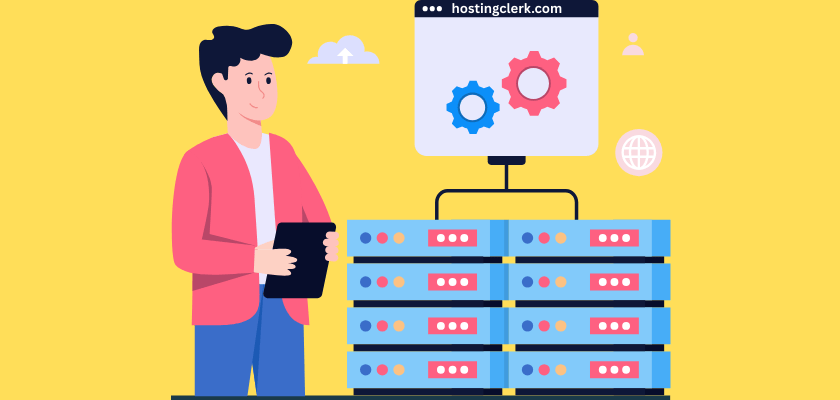Top 10 Hosting for Data Scientists: Powering Your Python & R Projects for Elite Data Analysis
Contents
- Top 10 Hosting for Data Scientists: Powering Your Python & R Projects for Elite Data Analysis
- 1. Key considerations for data scientists: What makes a hosting solution stand out?
- 1.1. Performance and hardware resources https://hostingclerk.com/hosting-performance-guide-small-business
- 1.2. Environment support and software stack https://hostingclerk.com/top-10-hosting-for-developers/
- 1.3. Jupyter notebooks integration and usability
- 1.4. Scalability and elasticity
- 1.5. Cost-effectiveness and pricing models https://hostingclerk.com/hosting-savings-guide-discount-hosting
- 1.6. Ease of use and user experience
- 1.7. Data management and security https://hostingclerk.com/top-9-security-methods-protect-your-vps-hosting/
- 1.8. Collaboration features https://hostingclerk.com/top-10-hosting-for-project-management/
- 1.9. Customer support and community https://hostingclerk.com/hosting-support-solo-entrepreneurs-lifeline
- 2. The top 10 hosting solutions for data scientists https://hostingclerk.com/top-8-web-hosting-providers-reviews/: Detailed reviews
- 3. Choosing your ideal data science hosting solution https://hostingclerk.com/hosting-selection-guide-blogs-small-business
- 4. Conclusion
- Frequently Asked Questions About Data Science Hosting
- What makes a hosting solution ideal for data scientists?
- Which hosting solutions are best for beginners or learning data science?
- What hosting options are good for deep learning projects requiring GPUs?
- How can I manage costs effectively when choosing a data science host?
- Which platforms offer strong collaboration features for data science teams?
The world of data science is exploding. Every day, more and more data is created, and businesses need skilled data scientists to make sense of it all. This growing demand means data scientists need powerful tools and specialized environments to do their best work.
Local computer setups often cause problems. They might have limited hardware like CPU, RAM, or powerful GPUs. Managing complex software, like different Python environments or conflicting package versions, can be a headache. Working with others is also tough, and scaling up for large datasets or complex models quickly becomes impossible. This is where specialized cloud-based hosting solutions come in. They are designed specifically for data work, offering the power and flexibility needed to overcome these challenges.
Our goal with this guide is to help you find the top 10 hosting for data scientists available today. We want to make sure you pick the right solution for your projects. This guide will give you a complete look at platforms that are great for Python/R environments, offer smooth Jupyter Notebooks integration, and handle efficient data analysis.
By the end of this article, you will have a clear understanding of important things to look for. You’ll also get in-depth data analysis server reviews for each of our top platforms. We’ll give you practical advice on choosing the best jupyter notebooks hosting solution that fits your project needs, budget, and team size.
1. Key considerations for data scientists: What makes a hosting solution stand out?
When you’re a data scientist, you need more than just a basic web server. You need a dedicated environment built for heavy computational tasks. This is why specialized data science hosting is so important.
Choosing the right platform can make a huge difference in your workflow and how productive you are. Here’s why these specialized solutions are essential and what critical factors we look for when evaluating them:
- Access to powerful hardware: These platforms give you scalable hardware. This means dedicated GPUs for deep learning or plenty of RAM for processing data quickly in memory.
- Pre-configured and reproducible environments: They often come with common software and libraries already set up. This saves you a lot of time.
- Built-in collaboration tools: Many offer features that make it easy for teams to work together on projects.
- Robust security features https://hostingclerk.com/top-10-security-focused-hosting/: Your data is important, so these platforms include strong security measures.
- Reduced setup and maintenance time: Compared to setting up your own servers, these managed services handle a lot of the technical work for you.
These benefits truly streamline your workflows and boost your productivity for data analysis projects. Now, let’s look at the critical factors we consider when choosing a hosting provider.
1.1. Performance and hardware resources https://hostingclerk.com/hosting-performance-guide-small-business
The raw power behind your data science projects is crucial.
CPU/GPU options:
- High-core CPUs are vital for traditional machine learning tasks and preparing your data. They handle many calculations at once.
- Powerful GPUs, like NVIDIA Tesla V100 or A100, are a must-have for deep learning model training and making predictions. The more powerful the GPU, the faster your models learn. We assess how many types of GPUs are available and their specific power.
- RAM (random access memory): RAM determines how much data your computer can work with at one time. For large datasets, ample RAM allows you to load and process data directly in memory, which is much faster than reading from disk.
- Storage: The type of storage impacts how quickly your data can be loaded and saved.
- Solid State Drives (SSDs) are much faster than traditional Hard Disk Drives (HDDs).
- NVMe (Non-Volatile Memory Express) drives are even faster than standard SSDs, offering incredible speeds for reading and writing large datasets. This speed is critical for quick data access.
1.2. Environment support and software stack https://hostingclerk.com/top-10-hosting-for-developers/
A good data science platform should support your preferred programming languages and tools.
- Pre-configured
Python/R environments: This is a huge time-saver. It means popular libraries like NumPy, Pandas, Scikit-learn, TensorFlow, PyTorch, and tidyverse are already installed and ready to use. This cuts down on the time you spend setting things up. - Deep learning frameworks: Easy access to popular frameworks is a key feature.
- Package management: Support for tools like Conda or pip lets you create separate environments for different projects. This helps manage dependencies and avoids conflicts between package versions.
- Customization: The ability to install your own specific libraries or software is important for unique project needs.
1.3. Jupyter notebooks integration and usability
For many data scientists, Jupyter Notebooks are the go-to tool for interactive data analysis and development. Therefore, the best jupyter notebooks hosting offers seamless integration.
- Seamless setup: Look for platforms that offer one-click deployment, easy browser-based access, and pre-configured kernels. This means you can start coding right away.
- Interactive development: Features that make interactive
data analysisand experimenting easier are a big plus. - Version control: Integration with Git allows you to track changes in your notebooks, which is vital for reproducible work and collaboration.
1.4. Scalability and elasticity
Data science projects can grow quickly. You need a platform that can grow with them.
- Resource scaling https://hostingclerk.com/hosting-for-high-traffic-websites-guide: The ability to easily increase or decrease computational resources (CPU, RAM, GPU) based on what your project needs. You might start with a small instance for exploring data, scale up to a large GPU cluster for training a complex model, and then scale back down for just making predictions.
- Distributed computing: Support for frameworks like Dask or Spark is essential for processing extremely large datasets across multiple machines.
1.5. Cost-effectiveness and pricing models https://hostingclerk.com/hosting-savings-guide-discount-hosting
Understanding the costs involved is key to managing your budget.
- Transparent pricing: You need a clear understanding of hourly rates, different instance types, and data transfer costs. Hidden fees are a no-go.
- Pricing models: Platforms offer various models, including pay-as-you-go (on-demand), reserved instances (for long-term savings), and even serverless options where you only pay for the compute you use. Some might offer free tiers or credits to get started.
- Budget management: Tools to monitor and optimize your spending are very helpful to avoid unexpected bills.
1.6. Ease of use and user experience
A powerful platform shouldn’t be hard to use.
- User interface: Look for intuitive web-based dashboards that make it easy to manage your projects, environments, and resources.
- Setup time: How quickly can you get a new project up and running? The faster, the better.
- Managed services https://hostingclerk.com/managed-hosting-solo-businessmen-smes-bloggers: Consider how much of the infrastructure management the platform handles for you. This can include operating system updates or security patches.
1.7. Data management and security https://hostingclerk.com/top-9-security-methods-protect-your-vps-hosting/
Your data is your most valuable asset.
- Data storage: Options for persistent storage, like object storage (e.g., S3) or block storage, and features for managing data over its lifecycle.
- Backup and recovery: Automated backup solutions and ways to recover your data in case of a disaster are essential.
- Security features: This includes access controls (who can access what), network security (virtual private clouds), encryption (protecting data when it’s stored and when it’s moving), and compliance certifications (like GDPR or HIPAA for sensitive data).
1.8. Collaboration features https://hostingclerk.com/top-10-hosting-for-project-management/
Data science is often a team effort.
- Shared workspaces: Tools that let multiple users work on the same project at the same time.
- Real-time collaboration: Features similar to Google Docs, but for shared
Jupyter Notebooks, allowing team members to see and edit code together. - Project management: Dashboards for tracking tasks, experiments, and different versions of your models.
1.9. Customer support and community https://hostingclerk.com/hosting-support-solo-entrepreneurs-lifeline
When you run into trouble, good help is invaluable.
- Responsiveness: How quickly can you get help? Are there different support channels like chat, email, or phone? Do they understand data science-specific issues?
- Community: Active user forums, detailed documentation, and helpful tutorials can provide quick answers and learning resources.
2. The top 10 hosting solutions for data scientists https://hostingclerk.com/top-8-web-hosting-providers-reviews/: Detailed reviews
This section gives you in-depth data analysis server reviews of the top 10 data science hosting providers. We’ll show you their strengths, weaknesses, and who they are best for. Our focus will be on their support for Python/R environments and how they stand out as the best jupyter notebooks hosting options.
2.1. AWS SageMaker
- Provider name and brief overview: Amazon Web Services’ SageMaker is a full-service platform for building, training, and deploying machine learning models at scale. It handles almost every step of the machine learning workflow.
- Key features for data scientists:
- Managed
Jupyter Notebooksthrough SageMaker Studio and JupyterLab, which offer flexible computing power. - Ready-to-use and customizable
Python/R environmentsthat include popular machine learning frameworks like TensorFlow, PyTorch, and Scikit-learn. - Many GPU instance options for both training models and making predictions.
- Built-in MLOps (Machine Learning Operations) tools, such as experiment tracking, model monitoring, and automated deployments.
- Seamless integration with other AWS services for data storage (S3), computing (EC2), and more.
- Managed
- Pros: Highly scalable for any size project, offers comprehensive MLOps, part of a huge AWS ecosystem, and provides robust security.
- Cons: Can have a steep learning curve for new users, managing costs can be complex without experience, and it might be more expensive for smaller projects.
- Best for: Large companies, big teams, managing the entire machine learning lifecycle, and users already deep into the AWS ecosystem.
2.2. Google Cloud AI Platform notebooks / Vertex AI Workbench
- Provider name and brief overview: Google Cloud’s managed JupyterLab environments are part of the larger Vertex AI platform, which unifies machine learning development.
- Key features for data scientists:
- Fully managed
Jupyter Notebooks(JupyterLab instances) that start up very quickly. - Pre-configured
Python/R environmentsoptimized for deep learning, including TensorFlow and PyTorch. - NVIDIA Tesla GPUs are readily available for acceleration.
- Strong integration with Google Cloud data services like BigQuery and Cloud Storage, and with Vertex AI for MLOps.
- You can create custom environments using Docker containers.
- Fully managed
- Pros: Excellent for deep learning projects, integrates perfectly with Google’s data analytics tools, and offers good collaboration features.
- Cons: Some MLOps features are less mature compared to AWS SageMaker, and heavy GPU usage can lead to higher costs.
- Best for: Google Cloud users, deep learning research, and collaborative teams that use Google’s data infrastructure.
2.3. Azure Machine Learning
- Provider name and brief overview: Microsoft Azure’s cloud platform is designed to speed up the entire machine learning process from start to finish.
- Key features for data scientists:
- An integrated
Jupyter Notebooksexperience directly within Azure ML Studio. - Customizable
Python/R environmentsthat support various machine learning frameworks. - Virtual machines with GPU capabilities are available for training.
- Includes Automated Machine Learning (AutoML) and a visual drag-and-drop designer for easier model building.
- Strong MLOps features, enterprise-level security, and integration with the wider Azure ecosystem.
- An integrated
- Pros: Strong focus on enterprise needs, good for hybrid cloud setups, and offers a wide range of tools for different skill levels.
- Cons: Can be complex for beginners, and pricing may not be clear without careful planning.
- Best for: Companies already using Microsoft infrastructure, teams needing strong MLOps, governance, and security features.
2.4. Databricks
- Provider name and brief overview: Databricks is a unified platform built on Apache Spark. It’s perfect for big data analytics, data engineering, and machine learning.
- Key features for data scientists:
- Collaborative,
Jupyter-style Notebooks(Databricks Notebooks) that work with Python, R, Scala, and SQL. Python/R environmentswith managed Spark clusters for distributeddata analysis.- Built-in MLflow for MLOps, covering experiment tracking, model registry, and model deployment.
- Optimized Delta Lake for creating reliable data lakes.
- Features for real-time collaboration and project management.
- Collaborative,
- Pros: Unbeatable for large-scale
data analysisand machine learning using Spark, excellent collaboration tools, and strong MLOps capabilities. - Cons: Primarily built around Spark, which means it might be costly for smaller projects that don’t need Spark. There’s also a learning curve for Spark itself.
- Best for: Big data analytics, large-scale data engineering and machine learning, and companies that handle a lot of data.
2.5. Paperspace Gradient
- Provider name and brief overview: Paperspace Gradient is a cloud platform focused on AI/ML development. It offers GPU-powered notebooks and MLOps tools, and is known for being easy to use.
- Key features for data scientists:
- User-friendly
Jupyter Notebooks(Gradient Notebooks) that come with a generous free tier. - Pre-built
Python/R environmentsoptimized for deep learning, including TensorFlow, PyTorch, and Keras. - A wide selection of powerful GPU options, such as RTX 4000 and A6000.
- MLOps features like experiment tracking, dataset versioning, and various deployment options.
- Container-based environments ensure your work is reproducible.
- User-friendly
- Pros: Easy-to-use interface, great GPU options at competitive prices, good for individual researchers and startups, and has a strong community.
- Cons: Less integrated with the wider cloud ecosystems compared to the big providers, and has fewer enterprise-level MLOps features.
- Best for: Deep learning practitioners, individuals, startups, projects that rely heavily on GPUs, and educational purposes.
2.6. Kaggle Notebooks (Kaggle Kernels)
- Provider name and brief overview: Kaggle Notebooks are free, web-based
Jupyter Notebooksprovided by Kaggle. They are mainly used for data science competitions and learning. - Key features for data scientists:
- Free access to
Jupyter Notebookswith GPU/TPU (though with limited availability per session). Python/R environmentscome pre-installed with most common data science libraries.- Seamlessly integrates with Kaggle datasets and competitions.
- Allows for versioning and public sharing of notebooks, fostering community collaboration.
- Free access to
- Pros: Completely free to use, excellent for learning, prototyping small projects, and taking part in competitions, and boasts strong community support.
- Cons: Limited computational resources with session limits, not suitable for production deployments, and no persistent storage for large, long-term projects outside of Kaggle itself.
- Best for:
: Learners, data science competition participants, prototyping and exploring public datasets, and educational purposes.
2.7. Saturn Cloud
- Provider name and brief overview: Saturn Cloud is a managed data science platform built on Dask and Kubernetes. It’s designed to easily scale Python and R workloads.
- Key features for data scientists:
- Managed
Jupyter Notebooksand JupyterLab interfaces. - Scalable
Python/R environmentswith seamless Dask integration for distributed computing. - GPU support to speed up your workloads.
- Offers reproducible environments, MLOps features (model deployment, experiment tracking), and robust collaboration tools.
- Can connect to your existing cloud accounts on AWS, Azure, or Google Cloud.
- Managed
- Pros: User-friendly interface, excellent for scaling Python/R workloads efficiently with Dask, strong collaboration features, and great for teams.
- Cons: Less widely known than the major cloud providers, and Dask might have a learning curve for new users.
- Best for: Teams needing to scale Python/R workloads efficiently, users who leverage Dask, and collaborative
data analysisprojects.
2.8. Deepnote
- Provider name and brief overview: Deepnote is a collaborative
Jupyter Notebooksplatform that focuses on real-time teamwork and easy data integration. - Key features for data scientists:
- Real-time collaborative
Jupyter Notebooks, much like Google Docs for coding. - Pre-installed
Python/R environmentsand easy connection with various data sources, such as databases, S3, and GCS. - Includes version control, project management, and simple sharing options.
- A free tier is available for individuals and small team projects.
- Real-time collaborative
- Pros: Exceptional for team collaboration, very user-friendly, great for interactive data exploration and creating reports, and offers good data source integrations.
- Cons: Less focused on heavy computation or advanced MLOps compared to enterprise platforms, and has limited advanced infrastructure management.
- Best for: Collaborative
data analysis, team projects, educational institutions, interactive dashboards, and quick prototyping.
2.9. Domino Data Lab
- Provider name and brief overview: Domino Data Lab is an enterprise MLOps platform. It acts as a central hub for managing the entire data science lifecycle, from initial research to deploying models in production.
- Key features for data scientists:
- Centralized
Jupyter Notebooksand support for other popular development environments like RStudio and VS Code. - Reproducible
Python/R environmentswith strong versioning capabilities. - Comprehensive MLOps features, including experiment tracking, model deployment, monitoring, and governance.
- Strong project management, collaboration, and security features designed for large teams.
- Can be set up on your own servers (on-premise) or in the cloud.
- Centralized
- Pros: Offers enterprise-grade MLOps, strong governance and compliance features, excellent for large, regulated organizations, and ensures superior reproducibility.
- Cons: Can be expensive, and quite complex for individual users or small teams, less suitable for quick, unplanned data exploration.
- Best for: Large companies, industries with strict regulations, and teams that need robust MLOps, governance, and centralized control over their data science projects.
2.10. RunPod.io / Vast.ai (Decentralized GPU Cloud)
- Provider name and brief overview: These are decentralized cloud platforms. They provide access to powerful, often cheaper, GPU and CPU instances by using unused computing power from individuals and data centers around the world.
- Key features for data scientists:
- Access to high-performance GPUs (like RTX 3090, A6000) at significantly lower costs.
- You get full control over the operating system and Docker containers, allowing you to create highly customized
Python/R environments. - Pay-per-hour billing offers extreme flexibility for workloads that need a lot of power for a short time.
- Pros: Extremely cost-effective for high-performance computing, offers ultimate flexibility in setting up your environment.
- Cons: Requires significant technical skills for setup and management as there are no managed services. You’ll need to configure
Jupyter Notebooksyourself, as they aren’t built-in. - Best for: Experienced users with strong technical and DevOps skills, budget-conscious individuals or startups needing raw compute power, and specific research projects that require very customized environments.
3. Choosing your ideal data science hosting solution https://hostingclerk.com/hosting-selection-guide-blogs-small-business
We have now reviewed the top 10 data science hosting options. It’s clear that they cater to a wide range of needs. From free tools for learning and quick prototypes to enterprise-grade MLOps and platforms offering extreme computational power, there’s a solution for almost everyone.
To help you decide, let’s align these hosting solutions with common project needs:
- For beginners and learners: We suggest starting with free tiers or platforms like Kaggle Notebooks or Deepnote. They offer easy access to
Python/R environmentsandJupyter Notebookswithout much setup. - For collaborative projects: Deepnote or Saturn Cloud are excellent choices. They excel with their real-time collaboration features, making teamwork smooth and efficient.
- For deep learning and GPU-intensive tasks: We recommend Paperspace Gradient, AWS SageMaker, Google Cloud AI Platform (Vertex AI), or the more hands-on RunPod/Vast.ai. These platforms offer superior GPU options to power your demanding models.
- For big data and distributed computing: Databricks stands out for its Spark-centric capabilities. It’s perfect for robust
data analysison very large datasets. - For enterprise and production MLOps: AWS SageMaker, Azure ML, or Domino Data Lab are your best bets. They provide comprehensive, secure, and well-governed platforms for large-scale operations.
When making your final decision, remember to consider a few key things:
- Project scope: Are you working on a small script, or a large-scale deep learning model?
- Budget constraints: Do you need a free tier, or can you invest in enterprise-level solutions?
- Team structure: Are you an individual, a small team, or a large organization?
Comprehensive data analysis server reviews like the ones we’ve provided offer crucial insights into the trade-offs of each platform. We advise you to take advantage of free trials or lower-tier plans. This way, you can test platforms out before fully committing.
4. Conclusion
Choosing the right data science hosting platform is a very important decision. It directly impacts how efficient, scalable, and collaborative your data analysis and machine learning efforts will be. The right platform can accelerate your work, allowing you to focus more on insights and less on infrastructure.
We encourage you to use the insights and detailed data analysis server reviews we’ve shared in this guide. Use them to confidently choose the platform that is best suited for your specific Python/R projects and Jupyter Notebooks requirements.
The world of cloud computing and AI/ML infrastructure is always changing. Staying informed and ready to adapt your choices as technology advances will keep you at the forefront of data science innovation.
Frequently Asked Questions About Data Science Hosting
What makes a hosting solution ideal for data scientists?
An ideal hosting solution for data scientists provides powerful hardware (CPU/GPU, ample RAM, fast storage like SSD/NVMe), pre-configured Python/R environments, seamless Jupyter Notebooks integration, scalability, robust security, and collaboration features. It’s designed to handle heavy computational tasks and streamline the data science workflow.
Which hosting solutions are best for beginners or learning data science?
For beginners and learners, platforms with generous free tiers or straightforward interfaces are recommended. Options like Kaggle Notebooks and Deepnote are excellent starting points, offering easy access to Python/R environments and Jupyter Notebooks with minimal setup required.
What hosting options are good for deep learning projects requiring GPUs?
Deep learning and GPU-intensive tasks benefit most from platforms offering powerful GPU options. Paperspace Gradient, AWS SageMaker, and Google Cloud AI Platform (Vertex AI Workbench) are strong choices. For those with significant technical skills and budget consciousness, decentralized GPU clouds like RunPod.io or Vast.ai can provide cost-effective access to raw compute power.
How can I manage costs effectively when choosing a data science host?
To manage costs effectively, look for platforms with transparent pricing models (pay-as-you-go, reserved instances, serverless options) and tools to monitor and optimize your spending. Taking advantage of free tiers, free trials, or lower-tier plans to test platforms before full commitment is also a smart strategy.
Which platforms offer strong collaboration features for data science teams?
For collaborative data science projects, Deepnote and Saturn Cloud are excellent choices. They provide features like real-time collaborative Jupyter Notebooks, shared workspaces, version control, and project management dashboards, making teamwork smooth and efficient.