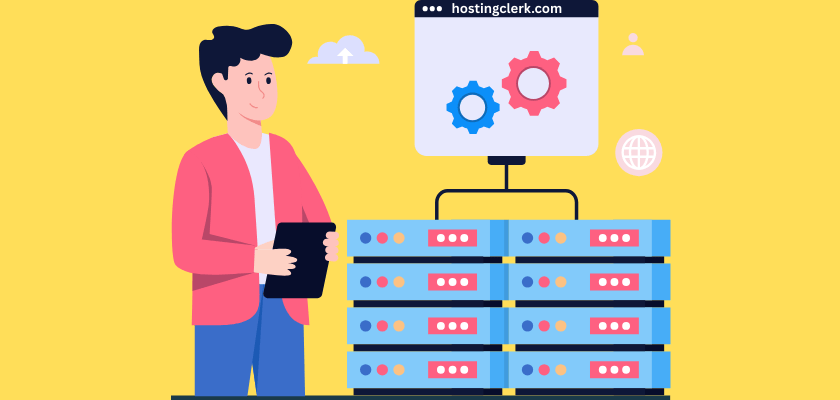Top 10 Hosting for Smart Home Apps: Powering Your Connected Home with the Best IoT Servers
Contents
- Top 10 Hosting for Smart Home Apps: Powering Your Connected Home with the Best IoT Servers
- 1. Introduction: The command center of your smart home
- 2. Why dedicated smart home hosting is essential for your connected life
- 3. Key criteria for evaluating smart home hosting solutions
- 4. Top 10 hosting for smart home apps: A deep dive into the best IoT home servers
- 4.1. Raspberry Pi 4 (with Home Assistant OS/Docker)
- 4.2. ODROID N2+ / C4
- 4.3. Intel NUC / Mini PC
- 4.4. Virtual private server (VPS) (e.g., DigitalOcean, Linode)
- 4.5. Nabu Casa (Home Assistant Cloud)
- 4.6. Hubitat Elevation Hub
- 4.7. Homey Pro
- 4.8. Synology NAS (with Docker or Virtual Machine Manager)
- 4.9. Home Assistant Green / Home Assistant Yellow
- 4.10. Old desktop/laptop PC (repurposed as server)
- 5. Choosing your ideal smart home hosting solution: Making an informed decision
- 6. Conclusion: The future of your connected home starts with solid hosting
- Frequently Asked Questions (FAQ)
1. Introduction: The command center of your smart home
Imagine a home where every device, from your lights to your security cameras, works together perfectly. Many of us already have smart devices. We have smart lights, thermostats, door locks, and security systems. But often, each device comes with its own app. This can make managing your smart home feel like a chore. You end up juggling many different apps, each from a different company.
This common problem leads to a messy experience. Your devices don’t talk to each other easily. Advanced automations become hard or even impossible. You might also worry about your privacy, as all your data goes through different company cloud services. What’s missing is a central brain for your smart home, a way to bring everything together. You want one easy way to control everything and make your home truly smart.
This is where smart home hosting comes in. It’s the central solution you need. Think of it as the brain of your smart home. This dedicated server or service brings all your devices together. It runs complex rules and gives you one easy control panel. This setup makes your smart home work better, smarter, and more securely.
This blog post will be your complete guide. We will show you the top 10 hosting for smart home apps. You will discover the best IoT home servers available today. We provide deep insights and helpful advice from our thorough smart device hosting reviews. Our goal is to help you build a truly intelligent, efficient, and secure connected home.
2. Why dedicated smart home hosting is essential for your connected life
Smart homes are all about making your life easier and safer. But without a central hub, they can feel fragmented. That’s why smart home hosting is so important. It brings everything together.
2.1. What is smart home hosting?
Smart home hosting is a dedicated place for your smart home’s “brain.” This can be a physical device in your home, like a small computer. Or it can be a service on the internet, called cloud-based hosting. Its job is to run your smart home’s operating system, like Home Assistant or OpenHAB. It processes data from all your devices. It also makes your automations happen and gives you one central place to control everything. Local hosting means the brain is in your home. Cloud hosting means it’s on the internet.
2.2. Enhanced control and advanced automation
With smart home hosting, you get much more control. You can create complex rules that involve many devices. For example, you could set up a rule: “If motion is detected after sunset, turn on specific lights to 30% brightness and play soft music.” This kind of rule is hard to do with separate apps. Hosting brings all commands to one place. You no longer need to jump between different apps for your lights, thermostat, or security.
2.3. Improved security and privacy
One big benefit of smart home hosting is better security and privacy. When you host your smart home data locally, it stays in your home. This means less of your sensitive information goes to third-party cloud servers. You get more control over who sees your data. You reduce your digital footprint. This greatly improves the overall security of your home network and personal information.
2.4. Greater reliability and performance
Local best IoT home servers make your smart home more reliable. Your core automations don’t always need an internet connection. This means your lights can still turn on at sunset even if your internet is down. It also reduces delays. Commands to your devices happen faster. Automations trigger quickly. Dedicated resources ensure your smart home runs smoothly without hiccups.
2.5. Scalability and customization
Robust hosting solutions allow your smart home to grow with you. You can easily add more devices as you get them. You can also integrate new technologies without slowing things down. This gives you great flexibility. You can customize your control panels. You can create special rules just for your home. You can make your smart home truly fit your personal needs and preferences.
3. Key criteria for evaluating smart home hosting solutions
When looking for the right smart home hosting, it’s easy to feel lost with all the options. To help you, we’ve outlined the most important things to consider. These points will prepare you for our detailed smart device hosting reviews in the next section.
3.1. Compatibility with smart home platforms
The hosting solution must work well with popular smart home operating systems. It also needs to connect with many different device types.
- Explanation: This means the host should easily run platforms like Home Assistant, OpenHAB, or specialized hubs like Hubitat.
- Detail: Look for support for Docker containers, which let you run apps in isolated packages. Also, check for virtual machines or specific operating system versions that your chosen platform needs.
3.2. Performance and scalability
Your smart home will likely grow. The host needs enough power, memory, and storage to keep up.
- Explanation: This covers how fast the host can process information. It also looks at how much data it can hold and how quickly it can retrieve it. You need enough power for many devices, complex rules, and logging data without slowing down.
- Detail: Consider the number and speed of its CPU cores. Look at the RAM size, like 4GB or 8GB. SSD storage is faster than traditional HDD storage. Plan for the future so you can add more devices later without performance issues.
3.3. Security and privacy features
Protecting your home network and personal data is crucial.
- Explanation: The host should have features to keep out threats and keep your data safe.
- Detail: Look for strong encryption, like SSL/TLS, especially for when you access your home from outside. A good firewall is a must. User access control means you can decide who can do what. Two-factor authentication adds an extra layer of security. Options for keeping all data processing local are also a plus for privacy.
3.4. Ease of setup, use, and maintenance
Not everyone is a tech expert. How easy is it to get started and keep things running?
- Explanation: This covers everything from installing the system to using it every day, fixing problems, and getting updates.
- Detail: Some solutions have easy-to-use graphical interfaces (GUIs). Others require you to type commands (CLIs). Check if there’s good instruction manuals, active online groups for help, and if updates happen automatically.
3.5. Integration capabilities and ecosystem support
Your smart home has devices from many brands. Can your host make them all work together?
- Explanation: The solution needs to connect with a wide range of smart devices. It should support different ways devices talk to each other, like Zigbee, Z-Wave, Wi-Fi, Bluetooth, Matter, and Thread. It also needs to link with other online services.
- Detail: A great host acts like a universal translator. It allows devices from different companies to communicate smoothly. This creates a truly integrated smart home.
3.6. Cost and value
- Explanation: This includes the first cost of buying hardware or signing up for a service, plus any ongoing monthly or yearly fees.
- Detail: Some options involve a one-time purchase, like a small computer. Others have regular subscription fees, like a cloud server or a managed service. Think about the total value you get over time for your investment.
4. Top 10 hosting for smart home apps: A deep dive into the best IoT home servers
Here’s our carefully chosen list of the top 10 hosting for smart home apps. Each one offers unique benefits to power your connected home. We’ve put this list together using our key evaluation criteria. This provides you with comprehensive smart device hosting reviews to help you make your choice.
4.1. Raspberry Pi 4 (with Home Assistant OS/Docker)
- Overview: The Raspberry Pi 4 is a very popular, small computer board. It’s often used to run Home Assistant OS right in your home. It’s an affordable, highly customizable, and uses little power. It’s great for people who like to build their own smart home systems and want local control.
- Key features for smart home hosting: It runs a dedicated smart home operating system. It has a huge library for connecting different devices through Home Assistant. It uses very little electricity. There’s a big online community for help. It also has special pins (GPIO) for hardware projects. This makes it one of the best IoT home servers for DIY fans.
- Pros:
- Unmatched local control, great for privacy.
- Very flexible and can be expanded with many add-ons.
- Low initial cost for the hardware.
- A massive, active online community for support and ideas.
- Cons:
- Requires some technical skill to set up and fix problems.
- SD card reliability can be an issue (but can be fixed by booting from an SSD).
- Limited processing power for very large setups or tasks like video analysis.
4.2. ODROID N2+ / C4
- Overview: ODROID N2+ and C4 are similar to Raspberry Pi but offer more power. They are also single-board computers. They are designed for those who need more muscle for their smart home server.
- Key features for smart home hosting: These boards come with more powerful processors and more RAM. This makes them more robust for bigger smart home setups. They can handle more devices and complex rules. They still offer good energy efficiency for a local smart home server.
- Pros:
- Higher performance than a Raspberry Pi, better for larger homes.
- More reliable for long-term use.
- Good community support, though smaller than Raspberry Pi’s.
- Excellent for running Home Assistant or similar systems.
- Cons:
- Higher initial cost compared to a Raspberry Pi.
- May still require some technical understanding for setup.
4.3. Intel NUC / Mini PC
- Overview: An Intel NUC (Next Unit of Computing) or other Mini PCs are small, full-featured computers. They are much more powerful than single-board computers. They can run a complete operating system like Linux or Windows. This allows them to manage many smart home services at once, often using virtual machines or Docker.
- Key features for smart home hosting: These are powerful, reliable local servers. They can run multiple services at once without issues. This makes them one of the best IoT home servers for a complex smart home. They offer strong processing power, good memory, and fast storage options.
- Pros:
- Very powerful and reliable for large smart home systems.
- Can run many different smart home platforms and other server tasks.
- Standard computer hardware means easy upgrades and repairs.
- Excellent for local processing and data storage.
- Cons:
- Higher upfront cost.
- Uses more electricity than a Raspberry Pi, though still efficient for a full PC.
- Can be overkill for very small smart home setups.
4.4. Virtual private server (VPS) (e.g., DigitalOcean, Linode)
- Overview: A VPS is a cloud-based server. You rent a part of a larger server that’s always connected to the internet. This is for users comfortable with Linux commands. It allows for remote access and strong reliability for your smart home setup.
- Key features for smart home hosting: A VPS offers a stable and always-on environment for your smart home software. It’s excellent for secure remote access. It typically has fast internet connections. It’s ideal for those who want their smart home accessible from anywhere without hosting hardware at home. This is a strong option among top 10 hosting for smart home apps.
- Pros:
- Excellent reliability and uptime.
- Easy remote access to your smart home from anywhere.
- Scalable: you can easily upgrade resources as your needs grow.
- No hardware to maintain in your home.
- Cons:
- Requires good knowledge of Linux server management.
- Monthly recurring costs.
- All your smart home data is processed and stored in the cloud.
4.5. Nabu Casa (Home Assistant Cloud)
- Overview: Nabu Casa is a paid cloud service specifically for Home Assistant users. It simplifies remote access and connects your Home Assistant to voice assistants like Amazon Alexa and Google Assistant.
- Key features for smart home hosting: While Home Assistant runs locally on your own hardware, Nabu Casa acts as a managed cloud add-on. It makes remote access super easy and secure. It directly integrates with popular voice assistants. This enhances your Home Assistant experience without needing complex network setup. This is a unique entry in our smart device hosting reviews.
- Pros:
- Extremely easy setup for remote access.
- Seamless integration with Amazon Alexa and Google Assistant.
- Supports the Home Assistant project financially.
- No need to open ports on your home router, which is safer.
- Cons:
- Requires a monthly subscription fee.
- Not a full hosting solution on its own; still needs local hardware for Home Assistant.
- Reliance on a third-party service for some features.
4.6. Hubitat Elevation Hub
- Overview: The Hubitat Elevation Hub is a dedicated smart home hub that acts as its own server. It focuses on local processing for speed, reliability, and privacy. It has built-in support for Z-Wave and Zigbee devices.
- Key features for smart home hosting: This “hub-is-the-server” model means all automations and device controls happen locally in your home. This ensures quick response times and functionality even without internet. It’s a great choice for those prioritizing local control and native support for common smart home radio protocols, making it one of the best IoT home servers.
- Pros:
- Strong focus on local processing for speed and privacy.
- Built-in Z-Wave and Zigbee radios, reducing extra hardware.
- One-time purchase, no monthly fees.
- Robust automation engine.
- Cons:
- Can be less intuitive for beginners compared to some cloud-based systems.
- Interface might feel less modern than some other options.
- Limited native Wi-Fi device integration without extra setup.
4.7. Homey Pro
- Overview: Homey Pro is an all-in-one smart home hub designed for user-friendliness and broad device compatibility. It supports a wide range of wireless protocols and keeps your smart home processing local.
- Key features for smart home hosting: Homey Pro stands out with its ability to connect to almost any smart device using Wi-Fi, Bluetooth, Zigbee, Z-Wave, 433MHz, and infrared. Its local processing ensures automations run fast and reliably. The user-friendly app makes setup and management simple.
- Pros:
- Exceptional multi-protocol support, a true universal translator.
- User-friendly app and setup process.
- Strong local processing capabilities.
- Sleek design.
- Cons:
- Higher upfront cost.
- Can sometimes rely on cloud services for specific integrations.
- Not as open-source or customizable as Home Assistant.
4.8. Synology NAS (with Docker or Virtual Machine Manager)
- Overview: A Synology Network Attached Storage (NAS) device is typically used for storing files on your network. However, modern Synology NAS devices are powerful enough to run smart home software using Docker containers or virtual machines. This consolidates your hardware.
- Key features for smart home hosting: If you already own a Synology NAS, or plan to get one for storage, it can double as your smart home server. It can run Home Assistant in a Docker container or even a full virtual machine. This leverages existing hardware for a powerful, always-on smart home platform. It’s a versatile choice among the top 10 hosting for smart home apps.
- Pros:
- Consolidates hardware if you already use a NAS for storage.
- Powerful and reliable for running multiple services.
- Offers large storage capacity for smart home data, logs, and security camera footage.
- Good for local control and data privacy.
- Cons:
- Higher initial cost for the NAS itself.
- Can use more power than a dedicated single-board computer.
- Setup requires some technical comfort with Docker or virtual machines.
4.9. Home Assistant Green / Home Assistant Yellow
- Overview: Home Assistant Green and Home Assistant Yellow are official, purpose-built hardware for running Home Assistant. Green is an entry-level device, while Yellow offers more advanced features like integrated Zigbee/Z-Wave and M.2 SSD support.
- Key features for smart home hosting: These devices are optimized to run Home Assistant. They provide an easy “just plug it in” experience. Yellow, in particular, comes with built-in radio options, making it a very clean and efficient smart home server. This is a top contender in our smart device hosting reviews for ease of use.
- Pros:
- Officially supported and optimized for Home Assistant.
- Easy to set up, ideal for beginners.
- Reliable and stable performance.
- Yellow model includes built-in Zigbee/Z-Wave, reducing dongles.
- Cons:
- Limited to running Home Assistant primarily.
- Green is less powerful than other mini PCs.
- Yellow requires additional investment for the Compute Module and M.2 SSD.
4.10. Old desktop/laptop PC (repurposed as server)
- Overview: If you have an old computer gathering dust, you can give it new life as a smart home server. This is a cost-effective way to get high power and flexibility for your smart home.
- Key features for smart home hosting: An old PC offers significant processing power and memory. It can run a full Linux operating system, allowing you to install Home Assistant, OpenHAB, or other platforms using Docker or virtual machines. It provides ultimate flexibility and local control.
- Pros:
- Potentially zero hardware cost if you already own one.
- High power and flexibility for very complex setups.
- Good for local data processing and storage.
- Can handle many other server tasks besides smart home.
- Cons:
- Much higher power consumption compared to dedicated low-power devices.
- Can be noisy due to fans.
- Larger physical size.
- Requires technical know-how to set up and manage.
5. Choosing your ideal smart home hosting solution: Making an informed decision
After reviewing the top 10 smart home hosting options, it’s time to find the perfect fit for your unique needs. Use the insights from these smart device hosting reviews by thinking about the following key points.
5.1. Technical expertise and time commitment
Your comfort with technology is important. Do you prefer things to just work, or do you enjoy digging into settings and fixing problems?
- Explanation: Think about if you are a “plug-and-play” user or if you like working with code and troubleshooting.
- Detail: We can group the solutions we discussed. Some are “beginner-friendly” (like Home Assistant Green, Hubitat). Others are “intermediate” (like Raspberry Pi, Homey Pro). Some are for “experts” (like a VPS or repurposed PC running Linux). This helps guide your choice.
5.2. Budget constraints (upfront and ongoing)
How much are you willing to spend initially and over time?
- Explanation: You need to decide if you want to pay a lot once or pay a little each month or year.
- Detail: Compare solutions with a higher initial hardware cost but no monthly fees (like a Mini PC or Hubitat). Then compare them to options with lower entry costs but ongoing monthly or yearly fees (like a cloud VPS or Nabu Casa). Consider the long-term cost.
5.3. Priority: local control versus cloud convenience
What is more important to you: ultimate privacy and working without internet, or easy remote access and voice control?
- Explanation: Decide if owning your data and offline reliability are most important. Or if easy access from anywhere and managed services are more appealing.
- Detail: Clearly identify which smart home hosting solutions are best for keeping everything local (like Raspberry Pi, NUC, Hubitat). Also, note which ones offer strong cloud benefits (like VPS, Nabu Casa).
5.4. Current and projected smart device count
How many smart devices do you have now, and how many do you plan to add?
- Explanation: The number and type of devices you have will determine how much power, memory, and storage your host needs.
- Detail: A smaller setup might work fine with a Raspberry Pi. But a large home with many sensors, cameras, and complex rules will need more powerful hardware. Think of an Intel NUC or a dedicated VPS.
5.5. Existing smart home ecosystems and protocols
What smart home brands or device types do you already use?
- Explanation: Consider any current investments in platforms like Apple HomeKit, Google Home, or Amazon Alexa. Also think about device communication types like Zigbee, Z-Wave, Wi-Fi, or Matter.
- Detail: Make sure the smart home hosting solution you choose works well with your current setup. This will help you avoid problems later on.
6. Conclusion: The future of your connected home starts with solid hosting
Choosing the right smart home hosting solution is a game-changer. It transforms a collection of separate devices into a truly intelligent, efficient, and secure smart home. This moves you beyond basic control to a seamlessly connected living space.
We have explored the top 10 hosting for smart home apps. This list offers a wide range of solutions. They cater to every level of technical skill and budget. From DIY enthusiasts to those seeking managed convenience, there’s an option for everyone.
Now, you are empowered to make a confident choice. Assess your personal needs. Use the detailed smart device hosting reviews and criteria we provided. Select one of these best IoT home servers. This choice will unlock ultimate control, enhanced security, seamless automation, and a truly responsive connected home. The future of your smart home starts here.
Frequently Asked Questions (FAQ)