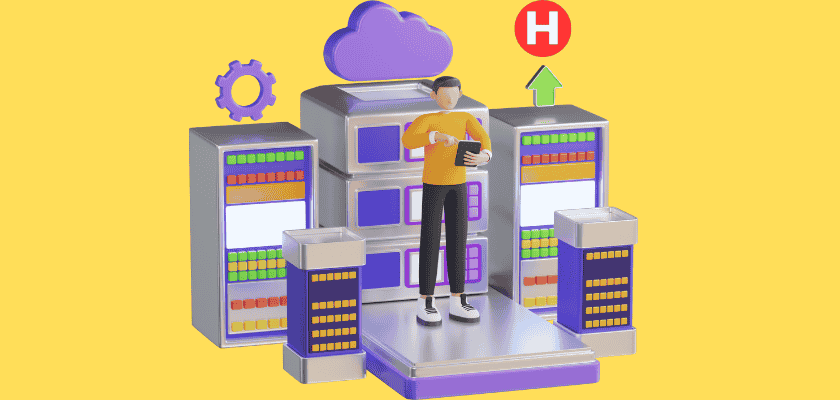Powering Your Online Store: The Ultimate Guide to Hosting for WooCommerce
Your digital storefront is only as strong as its foundation – its hosting. Just like prime physical retail, location and infrastructure are paramount for online success. WooCommerce has grown to become the e-commerce platform of choice, powering over 28% of all online stores worldwide. This makes it the most popular e-commerce solution built on WordPress.
However, many entrepreneurs mistakenly launch their WooCommerce stores on generic, ill-suited hosting. This often acts as a bottleneck to success. Generic providers often treat WooCommerce stores like simple blogs. They fail to account for the complex database operations, strict security requirements, and high-performance demands of an online shop. This mismatch results in slow loading times, security holes, and poor user experiences. All these problems directly lead to lost sales and a damaged brand name.
This comprehensive guide will empower you to understand, evaluate, and choose the ideal hosting for WooCommerce. We will help ensure your online business thrives, whether you are just starting out as a solopreneur or running a growing Small to Medium Enterprise (SME).
Contents
- Powering Your Online Store: The Ultimate Guide to Hosting for WooCommerce
- Why Specialized Hosting for WooCommerce Stores Isn’t Optional
- Key Factors to Consider When Choosing Hosting for WooCommerce
- Understanding Your Options: Types of Best Hosting for WooCommerce Stores
- Tailored Solutions: Finding the Right Fit for SMEs and Solopreneurs
- Navigating WooCommerce Hosting Reviews: What to Look For
- Conclusion: Secure Your Store’s Future with the Right Hosting
Why Specialized Hosting for WooCommerce Stores Isn’t Optional
Running an online store is very different from running a simple blog. For a WooCommerce store, the right hosting is not just a nice-to-have; it’s a must-have. Here’s why specialized WooCommerce stores hosting is so important.
Performance Impact on Revenue
Every second of delay in how fast a page loads can reduce the number of sales by up to 7%. This slowdown is a big problem for WooCommerce stores. E-commerce websites need to create content on the fly, update inventory in real-time, and handle many complex database questions. These questions are for things like product lists, customer accounts, and processing orders.
Unlike simple, static websites, WooCommerce stores build pages as a customer asks for them. This means that a strong server performance is absolutely key. It leads to a better shopping experience for your customers and helps your store rank higher in search results.
E-commerce Security Imperatives
WooCommerce stores face special security threats. They handle private customer details, payment information, and financial deals. This makes them a big target for bad actors online.
Specialized hosting for WooCommerce deals with these worries. It offers important features like PCI compliance, which is required for safe payment handling. It also provides advanced firewalls, tools to scan for and remove bad software, and security rules made just for e-commerce. Generic hosting options simply do not give you this level of protection.
Scalability for Growing Businesses
Online businesses often see traffic go up and down without warning. They can have big rushes during sales events like Black Friday, or when a product goes viral. These spikes can overwhelm standard hosting setups.
Servers that are not set up well can crash during these key traffic surges. This leads to a lot of lost sales and makes customers lose trust. Specialized hosting makes sure your WooCommerce store can grow smoothly. It handles more demand without shutting down.
WooCommerce-Specific Support
Most general hosting companies do not have the deep knowledge needed for the complex parts of an e-commerce platform. Specialized WooCommerce hosting services offer round-the-clock support teams. These teams are specially trained on WooCommerce problems. They can help with issues like bugs in the checkout process, problems with setting up taxes, glitches in shipping integrations, and conflicts between different plugins. This expert help can mean the difference between a quick fix and losing sales for days.
Key Factors to Consider When Choosing Hosting for WooCommerce
Choosing the right hosting for WooCommerce means looking closely at many different parts. These parts range from the basic technical needs to how well the customer support works. Let’s break down the key things you should think about.
Critical Technical Requirements (The Foundation)
The very base of your WooCommerce store needs to be strong. These are the core technical rules your hosting must follow:
- PHP Version: Your hosting needs to support PHP 8.0 or newer. It should be fully ready for PHP 8.3 for the best speed. Older versions will make your site much slower.
- Database Support: Your hosting must work with MySQL 5.7+ or MariaDB 10.4+. This is vital for managing dynamic content, orders, and inventory updates quickly.
- SSL Certificates: An SSL certificate with HTTPS turned on is not something you can skip. It’s needed for secure payments, encrypts data sent back and forth, and builds trust with your customers. No WooCommerce store should go live without it.
- WordPress Memory Limit: You need at least 256MB or more for WordPress memory. WooCommerce plugins, many product options, and several active features use a lot of memory.
Performance Optimization Features
Speed is king in e-commerce. These features help your store run fast:
- Built-in Object Caching: This feature helps your server work less and makes pages load much faster. It creates a super-quick shopping experience for your customers.
- Content Delivery Network (CDN) Support: A global CDN makes product pages load faster for customers no matter where they are. It does this by storing parts of your site closer to them. Ideally, these features should already be set up for you.
- SSD Storage: This means your hosting uses Solid State Drives. These drives are much faster at getting information than older, traditional Hard Disk Drives.
- Server-level Caching: This is smart caching that happens directly on the server. It gives much better speed benefits than just using caching plugins on your website alone.
Robust Security Measures
Protecting your store and customer data is extremely important. Here are the security measures you should look for:
- Managed Web Application Firewall (WAF): This acts like a shield, protecting your store from common online attacks and weaknesses that target e-commerce sites.
- Malware Scanning and Removal: This involves always watching for and having tools to find and get rid of bad software on your site.
- Automated Daily Backups with Versioning: This is a crucial safety net against losing data, problems from plugin conflicts, or cyber attacks. It should also have easy, one-click restore options to get your store back online fast.
- DDoS Protection: This keeps your store safe from Distributed Denial of Service attacks. These attacks try to flood your server with too much traffic to make it crash.
- PCI Compliance: Your hosting’s infrastructure should meet the Payment Card Industry Data Security Standard (PCI DSS). This is very important for safely handling credit card details.
Scalability Options
Your business will grow, and your hosting should grow with you:
- Easy Upgrades: You need to be able to move to bigger hosting plans easily as your business gets larger.
- Flexible Plans: Look for options that can handle both expected growth and sudden rushes of traffic.
- Auto-scaling (for Managed/Cloud solutions): Some advanced hosting automatically adds or removes server power based on how many people are visiting your store. This keeps performance steady even when traffic changes a lot.
WooCommerce-Specific Tools & Workflow Enhancements
Tools made for WooCommerce can save you a lot of time and effort:
- One-click Installation: This makes setting up WooCommerce very simple and quick.
- Staging Environments: These let store owners safely test new features, plugins, or updates. They do this in a private test area, so they don’t risk breaking the live store or affecting customer shopping.
- Automatic Updates: Your host might offer automatic updates for WooCommerce itself, and sometimes even for your plugins and themes.
- Developer Tools: For those who know more about coding, features like Git integration and SSH access can be very helpful.
Customer Support
Good support is vital for any online business:
- 24/7 Availability: Your online store never closes, so your hosting support should be available all day, every day.
- Expertise: The support teams should be specially trained on WooCommerce. They need to be able to quickly find and fix problems unique to e-commerce.
- Responsiveness: Getting quick help is key to not losing sales.
Pricing & Value
Understand what you are paying for:
- Understanding Different Tiers: Know exactly what features and resources you get at each price level.
- Renewal Costs: Be aware that many hosting providers offer low starting prices. These prices can go up a lot when it’s time to renew. Look for clear pricing without hidden surprises.
Understanding Your Options: Types of Best Hosting for WooCommerce Stores
When you’re looking for the best hosting for WooCommerce stores, you’ll find several different types of hosting. Each has its own pros and cons. Knowing the differences helps you pick the right one for your business.
- Pros: This is usually the cheapest way to start.
- Cons: Shared hosting has big problems for online shops. Your website shares server resources with possibly hundreds of other websites. This causes huge slowdowns when traffic increases. Security risks from other websites on the same server can put your store in danger. Also, it doesn’t have enough dedicated power to handle the complex database tasks that WooCommerce needs.
- Recommendation: This type of hosting is not suitable for serious WooCommerce stores.
Managed WooCommerce Hosting
- Benefits: This is often the ideal choice for most store owners. It gives you optimized speed, better security, expert help, and simple management. You don’t need a lot of technical skill. These solutions usually include automatic updates, built-in caching, CDN access, and special security features made for e-commerce.
- Ideal For: Many people consider this the best hosting for WooCommerce stores if you want to focus on your business without worrying about technical server tasks.
Virtual Private Server (VPS) Hosting
- Explanation: VPS hosting gives you more control and dedicated resources than shared hosting. Your website gets its own private space on a physical server that you share with fewer other sites.
- Considerations: Setting up, speeding up, and keeping a VPS running well needs more technical knowledge.
Dedicated Server Hosting
- Explanation: This option gives you the most power, full control, and exclusive use of an entire physical server.
- Ideal For: This is best for large, busy WooCommerce stores that have a big budget and their own technical teams to manage the server.
Cloud Hosting
- Explanation: Cloud hosting offers amazing flexibility to grow. It often uses a pay-as-you-go model, which is good for businesses with changing traffic. You can quickly add or remove server power as needed.
- Considerations: It needs careful setup and management to work best for WooCommerce. It might also be too complex for people who are not very technical.
Tailored Solutions: Finding the Right Fit for SMEs and Solopreneurs
The right hosting isn’t one-size-fits-all. What works best for a small, growing business might be different for someone just starting out alone. Let’s look at specific needs.
WooCommerce Hosting for SMEs
Small to Medium Enterprises (SMEs) need hosting that offers strong features but isn’t too complicated to handle. When looking for WooCommerce hosting for SMEs, you should focus on:
- Scalability Features: Look for things like automatic scaling and flexible plans. These help your business grow without hitting limits.
- Robust Security: Strong security is a must to protect customer data and keep your business’s good name safe.
- Reliable Performance: Your store needs to stay fast and responsive even when many customers visit at once.
- Dedicated Support: You need help for growth-related questions and problems.
Recommendations: Managed WooCommerce hosting often gives SMEs powerful features usually found in bigger businesses. This includes great speed, strong security, and dedicated support, all without the trouble of managing complex server setups. If an SME has technical staff, a well-set-up VPS could also be a good choice.
Hosting for Solopreneur E-commerce
Solopreneurs are often busy wearing many hats. They need hosting that is easy to use, very secure, and still performs well. For hosting for solopreneur e-commerce, the focus should be on:
- Ease of Use: Look for one-click installations and simple controls.
- Automatic Updates: This saves time and keeps your site current.
- Built-in Security Measures: Security should be handled for you.
- Expert Customer Support: Having a knowledgeable team to help with any issues is key.
These features allow solo entrepreneurs to focus on building their business instead of managing technical problems. Cost is important, but never choose a cheaper option if it means less reliability or security.
Recommendations: Managed WooCommerce hosting usually offers the best balance for solopreneurs. It provides many features and support with very little technical work needed from the user.
Reading reviews can be very helpful, but you need to know what to look for. Genuine, unbiased WooCommerce hosting reviews are very important for making a smart choice.
Here are the key things to check in reviews:
- Verified Performance Metrics: Don’t just trust what a company says in its ads. Look for real numbers. This includes statistics about how much time the site stays online (uptime), actual measurements of how fast pages load, and how quickly the server responds.
- Customer Support Quality: Pay close attention to what people say about support. Is it available 24/7? How fast do they reply? Do they have specific knowledge about WooCommerce problems? Detailed accounts are better than general statements.
- Performance Under Load: Do reviews mention how well the hosting works when traffic is very high or during big sales? This shows if the host can handle pressure.
- Ease of Use: Is the hosting control panel simple to use? Are tasks like setting up a staging site or making backups easy to do for WooCommerce?
- Renewal Costs: This is very important. Many providers offer cheap prices to get you started. Read carefully to see if reviews talk about how much the price goes up when you renew your plan. Look for transparency.
- WooCommerce-Specific Challenges: Look for reviews that specifically talk about how the host handles WooCommerce. This includes things like plugin compatibility, how well the database works, and features for e-commerce security.
- Identifying Red Flags: Be careful of reviews that only talk about general hosting features. If they don’t address the special needs and challenges of running an online store, they might not be fully helpful for you.
Conclusion: Secure Your Store’s Future with the Right Hosting
We have covered a lot in this guide, from the basics of why specialized hosting is needed to the various options and what to look for in reviews. It is clear that choosing specialized hosting for WooCommerce is extremely important. It must be tailored to your specific business needs, focusing on high performance, strong security, crucial scalability, and expert support.
Investing in the right hosting isn’t just another expense; it’s a foundational investment in your e-commerce success. It directly affects how fast, secure, and reliable your store is. Ultimately, this impacts your sales and how happy your customers are.
We encourage you to confidently start researching providers based on the detailed criteria and considerations outlined in this guide. Empower yourself to make an educated decision for the future of your online store. HostingClerk is here to help you make that crucial choice.
Frequently Asked Questions (FAQ)
Q: Why is specialized hosting critical for a WooCommerce store?
A: Specialized hosting is essential for WooCommerce stores because it addresses their unique demands for performance, security, and scalability. Unlike generic hosting, it’s optimized to handle complex database operations, real-time inventory updates, high traffic spikes, and stringent security requirements for customer data and payments. This prevents slow loading times, security vulnerabilities, and potential lost sales.
Q: What are the minimum technical requirements for WooCommerce hosting?
A: Key technical requirements include PHP 8.0 or newer (ideally 8.3 for best performance), MySQL 5.7+ or MariaDB 10.4+ for database support, an active SSL certificate for secure transactions, and a WordPress memory limit of at least 256MB to accommodate plugins and features.
Q: Which type of hosting is generally recommended for solopreneurs or small to medium businesses (SMEs) using WooCommerce?
A: Managed WooCommerce hosting is typically the ideal choice for both solopreneurs and SMEs. It offers optimized speed, enhanced security, expert support, and simplified management without requiring deep technical knowledge. For SMEs with technical staff, a well-configured Virtual Private Server (VPS) could also be a viable option, offering more control.
Q: What should I look for when reading WooCommerce hosting reviews?
A: When evaluating reviews, prioritize verified performance metrics (uptime, page load speed), the quality and WooCommerce-specific expertise of customer support, how the hosting performs under high traffic loads, ease of use (e.g., control panel, staging sites), transparency about renewal costs, and how well the host addresses WooCommerce-specific challenges like plugin compatibility and e-commerce security features.