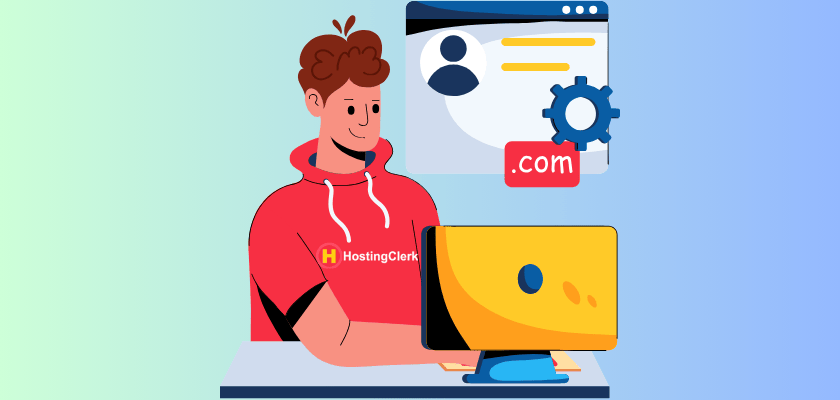Magento vs. WooCommerce Hosting Comparison: Choosing the Best Scalable Solution for Your Online Store
Contents
- Magento vs. WooCommerce Hosting Comparison: Choosing the Best Scalable Solution for Your Online Store
- 1. Understanding the Basics: Magento vs. WooCommerce – Fundamental Differences Impacting Hosting
- 2. Key Hosting Factors for E-commerce Success: What to Prioritize
- 3. Deep Dive: Hosting for Magento – Power and Enterprise Demands
- 4. Deep Dive: Hosting for WooCommerce – Flexibility and WordPress Integration
- 5. Magento vs. WooCommerce Hosting Comparison: A Side-by-Side View
- 6. Magento WooCommerce Pros Cons: Hosting-Specific Analysis
- 7. Choosing the Best for Online Stores: Magento vs. WooCommerce Hosting – Your Decision-Making Framework
- 8. Conclusion: Aligning Hosting with Your E-commerce Vision
- Frequently Asked Questions (FAQ)
A robust web hosting environment serves as the backbone for any thriving online store. It directly influences vital aspects such as your site speed, uptime, scalability, and security. These elements are indispensable for providing a smooth user experience and, ultimately, converting visitors into loyal customers. Without a strong hosting foundation, even the most appealing digital storefront can struggle to perform, leading to lost sales and frustrated shoppers.
Online store proprietors often face a challenging decision: selecting the appropriate hosting solution when evaluating Magento versus WooCommerce. These powerful e-commerce platforms, though both capable of building impressive online shops, possess significantly different resource demands, technical complexities, and scaling capabilities. Understanding these distinctions is paramount for long-term success.
At HostingClerk, we comprehend this challenge. Our objective with this article is to deliver a comprehensive magento vs woocommerce hosting comparison. We aim to assist you in making an informed decision for a scalable, high-performing, and secure online store. We will guide you through the nuances of each platform’s hosting requirements.
In brief, Magento stands out as an enterprise-grade solution. It is renowned for its extensive customization and scalability, frequently favored by larger businesses. Conversely, WooCommerce is a flexible, user-friendly WordPress-based plugin. It offers a gentler learning curve and is particularly suited for smaller operations or businesses already familiar with WordPress.
1. Understanding the Basics: Magento vs. WooCommerce – Fundamental Differences Impacting Hosting
Before delving into the specifics of web hosting, it’s essential to grasp the core differences between Magento and WooCommerce themselves. These distinctions directly influence the type of hosting infrastructure each platform requires.
1.1. Magento Overview
Magento is an enterprise-level e-commerce software. It is engineered for large-scale, complex, and high-volume online stores. Consider major retailers and brands with extensive product catalogs and significant global reach – many depend on Magento. This platform is built for power and flexibility from the ground up.
Magento inherently demands substantial server resources. This includes high CPU power, ample RAM, and fast solid-state drive (SSD) storage. These demands are especially crucial for stores with extensive product catalogs, thousands of daily visitors, or frequent, high-traffic events like flash sales. Without adequate resources, a Magento store can quickly become slow and unresponsive.
While Magento offers unparalleled customizability, allowing businesses to tailor every aspect of their digital storefront, this flexibility comes with a trade-off. It requires greater technical expertise to set up, manage, and optimize. It also often involves a larger initial investment in development and maintenance. This robust framework is powerful, but it’s not a “plug-and-play” solution.
1.2. WooCommerce Overview
In contrast, WooCommerce is a powerful WordPress plugin. It effectively transforms any standard WordPress website into a fully functional online store. This makes it an incredibly popular choice for millions of businesses worldwide. Its foundation on WordPress gives it a distinct advantage in terms of user familiarity and ease of use.
One of WooCommerce’s main appeals is its quick launch capabilities and user-friendliness. If you can manage a WordPress website, you can likely manage a WooCommerce store. This accessibility makes it highly suitable for small to medium-sized businesses, startups, and individuals looking to sell products online without extensive technical knowledge.
WooCommerce’s functionality is often expanded through a vast ecosystem of themes and plugins. While this offers incredible flexibility to add features like subscriptions, bookings, or advanced payment gateways, it’s important to note a potential impact. Each additional plugin or theme can incrementally increase hosting demands. A WooCommerce store with many unoptimized plugins might eventually require more powerful server resources than a lean setup.
1.3. Hosting Impact Summary
These foundational differences directly influence the type of hosting for magento or woocommerce that will be most suitable for your business.
- Magento’s advanced features and resource intensity necessitate more powerful server environments. This often means Virtual Private Servers (VPS), cloud hosting, or dedicated servers are the minimum requirements. Its comprehensive nature means it needs a robust hosting infrastructure to operate efficiently.
- WooCommerce’s lighter initial footprint and WordPress integration allow for more affordable options. Managed WordPress hosting, or even shared hosting for very small, new stores, can be sufficient initially. This reduces the initial complexity and cost of getting an online store up and running.
Choosing the right hosting provider means aligning the web hosting capabilities with your chosen platform’s inherent needs.
2. Key Hosting Factors for E-commerce Success: What to Prioritize
When evaluating hosting options for any online store, several critical factors must be at the forefront of your decision-making. These elements directly impact your store’s performance, security, and potential for growth.
2.1. Performance & Speed
Performance defines how responsive and fast your website is when a customer interacts with it. This isn’t just a nicety; it’s a critical business driver. A slow loading website can significantly hurt your conversion rates, as users are more likely to abandon a site if it takes too long to load. Furthermore, search engines like Google factor site speed into their ranking algorithms, making performance vital for your search engine optimization (SEO) efforts.
- Platform Specifics:
- For Magento, high server specifications and robust caching mechanisms (like Varnish or Redis) are absolutely essential. This powerful e-commerce system needs a high-performance server environment to handle its complex operations.
- WooCommerce, being WordPress-based, relies heavily on optimized WordPress hosting solutions. This includes efficient database management, server-level caching, and optimized PHP versions.
2.2. Security
E-commerce security is paramount. You are handling sensitive customer data, including personal information and payment details. Protecting this data and preventing breaches is not just good practice; it’s a legal and ethical obligation. Key security measures include:
- PCI compliance: Adhering to the Payment Card Industry Data Security Standard to protect cardholder data.
- SSL certificates: Encrypting data transferred between the user’s browser and your server, displayed as “HTTPS” in the browser bar.
- Regular software updates: Keeping your platform, themes, plugins, and server software updated to patch vulnerabilities.
- Web Application Firewalls (WAFs): Protecting your site from common web attacks.
- Platform Specifics:
- Magento often integrates enterprise-level protections and has a strong focus on security due to its target market of larger businesses.
- WooCommerce leverages WordPress-centric security measures, secure plugins, and the broad range of Web Application Firewalls (WAFs) and security solutions available for WordPress.
2.3. Scalability
Scalability refers to your web hosting’s ability to seamlessly handle sudden traffic surges, seasonal peaks (like holiday sales), and a steadily growing product catalog. As your online retail business expands, your hosting must be able to keep up without compromising performance or causing downtime.
- Platform Specifics:
- Magento has inherent strength in handling large inventories and complex multi-store setups. Its architecture is designed for growth and can scale both vertically (more resources on one server) and horizontally (distributing load across multiple servers).
- WooCommerce, while scalable, often requires hosting upgrades or strategic plugin optimization as the store grows. For significant expansion, moving beyond basic shared hosting is usually necessary.
2.4. Reliability & Uptime
Reliability and uptime signify the critical need for consistent operations and minimal downtime for your online store. Every minute your store is offline means lost sales and a damaged reputation. Customers expect your digital storefront to be available 24/7.
Both Magento and WooCommerce benefit from reputable hosting providers offering strong uptime guarantees, often 99.9% or higher. This ensures your online retail business remains accessible to customers around the clock. Look for hosting providers with robust infrastructure and redundant systems.
2.5. Support
Accessible and knowledgeable technical assistance can be a lifesaver when issues arise. E-commerce platforms can be complex, and having expert help readily available ensures problems are resolved quickly, minimizing business disruption.
- Platform Specifics:
- Magento often requires specialized or in-house developer support due to its complexity and advanced customization options. Many hosting providers offer specialized Magento support plans.
- WooCommerce support is typically available through hosting services specializing in WordPress, or via the extensive and active WordPress community forums and resources.
2.6. Cost
Cost covers both the initial investment and the ongoing expenses associated with your web hosting. While it’s tempting to opt for the cheapest option, remember that hosting is an investment in your store’s future. Poor hosting can lead to higher long-term costs due to lost sales, troubleshooting, and potential security breaches.
- Platform Specifics:
- Magento hosting is generally more expensive due to its higher resource demands, specialized server configurations, and the technical expertise required for management.
- WooCommerce can start with more affordable shared hosting plans. It allows for incremental upgrades to managed plans as your business grows, offering a lower initial outlay and a more flexible budget.
3. Deep Dive: Hosting for Magento – Power and Enterprise Demands
Magento is an e-commerce powerhouse designed for serious online retail. Its sophisticated features and capacity for complex operations dictate a demanding set of hosting requirements.
3.1. Specific Requirements for Magento Hosting
Magento needs substantial computational power. This means it requires:
- High CPU: To process complex calculations, filter products, and handle numerous database queries simultaneously.
- Ample RAM: For efficient data processing and to prevent slowdowns, especially during peak traffic.
- Fast SSD storage: To ensure quick access to the large database and numerous files that make up a Magento store.
Given these demands, Magento typically requires robust server environments. Standard shared hosting plans are rarely sufficient for even moderately sized Magento stores, let alone high-volume enterprises. Instead, HostingClerk recommends:
- Virtual Private Servers (VPS): Offers dedicated resources within a shared physical server, providing better isolation and performance.
- Cloud Hosting: Highly scalable and flexible, allowing resources to be adjusted on demand to handle traffic fluctuations.
- Dedicated Servers: Provides exclusive use of an entire physical server, offering maximum performance, security, and control.
3.2. Performance Optimization for Magento
Achieving optimal performance for a Magento store goes beyond just having powerful hardware. It demands meticulous server tuning and advanced optimization techniques.
- Server Tuning: Highly optimized servers are crucial. This includes fine-tuning PHP settings, database configurations (MySQL or MariaDB), and web server software (Apache or Nginx) to ensure they work in harmony with Magento’s architecture.
- Advanced Caching: Magento significantly benefits from advanced caching technologies. Solutions like Varnish Cache improve loading speeds by serving static content quickly, while Redis is used for fast session and database caching.
- Content Delivery Networks (CDNs): CDNs play a vital role in distributing your store’s static content (images, CSS, JavaScript) globally. This allows content to be served from a server geographically closer to the user, dramatically improving loading speeds for Magento sites around the world.
3.3. Security Measures for Magento
Security is a top priority for Magento, especially for businesses processing high-value transactions and sensitive customer data. A multi-layered approach to security is essential.
- Comprehensive Protection: This includes robust server-level firewalls to block malicious traffic and regular security patches for both the Magento platform and the underlying server software.
- Scheduled Updates: Keeping everything updated is non-negotiable to fix vulnerabilities.
- Stringent Access Controls: Implementing strong access controls and monitoring helps protect administrative areas and sensitive data. PCI compliance is also often a requirement, necessitating strict standards for processing credit card information.
3.4. Scalability Options for Magento
Magento is built for growth and offers flexible scalability options to accommodate increasing demands.
- Vertical Scaling: This involves upgrading the resources of a single server, such as adding more CPU cores or increasing RAM. It’s effective for moderate growth but has physical limits.
- Horizontal Scaling: For significant growth, horizontal scaling is preferred. This involves clustering multiple servers together to distribute the load. This approach effectively supports:
- Very large product catalogs.
- Complex multi-store setups (managing several online brands from one Magento instance).
- International expansion with localized stores.
3.5. Pros of Magento Hosting
- Capacity: Magento hosting can effortlessly handle massive product catalogs, extensive product variations, and extremely high traffic volumes, ensuring a smooth customer experience even during peak times.
- Security: It offers enterprise-grade security features and a robust infrastructure designed to protect sensitive customer data and transactions with the highest standards.
- Multi-channel: The platform facilitates complex multi-channel selling strategies, allowing businesses to integrate various sales channels and manage them from a centralized system.
3.6. Cons of Magento Hosting
- Higher Costs: Magento hosting comes with substantially higher hosting expenses due to its significant resource demands and the specialized environment required.
- Complexity: The initial setup and ongoing maintenance are complex, requiring advanced technical knowledge or the reliance on specialized Magento developers.
- Specialized Support: You will often necessitate specialized technical support or a dedicated in-house team of developers to manage and optimize a Magento store effectively. This adds to the overall operational cost and effort.
4. Deep Dive: Hosting for WooCommerce – Flexibility and WordPress Integration
WooCommerce, as a plugin for WordPress, leverages the simplicity and widespread popularity of its parent platform. This makes its hosting requirements generally more accessible, but still demanding of quality.
4.1. Specific Requirements for WooCommerce Hosting
The fundamental requirement for WooCommerce hosting is full compatibility with WordPress. Since WooCommerce runs on top of WordPress, the underlying server environment must be optimized for the WordPress content management system.
For optimal performance, ease of management, and peace of mind, HostingClerk recommends managed WordPress hosting as the preferred option. These hosting solutions are specifically configured and optimized to deliver the best possible speed and security for WordPress sites, including WooCommerce stores. They handle many technical aspects, allowing store owners to focus on their business.
For smaller stores with modest traffic and a limited product range, shared hosting plans can be an entry point. However, as the store grows, a move to more powerful options becomes necessary to maintain performance and reliability.
4.2. Performance Optimization for WooCommerce
To ensure a fast and responsive WooCommerce store, several performance optimization strategies are critical.
- PHP Version: Running the latest stable PHP versions (e.g., PHP 8.x) is vital for speed and security. Newer PHP versions offer significant performance improvements over older ones.
- Database Optimization: Regular database optimization is essential. This includes cleaning up old data, optimizing tables, and ensuring efficient database queries to speed up product retrieval and transaction processing.
- Caching Plugins: WordPress caching plugins, such as WP Rocket, LiteSpeed Cache, or W3 Total Cache, play a significant role. They generate static HTML versions of your pages, reducing server load and improving page load times.
- Server-Level Enhancements: Many managed WordPress hosts provide server-level caching and other enhancements (like object caching with Redis or Memcached) that further boost WooCommerce performance.
4.3. Security Measures for WooCommerce
While WooCommerce benefits from WordPress’s robust security features, proactive measures are key to protecting your online retail shop.
- WordPress Best Practices: Reliance on general WordPress security best practices is paramount. This includes consistently keeping the WordPress core, all themes, and all plugins updated to their latest versions to patch known vulnerabilities.
- Security Plugins: Employing reputable WordPress security plugins (e.g., Wordfence, Sucuri Security) can provide additional layers of protection, offering features like malware scanning, login protection, and firewall capabilities.
- Web Application Firewalls (WAFs): Using a Web Application Firewall (either via a plugin or a cloud-based service like Cloudflare) can protect your site from common web exploits and malicious traffic before it even reaches your server.
4.4. Scalability Options for WooCommerce
WooCommerce offers good scalability, allowing stores to grow from a small startup to a thriving enterprise.
- Seamless Upgrades: As a WooCommerce store grows, it can seamlessly upgrade its hosting plan. Options include migrating to a Virtual Private Server (VPS), a dedicated server, or specialized managed WooCommerce hosting. These upgrades accommodate increased traffic, larger product loads, and more complex functionality.
- Strategic Optimization: For very large stores, strategic optimization of plugins, themes, and database structure, combined with advanced hosting, can push WooCommerce’s capabilities to handle significant demands.
4.5. Pros of WooCommerce Hosting
- Affordability: Generally offers a lower entry cost and a wide range of affordable hosting options, making it highly accessible for startups and small to medium-sized businesses.
- Provider Choice: There’s a vast array of hosting providers offering WordPress-optimized plans, giving you plenty of options to find a suitable solution.
- Ease of Use: Easier to set up and manage, especially for those already familiar with the WordPress content management system. This reduces the technical barrier for many business owners.
- Ecosystem: Benefits immensely from the vast WordPress plugin ecosystem. This allows for easy extension of functionality, offering unparalleled flexibility to extend store functionality without custom coding.
4.6. Cons of WooCommerce Hosting
- Resource Intensive with Plugins: Can become resource-intensive and slow down if too many or poorly coded plugins are installed. Each plugin adds overhead, and an unmanaged plugin library can seriously degrade performance.
- Shared Hosting Limitations: While possible for small stores, shared hosting may struggle with higher traffic volumes, larger product catalogs, or numerous concurrent users, leading to performance bottlenecks.
- Vulnerability: Can be more vulnerable to security threats if not properly managed. This includes neglecting updates, using outdated plugins, or implementing weak security practices, making regular maintenance crucial.
5. Magento vs. WooCommerce Hosting Comparison: A Side-by-Side View
To provide a clear picture, let’s look at a side-by-side magento vs woocommerce hosting comparison across key hosting factors. This table highlights the core differences, helping you quickly identify which platform’s hosting aligns with your business needs.
| Factor | Magento Hosting | WooCommerce Hosting |
|---|---|---|
| Resource Demands | High CPU, RAM, SSD; typically requires VPS, dedicated, or cloud hosting. | Low to mid; compatible with shared/managed WordPress initially, scales to VPS. |
| Cost & Budget | Significantly higher due to enterprise-grade requirements and technical complexity. | Generally lower, offering flexible entry points and scalable plans for gradual investment. |
| Ease of Management | Requires advanced technical expertise for setup, optimization, and ongoing maintenance. | Easier to set up and manage, particularly for those familiar with WordPress. |
| Scalability Options | Robust vertical (resource upgrades) and horizontal (clustering, multi-store) scaling capabilities. | Scalable via upgrades to VPS, dedicated, or specialized managed WooCommerce hosting; relies on plugin optimization. |
| Security Needs | Demands enterprise-level, server-side security, strict PCI compliance, and robust access controls. | Focuses on WordPress-centric security best practices, secure plugins, and Web Application Firewalls (WAFs). |
| Technical Expertise Required | Advanced technical knowledge, or reliance on specialized developers/managed services. | Beginner-friendly to intermediate; a good understanding of WordPress is beneficial. |
| Common Hosting Types | VPS, Dedicated Server, Cloud Hosting, Cluster Hosting. | Shared Hosting (for small), Managed WordPress Hosting, VPS Hosting. |
6. Magento WooCommerce Pros Cons: Hosting-Specific Analysis
Beyond the direct comparison, let’s elaborate on the specific advantages and disadvantages of hosting each platform. This will reinforce the insights and help solidify your understanding of their distinct hosting profiles.
6.1. Magento Hosting Pros
- Enterprise Security: Magento hosting provides top-tier security and reliability. This is essential for businesses dealing with high-value transactions and sensitive customer data, offering robust protection against threats.
- Unmatched Scalability: It offers unparalleled scalability for handling massive product inventories, extremely high traffic volumes, and complex multi-channel e-commerce strategies. Magento’s architecture supports extensive growth.
- Robust Infrastructure: Built on a powerful, adaptable infrastructure that supports extensive customization and seamless integration with various business systems, providing a solid foundation for enterprise-level operations.
6.2. Magento Hosting Cons
- Substantial Cost: Comes with substantially higher hosting costs due to its significant resource demands and the specialized nature of its server environments. Expect greater ongoing maintenance expenses too.
- Complexity: Involves a complex initial setup and requires specialized technical knowledge for ongoing management, optimization, and troubleshooting. This often means hiring dedicated experts.
- Technical Barrier: The steeper learning curve and advanced technical demands can be a significant barrier for businesses without dedicated IT resources or a substantial budget for specialized managed services.
6.3. WooCommerce Hosting Pros
- Affordability: Offers a lower entry cost and a wide range of affordable hosting options, making it highly accessible for startups and small to medium-sized businesses.
- Ease of Use: It is simple to set up and manage, especially for users already familiar with the WordPress ecosystem. The intuitive dashboard reduces the technical learning curve.
- Flexibility & Ecosystem: Benefits immensely from the vast WordPress plugin ecosystem. This allows for easy extension of functionality, offering unparalleled flexibility to add features without custom coding.
6.4. WooCommerce Hosting Cons
- Plugin Reliance: Performance and security can be heavily reliant on the quality and number of plugins installed. Poorly coded or numerous plugins can lead to resource inefficiencies and slow down your site if not carefully managed.
- Scalability Limits: While scalable, it may not be suitable for very large catalogs (millions of products) or extremely high traffic volumes (hundreds of thousands of concurrent users) without significant investment in advanced hosting and optimization.
- Shared Hosting Risks: Reliance on cheap shared hosting can lead to performance bottlenecks, slower page loads, and increased security vulnerabilities if the provider or setup is poor, impacting customer experience and data integrity.
7. Choosing the Best for Online Stores: Magento vs. WooCommerce Hosting – Your Decision-Making Framework
Making the right hosting choice for your online store is a strategic decision that impacts every facet of your business. Here, HostingClerk provides a clear, actionable framework to help you navigate your choice between Magento and WooCommerce hosting.
7.1. Key Decision Factors
Consider these factors carefully:
7.1.1. Budget Allocation
- Explanation: How much capital can you realistically allocate to hosting, initial setup, and ongoing maintenance for your e-commerce platform? This includes the cost of the hosting plan itself, potential development, and specialized support.
- Platform Specifics: Magento hosting generally requires a larger budget. It offers advanced features and enterprise-grade infrastructure. WooCommerce allows for a more gradual investment, starting with affordable options and upgrading as needed, making it perfect for startups or small to medium-sized businesses (SMBs).
7.1.2. Technical Expertise Available
- Explanation: Do you have in-house developers or IT staff with e-commerce experience, or do you need a more ‘plug-and-play’ solution that requires minimal technical intervention?
- Platform Specifics: Magento typically requires in-house developers, a dedicated technical team, or specialized managed services for optimal setup, customization, and maintenance. WooCommerce is renowned for being beginner-friendly and accessible for small businesses and those with basic WordPress knowledge.
7.1.3. Current & Projected Store Size and Growth
- Explanation: What is your current product catalog size, anticipated traffic volume, and projected future expansion over the next 3-5 years? Are you planning international sales or multi-store setups?
- Platform Specifics: Magento is optimal for established enterprises, very large product catalogs (thousands to millions of SKUs), or businesses with international or multi-store ambitions. WooCommerce is ideal for smaller, simpler stores looking to grow incrementally over time, handling hundreds to tens of thousands of products effectively.
7.1.4. Customization Requirements
- Explanation: How unique and complex are your desired store’s functionalities and design? Do you need deep integrations with enterprise resource planning (ERP) systems or custom workflows?
- Platform Specifics: Magento excels at deep, highly custom functionality and complex integrations. Its open-source nature allows for virtually limitless customization. WooCommerce’s extensive plugin ecosystem covers most common use cases, but extremely niche or advanced needs might still require custom development.
7.1.5. Performance Expectations
- Explanation: What level of speed, reliability, and concurrency (handling many simultaneous users) is crucial for your business? Do you anticipate massive traffic spikes or require sub-second page load times?
- Platform Specifics: Magento delivers high speed and reliability at scale when properly hosted and optimized with robust servers and advanced caching. WooCommerce can meet moderate to high-performance needs with the right managed hosting and plugin setup, but extreme enterprise demands might push its limits.
7.2. Scenario-Based Recommendations
To put this framework into perspective, here are some common scenarios:
- For Startups & Small to Medium Businesses (SMBs): We recommend WooCommerce on high-quality managed WordPress hosting. Its affordability, ease of use, and quick market entry allow you to get online fast and grow without a massive initial investment.
- For Established, High-Volume Businesses & Enterprises: We advise Magento with dedicated or cloud clusters. This provides the robust scalability, advanced features, and enterprise-grade security necessary to manage complex operations and significant traffic loads.
- For Rapidly Growing Stores Needing Flexibility: Consider WooCommerce’s robust VPS or managed hosting upgrades to accommodate increasing demands. However, if the anticipated expansion is large-scale, involves complex functionalities, or requires deep integrations, leaning towards Magento might be a more future-proof decision. This is especially true if you foresee managing multiple brands or international markets from a single platform.
8. Conclusion: Aligning Hosting with Your E-commerce Vision
The journey to e-commerce success is paved with critical decisions, and selecting the right hosting provider for your chosen platform is undeniably one of the most important. As we’ve explored in this comprehensive magento vs woocommerce hosting comparison, both platforms offer powerful capabilities, but their underlying requirements and optimal hosting environments are quite distinct.
To recap, Magento provides unparalleled scalability, complex functionality, and enterprise-level hosting. It’s a robust web hosting solution built for significant growth and sophisticated online retail operations. However, this power comes at a higher cost and demands a higher technical threshold for setup and ongoing management.
WooCommerce, conversely, offers a cost-effective, easy-to-launch solution with seamless WordPress integration. Its user-friendly nature and vast ecosystem of themes and plugins make it a strong choice for most new or growing stores, providing excellent flexibility without the steep learning curve of its enterprise counterpart.
Ultimately, the “best” choice for hosting for magento or woocommerce is not a universal one. It profoundly depends on your business’s unique scale, available technical resources, budget, and long-term ambitions. There’s no one-size-fits-all answer in the dynamic world of online commerce.
We at HostingClerk encourage you to meticulously assess your specific requirements and future growth projections before committing to a hosting solution. Think about where your business will be in the coming years and choose a web hosting infrastructure that can grow with you.
Investing in a hosting plan that is perfectly tailored to your chosen e-commerce platform isn’t merely a technical decision. It’s a direct and critical investment in your online store’s future potential, its performance under pressure, and its ultimate success in the competitive digital marketplace. Choose wisely, and empower your online store to thrive.
Frequently Asked Questions (FAQ)
- Q: What are the primary differences in hosting requirements for Magento versus WooCommerce?
- A: Magento hosting demands high server resources (CPU, RAM, SSD) due to its enterprise-grade features, typically requiring robust environments like VPS, cloud, or dedicated servers. WooCommerce, being a WordPress plugin, is initially lighter, compatible with managed WordPress hosting or even shared hosting for small stores, but scales up to VPS as traffic and product catalogs grow. Magento generally incurs higher costs and greater technical complexity, while WooCommerce offers more affordability and user-friendliness.
- Q: Can shared hosting adequately support a WooCommerce store?
- A: Shared hosting can serve as an initial entry point for very small, new WooCommerce stores with modest traffic and a limited number of products. However, as the store expands in terms of visitor volume, product range, or the number of installed plugins, upgrading to more powerful options like managed WordPress hosting or a VPS will become necessary to maintain optimal performance and reliability.
- Q: Why is robust security so crucial for e-commerce hosting solutions?
- A: E-commerce platforms handle sensitive customer data, including personal information and payment details. Implementing robust security measures such as PCI compliance, SSL certificates, regular software updates, and Web Application Firewalls (WAFs) is vital to protect this data, prevent security breaches, build and maintain customer trust, and fulfill legal and ethical obligations. Strong security directly impacts your store’s reputation and financial stability.
- Q: How do scalability options compare between Magento and WooCommerce hosting?
- A: Magento offers inherent, robust scalability for large inventories and complex multi-store configurations, scaling both vertically (by adding more resources to a single server) and horizontally (by distributing the load across multiple servers). WooCommerce is also scalable, typically requiring hosting plan upgrades (to VPS, dedicated, or specialized managed hosting) and strategic plugin optimization as the store expands, often necessitating a move beyond basic shared hosting for significant growth.
- Q: Which e-commerce platform’s hosting is generally more budget-friendly?
- A: WooCommerce hosting is generally more budget-friendly, featuring lower entry costs and a wide selection of affordable hosting options. This allows for a more gradual investment as the business grows. Magento hosting is significantly more expensive due to its substantial resource demands, specialized server configurations, and the advanced technical expertise required for its setup and ongoing management.