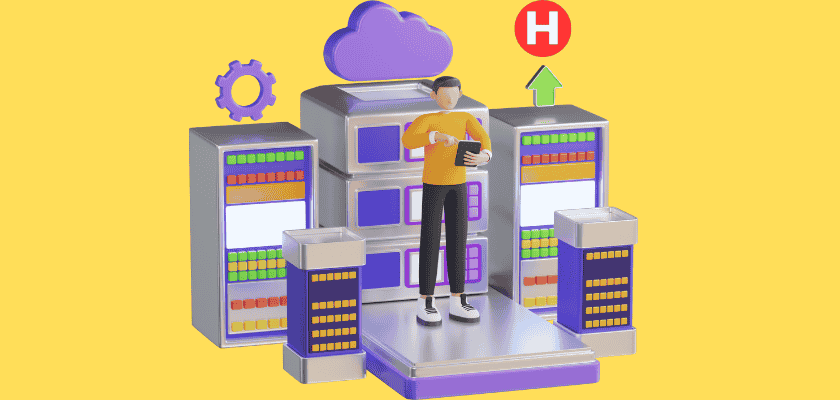WordPress vs Shopify Hosting: A Comprehensive Comparison for E-commerce & Bloggers
Choosing the right foundation for your online presence is a critical first step for any business or individual. Often, this decision comes down to two powerful platforms: WordPress and Shopify. Both are leaders in their fields, but they offer fundamentally different approaches to hosting and managing your website.
Here at HostingClerk, we understand this common dilemma. WordPress stands out as a highly flexible, open-source content management system (CMS) that generally requires you to arrange your own hosting solution. Shopify, on the other hand, is an all-in-one, fully managed e-commerce platform where hosting is an integrated part of its service. The core difference between these two lies deeply in their hosting models and what that means for you as a user.
This article aims to deliver a thorough WordPress vs Shopify hosting comparison. Our goal is to help you make an informed decision by understanding the nuances of hosting for WordPress or Shopify platforms, specifically for e-commerce ventures and blogging. We will dive into critical aspects like ease of setup, performance, security, scalability, costs, and suitability for various use cases, drawing from reliable industry insights.
1. Understanding Hosting Philosophies: How WordPress and Shopify Handle Your Site
Contents
- WordPress vs Shopify Hosting: A Comprehensive Comparison for E-commerce & Bloggers
- 1. Understanding Hosting Philosophies: How WordPress and Shopify Handle Your Site
- 2. Key Comparison Factors for WordPress vs Shopify Hosting
- 3. Platform Suitability: Who Wins for Specific Needs?
- 4. Overall WordPress Shopify Pros Cons: At-a-Glance Summary
- 5. Making the Right Choice: Which Hosting Solution is For You?
- 6. Conclusion: Your Hosting Journey Begins
- Frequently Asked Questions (FAQ)
The biggest distinction between WordPress and Shopify is how they manage the underlying infrastructure that keeps your site online. This difference affects everything from setup to ongoing maintenance and costs.
1.1. Shopify’s All-Inclusive Approach to Hosting
Shopify is a fully managed, cloud-based solution. This means that all aspects of hosting, including server management, security, software updates, and ensuring your site can handle growing traffic (scalability), are comprehensively bundled into your Shopify subscription. With Shopify, you do not need to choose or manage a separate hosting provider. Shopify takes care of all the technical infrastructure, regular updates, data backups, and robust security measures right out of the box.
This integrated approach makes launching an online store incredibly straightforward. You focus on selling your products, and Shopify handles the heavy lifting of keeping your store fast, secure, and available.
1.1.1. Pros of Shopify’s Hosting
- Simplicity and Ease of Use: Setting up a Shopify store is almost instant. There’s no need for you to configure any hosting settings, install software, or worry about server-level details. This hands-off maintenance allows you to focus purely on your business.
- Built-in E-commerce Optimization: Shopify’s hosting infrastructure is specifically tuned for online retail. It is designed to deliver rapid store performance and consistent uptime even during peak shopping seasons or unexpected traffic surges. This specialized infrastructure means your store benefits from optimized loading speeds and reliability from day one.
- Automatic Maintenance and Updates: Shopify automatically handles all platform updates, security patches, and daily backups. This removes the burden of technical management from your shoulders, significantly reducing the risk of security vulnerabilities or data loss due to missed updates.
1.1.2. Cons of Shopify’s Hosting
- Less Control and Flexibility: Because Shopify manages all the hosting infrastructure, you have less control over server-level technologies. Customizing server environments or deeply integrating with external systems can be restrictive. You are reliant on Shopify’s existing infrastructure, rules, and ecosystem.
- Platform Lock-in: Migrating your entire store and its data away from Shopify to a different platform can be challenging. While you can export product data, themes, and certain other information, moving the complete site structure, including blog posts and page layouts, often requires significant manual effort or specialized migration tools. This reliance on Shopify’s system limits your long-term flexibility.
1.2. WordPress’s Flexible (Self-Hosted) Model
WordPress, especially when paired with WooCommerce for e-commerce, operates under a different philosophy. It requires you to arrange your own hosting provider. This means you actively choose where your website files and database will live. You can pick from various types of hosting, such as shared hosting, Virtual Private Servers (VPS), dedicated servers, or specialized managed WordPress hosting services.
This model grants you full autonomy over many aspects, including your site’s storage capacity, speed optimization efforts, and server configuration decisions. It offers unparalleled freedom to build and customize your website exactly how you envision it.
1.2.1. Pros of WordPress’s Hosting
- Full Control and Customization: With WordPress, you have the ability to customize almost every aspect of your site and its hosting environment. You can choose from thousands of hosting providers, each offering different features and price points. This allows for personalized setup, optimized costs, and scaling solutions tailored precisely to your needs.
- Extensive Customization Capabilities: The open-source nature of WordPress, combined with a vast ecosystem of plugins and themes, means you can add complex features, implement niche functionalities, or create unique content management flows without significant limitations. This is ideal for highly specialized or evolving business models.
- Complete Data Ownership: You retain full rights and exportability of your entire WordPress site and its underlying database. This gives you complete control over your digital assets, ensuring that your content and customer data are truly yours and can be moved or replicated as needed.
- No Platform Transaction Fees: While payment gateways charge their own fees, WordPress with WooCommerce does not impose additional transaction fees on your sales, unlike some e-commerce platforms. This can lead to significant savings for high-volume stores.
1.2.2. Cons of WordPress’s Hosting
- Greater Responsibility for Management: Choosing WordPress means taking on more responsibility. You are typically in charge of managing updates for WordPress itself, its plugins, and themes. You also need to handle data backups, implement security measures, and troubleshoot technical issues, unless you opt for specialized “managed WordPress hosting.” Managed hosting services often come at a higher cost but offload some of these responsibilities.
- Technical Complexity and Learning Curve: Setting up and maintaining a WordPress site, especially one with e-commerce functionalities, can have a steeper learning curve. This is particularly true for individuals who are not developers or are unfamiliar with web hosting basics, server configurations, or database management. Understanding basic web security principles and troubleshooting common issues becomes a necessary skill.
- Performance Variability: Your WordPress site’s performance and speed are highly dependent on the quality of your chosen host, the efficiency of your theme, the number and type of plugins you use, and your own optimization efforts. While WordPress can be incredibly fast, achieving optimal performance requires careful management and knowledge.
2. Key Comparison Factors for WordPress vs Shopify Hosting
When deciding between these two platforms, it is important to compare them across several key factors. We’ve outlined these differences to help you see where each platform truly shines in terms of its hosting model.
Here’s a detailed look at how WordPress vs Shopify hosting stacks up:
| Factor | Shopify | WordPress (Self-Hosted) |
|---|---|---|
| 1. Ease of Setup & Management | Instant, guided onboarding with no manual configuration needed. You simply sign up and start building your store. Shopify handles all server, security, and maintenance tasks. | Requires choosing a separate hosting provider, installing WordPress (sometimes a one-click process, but still a step), and typically involves more manual setup and ongoing management, unless using a managed WordPress host. |
| 2. Performance & Speed | Optimized for e-commerce, offering high out-of-the-box speed. Shopify utilizes a global Content Delivery Network (CDN) to ensure consistent, fast loading times for customers worldwide, regardless of traffic volume. | Performance is highly dependent on the chosen hosting provider, the quality of your theme, the efficiency of installed plugins, and the user’s optimization efforts (e.g., image compression, caching). It can be very fast, but results are highly variable. |
| 3. Security & Maintenance | Security is fully managed by Shopify. This includes built-in SSL certificates, Payment Card Industry (PCI) compliance (essential for handling credit card data), daily backups, and regular platform patching against vulnerabilities. This ensures a secure environment without user intervention. | Security measures (such as SSL certificates, firewalls, and malware scans), data backups, and ongoing updates (for plugins, themes, and the WordPress core) are largely the responsibility of the user or their chosen hosting provider. This requires proactive management or a premium managed hosting plan. |
| 4. Scalability | Offers automatic scaling. Shopify’s robust infrastructure is designed to handle massive traffic surges transparently, without any user intervention. Your store can grow from a few visitors to hundreds of thousands without you needing to upgrade hosting plans. | Scaling a WordPress site typically requires upgrading to a more powerful hosting plan (e.g., from shared to VPS or dedicated hosting) and potentially optimizing plugins or database configurations. Managing large traffic spikes can be more complex and require technical expertise. |
| 5. Cost Implications | Hosting cost is integrated into monthly subscription plans. For example, Shopify plans typically range from $29 to $399 per month, which covers everything from hosting to e-commerce features and basic support. The cost is predictable and all-inclusive. | Hosting is a separate and variable cost, ranging from as low as $2–$5 per month for basic shared hosting to $30+ for more robust managed solutions. Additional costs can include premium plugins, themes, security services, or development assistance. Considering the total cost of ownership is crucial when weighing the overall WordPress Shopify pros cons. |
3. Platform Suitability: Who Wins for Specific Needs?
When evaluating the WordPress vs Shopify hosting comparison, understanding which platform excels for specific uses, like e-commerce or blogging, is key. Your primary objective will heavily influence your choice.
3.1. Best for E-commerce: WordPress vs Shopify Hosting
If your main goal is to sell products online, both platforms offer powerful tools, but they cater to different approaches to online retail.
3.1.1. Shopify for E-commerce
Shopify is specifically tailor-made for online retail. Its entire ecosystem is built around making it as easy as possible to set up, manage, and grow an online store. It provides seamless product management, integrated payment gateways that simplify transactions, and an intuitive checkout process that is optimized for conversions. Furthermore, Shopify supports multi-channel selling, allowing you to easily extend your sales to social media platforms, online marketplaces, and physical stores.
For beginners, small businesses, or those whose main priority is pure sales with minimal technical hurdles, Shopify is often the best for e-commerce WordPress vs Shopify hosting option. It offers a “set it and forget it” approach to hosting and maintenance, letting you focus entirely on your products and customers.
3.1.2. WordPress (with WooCommerce) for E-commerce
WordPress, when combined with the popular WooCommerce plugin, transforms into a highly capable e-commerce platform. This combination offers the most flexibility and customization for online stores. A significant benefit is the absence of platform transaction fees, meaning you only pay fees to your chosen payment gateway (like PayPal or Stripe), not an additional percentage to WordPress or WooCommerce.
With WordPress and WooCommerce, you have total ownership of your site’s data and immense control over every aspect of your store. This setup is ideal for businesses that need to support complex product catalogs, build multi-vendor marketplaces, or implement non-standard sales models (e.g., subscriptions with unique billing cycles). It’s perfect for those needing a unique, highly customized, or hybrid e-commerce solution that also integrates deeply with content, but it requires more hands-on hosting and security management.
3.2. WordPress vs Shopify for Bloggers
The primary purpose of your site—whether it’s content-focused or product-focused—is a major deciding factor.
3.2.1. WordPress for Blogging
WordPress is widely recognized as the industry standard for blogging and content creation. Its unparalleled content management features make it ideal for writers, publishers, and businesses that rely heavily on content marketing. It offers advanced search engine optimization (SEO) tools, versatile drag-and-drop editors (like Gutenberg), and an extensive plugin ecosystem specifically designed to enhance blogging and media management.
If your business strategy is content-first, if you publish frequently, or if you need granular control over your blog posts, categories, tags, and layout, WordPress is the superior choice. It supports complex content structures, rich media embedding, and offers limitless possibilities for displaying and distributing your articles.
3.2.2. Shopify for Blogging
Shopify does include basic blogging functionality, but it is primarily designed to support your online store’s content. This might include announcements about new products, short guides related to your offerings, or company news.
However, Shopify’s blogging features lack the depth, advanced taxonomy options, or the extensive customization power that comes naturally with WordPress’s native blogging capabilities. For dedicated bloggers, content marketers who need advanced SEO tools, or businesses building content-heavy sites, Shopify’s blogging tools will feel limiting. It is not designed to be a standalone blogging platform.
4. Overall WordPress Shopify Pros Cons: At-a-Glance Summary
To further clarify the distinctions, here is a concise summary outlining the key advantages and disadvantages of each platform across various features, focusing on the hosting and overall user experience.
| Feature | Shopify | WordPress (Self-Hosted) |
|---|---|---|
| Ease of Use | Extremely simple, highly intuitive, minimal technical skill required. | Moderate to complex. Requires some technical understanding or a willingness to learn; managed hosting simplifies this. |
| Customization | Limited to available themes and apps unless you upgrade to Shopify Plus for more code access. | Unlimited customization with themes, plugins, and direct code access, offering ultimate control. |
| E-commerce Tools | Best-in-class, built-in features for product management, inventory, payments, and shipping. | Requires the installation and configuration of WooCommerce, which then provides comprehensive e-commerce tools. |
| Security | Fully managed by Shopify, including SSL, PCI compliance, and continuous monitoring. | User or host managed. Requires active setup and maintenance of SSL, firewalls, backups, and regular updates. |
| SEO & Blogging | Basic blogging and SEO tools, sufficient for simple store-related content. | Advanced and highly customizable SEO features, robust content creation tools, ideal for extensive blogging. |
| Cost Structure | Predictable, all-in-one monthly subscription covering hosting, platform features, and support. | Variable. Separate costs for hosting, domain, premium themes, plugins, and potential development help. Can be cheaper or more expensive. |
| Support | 24/7 dedicated customer support from Shopify experts via multiple channels. | Primarily community support (forums, documentation) and support from your chosen hosting provider. |
| Data Ownership | Data is housed on Shopify’s servers; control is limited by platform terms and conditions. | Full ownership and control over all site data and files; easy to export and migrate. |
5. Making the Right Choice: Which Hosting Solution is For You?
Choosing between WordPress and Shopify hosting ultimately comes down to your unique needs, technical comfort, and business goals. Here’s how HostingClerk recommends you assess your options:
5.1. Guidance for Assessment
- Technical Skill Level: Honestly evaluate your comfort with server management, software updates, and troubleshooting. Do you prefer a completely hands-off solution, or are you willing to dive into more technical details for greater control?
- Budget: Consider your total cost of ownership. This includes not just the monthly fees, but also potential costs for premium features, developer assistance, security services, and marketing tools. How do initial setup costs compare to ongoing expenses?
- Primary Purpose: What is the main goal of your website? Is it purely for e-commerce sales, or is it primarily a content-first blog, a portfolio, or a hybrid model combining both?
- Control vs. Convenience: How important is ultimate control and granular flexibility over every aspect of your site compared to the sheer ease of use, convenience, and managed solutions?
5.2. Recommendations Based on Profiles
- Choose Shopify if:
- You want to focus almost exclusively on online sales and crave absolute simplicity in setting up and managing your store.
- You lack technical expertise or dedicated IT staff and prefer to have security, uptime, updates, and hosting completely handled for you.
- Predictable monthly costs, easy scalability for traffic surges, and integrated e-commerce features are top priorities for your business.
- Your business model fits well within the standard e-commerce functionalities provided by Shopify, without needing extensive custom development or server-level modifications.
- Choose WordPress (with WooCommerce) if:
- You prioritize content creation, advanced SEO strategies, or plan to build a complex hybrid site that blends e-commerce with extensive blogging, memberships, or other unique functionalities.
- You value absolute control, deep customization options, and complete data ownership. You want the freedom to choose your hosting provider, server environment, and every plugin.
- You are comfortable with (or willing to learn) more technical management, including updates, backups, and security. Alternatively, you plan to invest in a managed WordPress hosting solution or hire technical assistance to manage these aspects.
- Your business aims to grow into a highly customized operation requiring unique integrations, specific database structures, or complex design elements that might be restrictive on a closed platform.
6. Conclusion: Your Hosting Journey Begins
In this comprehensive WordPress vs Shopify hosting comparison, we’ve explored the distinct approaches each platform takes to online presence. Both WordPress and Shopify offer excellent solutions, but their suitability depends entirely on your individual requirements, business objectives, and technical comfort.
Shopify shines as the ultimate platform for streamlined e-commerce, providing a hands-off, all-inclusive hosting experience that prioritizes ease of use and rapid setup. WordPress, on the other hand, stands as the champion of flexibility and control, especially for content-driven sites, advanced blogging, or highly customized online businesses that demand deep integration and total data ownership.
We encourage you to weigh this detailed comparison against your own priorities. Consider your technical capabilities, your budget, and what your website needs to achieve. The “best” platform is ultimately the one that aligns perfectly with your specific business goals and comfort level, empowering you to succeed online.Frequently Asked Questions (FAQ)