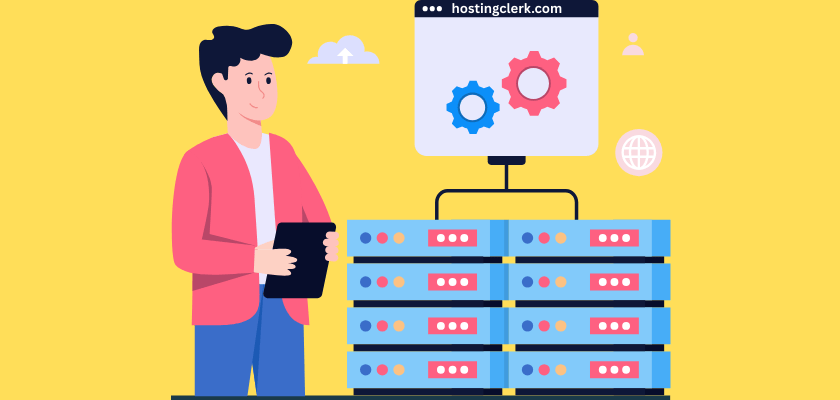We know that if you are reading this, you are not just looking for a simple website host. You are looking for power. You are looking for control.
Standard graphical interfaces (GUIs), like cPanel or Plesk, are great for beginners. But for advanced tasks—such as deploying complex applications, running deployment scripts, automating system tasks, or troubleshooting deep server issues—these interfaces quickly become bottlenecks.
Contents
- Essential Criteria for the Best Command Line Access Hosting
- The SSH Enabled Hosting Reviews: Ranked for 2025
- DigitalOcean (Cloud VPS/Droplets)
- Vultr (High-Performance Cloud)
- Liquid Web (Managed VPS and Dedicated)
- Linode (Akamai Technologies – Cloud IaaS)
- A2 Hosting (Turbo Boost/VPS Plans)
- Cloudways (Managed Cloud Hosting)
- SiteGround (GoGeek/Cloud Plans)
- Hostinger (Unmanaged VPS Plans)
- InMotion Hosting (Managed/Unmanaged VPS)
- Bluehost (VPS and Dedicated Plans)
- The Ultimate Control: Understanding Full Root SSH Hosting
- Comparison Summary and Final Selection Advice
- Frequently Asked Questions About SSH Hosting
Advanced users and developers need speed, security, and granular control that only a command line interface (CLI) can provide.
The key to unlocking this control is Secure Shell, or SSH.
SSH is the essential, encrypted network protocol that lets you securely execute commands remotely on your server. It is the language of professional server administration. Without robust SSH access, your ability to scale, automate, and secure your environment is severely limited.
At HostingClerk, we understand that finding a host that truly supports the developer workflow is critical. This is why we created the definitive guide to the top 10 hosting with ssh access options for advanced users and infrastructure needs. We ranked these providers based on the level of control, reliability, and security they offer.
Choosing the right hosting provider with solid SSH capabilities is the difference between simple website maintenance and professional, high-performance server administration.
Essential Criteria for the Best Command Line Access Hosting
Not all SSH access is created equal. A host might advertise “SSH support,” but often, this translates only to restricted shell access suitable for basic file transfers. For serious development and system administration, you need far more robust access.
Before we dive into our reviews, we must establish the core benchmarks we use for identifying the best command line access hosting solutions. These criteria ensure that the host offers the necessary environment for professional work.
Level of Access: The Critical Distinction
The type of hosting plan you choose dictates the scope of your SSH privileges. Understanding these distinctions is crucial:
- Shared Hosting SSH: This is typically restricted shell access. You might be able to use basic commands (like
lsorcd) and perform SFTP (Secure File Transfer Protocol). However, you are often limited to a very small command set. You cannot install custom software, manage system services (like Apache or Nginx), or modify core server configurations. This access is adequate only for basic developer tasks, like pulling a Git repository. - VPS/Dedicated/Cloud SSH: This guarantees full terminal access. This is the environment developers need. You can install custom software, manage system services using commands like
systemctl, modify firewall rules (UFW/iptables), and truly customize the operating system environment.
For true professional administration, we recommend looking exclusively at VPS, Cloud, or Dedicated options.
Root and Sudo Privileges
The term ‘root’ refers to the superuser account. This account has unrestricted access to the entire operating system. Having root access means you can install new packages, make system-wide changes, modify kernel settings, and control every aspect of the server.
If a host provides full root access, you are the absolute master of the server.
If the host provides ‘sudo’ access, it means you can execute commands with superuser rights, but your login account itself is not the root user. Managed providers often prefer sudo access because it provides control while still allowing the provider to maintain some background security measures.
For most advanced developers, the ability to use sudo (which allows you to execute commands as root) is essential for installing crucial packages or making system-wide configuration changes.
Security Features Supporting Secure Shell
Using SSH is inherently secure because it encrypts the connection. However, the host must also provide tools that allow you to secure the login process itself.
Key security protocols include:
- SSH Key Management: This is mandatory. Logging in via public/private SSH keys is vastly more secure than using passwords alone. The host should provide easy tools within their control panel to upload and manage these keys.
- Default Firewall Configuration: Whether it’s UFW (Uncomplicated Firewall) or iptables, the hosting environment should be configured to restrict incoming traffic, ideally only allowing SSH connections on non-standard ports to deter automated attacks.
- Automated Security Patching (If Managed): If you opt for a managed service, the host should handle timely operating system updates and security patches automatically, minimizing vulnerabilities accessible via SSH.
Developer Environment Support
The power of SSH lies in its efficiency for automation and deployment. The best hosts provide environments ready for development workflow right out of the box.
Look for the availability of essential command-line tools:
- Git: Pre-installed Git for version control and deploying applications directly from repositories.
- Docker: Support for running Docker containers, crucial for modern, scalable application development.
- CLI Tools: Compatibility with specific framework CLIs, such as WP-CLI for WordPress maintenance or Drush for Drupal management.
- Language Control: The ability to switch or manage PHP, Python, Ruby, or Node.js versions directly via the command line interface.
Performance and Stability
Executing complex tasks via SSH, such as compiling code, running intensive database backups, or performing robotic process automation (RPA), requires significant server resources.
The underlying hardware—fast CPUs, NVMe SSD storage, and robust network infrastructure—must be stable enough to handle resource-intensive compilation or deployment commands without failure or time-outs. A slow server defeats the purpose of the speed gained through the command line.
The SSH Enabled Hosting Reviews: Ranked for 2025
Based on the criteria above—specifically the depth of access, root privileges, and developer focus—we have ranked the providers that offer the most powerful command line environments.
Note: For these reviews, we focus on the minimum plan required to guarantee robust, professional SSH access (full shell or root access).
DigitalOcean (Cloud VPS/Droplets)
DigitalOcean is the industry standard for infrastructure-as-a-service (IaaS) for developers. They focus on simplicity and powerful infrastructure management.
- Required Plan: Cloud VPS/Droplets.
- Access: Guaranteed immediate full root access.
- Highlight: DigitalOcean is designed for developers who treat infrastructure as code. They offer seamless SSH key integration from the moment you spin up a server instance (Droplet). Managing resources—scaling, backups, firewalls—can be done via their robust command-line tools (
doctl), making them perfect for environments managed exclusively by SSH scripts. If you prioritize absolute, unhindered control, DigitalOcean is top tier. DigitalOcean is the industry standard for infrastructure-as-a-service (IaaS) for developers.
Vultr (High-Performance Cloud)
Vultr rivals DigitalOcean by focusing heavily on raw performance and global reach, often providing quicker setup times across specialized hardware configurations.
- Required Plan: All compute instances.
- Access: Full root access on all compute instances.
- Highlight: Known for speed, Vultr offers rapid deployment across their vast global network. This makes them an excellent choice for distributed or geographically sensitive projects managed exclusively via SSH. They provide powerful CPU options, making them great for high-frequency or burstable compute needs where quick execution of resource-heavy commands is necessary.
Liquid Web (Managed VPS and Dedicated)
Liquid Web focuses on high-touch managed services for enterprise and mission-critical applications. They offer the perfect balance between root control and expert human support.
- Required Plan: Managed VPS and Dedicated plans.
- Access: Full root access, but typically with managed security oversight.
- Highlight: Liquid Web is the best option for users who need enterprise-grade reliability and require 24/7 support for complex, SSH-driven environments. Their “Managed” approach still grants you root access but ensures that their expert technicians are available to assist with tricky administrative tasks, such as server hardening, custom software compiling, or resolving dependency issues encountered via the command line.
Linode (Akamai Technologies – Cloud IaaS)
Linode, now part of Akamai Technologies, has been a long-time favorite among command-line purists and open-source enthusiasts. They provide reliable, powerful virtual infrastructure.
- Required Plan: All Cloud IaaS instances (unmanaged model).
- Access: Full root access.
- Highlight: Linode offers robust infrastructure reliability, making them ideal for complex, long-running projects. Their extensive, community-driven documentation is highly valued by users who prefer to manage their entire stack via SSH. Like DigitalOcean and Vultr, they provide the unmanaged freedom necessary for installing niche software or managing highly customized environments.
A2 Hosting (Turbo Boost/VPS Plans)
A2 Hosting markets itself directly to developers and offers strong technical features even on higher shared plans, but true power requires an upgrade.
- Required Plan: Turbo Boost Shared (for robust shell access) or VPS Plans (for root access).
- Access: Full SSH shell access on Turbo plans; full root on VPS plans.
- Highlight: A2 Hosting has a strong developer focus, including pre-installed Git and support for multiple programming languages via the CLI. Crucially, their advanced caching system (A2 Optimized) can often be managed and cleared efficiently via SSH, which is a significant advantage for maximizing site speed and ensuring performance after large deployments. They offer managed and unmanaged VPS options, depending on the level of responsibility you wish to assume.
Cloudways (Managed Cloud Hosting)
Cloudways acts as a management layer over infrastructure providers like DigitalOcean, Linode, AWS, and Google Cloud Platform (GCP). They simplify server management while retaining necessary shell access.
- Required Plan: Any Cloudways plan (built on underlying cloud infrastructure).
- Access: Secured shell access with full sudo command rights. Root access is restricted by the platform layer, but the shell is powerful enough for almost all development tasks.
- Highlight: This platform is best for simplified Git deployments. You can manage multiple cloud servers (even across different providers) from a single, unified interface, while still having shell access for deep configuration or debugging. Cloudways handles the operating system maintenance and security patching, freeing the user to focus on application-level management through the command line.
SiteGround (GoGeek/Cloud Plans)
SiteGround is renowned for its premium managed platform and speed optimization. While they primarily focus on managed services, they provide high-level developer access on their top plans.
- Required Plan: GoGeek (for standard shell) or Cloud plans (for dedicated resources).
- Access: Standard shell access on higher shared plans; dedicated resources and persistent SSH connections on Cloud plans. Root access is not provided, as they maintain a fully managed operating system environment.
- Highlight: SiteGround provides an excellent balance of managed performance and powerful developer tools accessible via command line. They offer superb Git integration, dedicated IP addresses, and WP-CLI/Drush tools, making them suitable for mid-to-high traffic sites that require advanced deployment but do not need OS-level customization (like installing kernel modules).
Hostinger (Unmanaged VPS Plans)
Hostinger offers highly competitive pricing, especially for users who require unmanaged infrastructure and full control.
- Required Plan: Unmanaged VPS Plans.
- Access: Guaranteed full root SSH access on all unmanaged VPS plans.
- Highlight: Hostinger is an excellent budget entry point for users who require the full control of root access without the high price tag of traditional dedicated servers. This is perfect for those learning deep Linux administration or running smaller customized applications. However, this full control comes with a critical warning: the user is 100% responsible for all security updates, firewall configurations, and system maintenance via SSH commands.
InMotion Hosting (Managed/Unmanaged VPS)
InMotion Hosting is a highly reliable provider, particularly favored by businesses transitioning from shared hosting who need better stability and developer tooling.
- Required Plan: Business VPS lines.
- Access: Full SSH access is guaranteed across their VPS lines (managed and unmanaged).
- Highlight: They are known for their reliable service and knowledgeable, US-based technical support team that is familiar with common command-line administrative tasks. InMotion Hosting is a solid choice for migrating legacy systems or enterprise applications that require persistent, stable SSH connections for remote administration.
Bluehost (VPS and Dedicated Plans)
Bluehost, a major player in the hosting market, provides the required advanced control for users who graduate from their popular shared hosting environment.
- Required Plan: Higher-tier VPS and Dedicated plans.
- Access: Full SSH/root access available on Dedicated plans and advanced VPS offerings.
- Highlight: Bluehost is included due to its widespread adoption. For users already familiar with the Endurance International Group (EIG) ecosystem and looking to upgrade their control from a basic cPanel environment to a server they can manage via the command line, Bluehost provides a seamless, familiar path to full SSH control. Their dedicated environments offer true isolation and performance for intense SSH workloads.
The Ultimate Control: Understanding Full Root SSH Hosting
When we talk about deep server administration, we are often talking about full root ssh hosting. This level of access changes the relationship between the user and the server, granting unparalleled flexibility but demanding serious responsibility.
What Does ‘Root’ Truly Mean?
As mentioned earlier, ‘root’ is the ultimate superuser account in Linux and Unix-like operating systems. It is the master key to the server.
Having full root privileges via SSH means you have unrestricted access to the operating system. You can:
- Install or delete any file, including core system files.
- Modify kernel settings and system libraries.
- Change the complete server configuration, including network interfaces and hardware drivers.
- Create, modify, or destroy any user account.
This power is essential for running customized applications, installing unique server modules, or implementing highly tailored security measures.
Plan Types That Offer Full Root
Full root access is generally restricted to hosting plans where the user assumes primary maintenance responsibility:
- Unmanaged Virtual Private Servers (VPS): This is the primary and most accessible option for full control. Providers like DigitalOcean, Linode, Vultr, and Hostinger sell these primarily as basic compute instances. You receive the operating system (OS) installed, and from there, security and patches are 100% the user’s responsibility, managed entirely through SSH.
- Dedicated Servers: These environments always provide full root access. Because you are leasing the entire physical machine, you have unparalleled raw performance and complete freedom over the OS installation and configuration.
- Cloud Instances (IaaS): Highly flexible cloud platforms almost always give you root access by default, as the expectation is that the user will manage the software stack and security layers themselves.
Managed Versus Unmanaged Control
It is crucial to clarify the difference between managed hosting that offers SSH and unmanaged hosting that offers full root SSH:
| Feature | Managed Hosting (e.g., Liquid Web, SiteGround Cloud) | Unmanaged Hosting (e.g., DigitalOcean, Hostinger VPS) |
|---|---|---|
| Root Access | Often restricted or limited (user uses sudo) | Full root access provided (user is the root) |
| OS Updates | Handled automatically by the provider | User must perform all updates via SSH (apt-get update, etc.) |
| Security | Provider sets basic firewall/malware protection | User is fully responsible for security hardening |
| Best For | Developers who need shell access without the burden of OS maintenance. | Power users who need to customize the operating system environment fully. |
Many managed VPS providers intentionally restrict or remove true root access (often using only advanced sudo permissions) to maintain system stability and guarantee their security updates are applied consistently. While this limits the user’s absolute control, it increases reliability for non-expert administrators.
Security Responsibility with Full Root
When operating a server with full root SSH hosting, the responsibility shifts entirely to you, the administrator. Mistakes made via the command line can be catastrophic—you can wipe the entire server with a single incorrect command.
You must handle critical security tasks yourself, often executed via SSH:
- Firewall Management: Implementing and maintaining custom firewall rules (e.g., using
iptablesorfirewalld) to block unauthorized traffic. - Security Tools: Installing and configuring intrusion detection systems like fail2ban to prevent brute-force attacks on your SSH port.
- User Management: Creating restricted-access user accounts for daily tasks and reserving the root account only for necessary superuser operations.
- Timely Package Updates: Regularly connecting via SSH to update all server packages, ensuring no known security vulnerabilities are left unpatched.
If you do not possess deep Linux administration and security knowledge, choosing a managed host that provides robust shell access (like Liquid Web or Cloudways) is often safer than opting for unmanaged full root access.
Comparison Summary and Final Selection Advice
Choosing the right provider from the top 10 hosting with ssh access depends entirely on your specific workflow and tolerance for server management.
To simplify your choice, HostingClerk has broken down the top providers into three main use categories:
Use Case Summary
| Use Case | Recommended Providers | Key Feature |
|---|---|---|
| Best for Absolute Control (IaaS) | DigitalOcean, Vultr, Linode | Unmanaged, immediate full root access, seamless SSH key integration, CLI management. |
| Best for Managed Security/Enterprise | Liquid Web | Full root access with 24/7 expert support and guaranteed uptime for critical workloads. |
| Best Budget Full Root | Hostinger (Unmanaged VPS) | Lowest entry price for guaranteed full, unrestricted root access. |
| Best for Simplified App Deployment | Cloudways | Managed platform layer with powerful shell access for Git deployments across multiple cloud providers. |
| Best Managed Developer Shell | A2 Hosting, SiteGround | Robust shell access and advanced developer tools without requiring full OS management duties. |
Choosing Your Host: Final Advice
Before committing to a provider, answer these three key questions:
- Do you require true root privileges or robust shell access? If you need to install custom kernel modules or deeply modify system libraries, you require full root (unmanaged IaaS or dedicated). If you mainly need to run scripts, use WP-CLI, or manage Git deployments, robust shell access with
sudopermissions (managed VPS) is sufficient and often safer. - Assess your technical proficiency. Unmanaged VPS and Dedicated hosting require deep knowledge of Linux security, command structure, and networking. If you are learning, start with a budget-friendly unmanaged host like Hostinger for experimentation, or use a managed host like Liquid Web for production environments.
- Always prioritize SSH key management. Across all chosen providers, ensure you use public/private key authentication instead of password-based logins. This is the single most effective step you can take via the command line to prevent unauthorized access and secure your server environment.
The ability to utilize SSH is mandatory for professional administration. It allows you to scale applications, deploy complex configurations instantly, and troubleshoot performance issues with precision. The providers listed above offer the necessary infrastructure to move beyond basic hosting and achieve professional-grade server management.
Frequently Asked Questions About SSH Hosting