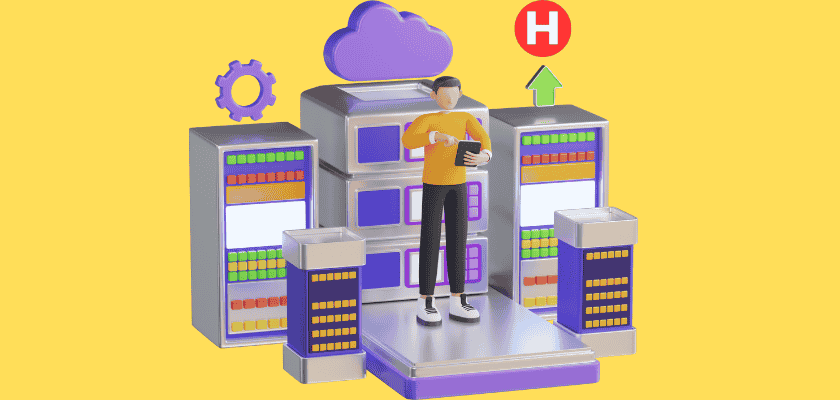The Ultimate E-commerce Hosting Speed Guide: Unlock Conversions with Hosting for Fast Checkout Pages
Contents
- The Ultimate E-commerce Hosting Speed Guide: Unlock Conversions with Hosting for Fast Checkout Pages
- 1. Introduction: The High Cost of a Slow Checkout
- 2. Why Every Millisecond Counts: The Impact of E-commerce Hosting Performance
- 3. Under the Hood: What Slows Down Your Hosting for Fast Checkout Pages?
- 4. The Hosting Blueprint for Speed: An E-commerce Hosting Speed Guide
- 5. Beyond Hosting: Holistic Optimization for Peak Checkout Page Hosting Performance
- 6. Special Considerations for Checkout Page Hosting for Bloggers
- 7. Selecting Your Champion Host: What to Look For in E-commerce Hosting Performance
- 8. Conclusion: Your Fast Hosting for Fast Checkout Pages is Your Business Advantage
- Frequently Asked Questions (FAQ)
1. Introduction: The High Cost of a Slow Checkout
Imagine a customer is ready to buy from your online store. They’ve added items to their cart, clicked “checkout,” and are just moments away from completing their purchase. But then, the page hangs. It loads slowly, taking precious seconds while they wait. This frustrating experience often leads to what we call an “abandoned cart”—a customer leaving your store without buying anything. This issue is a big drain on e-commerce profits, and it happens more often than you might think due to slow checkout experiences.
Even a small delay can have a huge impact. Studies show that if your page takes just one extra second to load, your sales can drop by up to 7%. Shoppers today expect checkout pages to load very quickly, usually in under two seconds. If it takes longer, they are highly likely to leave your site and go to a competitor. This means a slow checkout isn’t just a minor annoyance; it’s a direct threat to your income.
At HostingClerk, we understand the critical link between website speed and customer satisfaction. That’s why we’ve put together this comprehensive e-commerce hosting speed guide. It will help you understand and greatly improve your hosting for fast checkout pages.
This guide will walk you through why hosting performance is so important, what often makes checkout pages slow, how to pick the best hosting for speed, and other ways to make your entire online store run smoothly. Get ready to turn those abandoned carts into completed sales!
2. Why Every Millisecond Counts: The Impact of E-commerce Hosting Performance
In the world of online shopping, speed is everything. Every millisecond your customers wait can affect your bottom line. A slow checkout process does more than just annoy shoppers; it actively works against your business goals. Understanding this impact is the first step toward boosting your e-commerce hosting performance.
2.1. Conversion Rates
There’s a clear link between how fast your website loads and how many sales you make. Websites that load in about two seconds typically see much higher conversion rates, around 1.9%. In contrast, sites that take over four seconds often convert less than 1% of their visitors into buyers. For stores with high sales volumes, even small delays—just a few hundred milliseconds—can mean thousands of dollars lost in potential sales. This highlights how crucial fast page loading is for securing sales and improving your e-commerce hosting performance.
2.2. User Experience (UX)
A slow checkout creates frustration for your shoppers. This bad experience makes them lose trust in your brand and can cause them to leave your site quickly, known as a high bounce rate. Once frustrated, they might choose to buy from a competitor instead. The speed of your website sets the tone for your entire brand. A fast, smooth experience shows that you value your customers’ time and care about their journey with your brand.
2.3. SEO & Brand Reputation
Search engines, like Google, actually use page speed as a factor in deciding how high your website ranks in search results. If your pages are slow, they might rank lower, making it harder for new customers to find you. Over time, this can hurt your visibility and trust with potential buyers, directly affecting your revenue. A fast website builds a reputation for reliability and quality, while a slow one can signal issues.
2.4. Mobile Users
A large number of online shoppers use their phones or tablets. These mobile users are especially sensitive to speed. They expect websites to load instantly. If your site performs poorly on mobile devices, it not only hurts your conversion rates but also leads to significantly higher bounce rates compared to desktop users. Ensuring a fast experience for mobile shoppers is essential for capturing this large and growing market.
3. Under the Hood: What Slows Down Your Hosting for Fast Checkout Pages?
To fix a slow checkout, you first need to understand what causes the slowness. Many factors can impact how quickly your hosting for fast checkout pages responds, but some are more common than others. Let’s look at the usual suspects.
3.1. Subpar Hosting
This is often the main reason for slow online stores. If your web hosting service is not good enough, it can cause high delays (latency) and make pages time out, especially when many people are trying to buy things at once. Inadequate or outdated hosting simply doesn’t have enough power or resources to handle many tasks at the same time. This leads to slow server response times and a poor experience for your customers. For truly fast hosting for online stores, you need a robust hosting solution.
3.2. Unoptimized Images and Scripts
Many websites use large, high-quality images and video content. However, if these media files are not properly compressed or are too big, they can greatly increase the time it takes for a page to load. The same goes for extra or unused code (scripts) that might be on your website. These unnecessary files make your checkout page heavy and slow it down, hurting your e-commerce hosting performance.
3.3. Excessive Third-Party Integrations and Plugins
Most online stores use various extra tools like analytics trackers, live chat widgets, social media buttons, or special payment options. These are all third-party integrations or plugins. While useful, if you have too many, or if they are poorly coded, they can cause delays. Each external tool requires a separate request to load, and these requests add up, slowing down your page.
3.4. Inefficient Database Queries
Your online store relies on a database to store product information, customer details, and order history. If this database is not well organized or if it lacks proper indexing, searching for and processing information during checkout can take a long time. This delay in database queries directly impacts how fast an order is processed, which in turn affects your e-commerce hosting performance.
3.5. Lack of Caching and CDNs
Imagine your website has to load everything from scratch every single time a visitor arrives. That’s what happens without caching. Caching stores copies of frequently accessed data so it can be delivered much faster. Without proper caching (on the server, for objects, or in the user’s browser) or a Content Delivery Network (CDN), all your website’s files have to travel from a single server location. If your customer is far from that server, it will take longer for the page to load, increasing wait times for them.
4. The Hosting Blueprint for Speed: An E-commerce Hosting Speed Guide
Now that we know what slows things down, let’s talk about the solutions. This e-commerce hosting speed guide will show you how to choose and set up your hosting infrastructure to get truly fast hosting for online stores, ensuring your hosting for fast checkout pages delivers top-notch performance.
4.1. Choosing the Right Hosting Type
The type of hosting you select is the foundation of your store’s speed and reliability. Each type offers different levels of resources and control.
- 4.1.1. Managed WordPress/WooCommerce Hosting: This option is specially designed for stores built on WordPress and WooCommerce. It comes with built-in optimizations like automatic caching, strong security, and expert support. For most small to medium businesses, this is an ideal choice for fast hosting for online stores because it handles many technical details for you. HostingClerk offers tailored solutions for such platforms.
- 4.1.2. VPS (Virtual Private Server): A VPS acts like a dedicated server but is part of a larger physical server. It gives you dedicated resources (CPU, RAM) and more control over your server environment. This is a great step up for stores that need more power and scalability than shared hosting, allowing for custom setups that enhance e-commerce hosting performance.
- 4.1.3. Dedicated Servers: This is the top tier of hosting, where you get an entire physical server all to yourself. It offers the maximum performance, security, and control. Dedicated servers are perfect for very high-traffic enterprise websites that require exclusive access to hardware resources and cannot tolerate any performance compromises.
- 4.1.4. Cloud Hosting: Cloud hosting uses a network of virtual servers, allowing your website to pull resources from multiple machines. This makes it highly scalable and flexible. It can automatically add more resources during sudden traffic spikes, like during flash sales or busy holiday seasons. This elastic resource allocation is critical for maintaining speed during unpredictable demand, ensuring consistent e-commerce hosting performance.
4.2. Server Resources & Hardware
The physical components of your server play a huge role in speed.
- 4.2.1. SSD Storage: Solid State Drives (SSDs) are much faster than older Hard Disk Drives (HDDs). They offer significantly quicker reading and writing of data. For e-commerce hosting performance, SSD storage is essential as it speeds up everything from loading product images to processing transactions.
- 4.2.2. Ample RAM & CPU: Your server needs enough memory (RAM) and processing power (CPU) to handle multiple tasks at once. When many customers are checking out at the same time, sufficient RAM and CPU ensure that all these concurrent sessions and processing demands are met quickly without slowdowns.
4.3. Content Delivery Networks (CDNs)
A CDN is a network of servers spread out across many different locations around the world. When a customer visits your site, the CDN delivers static assets (like images, CSS files, and JavaScript) from the server nearest to them. This greatly reduces the distance data has to travel, cutting down on latency. A CDN is crucial for a fast checkout experience, especially for customers located far from your main server. HostingClerk can help you integrate powerful CDN solutions.
4.4. Advanced Caching Mechanisms
Caching is about storing copies of data that are accessed often, so your server doesn’t have to generate it fresh every time.
- Server-side caching stores content on the web server itself.
- Object caching (using tools like Redis or Memcached) helps speed up database queries by storing frequently requested data in memory.
- Browser caching allows a customer’s browser to save parts of your website, so when they visit again, the page loads much faster.
By using these advanced caching methods, you keep frequently accessed data instantly available, drastically cutting down load times for both new and returning visitors. This is key for robust e-commerce hosting performance.
4.5. Latest Software Versions
Always use the most up-to-date software for your server. This includes using the latest PHP versions (like PHP 8.x and above) and optimized databases (such as MySQL or MariaDB). Newer software versions often come with improvements in memory management, faster code execution, and better overall server efficiency. Staying current ensures your hosting for fast checkout pages runs at its peak.
4.6. Server Location
The physical location of your web server matters. Hosting your website in a data center that is geographically close to most of your customers will reduce the time it takes for data to travel back and forth (round-trip time or latency). This is particularly important for domestic or regional online stores, where a local server can noticeably improve speed and responsiveness.
4.7. Scalability Features
Your e-commerce hosting performance must be ready for anything. It’s important to pick a hosting platform that supports easy upgrades, auto-scaling, and load balancing. Auto-scaling lets your server automatically add resources when traffic increases. Load balancing distributes incoming traffic across multiple servers to prevent any single server from becoming overloaded. These features ensure your online store can handle unexpected surges in traffic or planned busy periods without slowing down or crashing, guaranteeing consistent speed.
5. Beyond Hosting: Holistic Optimization for Peak Checkout Page Hosting Performance
While strong hosting is the backbone, optimizing other parts of your website is just as important for achieving peak checkout page hosting performance. Think of it as tuning the engine after choosing a high-performance vehicle.
5.1. Image & Video Optimization
Large, unoptimized images and videos are common culprits for slow page loads. To combat this, we recommend several steps:
- Compress all images: Use tools to reduce file sizes without losing too much quality.
- Use modern formats: Switch to formats like WebP, which offer better compression and quality compared to older formats like JPEG or PNG.
- Implement lazy loading: This technique makes images and videos load only when they are about to be visible on the screen, prioritizing critical content and making the initial page load much faster.
5.2. Minify & Combine CSS & JavaScript
Your website’s design and interactive features rely on CSS and JavaScript files.
- Minify these files: This means removing unnecessary characters, spaces, and comments from the code, making the files smaller.
- Combine them: Reducing the number of separate CSS and JavaScript files the browser has to request also speeds things up.
- Defer non-essential scripts: Make sure scripts that are not crucial for the initial view of the page load later. This allows the visible content to appear faster.
5.3. Database Optimization
Your store’s database stores all vital information. Over time, it can become cluttered and slow.
- Regularly purge old data: Remove outdated order records, abandoned carts, or temporary data that is no longer needed.
- Index your database: Proper indexing helps the database find information much faster, speeding up transactions and reducing the strain on your server.
- Optimize tables: Regularly cleaning and optimizing your database tables can improve their efficiency and responsiveness, especially during the checkout process.
5.4. Theme & Plugin Efficiency
The theme and plugins you choose can greatly affect your site’s performance.
- Select lightweight themes: Choose themes that are designed for speed and don’t come with excessive features you don’t need.
- Use actively maintained plugins: Outdated or poorly coded plugins can introduce security risks and slow down your site. Ensure all your plugins are regularly updated by their developers.
- Remove unnecessary extras: Every plugin adds code to your site. If you’re not actively using a plugin, remove it to reduce bloat and prevent potential conflicts or slowdowns.
5.5. Reducing HTTP Requests
Every time your browser asks for a file (like an image, a CSS file, or a JavaScript file) from your server or a third-party, it makes an HTTP request.
- Simplify external calls: Be mindful of how many different external resources your site needs to load.
- Avoid unnecessary connections: Unused tracking scripts, excessive fonts from external sources, or too many third-party widgets can add many extra requests. Minimizing these directly impacts your page load time.
6. Special Considerations for Checkout Page Hosting for Bloggers
Many bloggers have expanded their online presence to include e-commerce, selling everything from digital products and online courses to physical merchandise directly from their websites. If you’re a blogger, you might think your site is “small” compared to a large online retailer, but the need for robust fast hosting for online stores is just as critical for you.
Here’s why checkout page hosting for bloggers is so important:
- Unpredictable Sales Spikes: Your blog content can go viral overnight, or a successful product launch could bring a sudden influx of traffic. Even a “small” site needs to handle these surges without slowing down or crashing.
- Converting Attention into Sales: Bloggers work hard to build an audience and capture their readers’ attention. When a reader decides to make a purchase, that attention is at its peak. A slow checkout page can instantly break that momentum, leading to an abandoned cart and a lost sale.
- Trust and Professionalism: A fast and smooth checkout experience reflects positively on your brand and professionalism. It builds trust with your audience, showing them that your e-commerce operations are reliable and secure.
Optimized checkout page hosting for bloggers helps convert your engaged blog visitors into paying customers efficiently. It prevents the frustrating experience of losing a sale simply because your website couldn’t keep up when your readers were most ready to buy. HostingClerk offers solutions designed to support bloggers in growing their e-commerce endeavors.
7. Selecting Your Champion Host: What to Look For in E-commerce Hosting Performance
Choosing the right hosting provider is one of the most important decisions you’ll make for your online store’s speed and success. We at HostingClerk believe in transparency and empowering you with the knowledge to make the best choice. Here’s a list of essential features to look for to ensure superior e-commerce hosting performance:
- Guaranteed Uptime (99.9%+ SLA): This means your hosting provider promises that your store will be online and available almost all the time. A high uptime guarantee is crucial because every minute your store is down, you’re losing potential sales and trust.
- Proactive 24/7 Monitoring and Responsive Customer Support: Your host should constantly watch your server for any issues. More importantly, they should offer fast, helpful customer support with specific knowledge about e-commerce platforms like WooCommerce or Shopify. When something goes wrong, you need expert help quickly.
- Built-in CDN and Advanced Caching Solutions: As discussed, a CDN and robust caching (server-side, object, and browser) are non-negotiable for speed. Look for hosts that offer these solutions right out of the box or make it easy to integrate them.
- SSL Certificates and Robust Security Features: An SSL certificate encrypts data between your customer’s browser and your server, essential for secure payments and building trust. Beyond SSL, look for features like DDoS protection (to defend against malicious attacks), a Web Application Firewall (WAF), and regular malware scanning.
- Transparent, Scalable Pricing Models: Your hosting plan should allow you to easily upgrade your resources (like CPU, RAM, or storage) as your business grows without unexpected costs or complicated processes. Flexibility is key to handling growth.
- One-Click Staging and Backup Tools: Staging environments allow you to test changes to your website (like new plugins or themes) in a safe, separate area before making them live. Automatic, easy-to-restore backup tools are vital for quick recovery in case of any issues, ensuring your data is always safe.
These features, when combined, create a powerful hosting environment that not only guarantees superior e-commerce hosting performance but also provides a reliable and lightning-fast checkout experience for all your customers. HostingClerk focuses on providing these vital features to give your store the edge it needs.
8. Conclusion: Your Fast Hosting for Fast Checkout Pages is Your Business Advantage
We’ve covered a lot in this e-commerce hosting speed guide, from the costly impact of slow load times to the technical details of optimizing your online store. The main takeaway is clear: choosing and properly setting up the right hosting for fast checkout pages is the invisible engine that powers your online business success.
Investing in superior e-commerce hosting goes far beyond just website speed. It directly leads to higher sales and a better return on your investment. It helps your store rank better in search engines, bringing more potential customers to your virtual doorstep. Most importantly, it creates happy, loyal customers who trust your brand and will keep coming back for more.
The world of e-commerce is always changing, with new technologies and increasing customer expectations. We encourage every online store owner to regularly check their current hosting setup and website performance. Make continuous improvements as your business grows and technology advances. By securing a crucial speed advantage, you can stand out in the competitive e-commerce landscape and drive your business forward. Choose speed, choose success.
Frequently Asked Questions (FAQ)
What is the biggest cause of slow checkout pages?
Often, subpar or unoptimized web hosting is the primary reason for slow checkout pages. If your hosting doesn’t have enough resources or isn’t configured for performance, it can significantly hinder speed, especially during peak traffic times.
How does website speed affect my sales?
Studies show that even a one-second delay in page load time can decrease your sales by up to 7%. Shoppers expect pages to load in under two seconds, and any longer can lead to abandoned carts and lost revenue.
What role does a CDN play in e-commerce speed?
A Content Delivery Network (CDN) serves your website’s static files (like images and CSS) from servers geographically closer to your users. This reduces latency and drastically speeds up page load times, particularly for customers far from your main server.
Is managed WordPress/WooCommerce hosting suitable for speed?
Yes, managed WordPress/WooCommerce hosting is often an excellent choice for speed. It comes with built-in optimizations like automatic caching, robust security, and expert support specifically tailored for these platforms, making it ideal for most small to medium-sized e-commerce businesses.
Besides hosting, what else can I do to speed up my checkout?
Beyond hosting, you can optimize images and videos, minify CSS and JavaScript, optimize your database, use lightweight themes and efficient plugins, and reduce unnecessary HTTP requests. These holistic optimizations work with strong hosting to ensure peak performance.