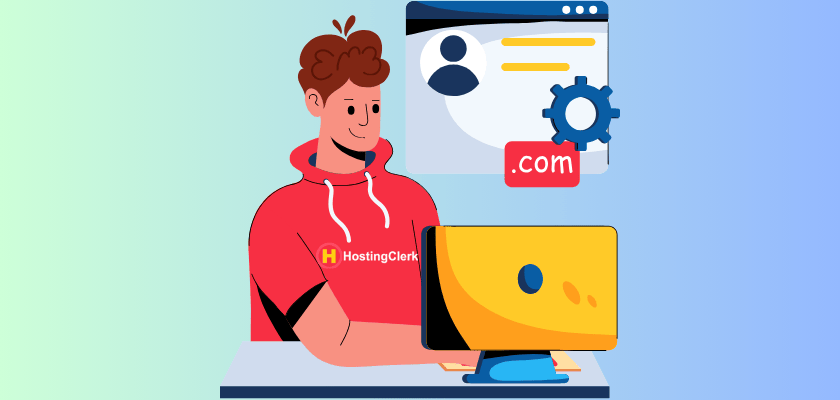Starting an online store demands critical foundational choices, with the e-commerce platform being paramount. The decision between a self-hosted, flexible solution and an all-in-one managed platform significantly impacts an online shop’s future success, growth, and day-to-day operations. This foundational decision sets the stage for everything from how easily you can customize your site to how much technical expertise you’ll need to keep it running smoothly.
Contents
- 1. Understanding WooCommerce: The Flexible Self-Hosted Solution
- 2. Understanding Shopify: The All-in-One Hosted Platform
- 3. Head-to-Head: A Detailed WooCommerce vs Shopify Hosting Comparison
- 4. Who Should Choose Which? Making Your Decision
- 5. Conclusion: Your E-commerce Journey Starts Here
- Frequently Asked Questions (FAQ)
- 1. What is the primary difference in hosting models between WooCommerce and Shopify?
- 2. Which platform is generally easier to use for beginners without technical expertise?
- 3. Which platform offers more flexibility and control over customization?
- 4. Are there transaction fees associated with both WooCommerce and Shopify?
- 5. How do WooCommerce and Shopify compare in terms of scalability?
For anyone looking to launch an online store, two leading contenders often emerge at the forefront of the e-commerce world: WooCommerce and Shopify. WooCommerce stands as the world’s most popular open-source e-commerce plugin, deeply integrated with the flexible WordPress ecosystem. On the other hand, Shopify is recognized as a leading all-in-one hosted e-commerce solution, celebrated for its simplicity and comprehensive managed services.
The purpose of this article is to provide a comprehensive WooCommerce vs Shopify hosting comparison. We will meticulously analyze each platform’s approach to hosting, understand their respective cost structures, evaluate their flexibility and ease of use, consider their scalability capabilities, and delve into the maintenance responsibilities associated with each. Our goal at HostingClerk is to equip you with the necessary information to choose the platform that best aligns with your specific business needs, technical comfort, and budget for your online shop.
By the end of this detailed comparison, you will gain a clear understanding of the core differences between these two powerful platforms. We will outline the specific pros and cons of each, providing tailored recommendations for various business scenarios. This will help you make an informed decision that truly empowers your e-commerce journey.
1. Understanding WooCommerce: The Flexible Self-Hosted Solution
WooCommerce is much more than just a plugin; it is a powerful, free, and open-source e-commerce solution built specifically for WordPress. It transforms any existing WordPress website into a fully functional, robust online store, capable of handling everything from product listings and inventory management to secure payment processing and shipping calculations. Its open-source nature means users have full access to its code, allowing for virtually limitless customization and deep integration with the vast WordPress ecosystem. This level of control extends to your site’s data and functionality, providing a truly adaptable platform for your online business.
1.1. The hosting model – user responsibility
One of the fundamental differences between WooCommerce and all-in-one solutions like Shopify lies in its hosting model. WooCommerce itself does not include hosting. Instead, it operates as software that runs on a web server. This means users are entirely responsible for selecting, purchasing, and managing their own web hosting provider for their WordPress site. This approach offers unparalleled control but shifts the burden of server management, security, and performance optimization directly onto the user.
1.1.1. Types of hosting
The choice of web hosting for a WooCommerce store is critical, as it directly impacts its performance, reliability, and security. Various types of hosting cater to different needs and budgets:
- Shared hosting: This is the most affordable option, where your website shares server resources with many other websites. It’s often suitable for brand-new, small stores with limited traffic and product catalogs. However, as your store grows, shared hosting can become a bottleneck, leading to slower load times and potential downtime during traffic spikes due to resource contention. It’s a good starting point for budget-conscious beginners, but typically not a long-term solution for growing e-commerce.
- VPS (Virtual Private Server) hosting: A VPS offers a significant upgrade from shared hosting. It allocates dedicated resources (CPU, RAM, storage) to your website within a shared physical server environment. This provides more power, better performance, and greater control compared to shared hosting, making it a solid choice for medium-sized stores or those anticipating moderate growth. You get root access, allowing for custom server configurations, but it still requires some technical know-how to manage effectively.
- Dedicated hosting: This option provides maximum performance, security, and control. With dedicated hosting, your website gets an entire physical server all to itself, meaning all its resources are exclusively yours. It’s the ideal choice for large, high-traffic stores or enterprises that demand top-tier performance, absolute reliability, and stringent security. While it offers unparalleled power, it is also the most expensive and requires advanced technical expertise to manage the server environment.
- Managed WordPress hosting: This specialized type of hosting is optimized specifically for WordPress websites, and by extension, WooCommerce stores. Providers handle many technical aspects, such as server configuration, caching, security, and backups. This frees up users from complex server management tasks while still offering the flexibility of WooCommerce. Many managed WordPress hosts now offer specific WooCommerce plans with tailored performance enhancements and support, simplifying the technical burden significantly. It bridges the gap between the full control of self-managed options and the convenience of fully managed platforms.
1.1.2. Implications
The choice of hosting for your WooCommerce store directly impacts several critical aspects of your online business. High-quality hosting ensures swift loading times, which is vital for search engine optimization (SEO) and customer satisfaction; slow sites often lead to abandoned carts. Security is another major concern; a robust host provides features like firewalls, malware scanning, and automatic backups. Furthermore, your hosting directly dictates how well your store can scale to handle increased traffic and sales during peak seasons or periods of rapid growth. Finally, ongoing operational costs are tied to your hosting plan, which can range from very affordable to quite substantial depending on the chosen type and provider. Neglecting hosting considerations can lead to performance issues, security vulnerabilities, and ultimately, lost sales for your online shop.
1.2. WooCommerce pros & cons
Understanding the advantages and disadvantages of WooCommerce is crucial for making an informed decision about your e-commerce platform.
1.2.1. Pros of WooCommerce
- Unmatched flexibility and control: With WooCommerce, you have complete control over every single aspect of your store. This includes access to the underlying code, database, and server configurations. This level of access allows for virtually limitless customization of your store’s design, features, and functionalities without being restricted by platform-imposed limitations. You can tailor your store to your exact business needs, integrating it with any service or tool you desire through custom development.
- Vast plugin and theme ecosystem: As an extension of WordPress, WooCommerce benefits from an incredibly extensive ecosystem of free and premium plugins and themes. This means you can easily add advanced functionalities such as sophisticated SEO tools, email marketing integrations, advanced analytics dashboards, customer relationship management (CRM) systems, subscription services, and dynamic pricing rules. The availability of diverse themes allows for unique and professional store designs, often without needing to write any code.
- Open-source community support: Being open-source, WooCommerce has a massive, active, and supportive community of developers, users, and enthusiasts worldwide. This community is an invaluable resource for troubleshooting, finding solutions, accessing tutorials, and even hiring specialized developers. Forums, online groups, and extensive documentation are readily available to help users navigate any challenges.
- Potentially lower long-term recurring costs: While initial setup costs for hosting, premium themes, or specific plugins might require an investment, WooCommerce itself is free, and there are no ongoing monthly subscription fees to the platform. Over time, particularly for growing businesses, this can lead to significantly lower recurring operational costs compared to subscription-based platforms that charge monthly fees, especially if you can manage some of the technical aspects yourself.
- No platform transaction fees: A major advantage of WooCommerce is that it does not charge any additional transaction fees on your sales. You only pay the standard processing fees charged by your chosen payment gateway (e.g., PayPal, Stripe, Square). This can result in significant savings, especially for high-volume stores, as every percentage point saved directly impacts your profit margins.
1.2.2. Cons of WooCommerce
- Steeper learning curve: Setting up and managing a WooCommerce store typically requires a moderate to high level of technical comfort. Users should be willing to learn about web hosting concepts, WordPress administration, database management, security protocols, and potentially basic coding (like CSS or HTML) for advanced styling. This can be daunting for absolute beginners or those who prefer a completely hands-off approach.
- Requires technical expertise for setup & maintenance: Unlike fully managed platforms, with WooCommerce, you are responsible for managing your own hosting environment. This includes crucial tasks such as configuring your server, installing and renewing SSL certificates, implementing robust backup strategies, setting up firewalls and security measures, regularly updating WordPress, WooCommerce, and all plugins, and optimizing your site for performance. Neglecting these responsibilities can lead to security vulnerabilities, slow load times, or even site downtime. Many businesses choose to hire professional developers or agencies to handle these tasks, adding to costs.
- Potential for hidden costs: While the core WooCommerce plugin is free, achieving a professional, high-performing, and feature-rich store often involves additional expenses. These can accrue from purchasing premium hosting plans to ensure speed and reliability, investing in paid themes for a unique design, acquiring essential premium plugins for advanced functionalities (e.g., advanced shipping, complex product options, sophisticated marketing tools), and potentially hiring developers for custom work or ongoing maintenance. These costs, though not “hidden” once understood, can be unexpected for new users assuming everything is entirely free.
2. Understanding Shopify: The All-in-One Hosted Platform
Shopify is a fully hosted, subscription-based e-commerce platform that offers an all-inclusive solution for individuals and businesses looking to create, manage, and grow an online store. Unlike WooCommerce, which is an add-on to WordPress, Shopify is a standalone, proprietary, and closed-source system designed with ease of use and quick setup as its core principles. It provides everything you need under one roof, from the store builder and themes to hosting, security, and payment processing, allowing merchants to focus primarily on their products and sales.
2.1. The hosting model – fully managed
One of Shopify’s most significant advantages is its fully managed hosting model. When you subscribe to a Shopify plan, all aspects of your store’s hosting, security, and maintenance are handled directly by Shopify. This means you do not need to choose a separate hosting provider, configure servers, worry about uptime, or manage any server-related tasks whatsoever. Shopify’s robust infrastructure is designed to handle everything seamlessly in the background.
2.1.1. Implications
This managed approach greatly simplifies store management, especially for those without technical expertise or the desire to delve into server administration. Business owners can dedicate their time and energy to critical business activities such as product development, marketing campaigns, customer service, and order fulfillment, rather than troubleshooting technical infrastructure issues. Shopify ensures high availability, fast loading speeds, and a secure environment, providing a reliable foundation for your online shop without requiring any user intervention for these technical aspects. This hands-off technical management is a core appeal for many entrepreneurs.
2.2. Shopify pros & cons
Just like any platform, Shopify comes with its own set of advantages and disadvantages. Evaluating these will help you determine if it’s the right fit for your business.
2.2.1. Pros of Shopify
- Extreme ease of use and quick setup: Shopify is renowned for its intuitive interface, making it incredibly beginner-friendly. Its drag-and-drop store builder, guided setup process, and clear dashboard mean you can launch a professional-looking online store very quickly, often within a few hours or days, without needing any coding knowledge. This rapid deployment is a huge benefit for entrepreneurs who want to get their products to market without technical delays.
- Excellent customer support: Shopify provides comprehensive and reliable customer support, typically available 24/7 through various channels including phone, email, and live chat. This means you can get immediate assistance for platform-related issues, technical questions, or general guidance, which is a significant advantage for business owners who need quick resolutions to keep their store running smoothly.
- Robust built-in features: Out-of-the-box, Shopify comes equipped with a comprehensive suite of built-in features essential for running an e-commerce business. These include powerful inventory management tools, streamlined order processing, integrated shipping options, a blog platform for content marketing, basic SEO capabilities, and detailed analytics reports to track sales and customer behavior. Many critical functionalities are included without needing additional apps.
- Hands-off technical management: With Shopify, all technical aspects of your store are managed by the platform. This includes server maintenance, ensuring compliance with security standards (like PCI DSS), providing free SSL certificates, protecting against DDoS attacks, handling all platform updates, and regular data backups. Merchants are completely relieved of this technical burden, ensuring their store remains secure, up-to-date, and performs optimally without any effort on their part.
- High scalability: Shopify’s infrastructure is built to handle growth effortlessly. Whether you experience a sudden surge in traffic due launch of a new product, or consistently increasing sales, Shopify is designed to scale with your business without you needing to worry about upgrading servers or managing resources. This makes it an incredibly reliable choice for businesses of all sizes, from startups to large enterprises, knowing that their online shop can accommodate significant traffic spikes and transaction volumes.
2.2.2. Cons of Shopify
- Less flexibility and control over core code: While Shopify offers excellent customization options within its theme editor and app ecosystem, users have limited access to the underlying code and server configurations. This means that if you require highly unique or specialized functionalities that are not supported by existing themes or apps, implementing them can be challenging or impossible without extensive workarounds. You are operating within Shopify’s proprietary framework, which can restrict deep server-level modifications.
- Monthly subscription fees: Shopify operates on a recurring monthly subscription model. These fees are a fixed overhead cost that you must pay regardless of your sales volume. While predictable, these costs can add up over time, and they represent a continuous expenditure that self-hosted solutions like WooCommerce often avoid in terms of platform fees.
- Transaction fees (if not using Shopify Payments): Shopify encourages merchants to use its proprietary payment gateway, Shopify Payments, which incurs only standard credit card processing fees with no additional transaction charges from Shopify. However, if you choose to use a third-party payment gateway (like PayPal, Stripe, Authorize.net, or a local provider), Shopify charges an additional transaction fee, typically ranging from 0.5% to 2% (depending on your subscription plan), on top of the fees charged by the payment processor itself. This can significantly increase your costs for each sale.
- Reliance on apps for extended functionality: While Shopify has robust built-in features, many advanced or specialized functionalities often require installing paid apps from the Shopify App Store. These app subscriptions can quickly accumulate, adding significantly to your monthly operating costs. For example, features like advanced loyalty programs, sophisticated filtering, or complex shipping rules might require separate app purchases, each with its own recurring fee.
- Potential for higher costs at scale: As your business grows, so too can your Shopify expenses. You might need to upgrade to a higher subscription tier to access more features or reduce transaction fees. Additionally, increased functionality often means subscribing to more (and sometimes more expensive) apps. When you combine monthly subscription fees, app costs, and potential transaction fees (if not using Shopify Payments), the overall expenditure can become quite substantial, potentially surpassing the long-term costs of a well-optimized self-hosted WooCommerce solution.
3. Head-to-Head: A Detailed WooCommerce vs Shopify Hosting Comparison
To truly understand which platform is best for your online shop, a direct comparison across key operational areas is essential. Let’s dive deeper into how WooCommerce and Shopify stack up against each other, particularly regarding hosting for woocommerce or shopify.
3.1. Hosting & infrastructure
WooCommerce: With WooCommerce, users are entirely responsible for sourcing, configuring, and managing their web hosting. This critical decision directly impacts your store’s performance, security, and scalability. You need to select the appropriate server type—be it shared hosting for very small, new stores, a Virtual Private Server (VPS) for growing businesses, a dedicated server for large enterprises, or specialized managed WordPress hosting for a balance of power and convenience. This responsibility includes ensuring sufficient server resources (CPU, RAM, storage) to handle your traffic volume, product catalog size, and plugin requirements. It also involves setting up and managing server-level optimizations, caching, and content delivery networks (CDNs). While this provides ultimate control and customization over your server environment, it undeniably demands technical expertise and ongoing management.
Shopify: Shopify operates on a fundamentally different model, providing a fully managed hosting solution that is included in all its subscription plans. This means Shopify handles all aspects of server infrastructure, performance optimization, global content delivery, security, and maintenance. As a user, you never have to worry about choosing a host, configuring server settings, or performing updates to the server environment. Shopify’s robust, globally distributed infrastructure is designed to provide high uptime and fast loading speeds without any technical burden on the merchant. While this approach simplifies your life immensely, it also means you lack direct access to server configurations or the ability to make custom server-level modifications.
3.2. Cost structure
Understanding the financial outlay for each platform, both initially and long-term, is crucial for budgeting your online shop.
WooCommerce:
Initial Costs: The initial investment for a WooCommerce store can be variable. You’ll need to purchase web hosting, which can range significantly from as little as $5-$10 per month for basic shared hosting to $50-$300+ per month for a robust VPS or managed WordPress hosting plan, depending on the provider and resources. A domain name typically costs $10-$20 annually. While many free themes are available, a premium theme (optional but recommended for a professional look and features) might cost a one-time fee of $50-$200. Similarly, essential premium plugins for advanced functionality (e.g., SEO, security, marketing automation, advanced shipping) can add $20-$100+ per year or per month per plugin. If you lack technical skills, hiring developers or designers for setup and customization can be a significant initial investment, potentially ranging from a few hundred to several thousand dollars.
Long-Term Costs: While the initial setup might be higher or more involved, ongoing recurring costs for WooCommerce can be lower in the long run compared to subscription-based platforms. These primarily consist of hosting renewals, annual domain renewal, and subscriptions for any premium plugins or themes you choose to use. A key advantage is that WooCommerce itself does not impose any platform transaction fees, meaning you only pay the standard processing fees charged by your chosen payment gateway.
Shopify:
Monthly Subscription Plans: Shopify operates on a clear monthly subscription model with various tiers (e.g., Basic Shopify, Shopify, Advanced Shopify). These plans offer different features and transaction fee percentages, typically ranging from approximately $29 per month for a basic store to $299+ per month for more advanced functionalities and lower transaction rates.
Additional Costs: You’ll also need a domain name ($10-$20 annually). While free themes are available, many merchants opt for premium themes, which usually incur a one-time cost of $180-$350. App subscriptions for extended functionalities can add significant recurring costs, potentially ranging from $10 to $100s+ monthly, depending on the number and complexity of the apps. Crucially, if you don’t use Shopify Payments, Shopify charges an additional transaction fee (typically 0.5% to 2%, depending on your plan) on top of your third-party payment gateway’s processing fees.
Predictability: Shopify offers predictable monthly billing, which can make budgeting easier for many business owners. However, these fixed costs, combined with accumulating app subscriptions and potential transaction fees, can increase substantially as your business grows and your needs become more sophisticated.
3.3. Flexibility & customization
WooCommerce: This platform offers nearly limitless customization capabilities due to its open-source nature and deep integration with WordPress. Users have full access to the underlying code (HTML, CSS, PHP), allowing for deep modifications, custom feature development, and integration with virtually any third-party service or API through plugins or bespoke coding. The vast array of WordPress themes and page builders provides extensive design freedom, enabling you to create a truly unique brand experience. This level of access ensures that your online store can evolve precisely with your business requirements, no matter how specialized.
Shopify: Shopify provides excellent customization options within its defined ecosystem. Merchants can significantly customize their store’s appearance and functionality using a wide selection of free and premium themes from the Shopify Theme Store. These themes can often be modified through a drag-and-drop interface or by editing the Liquid templating language for more granular design adjustments. However, compared to WooCommerce, core code access is restricted. This limits the ability to make deep, server-level modifications or to implement highly specialized functionalities that are not supported by Shopify’s native features or available through its app store. While powerful, customization often means working within Shopify’s framework.
3.4. Ease of use & technical skill required
WooCommerce: Running a WooCommerce store generally requires moderate to high technical comfort. Users should ideally be familiar with the WordPress dashboard, basic web hosting concepts (such as understanding cPanel, FTP, or database management), implementing security best practices (e.g., strong passwords, two-factor authentication), and potentially having a basic understanding of CSS/HTML for advanced styling or troubleshooting. A willingness to continuously learn about plugin updates, performance optimization, and potential conflicts is often necessary. Alternatively, you must have the budget to hire a dedicated developer or agency to handle these technical aspects for you.
Shopify: Shopify is celebrated for its extreme ease of use and requires minimal technical knowledge. Its intuitive dashboard, streamlined guided setup process, and drag-and-drop interface are designed for rapid store creation and hassle-free management. You don’t need to understand server settings, install software, or worry about code. It’s an ideal choice for beginners, small business owners, or anyone who prefers a hands-off approach to technical management, allowing them to focus purely on selling and marketing without getting bogged down in server configurations or coding.
3.5. Scalability
WooCommerce: WooCommerce is inherently highly scalable, meaning it can grow to accommodate businesses of any size. However, its ability to handle increased traffic, a larger product catalog, and higher transaction volumes is heavily dependent on the chosen hosting plan and proactive optimizations. For high-growth stores, a robust managed WooCommerce host, a powerful Virtual Private Server (VPS), or a dedicated server is crucial to ensure consistent performance. Without adequate hosting resources, performance can degrade significantly under heavy load. Additionally, poor site optimization, too many inefficient plugins, or a bloated theme can negatively impact scalability, requiring ongoing attention.
Shopify: Shopify is purpose-built for robust, seamless scalability. Its underlying infrastructure is globally distributed and designed from the ground up to handle massive traffic volumes, extensive product inventories, and high transaction loads without merchants needing to upgrade or manage server resources themselves. This provides an immense peace of mind for businesses anticipating rapid growth or experiencing sudden traffic spikes during sales events. Shopify automatically scales its resources to meet demand, making it a highly reliable and worry-free choice for scalability.
3.6. Security & maintenance
WooCommerce: With WooCommerce, the user is fully responsible for all security and maintenance aspects of their online store. This includes performing regular WordPress, WooCommerce, and plugin updates to patch vulnerabilities, implementing and maintaining SSL certificates for secure data transmission, setting up comprehensive backup strategies (and testing them regularly), configuring firewalls, monitoring for malware or security threats, and ensuring PCI compliance for payment processing. Neglecting any of these critical tasks can lead to security breaches, data loss, performance issues, or even a complete site shutdown. This requires significant diligence or the investment in professional security services.
Shopify: All security and maintenance for a Shopify store are handled entirely by Shopify. This comprehensive management includes keeping the platform updated with the latest features and security patches, providing and maintaining SSL certificates, ensuring PCI DSS compliance (a crucial standard for handling credit card information), implementing DDoS protection against malicious attacks, and managing server-level security measures. Merchants are completely relieved of this technical burden, ensuring their store remains secure, compliant, and up-to-date without any effort on their part, allowing them to focus on business operations rather than security protocols.
3.7. Payment gateways & transaction fees
WooCommerce: WooCommerce offers unparalleled flexibility in terms of payment gateways. Through its extensive ecosystem of extensions and plugins, it supports a vast array of popular payment gateways such as Stripe, PayPal, Square, Authorize.net, and numerous local or regional payment processors. This allows merchants to offer their customers a wide range of payment options tailored to their geographic location or preferences. Crucially, WooCommerce itself does not charge any platform transaction fees on your sales. Users only pay the standard processing fees levied by their chosen third-party payment processor, giving them freedom to shop around for the best rates.
Shopify: Shopify provides its own proprietary payment gateway, Shopify Payments, which is deeply integrated into the platform. A significant advantage of using Shopify Payments is that Shopify does not charge any additional transaction fees when it’s utilized; you only pay the standard credit card processing fees (which vary by plan). However, if merchants opt to use a third-party payment gateway instead of Shopify Payments, Shopify charges an additional transaction fee (typically ranging from 0.5% to 2% depending on your subscription plan) on top of the fees charged by the chosen third-party payment processor. This incentivizes users to stick with Shopify Payments but adds a potential extra cost for those who prefer other gateways.
4. Who Should Choose Which? Making Your Decision
The ultimate choice between WooCommerce and Shopify depends heavily on your unique business situation, technical comfort, and long-term goals. There is no one-size-fits-all answer, so let’s break down who benefits most from each platform.
4.1. Choose WooCommerce if:
- You need maximum flexibility and complete control over every aspect of your website and data. If your business requires highly specific functionalities, unique design elements, or deep integration with custom systems, WooCommerce’s open-source nature gives you the freedom to build exactly what you envision without platform limitations.
- You have existing technical skills (with WordPress, hosting, security) or a dedicated developer/team to manage the site. If you or your team are comfortable with server management, WordPress administration, updates, and security protocols, or if you have the budget to hire experts, WooCommerce allows you to leverage that expertise for a highly customized and optimized store.
- You want to integrate deeply with the WordPress ecosystem and leverage its vast functionalities. If you already have a WordPress site for blogging or content marketing, WooCommerce seamlessly extends that into a powerful e-commerce platform, maintaining consistency across your digital presence and utilizing WordPress’s extensive plugin library.
- You are looking for potentially lower long-term operating costs and prefer not to pay monthly platform subscription fees or additional transaction fees. While initial setup costs can be higher or require more effort, over time, a self-hosted WooCommerce store can prove more cost-effective as you avoid recurring platform subscriptions and additional transaction fees on your sales.
- You want full ownership and portability of your online store. With WooCommerce, you own all your data and can easily migrate your site to a different host if needed, providing ultimate independence and control over your digital assets.
4.2. Choose Shopify if:
- You prioritize ease of use, a quick launch, and a hassle-free, fully managed solution. If you want to get your online store up and running quickly with minimal technical fuss, Shopify’s intuitive interface and guided setup process are ideal.
- You have limited technical knowledge or prefer a hands-off approach to technical management (hosting, security, updates). Shopify handles all server maintenance, security, updates, and performance optimization, allowing you to focus entirely on selling and marketing without worrying about the technical backend.
- You value excellent customer support and robust built-in features out-of-the-box. Shopify provides 24/7 customer support and a comprehensive suite of integrated features (inventory, order management, basic marketing) that cover most business needs without requiring extensive third-party integrations initially.
- You need high scalability and reliability without worrying about server resources. Shopify’s infrastructure is built to seamlessly handle sudden traffic spikes and continuous growth, ensuring your store remains online and performs well even under heavy load.
- You prefer predictable monthly expenses (though app costs can add up). The subscription model offers clear, upfront monthly costs, making budgeting straightforward, although additional app subscriptions can increase these predictable outlays.
4.3. Special focus: Best for small stores WooCommerce vs Shopify hosting
When considering the best for small stores WooCommerce vs Shopify hosting debate, the choice often comes down to a trade-off between simplicity and long-term control/cost efficiency.
For small stores prioritizing simplicity, ease of launch, and minimal technical fuss: Shopify often shines as the superior choice. Its all-inclusive nature means a small business owner can get online quickly, creating a professional-looking store without needing to understand the complexities of web hosting, server security, or software updates. The predictable monthly fee, which includes hosting and core features, can be a significant benefit for small business budgeting, as it avoids unexpected technical costs. Shopify allows these entrepreneurs to focus their limited time and resources directly on products and customers.
For small stores with an eye on customization, future cost-saving, and a willingness to learn/manage: WooCommerce can be a powerful choice. If a small business has some technical acumen, or is willing to invest time in learning about WordPress and basic hosting management, WooCommerce offers greater control over every aspect of their online shop. This control can lead to more unique branding and tailored functionalities down the line. Furthermore, by avoiding recurring platform fees, WooCommerce presents the potential for lower long-term operational costs as the business grows, especially if they can manage much of the technical aspects themselves or leverage affordable managed WordPress hosting. It’s an investment of time and learning upfront that can pay dividends in flexibility and cost savings as the business matures.
5. Conclusion: Your E-commerce Journey Starts Here
In conclusion, the decision between WooCommerce and Shopify is a pivotal one for any online entrepreneur, heavily influenced by the distinct approaches each platform takes to woocommerce vs shopify hosting. WooCommerce offers unparalleled flexibility, deep customization, and complete control over your store’s data and infrastructure, but it demands more technical management from the user. Conversely, Shopify provides unmatched ease of use, a rapid setup process, and a fully managed solution that takes care of all technical complexities, albeit at the cost of some control and potential ongoing subscription fees.
It’s crucial to understand that there is no single “best” choice for hosting for woocommerce or shopify. The ideal platform is entirely dependent on your individual business needs, your team’s technical comfort level, your budgetary constraints, your growth aspirations, and your desired level of control over your online presence. Both platforms are incredibly powerful and capable of building successful online shops, but they cater to different philosophies and operational styles.
We encourage you to carefully weigh all the woocommerce shopify pros cons presented in this comprehensive comparison against your specific requirements. Consider your current technical skills, the amount of time you are willing or able to dedicate to store management, your budget for ongoing costs (including hosting, plugins, themes, and apps), and your long-term vision for your online shop. By thoroughly evaluating these factors, you can make an informed decision that best supports your e-commerce journey and sets your online business up for sustainable success.
Frequently Asked Questions (FAQ)
1. What is the primary difference in hosting models between WooCommerce and Shopify?
WooCommerce is a self-hosted solution, meaning you are responsible for choosing, purchasing, and managing your own web hosting provider for your WordPress site. Shopify, conversely, is a fully managed, all-in-one hosted platform where all aspects of hosting, security, and maintenance are handled directly by Shopify as part of your subscription.
2. Which platform is generally easier to use for beginners without technical expertise?
Shopify is renowned for its extreme ease of use and requires minimal technical knowledge. Its intuitive drag-and-drop interface and guided setup allow for quick store launches. WooCommerce, while flexible, typically has a steeper learning curve, requiring familiarity with WordPress, hosting concepts, and ongoing technical management.
3. Which platform offers more flexibility and control over customization?
WooCommerce, being open-source and deeply integrated with WordPress, offers virtually limitless flexibility and complete control over every aspect of your store’s code, design, and functionality. Shopify provides excellent customization within its defined ecosystem, but access to core code and server configurations is restricted.
4. Are there transaction fees associated with both WooCommerce and Shopify?
WooCommerce itself does not charge any platform transaction fees; you only pay the standard processing fees of your chosen payment gateway. Shopify charges additional transaction fees (0.5% to 2% depending on your plan) if you use a third-party payment gateway instead of its proprietary Shopify Payments, which only incurs standard credit card processing fees.
5. How do WooCommerce and Shopify compare in terms of scalability?
Both platforms are highly scalable. WooCommerce’s scalability is heavily dependent on your chosen hosting plan and optimizations, requiring robust hosting resources for growth. Shopify is purpose-built for seamless scalability, with its global infrastructure automatically adjusting to handle massive traffic and transaction volumes without merchant intervention.